Help! I think I've gone blind!
I am still very new to Iray. And while it looks amazing rendered, trying to work on an all black iray scene is impossible. See attached. Back in the old days, before iray, when items in a scene were visible, I used to hate the yellow highlight that moved about the scene following the cursor. Now, since it's the ony thing I can see, I love it! Obviously, there is a lighting issue here. Everyone else can't be blindly manipulating scenes that they can't see. This scene renders great, by the way. White walls, bright lights, but that doesn't do me any good when I can't see what I'm doing. One of you has got to be holding your sides and laughing your ass off at this situation. When you're done, could you explain to me how to fix it? Thanks in advance.
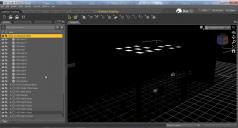
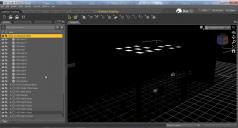


Comments
Turn off preview lights: ctrl(Win)/cmd(Mac)-L
I can see! I can see! Thank you. It's always so simple if you know where to look and what to do.
Where to look and what to do; both answers are the same:
And on the forum
Struggles to not go there.