Just wanted to add that I changed the file name to content repacked the product and it worked perfectly. It's a few extra steps but at least I know I can get it to work. If you have any suggestions how to make it work from to get go let me know..
Just wanted to add that I changed the file name to content repacked the product and it worked perfectly. It's a few extra steps but at least I know I can get it to work. If you have any suggestions how to make it work from to get go let me know..
@csbond2 You did the right thing, as some 3D publishers use Zip tools that are not as universally compatible, and Content Wizard can't read them. Unpacking and re-zipping the folder will almost always solve the "No User Facing Files were detected in the product" error.
Spoke to you about not being able to open files and getting error messages.will post error messages and a screen shot of the file to show that it can be opened manually.
Spoke to you about not being able to open files and getting error messages.will post error messages and a screen shot of the file to show that it can be opened manually.
Ok, I am waiting
I had posted just a little above where I had figured out how to make it work. The ones that weren't working were not in a content folder. And when it didn't see the content folder it was having trouble so I'm putting the ones that aren't in the content folder in one then rezipping it and it works beautifully after that but thank you for getting back to me.
Just wanted to add that I changed the file name to content repacked the product and it worked perfectly. It's a few extra steps but at least I know I can get it to work. If you have any suggestions how to make it work from to get go let me know..
@csbond2 You did the right thing, as some 3D publishers use Zip tools that are not as universally compatible, and Content Wizard can't read them. Unpacking and re-zipping the folder will almost always solve the "No User Facing Files were detected in the product" error.
Spoke to you about not being able to open files and getting error messages.will post error messages and a screen shot of the file to show that it can be opened manually.
Ok, I am waiting
I had posted just a little above where I had figured out how to make it work. The ones that weren't working were not in a content folder. And when it didn't see the content folder it was having trouble so I'm putting the ones that aren't in the content folder in one then rezipping it and it works beautifully after that but thank you for getting back to me.
I'd love for it to know that the DAZ content is in PRODUCT_NAME\My Library\... or whatever folders above what we need and just ignore those upper level folders and install from the proper level. Thats my biggest issue with it.
I'd love for it to know that the DAZ content is in PRODUCT_NAME\My Library\... or whatever folders above what we need and just ignore those upper level folders and install from the proper level. Thats my biggest issue with it.
I bought Content Wizard a while ago, and although overall I think it is a great product, I am struggling with the batch install. I do own dozens of third party products and manual installation is painfully slow. In theory, batch install should be able to install several products at once AND create smart content for the library. However, I would say that the rate of success is very low (25%), even after taking simple precautions such as adding the individual zip files rather than the bundle file, etc. I am baffled by the fact that sometimes the batch installation works smoothly for no reason at all!!!! The most common outcome of the batch install is, say, "25 products out of 27 have been successfully installed", but then I can only locate 1-3 products in the Smart content panel, when I am lucky!!!!
I bought Content Wizard a while ago, and although overall I think it is a great product, I am struggling with the batch install. I do own dozens of third party products and manual installation is painfully slow. In theory, batch install should be able to install several products at once AND create smart content for the library. However, I would say that the rate of success is very low (25%), even after taking simple precautions such as adding the individual zip files rather than the bundle file, etc. I am baffled by the fact that sometimes the batch installation works smoothly for no reason at all!!!! The most common outcome of the batch install is, say, "25 products out of 27 have been successfully installed", but then I can only locate 1-3 products in the Smart content panel, when I am lucky!!!!
Any help please?
Thanks!!!
If it is successfully installing but it is hard to find in SC, it sounds like it is miscategorizing stuff. I don't use the batch install myself for that reason. I would rather have things logically installed in SC than do it fast.
Thanks for your reply @RiverSoftArt. I hope I do not sound rude, but I was really hoping for a more supportive reply from the software'sdevelopers. I am a bit surprised that you do not use the function that you have created because you think it is not accurate and up to the job. Is there any chance that you could look into this and try to fix it at some point? I am not in a hurry, but I paid over $40 for the product (worth it) and I would like to be able to use all the functions at the fullest. I wouldn't even mind paying for the update, provided it works. Thanks.
@Cliffborne Batch Install in Content Wizard is really for Batch Installing products without smart content.
When using Content Wizard, you will notice that installing Smart Content requires some "hand holding" for each individual product. First, you need to make sure the product(s) folder structure is in the correct Daz file structure format, and rebuid any zips that are not.
Then, after clicking "Analyze", almost all 3rd-party products will have several instances of Black Triangles and other issues. You will need to manually fix incorrect categories (especially for poses), make sure products have the correct icons, check compatibilities, deselect morph files, etc.
Therefore, you can't really perfect the Batch Install with Smart Content functionality, as there are so many different variables with an endless variety of products. Maybe @RiverSoft Art could add a simplified version of Smart Content for Batch Install, where you simply select only a single overall category from a drop-down menu for each individual product you are batch installing. (Example: Cars go to Transportation, Clothing goes to Wardrobe, etc.). Doing it this way, you would end up with some items in the incorrect categories, but all items for a particular product, such as a dress (hat, boots, materials, etc.), would end up together in the same category in Smart Content, and you can always re-categorize later in Daz Studio.
Content Wizard provides a much needed service for 3rd-party products, and it does work like magic, but that said, for best results, it still needs some individual care when adding Smart Content.
Could you please tell me if there is a guide to manually fix errors when using Content Wizard? That would be really helpful!!! I became familiar with some of the most common issues (.rar files, zip within another zip, etc), but I still have issues like missing icons, incorrect categories, etc
@Cliffborne I don't think there is a unified guide to fixing errors encountered in Content Wizard. Most of the problems have a solution listed somewhere in this thread, but currently at 46-pages long, it can take a lot of time to find all the solutions.
Sometimes you can find answers in the Content Wizard User Manual.pdf which you can find either inside Daz Studio (once CW is installed), or open the CW product folder and look in the Scripts sub-folder and drill-down until you see it.
I did compile a list of some of the most common Errors and Solutions, as follows...
Black Triangle with a Red Exclamation Mark:
Uncheck all the Morph files and UV Sets (+Weblinks, Templates, etc.) in the Smart Content tab, as they are not needed for creation of Smart Content.
No User Facing Files Where Found In The Product:
Fix the error by Unpacking and Re-Zipping the product folder with the same folder structure and names as Daz uses.
FILE EXISTS error:
Clear the working directory (temp directory you set the path to in CW)... Restarting CW should also empty it.
There were errors during installation:
Remove any Templates.zip files from your list of product Zip files you imported into CW (under the Product tab).
Error creating metadata for Daz Studio:
Make sure you have Runtime and Support folders inside your save location
(Example: DAZ CONTENT/3rd-Party/My DAZ 3D Library/Runtime/Support/)
(I'm sorry if this has been asked before - I tried to skim the thread, but 46 pages is a tad bit long ... )
First of all, a HUGE thank you for this, after a few weeks I already can't imagine going without this script!
But today I tried to add a .zip to an existing product for the first time, and I can't seem to get it right. Here's what I tried:
Load the configuration file for the product
Add the new .zip file
Analize / Refresh analysis
I get the popup asking what to do with files already categorized in smart content:
Sadly, neither does want I would need.
Overwrite simply deletes everything in the "category" column
Skip defaults to the automatic categories which, depending on the original .zip files, can be terribly off
Is there any way to keep the existing categories? Either by only updating the analysis for the new .zip file, or by convincing overwrite to not delete the category information?
@Cliffborne Batch Install in Content Wizard is really for Batch Installing products without smart content.
When using Content Wizard, you will notice that installing Smart Content requires some "hand holding" for each individual product. First, you need to make sure the product(s) folder structure is in the correct Daz file structure format, and rebuid any zips that are not.
Then, after clicking "Analyze", almost all 3rd-party products will have several instances of Black Triangles and other issues. You will need to manually fix incorrect categories (especially for poses), make sure products have the correct icons, check compatibilities, deselect morph files, etc.
Therefore, you can't really perfect the Batch Install with Smart Content functionality, as there are so many different variables with an endless variety of products. Maybe @RiverSoft Art could add a simplified version of Smart Content for Batch Install, where you simply select only a single overall category from a drop-down menu for each individual product you are batch installing. (Example: Cars go to Transportation, Clothing goes to Wardrobe, etc.). Doing it this way, you would end up with some items in the incorrect categories, but all items for a particular product, such as a dress (hat, boots, materials, etc.), would end up together in the same category in Smart Content, and you can always re-categorize later in Daz Studio.
Content Wizard provides a much needed service for 3rd-party products, and it does work like magic, but that said, for best results, it still needs some individual care when adding Smart Content.
(I'm sorry if this has been asked before - I tried to skim the thread, but 46 pages is a tad bit long ... )
First of all, a HUGE thank you for this, after a few weeks I already can't imagine going without this script!
You're welcome!
But today I tried to add a .zip to an existing product for the first time, and I can't seem to get it right. Here's what I tried:
Load the configuration file for the product
Add the new .zip file
Analize / Refresh analysis
I get the popup asking what to do with files already categorized in smart content:
Sadly, neither does want I would need.
Overwrite simply deletes everything in the "category" column
Skip defaults to the automatic categories which, depending on the original .zip files, can be terribly off
Is there any way to keep the existing categories? Either by only updating the analysis for the new .zip file, or by convincing overwrite to not delete the category information?
Overwrite is copying all the metadata from the Daz columns (i.e., what CW read from the Daz database for this item) to the analyzed columns.
Overwrite is copying all the metadata from the Daz columns (i.e., what CW read from the Daz database for this item) to the analyzed columns.
But shouldn't it then read the current category instead of nothing? No matter what file I try this on (stuff that already shows up correctly in the smart content panel), I always end up with both category columns empty.
@Cliffborne I don't think there is a unified guide to fixing errors encountered in Content Wizard. Most of the problems have a solution listed somewhere in this thread, but currently at 46-pages long, it can take a lot of time to find all the solutions.
Sometimes you can find answers in the Content Wizard User Manual.pdf which you can find either inside Daz Studio (once CW is installed), or open the CW product folder and look in the Scripts sub-folder and drill-down until you see it.
I did compile a list of some of the most common Errors and Solutions, as follows...
Black Triangle with a Red Exclamation Mark:
Uncheck all the Morph files and UV Sets (+Weblinks, Templates, etc.) in the Smart Content tab, as they are not needed for creation of Smart Content.
No User Facing Files Where Found In The Product:
Fix the error by Unpacking and Re-Zipping the product folder with the same folder structure and names as Daz uses.
FILE EXISTS error:
Clear the working directory (temp directory you set the path to in CW)... Restarting CW should also empty it.
There were errors during installation:
Remove any Templates.zip files from your list of product Zip files you imported into CW (under the Product tab).
Error creating metadata for Daz Studio:
Make sure you have Runtime and Support folders inside your save location
(Example: DAZ CONTENT/3rd-Party/My DAZ 3D Library/Runtime/Support/)
Hope that helps :)
Thanks a lot for this!!! I might create a small guide myself, someday :)
@Cliffborne I don't think there is a unified guide to fixing errors encountered in Content Wizard. Most of the problems have a solution listed somewhere in this thread, but currently at 46-pages long, it can take a lot of time to find all the solutions.
Sometimes you can find answers in the Content Wizard User Manual.pdf which you can find either inside Daz Studio (once CW is installed), or open the CW product folder and look in the Scripts sub-folder and drill-down until you see it.
I did compile a list of some of the most common Errors and Solutions, as follows...
Black Triangle with a Red Exclamation Mark:
Uncheck all the Morph files and UV Sets (+Weblinks, Templates, etc.) in the Smart Content tab, as they are not needed for creation of Smart Content.
No User Facing Files Where Found In The Product:
Fix the error by Unpacking and Re-Zipping the product folder with the same folder structure and names as Daz uses.
FILE EXISTS error:
Clear the working directory (temp directory you set the path to in CW)... Restarting CW should also empty it.
There were errors during installation:
Remove any Templates.zip files from your list of product Zip files you imported into CW (under the Product tab).
Error creating metadata for Daz Studio:
Make sure you have Runtime and Support folders inside your save location
(Example: DAZ CONTENT/3rd-Party/My DAZ 3D Library/Runtime/Support/)
Hope that helps :)
Thanks a lot for this!!! I might create a small guide myself, someday :)
Comments
Here are the screen shots
@csbond2 You did the right thing, as some 3D publishers use Zip tools that are not as universally compatible, and Content Wizard can't read them. Unpacking and re-zipping the folder will almost always solve the "No User Facing Files were detected in the product" error.
Ok, I am waiting
Thank you.
Not a problem! I am glad you got it working
@RiverSoftArt - any chance of updates?
I'd love for it to know that the DAZ content is in PRODUCT_NAME\My Library\... or whatever folders above what we need and just ignore those upper level folders and install from the proper level. Thats my biggest issue with it.
I am not sure I understand what you mean.
Hi @RiverSoftArt.
I bought Content Wizard a while ago, and although overall I think it is a great product, I am struggling with the batch install. I do own dozens of third party products and manual installation is painfully slow. In theory, batch install should be able to install several products at once AND create smart content for the library. However, I would say that the rate of success is very low (25%), even after taking simple precautions such as adding the individual zip files rather than the bundle file, etc. I am baffled by the fact that sometimes the batch installation works smoothly for no reason at all!!!! The most common outcome of the batch install is, say, "25 products out of 27 have been successfully installed", but then I can only locate 1-3 products in the Smart content panel, when I am lucky!!!!
Any help please?
Thanks!!!
If it is successfully installing but it is hard to find in SC, it sounds like it is miscategorizing stuff. I don't use the batch install myself for that reason. I would rather have things logically installed in SC than do it fast.
Thanks for your reply @RiverSoftArt. I hope I do not sound rude, but I was really hoping for a more supportive reply from the software'sdevelopers. I am a bit surprised that you do not use the function that you have created because you think it is not accurate and up to the job. Is there any chance that you could look into this and try to fix it at some point? I am not in a hurry, but I paid over $40 for the product (worth it) and I would like to be able to use all the functions at the fullest. I wouldn't even mind paying for the update, provided it works. Thanks.
@Cliffborne Batch Install in Content Wizard is really for Batch Installing products without smart content.
When using Content Wizard, you will notice that installing Smart Content requires some "hand holding" for each individual product. First, you need to make sure the product(s) folder structure is in the correct Daz file structure format, and rebuid any zips that are not.
Then, after clicking "Analyze", almost all 3rd-party products will have several instances of Black Triangles and other issues. You will need to manually fix incorrect categories (especially for poses), make sure products have the correct icons, check compatibilities, deselect morph files, etc.
Therefore, you can't really perfect the Batch Install with Smart Content functionality, as there are so many different variables with an endless variety of products. Maybe @RiverSoft Art could add a simplified version of Smart Content for Batch Install, where you simply select only a single overall category from a drop-down menu for each individual product you are batch installing. (Example: Cars go to Transportation, Clothing goes to Wardrobe, etc.). Doing it this way, you would end up with some items in the incorrect categories, but all items for a particular product, such as a dress (hat, boots, materials, etc.), would end up together in the same category in Smart Content, and you can always re-categorize later in Daz Studio.
Content Wizard provides a much needed service for 3rd-party products, and it does work like magic, but that said, for best results, it still needs some individual care when adding Smart Content.
Thanks @robertswww
Could you please tell me if there is a guide to manually fix errors when using Content Wizard? That would be really helpful!!! I became familiar with some of the most common issues (.rar files, zip within another zip, etc), but I still have issues like missing icons, incorrect categories, etc
@Cliffborne I don't think there is a unified guide to fixing errors encountered in Content Wizard. Most of the problems have a solution listed somewhere in this thread, but currently at 46-pages long, it can take a lot of time to find all the solutions.
Sometimes you can find answers in the Content Wizard User Manual.pdf which you can find either inside Daz Studio (once CW is installed), or open the CW product folder and look in the Scripts sub-folder and drill-down until you see it.
Daz Content Wizard Documentation:
http://docs.daz3d.com/doku.php/public/read_me/index/67507/start
I did compile a list of some of the most common Errors and Solutions, as follows...
Black Triangle with a Red Exclamation Mark:
Uncheck all the Morph files and UV Sets (+Weblinks, Templates, etc.) in the Smart Content tab, as they are not needed for creation of Smart Content.
No User Facing Files Where Found In The Product:
Fix the error by Unpacking and Re-Zipping the product folder with the same folder structure and names as Daz uses.
FILE EXISTS error:
Clear the working directory (temp directory you set the path to in CW)... Restarting CW should also empty it.
There were errors during installation:
Remove any Templates.zip files from your list of product Zip files you imported into CW (under the Product tab).
Error creating metadata for Daz Studio:
Make sure you have Runtime and Support folders inside your save location
(Example: DAZ CONTENT/3rd-Party/My DAZ 3D Library/Runtime/Support/)
Hope that helps :)
(I'm sorry if this has been asked before - I tried to skim the thread, but 46 pages is a tad bit long ... )
)
First of all, a HUGE thank you for this, after a few weeks I already can't imagine going without this script!
But today I tried to add a .zip to an existing product for the first time, and I can't seem to get it right. Here's what I tried:
I get the popup asking what to do with files already categorized in smart content:
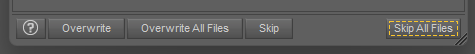
Sadly, neither does want I would need.
Is there any way to keep the existing categories? Either by only updating the analysis for the new .zip file, or by convincing overwrite to not delete the category information?
Thank you for the extra help @robertswww
You're welcome!
Overwrite is copying all the metadata from the Daz columns (i.e., what CW read from the Daz database for this item) to the analyzed columns.
But shouldn't it then read the current category instead of nothing? No matter what file I try this on (stuff that already shows up correctly in the smart content panel), I always end up with both category columns empty.
Thanks a lot for this!!! I might create a small guide myself, someday :)
Thanks a lot for this!!! I might create a small guide myself, someday :)