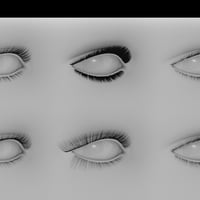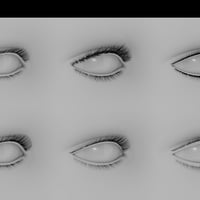-
-
-
-
$28.95
Artist:Compatible Figures:Genesis 3 Female, Genesis 3 Male, Genesis 2 Female, Genesis 2 Male, Genesis 8 Female, Genesis 8 MaleCompatible Software:Daz Studio 4.24, Daz to Maya Bridge, Daz to Blender Bridge, Daz to C4D Bridge, Daz to 3ds Max Bridge, Daz to Unreal Bridge, Daz to Unity BridgeSKU:49161Optional License Add-Ons:
$50.00$1.99*Unless otherwise specified, no discounts or offers will apply to License Add‑Ons.
Artist: SotoCompatible Figures: Genesis 3 Female, Genesis 3 Male, Genesis 2 Female, Genesis 2 Male, Genesis 8 Female, Genesis 8 MaleCompatible Software: Daz to Maya Bridge, Daz to Blender Bridge, Daz to C4D Bridge, Daz to 3ds Max Bridge, Daz to Unreal Bridge, Daz to Unity Bridge, Daz Studio 4.24SKU:49161Optional License Add-Ons:
$50.00$1.99*Unless otherwise specified, no discounts or offers will apply to License Add‑Ons.
-
Details
Real volumetric Fibermesh eyelashes for Genesis 2 Female(s), Genesis 2 Male(s), Genesis 3 Female(s), Genesis 3 Male(s), Genesis 8 Female(s) and Genesis 8 Male(s).
Fibermesh eyelashes have many advantages over the regular transmaped version. Transrnaped eyelashes are limited to a single plane of polygons and an opacity map, while individual fibers allow greater control, customization and a more realistic look.
Advantages of Lashes Utilities:
- Realistic 3D volume of individual fibers
- Multiple layers and angles
- Sharp detail in all close-up and resolution scenarios
- Specific control of coverage, clumps, or length variations
- Control the density of fibers
- Multiple styles for all kind of characters with the same lashes
- Manipulate all, up, down, left or right zones individually
Includes:
- 20 morphs. Each morph is also available for the up, down, left and right eyelashes, meaning a total of 100 morphs to customize your desired look
- 14 Main Material Presets (Iray and 3Delight)
- 12 Gradient Material Presets (Iray and 3Delight)
- 10 premade Shaping Presets
- 6 Density presets to control the number of fibers
- 3 SubD presets to control the smoothness of fibers
- 2 Material Presets to hide or show the default Genesis eyelashes
- Genesis 3 versions include an Auto-Hide variant that automatically hides the default eyelashes when conforming to the figure
Also included is a script to randomize shapes: Select up, down, left, right shapes or all at once. All randomizer options come with a control dial to adjust the desired strength, allowing you to go from very subtle, to extreme shapes.
Eyes are one of the most important areas in the quest for quality and realism in a render. Don‘t underestimate the importance of eyelashes to achieve those results!
What's Included and Features
- Lashes Utilities for Genesis 2, 3 and 8: (.DUF)
- Lashes Utilities Genesis 2 Female
- Lashes Utilities Genesis 2 Female Auto Hide
- Lashes Utilities Genesis 2 Male
- Lashes Utilities Genesis 2 Male Auto Hide
- Lashes Utilities Genesis 3 Female
- Lashes Utilities Genesis 3 Female Auto Hide
- Lashes Utilities Genesis 3 Male
- Lashes Utilities Genesis 3 Male Auto Hide
- Lashes Utilities Genesis 8 Female
- Lashes Utilities Genesis 8 Male
- Morphs:
- Clumps ALL
- Clumps DOWN
- Clumps LEFT
- Clumps RIGHT
- Clumps UP
- Clumps Variations ALL
- Clumps Variations DOWN
- Clumps Variations LEFT
- Clumps Variations RIGHT
- Clumps Variations UP
- Coverage ALL
- Coverage DOWN
- Coverage LEFT
- Coverage RIGHT
- Coverage UP
- Coverage Variations ALL
- Coverage Variations DOWN
- Coverage Variations LEFT
- Coverage Variations RIGHT
- Coverage Variations UP
- Curl ALL
- Curl DOWN
- Curl LEFT
- Curl RIGHT
- Curl UP
- Curved 2 ALL
- Curved 2 DOWN
- Curved 2 LEFT
- Curved 2 RIGHT
- Curved 2 UP
- Curved ALL
- Curved DOWN
- Curved LEFT
- Curved RIGHT
- Curved UP
- Edge Scale ALL
- Edge Scale DOWN
- Edge Scale LEFT
- Edge Scale RIGHT
- Edge Scale UP
- Layers ALL
- Layers DOWN
- Layers LEFT
- Layers RIGHT
- Layers UP
- Length ALL
- Length DOWN
- Length LEFT
- Length RIGHT
- Length UP
- Length Variations ALL
- Length Variations DOWN
- Length Variations LEFT
- Length Variations RIGHT
- Length Variations UP
- Revolve Rate ALL
- Revolve Rate DOWN
- Revolve Rate LEFT
- Revolve Rate RIGHT
- Revolve Rate UP
- Revolve Rate Variations ALL
- Revolve Rate Variations DOWN
- Revolve Rate Variations LEFT
- Revolve Rate Variations RIGHT
- Revolve Rate Variations UP
- Scale Root ALL
- Scale Root DOWN
- Scale Root LEFT
- Scale Root RIGHT
- Scale Root UP
- Scale Tip ALL
- Scale Tip DOWN
- Scale Tip LEFT
- Scale Tip RIGHT
- Scale Tip UP
- Twist ALL
- Twist DOWN
- Twist LEFT
- Twist RIGHT
- Twist UP
- Twist Variations ALL
- Twist Variations DOWN
- Twist Variations LEFT
- Twist Variations RIGHT
- Twist Variations UP
- X Adjustment ALL
- X Adjustment DOWN
- X Adjustment LEFT
- X Adjustment RIGHT
- X Adjustment UP
- Y Adjustment ALL
- Y Adjustment DOWN
- Y Adjustment LEFT
- Y Adjustment RIGHT
- Y Adjustment UP
- Z Adjustment ALL
- Z Adjustment DOWN
- Z Adjustment LEFT
- Z Adjustment RIGHT
- Z Adjustment UP
- 10 Style Shaping Presets:
- Reset All
- Default Female
- Default Male
- Sergeant
- Lionheart
- Debutante
- Clockwork
- Valentina
- Pin-Up
- Bang
- Spoiled
- Scripts: (.DSE)
- SubD 0
- SubD 1
- SubD 2
- Lashes Utilities Randomizer
- Material Options:
- Onyx
- Pewter
- Cinereous
- Cloud
- Carob
- Walnut
- Chocolate
- Coco
- Caramel
- Bronze
- Butterscotch
- Vanilla
- Mahogany
- Cardinal
- Gradient 01
- Gradient 02
- Gradient 03
- Gradient 04
- Gradient 05
- Gradient 06
- Gradient 07
- Gradient 08
- Gradient 09
- Gradient 10
- Gradient 11
- Gradient 12
- Density 00
- Density 01
- Density 02
- Density 03
- Density 04
- Density 05
- Ambient OFF
- Ambient ON
- Genesis 3 Female Lashes OFF
- Genesis 3 Female Lashes ON
- Genesis 3 Male Lashes OFF
- Genesis 3 Male Lashes ON
- Genesis 8 Female Lashes OFF
- Genesis 8 Female Lashes ON
- Genesis 8 Male Lashes OFF
- Genesis 8 Male Lashes ON
- Textures Include:
- 26 Texture, and Transparency Maps (250 x 250)
- Daz Studio Iray Material Presets (.DUF)
- Daz Studio 3Delight Material Presets (.DUF)
Notes
- This product includes:
- 1 DSON Core Installer
- Additional Products used in Promo Images: