Hey Genesis works )
 Yofiel
Posts: 204
Yofiel
Posts: 204
I was somewhat surprised to find...Genesis REALLY works in Carrara 8.5b) This is the Egyptian dress for V4 from Rose2000 on Sharecg, After installing various bits, it prompted me on first attempt through a default fit onto the basic Genesis female character, just by a click and drag. I barely needed to think at all. I'm in shock. Thank you Daz :)
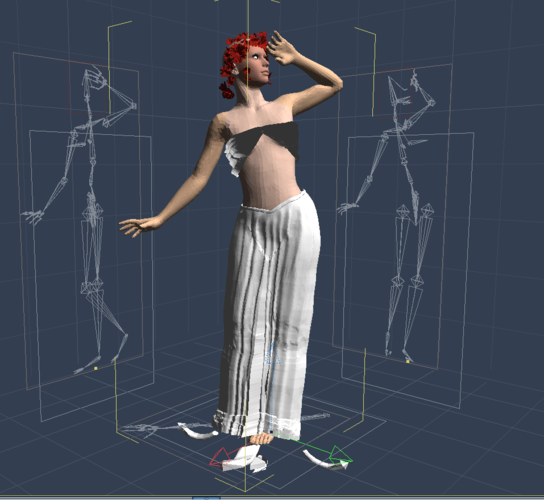
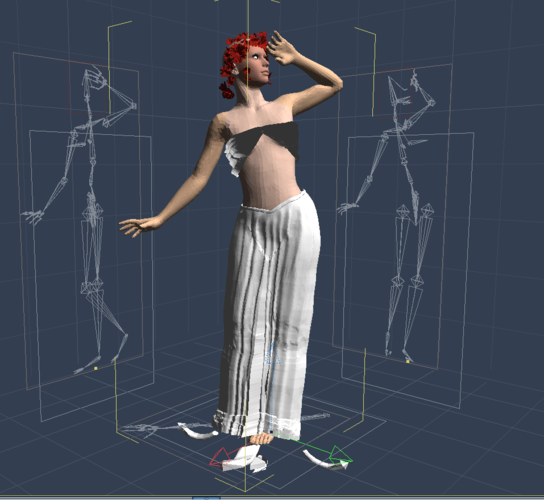
Capture.PNG
957 x 879 - 196K


Comments
The prompts let me select a knee-length dress. So it isn't quite fitted to the foot, and the bodyhandles don't work, but I never actually managed to get bodyhandles to work on imports before anyway, so that wasn't surprising. What really surprised me was, the software detected I was importing something that wasn't for the current figure and asked to fit it for me. It was kind enough to let me choose the source figure from the Genesis shapes I had installed.
What I've done in the past is delete the bodyhandles, convert the conforming dress to a prop, and run Poser's dynamic cloth program on it. Of course I don't have Poser 2012, and hav eno interest in upgrading Poser yet again. Poser 2010 8 isn't compatible with Genesis. So now I'm wondering whether to do it in Carrara or Daz Studio instead. With some effot dynamic cloth works in Carrara 8..5b, but it takes effort to get it right. I never tried in Daz Studio....so it's back to thinking....
Really what I want is to get all the clothing for V1, V2, M2, V3, A3, M4, D4, V4, etc basically fit on one or two mannequins. It doesn't matter if it's not perfect, the Carrara mesh deformer to the rescue...Any suggestions on the best way to get everything onto one figure without instlaling more software? I got body shapes and morphs for Genesis, and my last download of Carrara included all the gen4 morphs, so I guess others could be in the same puzzled situation.
The other thing I find, immediately, is that body movements work better after zeroing the Genesis pose and then moving the figure.
This shows Genesis on the left and V4 with the same conforming dress on the right. The bodyhandles don't show up at all when dragging the same dress onto the instance list and conforming to V4. The converted dress on the Genesis figure is mangled a tiny bit, which won't matter if I put it through cloth simulation, and after zeroing the pose, it actually stays outside the leg position better than the original with default morph settings, but on the original, what's meant to do is morph the conforming dress to make it flow the way one wants, which doesn't appear necessary after fitting it to Genesis via the V4 shape....
Auto-Fit sure is a blast, isn't it?
I love Genesis.
I've always like V1 - V3 as with Mike and the rest, but once I started getting used to V4 and M4, the way the clothes automatically read whatever morphs they have made for them (clothes, I mean - following the morphs of the figure), it kept getting harder and harder for me to go back to using them.
Was I ever excited when Daz came out with Gen 3 morphs for Genesis! Not so I can crank up M3, which is cool too... but the fact that the pack makes it possible for Genesis' auto-fit software to work with all Gen 3 clothing, hair, etc.,!!!!
But then there's all the great new Genesis stuff.
When I finally downloaded and tried the new Install Manager, I was a bit surprised when I actually saw, right in front of me, how much Genesis stuff I've bought already - and I don't even use DS!!! lol
I'm going to now, though. After reading up on what all that powerful piece of code can do towards my Carrara endeavors makes me more and more eager to get my teeth sharpened on it! :vampire:
And it is very resource friendly. I just love Genesis!
Glad to hear it...now I have these great v1, m1/, v2, m2 clothes I want to get onto my cute V4s, and M4s with muscles bulging like Michelangelo paintings, but I'm not sure how to do that. Any suggestions on a design flow?
Absolutely. First, Load Genesis.
Morph to your heart's content. Genesis doesn't mind a bit He or she actually seems to enjoy it.
Pick out any attire from your Generation 3 collection, for guy or girl, doesn't matter.
Provided you have any of the Gen 3 Iconic Shapes for Genesis, they'll take you where you want to go! ;-P
Of course This helps you size the figure any way you'd like, This helps add just the right bulges in just the right places, and if you really want a big bruiser, well... The Freak 5 is just plain awesome sauce Boss!
Wow. Digging for that link... I was reminded of some purchases I still NEED to make - they may just change my life... Forever!:
Toon Amy and Jason & Jazmin and Jazlyn
Wow. There's a lot of really great Genesis products up now! Just making that last post was fun! Scary... but fun! I guess I have a lot of Genesis morphs, shapes, and textures to buy!
It really IS cool, however, that the iconic generations packs make all of those clothing lines open up again for a whole new run. Gen 3 & 4 have a LOT of really great hair and clothes sets. A Lot!
You might also want to take a look at Sadie and Sam, also by 3D Universe.
http://www.daz3d.com/sadie-and-sam-for-genesis
http://www.daz3d.com/sadie-and-sam-ultra-outfit
http://www.daz3d.com/sadie-and-sam-hairstylz
http://www.daz3d.com/forever-young-textures
Hmmm, isn't there store included in the up to 50% off sale? ;-P
Unfortuneatly I have spent my budget for the month...
I did check them out. I am a new 3DU fan. Such a pro at capturing Cute in a Toon. Same with Canary3d and her little purple pony! :)
I've never really considered going toon. But I may go that route yet.
Nah... that would have to be another project - perhaps for some shows that our heroes watch on their TVs? That could work.
I already have a great cast of characters, most of whom have not ever been shown, and a rather extensive line-up of lit and shaded scene sets, some of which are all populated with animated life already. Thank the goodness of Daz for Carrara - or I'd likely never be able to just render like that. I'd have to follow traditional advice givers and render off everything in passes and put them together in production.
I do some of that, with effects and such - but after seeing the power of animation post work through Project Dogwaffle, I'm even going to can what I've been doing with that. Pretty much all film footage will take place in Carrara studios, which is currently an eight core facility located in beautiful Wisconsin :)
By production time, I'm hoping to triple the number of cores - which should do it for what I do. I could call it quits with eight, but twenty four. Now that's a nice number!
Am I babbling again? So sorry. :smirk:
Well thank you, I'm not sure you understood my quesiton though...I was asking about clothing and hair for v1/v2/m1/m2, that's victoria 1, victoria 2, michael 1, michael 2 in shorthand. I don't think they are gen3 products, are they?
Well thank you, I'm not sure you understood my quesiton though...I was asking about clothing and hair for v1/v2/m1/m2, that's victoria 1, victoria 2, michael 1, michael 2 in shorthand. I don't think they are gen3 products, are they?
I'm sorry...
Hair for Victoria 1 & 2
Clothing and Accessories for Victoria 1 & 2
Hair for Michael 1 & 2
Clothing and Accessories for Michael 1 & 2
Gen 3 Iconic Shapes for Genesis makes it so that, any Gen 3 (M3, V3, etc.,) Clothing and Hair works with the Genesis Auto-Fit tool.
Gen 4 Iconic Shapes for Genesis makes it so that, any Gen 4 (M4, V4, etc.,) Clothing and Hair works with the Genesis Auto-Fit tool.
Yes that is what I am asking, I like the autofit tool, and I'd like iconic shapes for gen1 and gen2 clothing and hair. Are there technical issues preventing it, or do I just wait until it is available?
Hm. Could I build my own shape somehow?
there is a way
transfer tool in Daz studio.
you need to bring your Gen 1 or 2 figure in and somehow create a clone using Genesis
I am unsure how but there is a thread on people doing it with horse2
I just pose the clothes to fiton default Genesis
send it to Hexagon along with Genesis who I freeze
translate and resize it in Hex to line up
send back to studio as a prop (just the clothes)
use the transfer tool picking Genesis as source and default
clothes as target and current
in advanced options reverse source shape from target
then accept
works sometimes!
save as clothing asset
import .duf into Carrara
Yes.
I've never actually done this procedure in THIS way, I'll explain the way I create custom morphs for clothing, and this should work the other way around.
You'll want to have Hexagon2.5 and Daz Studio 4.5 Pro. I didn't say "Need" I said "want". This is because you should be able to do the same procedure entirely within Carrara - but the relationship between the two I've mentioned above, with their bridge makes the process very slick - and Hex will actually allow you to have both Genesis (or a different figure) in the window at the same time as the clothing.
If you have Hex and DS pro, load in Genesis and the clothing in question in DS Pro. Normally, we would endeavor to fit the clothes to Genesis. So let's do that... and then work from there. However, should you decide to, instead, morph Genesis to fit the clothes, I'm sure you could do that as well.
Fit-To - Fit the clothing to Genesis as if you knew it fit. It will recognize that it's not the right stuff, and ask you to closely approximate the best setting so it can attempt the fit. Do that.
With both Genesis and the clothing or hair selected, go to File > Send to Hexagon.
This will open Hexagon and you'll need to wait shortly for both models to open within. I have to leave soon, so I'll look further later - see how you're doing. But there's a button next to each model in the list on the right, that will lock it into place. Do that for Genesis - so you can't select it. You'll see what I'm talking about when you get in there.
Now just use the modelling tools to work the clothing around the figure and get the fit just the way you want it. If you've never been in Hexagon before, the selection tools you're looking for are on the upper left next to a tool that looks like a little spooky ghost!
The cube with a line highlighted is for selecting lines, and so on.
When you're finished sculpting, go to File > Send to Daz Studio, which will bring up a window. Fill out the forms, creating "New" (don't overwrite existing) morph onto the figure and click accept.
When you find yourself back in DS the new morph will be applied with it's value set to 'on', which is 1 or 100...
gotta go, be back later
Tee hee hee... Wendy beat me to the punch!
well that is another way Dart!
Dartanbeck are you saying that if I purchase the M4 and V4 shapes for Genesis (http://www.daz3d.com/v4-and-m4-shapes-for-genesis) I will get better fitting V4 and M4 clothes when I fit them on Genesis? Autofit on Genesis already works with V4 and M4 clothes, but the results aren't perfect. Or does purchasing the body morphs just make the results look better because they are fit to a Genesis body that better resembles one that the clothes were originally created for?
Well Brian, that's the way I understood it - Perhaps not. We'll need to send someone to the Studio Forum... sneak around and find out for sure! lol
I could have a totally diluted understanding of the whole process - I never really use Studio. But I'm planning to start getting into it a lot more as part of my Carrara assistant toolkit. Wendy, do you know the answer?
no differrence to Autofit unlike G3 but does enable you to use GenX to transfer morphs and make figures look the same.
the addition of GenX too is handy for addons you have saving rebuying Genesis versions like creature creator, morphs+ etc
Well thank you for answering all. It's all very confusing isn't it. From the firs tthresds I read, it seemed I'd need the need to buy the gen3 and gen4 shapes to get the clones, or go through a long process of doing something. Then I saw someone else say actually, the gen4 shapes aren't necessary for autofit to work. Since I already bought shapes, and it works, I can't realloy speak for what it's like without shapes, unless there's some reaosn to uninstall them I'm already taken care of there. But I do want to get something working for V1 and V2.
The problem I have immediately, however, is that Daz Studio says the bridge won't launch because I need a newer version of Hexagon, but the version of Hexagon I have is already newer than the version it says I need. This is why I like a unified environment like Carrara. One avoids thaose kinds of problems.
Now also I find, more importantly, I can't open Genesis figures in Poser 2010. Daz Studio doesn't like the way CR2 are organized in my Poser 8 library, and won't open them unless I process them with D3D's Poser file organizer, I guess to separate out meshes from the library folder.
Even more importantly to me at the moment, the Poser dynamic cloth doesn't work in Daz Studio's cloth room, because Poser dynamic cloth is not rigged. And I can't just export the meshes as OBJ files and import them as props to make the morphed cloth dynamic.
I was hoping I could get an approximate pose in Carrara, turn the cloth into props, and use soft-body simulation to remove the unwanted deforms (you can see in the first pictures in this thread, the cloth's a little mangled around the knees after the conversion. But someone else is now trying to sell me something else to add rigging to the cloth so iI can run the dynamic colth control in Daz Studio. That appears totally pointless work to me.
I tried running the cloth simulator in the Carrara 8.5 beta on an imported OBJ file, and it just crashed. Maybe it's because I'm meant to manually weld seams? That was done by Poser when exporting OBJ files of conforming cloth and reimporting them for the dynamic cloth room, but I don't think Carrara welds seams during import/export. I was able to run the 'soft body physics first steps' process as described in the PDF someone kindly provided, but when I try to do it on an imported mesh, it crashes.
Anyway, I'm hoping that is fixable, because I'm now much more of a fan of doing cloth simulation in Carrara than in Daz Studio. Carrara's cloth simulation doesn't require rigging. What a ridiculous requirement. There's lots of things that soft-body simulation can do for other kinds of objects--even making dents in sofas and squeezing spoonges and things like that, way obvious things like flags and curtains. So I hope it works eventually, if I can work out why it's crashing I'd be very happy.
Daz studio dynamic cloth can only use Optitex produced cloth
Poser can clothify any mesh
Carrara can only do softbody on vertex mesh with physics animated objects not animated mesh
hope that clears it up
Not quite yet) I'm still trying to figure out why Casrrara 8.5b is crashing in some cases but not in others. Are you saying I should turn off the 'animated' atribute on a vertex mesh in Carrara for the soft body physics to work?
basically, you can drape the cloth on a figure but you cannot animate a figure wearing cloth.
so you either have the figure t-posed in a draped cloth which looks silly or you use a confirming cloth on a still posed figure and turn it into a softbody posed on the figure with bullet physics motion, I have not done it myself but others had some success.
I believe it needs very close collision settings, no bounce, lots of friction and mass on both figure and cloth and no intersection.
too much effort for me personally.
Someone who has done it might chime in with suggestions.
The soft body question would be better answered by Wendy
But,
What exactly do you mean by this? Do you want to use V2 and M2? (No sense in using V1 or M1, since the 2's are basically the new and improved versions of the 1's, I believe. that's why everything made for the 1's fits to the 2's)
or do you want to duplicate their appearance for Genesis? Or use their clothes on Genesis? It's still vague to me what you mean.
My above example of using Hexagon is a way to get the clothes to fit onto Genesis - but you'd have to do this for each item of clothing.
When you mentioned that you'd like to do it in Carrara instead, that made me smile, big time. Carrara is my favorite thing. The thing is, the method I mentioned actually allows you to make compatible file that will work elsewhere. But, for people like us, who don't really care if it works outside of Carrara, no big deal.
So...
If you don't already own V1,2 and M1,2 clothing, do you really want to get into this?
Probably... or you'd never have asked.
There's cool stuff, and quite a bit of it. One thing is also to simply consider using M2 and V2 (or the 1's as well, if you like). They are great models with multitudes of possibilities.
Otherwise...
Let's assume that you wanted to use the (I'm just going to start calling them) Gen 1 and 2 clothing and hair for Genesis.
I've not tried this yet in Carrara (or anything else, for that matter) but I'm thinking that what we should try first is to get Genesis into a shape that will accept the clothing nicely. You see, when you buy Generation 3 for Genesis morphs, you don't need to use those morphs to get the clothing and hair to fit. The Gen 3 geometry changes have been loaded into Genesis, itself, when you installed it. So now the auto-fit has a shape to go by when converting non standard shapes. Before I purchased Gen 3, Victoria 3 would not show up in the list of possible choices in auto fit - so you'd have to use a generic shape guessing. This is what you'll need to do with Gen 1 and 2 parts.
So I'm assuming that we could load in some Gen 1 or 2 item to fit to Genesis. I perfect place to start would be the Ultimate Bodysuit. Again... I'm thinking out loud here. Don't go buying stuff just because of my theory, okay?
If you've ever seen a non genesis attire after auto-fit got a hold of it, you'll see why you won't want to change the clothes to fit Genesis.
So we've got a good example of clothing applied to Genesis with the auto-fit in C8.5b
A body suit or similar item would work best because
A) It fits over the whole body and all limbs with just one piece
B) It fits tightly - so we'll have a shape to go by.
Now we'll need to get crazy in Carrara to set up for a long night.
Select Genesis and go into the model room.
Before you do anything else, we'll want to re-size that thumbnail view so we can see the clothing and Genesis in the same view - this is what I really like about Hexagon's ability to have both loaded together.
Now you'll want to carefully shape Genesis to fit the suit.
Here is where we'll have to ask Wendy if we can save this, or export it somehow, into a new Genesis shape that can be re-used. You know, loaded onto a fresh version of Genesis. Even better, make it into a product for Genesis that can be loaded into it - so that auto-fit can select it as an option. This part will be the essential part. Because the way Genesis works, is it's a SubD Cage that stores information about the morphs that have been installed to it. The more shapes are installed, the more possibilities Genesis has for shaping. Without the ability to 'store' this Gen 1 and 2 shape into Genesis, the only way you'll ever be able to use it - conceivably anyways, is to save it IN that shape, and only use THAT saved file to wear Gen 1 and 2 clothing and hair - and that's if this even works.
Believe me when I say that I'm not negative about this at all and I'd love to try this myself. Just cautious, as I don't want to invite you into wasting a bunch of time.
I know that you can export morphs from Carrara. But the only way I can think of to actually store the info into the Genesis figure itself, is by importing this morph information back into Daz Studio. From there you can actually create all of the necessary file to Inject the data into Genesis for other people as well.
You may never even want that, but that is really the best route to get satisfactory results.
There is another option that I've never even tried. What if Auto-fit already does a great job of fitting this stuff to Genesis using its generic shape guessing feature? What if?
I'm going to see if I have anything from that generation installed to a runtime. If I do, I'll try it right now - before I retire for the night.
also, have you reset your downloads for Hexagon and DS4.5?
so you have the latest build of both so they can talk?
That's actually what I'm going for as mostly I'm trying to do togas and ancient tunics, it's either this route or Zbrush togas. I'll try resetting downloads again for Bryce and
I find yes, it needs cloth simulation. to remove defects in the cloth autofit. Now, howeve,r I find I also need to buy GenX, because the shapes only allow transfer of the clothing, and not the morphs. Then I need the DAZ cloth plugin; by which time I spent $250 already, and now it's another $150 to add decimation and animation to that, So it's already got to $400 without even trying.
I started to think maybe I should just stay in CR2s and PZ3 a while longer.