Anyone here create maps for books?
 WillowRaven
Posts: 3,787
WillowRaven
Posts: 3,787
If so, what software do you use?
edited: For those needing a better idea for the book's over all feel, to know better what I want to accomplish, here's the cover:
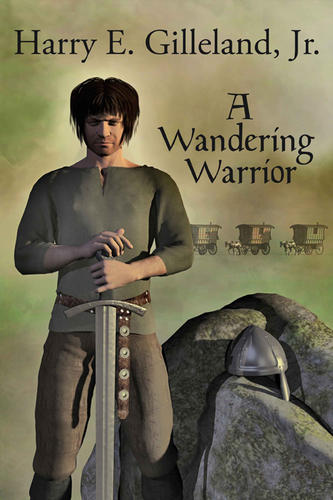
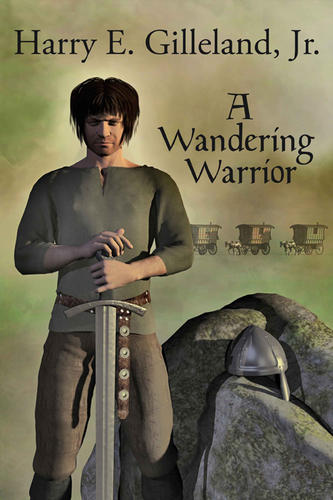
A-Wondering-Warrior-front-cover---for-twitter.jpg
480 x 720 - 257K
Post edited by WillowRaven on


Comments
I created maps for work. Evacuation routes, mostly. Also did maps for role playing games, non-published.
Check out Auto-Realm. Last time I saw it it was on Source Forge. It has a bunch of stamps to make forests and mountains, also Traveller tm style ship layouts.
http://sourceforge.net/projects/autorealm/
Not that I have anything to offer, but is it for architectural or terrain? Traditional, or simplified (think subway or bus style)?
Thanks, I'll check it out :D
Actually, I am looking for something that can give me a historical/feel. The novel is a historical fiction action adventure that takes place in the 12th century, so a medieval and slightly fantasy feel, but based on historical land masses of the time.
Have you checked some of the Photo sites like Corbis?
http://www.corbisimages.com/Search#p=1&q=old+world+maps
Here's the link for Old Maps Online
http://www.oldmapsonline.org/#bbox=-79.385994,42.694582,-78.386238,43.095&q=&datefrom=1000&dateto=2010
I'd use a draw program for a project like that... Serif Draw is free, but my software of choice would be XARA.
I mostly use Photoshop for those purposes, and brushes from deviantart.
I tried Campaign Cartographer 3 (http://www.profantasy.com/products/cc3.asp) but found it clunky to use and giving not the look I aimed for.
www.cartographersguild.com is a community devoted to this sort of thing (I actually learned about DAZ 3D through their forum).
I created this map...related to a book I'm writing, but not intended to be printed in the book itself: http://tornalia.files.wordpress.com/2011/11/tornalia_map_large.jpg
All I used was Photoshop Elements.
Check out Campaign Cartographer by ProFantasy, website is here: http://www.profantasy.com/
There are samples on the site and various other places. Be warned that you do need to put some time & effort in to get the best out of it as it is based on a proper CAD program (FastCAD).
Below is a small modern town map that I created with it (using the City Designer add on) This is a reduced image of 2000x1600, a JPG saved from GIMP at a quality setting of 90%, the original output file is a 5000x4000 PNG exported from the program. This took most of a single weekend to create (using whatever free time I had around family commitments). If you want to save a copy of the map to check out in more detail please do so but please do not redistribute, thanks, also be aware it is a 1.5mB file in this form.
The program produces .FCW files and a free view/player is available from the website.
It is not the cheapest software but you can buy the core program & add to it over time.
Just to clarify I am not connected to program in any way except as a casual user of the software.
I don't want existing maps. I want to make my own. But thanks :D I can use these as inspiration.
I have photoshop cs5, but I was hoping for a shorter route ... lol.
add this to your picture. http://www.filterforge.com/filters/2495.html.
Oooo, I like brushes ... what would my my search word?
Awesome job on that map :D I need to do up something like than :D
The author is looking for more of an old world style ... more historical looking. But this gives me an idea on another book I have coming up. Thanks :D
Thanks :D I love Filter Forge :D
I made this in Photoshop with some brushes from deviantArt, but it took me two weeks (partly because I'd never made a map before). :)
http://snowsultan.deviantart.com/art/Smackyland-319886327
There are good tutorials on deviantArt for making fantasy maps, I'd recommend doing a few searches and see what you can find.
Another awesome map :D
And thanks for the tip :D
The author is looking for more of an old world style ... more historical looking. But this gives me an idea on another book I have coming up. Thanks :D
Campaign Cartographer 3 can produce all sorts/styles of maps, the one below I put together just now in about 10-15 minutes using the included Black & White Vector style (Overland Map type). There are lots of styles available in the various add on packs & Annuals. Check out the gallery here:- http://www.profantasy.com/evidence/gallery.asp
Ohh, friemds ;-)
I've published a load of free adventures for DnD, Operation:Fallen Reich and James Bond 007 (the next one will be released any day).
It was the need for map art (at first) and later handouts that brought me to 3D in the first place.
The URL is in my tag, but direct link to the adventures is here: http://4eyes.code66.se/?page_id=11
Oooo, I like brushes ... what would my my search word?
"Old maps" or just "maps", "map" would work as well.
Personally I found Campaign Cartographer 3 (and Dungeon Designer 3 as well) unintuitive and not comfortable to use. I regret the money I spent on those programs, because I can do everything they can do and better in Photoshop/Illustrator.
More filterforge:
http://www.filterforge.com/filters/7140.html
http://www.filterforge.com/filters/2849.html
http://www.filterforge.com/filters/5384.html
http://www.filterforge.com/filters/2514.html
I've made some map-making (with battle maps in mind) filters:
http://www.filterforge.com/filters/author9953-page1.html
Also works well with Dundjinni, specially those with Iinternal Varittions / multitiling
Campaign Cartographer 3 can produce all sorts/styles of maps, the one below I put together just now in about 10-15 minutes using the included Black & White Vector style (Overland Map type). There are lots of styles available in the various add on packs & Annuals. Check out the gallery here:- http://www.profantasy.com/evidence/gallery.asp
Now that's more to my liking/needs. I will definitely look into it, now.
Thanks, :D
Perfect :D
"Old maps" or just "maps", "map" would work as well.
Personally I found Campaign Cartographer 3 (and Dungeon Designer 3 as well) unintuitive and not comfortable to use. I regret the money I spent on those programs, because I can do everything they can do and better in Photoshop/Illustrator.
Thanks for the wise advice :D
Thanks :D
ProFantasy's CC3, which was mentioned, is the industry standard for making maps for books, RPGs, etc. It can make maps in several different style. ProFantasy also also has several add-ons for CC3 so you can make an old feel map easily. Check out the ProFantasy forums and the maps users have made to see what can be done with it.
If you do buy CC3 it is best to buy it in a bundle.
NOBS makes Fractal Mapper 8 that you can check out.
http://www.nbos.com/index.htm
The NOBS site has several free additional mapping symbols you can download, The free Ancient Map Symbols might be of use to you.
http://www.nbos.com/index.htm
RPGNow does sell Fractal Mapper 8 as part of a bundle by the way.
http://www.rpgnow.com
Dundjinni is the final of the big 3 mapping programs.
http://www.dundjinni.com/
Several of the programs mentioned do have trial versions you can check out.
All of the programs have active fan communities that can help you out with using the software and point you to free resources for them.
All of the programs CC3, FM8, and Dundjinni can make b&w old style maps fo a publishing in a novel.
Also, new users have found that CC3 is the hardest one to learn how to use.
Actually, I am looking for something that can give me a historical/feel. The novel is a historical fiction action adventure that takes place in the 12th century, so a medieval and slightly fantasy feel, but based on historical land masses of the time. If you don't find actual software that will do what you need, FilterForge has a few filter that might allow you to make what you need...
http://www.filterforge.com/filters/2849.html
http://www.filterforge.com/filters/4573.html
http://www.filterforge.com/filters/9450.html
http://www.filterforge.com/filters/5384.html
http://www.filterforge.com/filters/2495.html
http://www.filterforge.com/filters/8901.html
They would either randomly generate a terrain, or you would either have to draw something on your own (scan or drawing tablet) and then run them through the filters...
Actually if you are just winging it, with no actual real map to follow, you could use "Hexagonal Game Map" and then run the results through "Cartography" and then maybe some aging filter... you would still have to label stuff, but this might be adequate.
I don't know Genentica as well, but it might have something too... I like FF better because Genetica is not available for Mac and FF has thousands of free filters ready and waiting. Most are pretty useful... You should give the demo a try, especially since you do so many books.
Thats if you don't already have it...
EDITED TO ADD- DOH! I should have looked, but I didn't notice there was a second page... But I guess it just shows hows useful FilterForge is!