[Released] Expression Mixer
 RiverSoft Art
Posts: 6,621
RiverSoft Art
Posts: 6,621
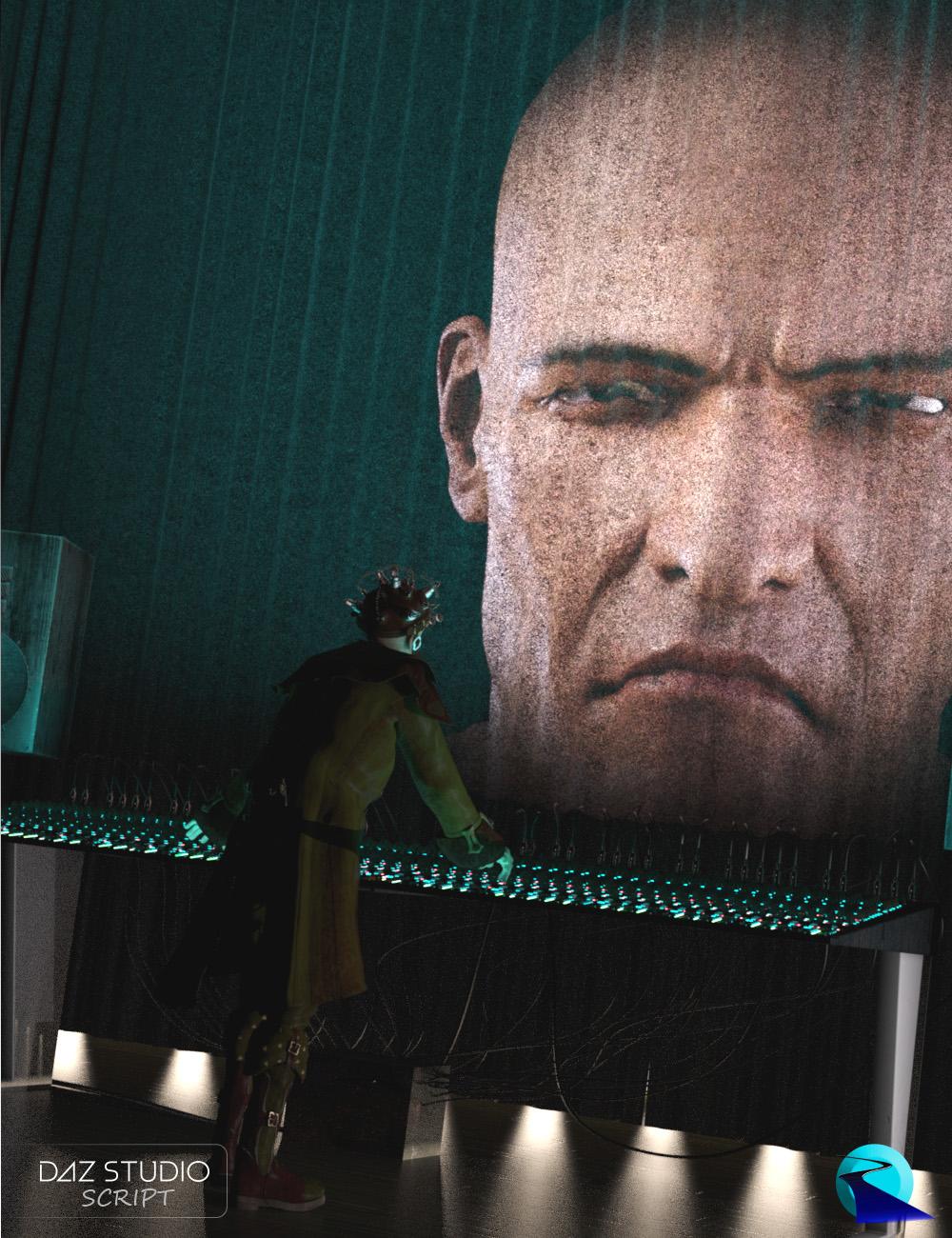 Getting the exact perfect expression can be a chore. Either you don't have the expression you are looking for or that expression that looks so good on Michael doesn't look so good on Lucas.
Getting the exact perfect expression can be a chore. Either you don't have the expression you are looking for or that expression that looks so good on Michael doesn't look so good on Lucas.
Expression Mixer allows you to easily create and discover new expressions by selectively mixing and randomizing expression morph-dials and strengths. With Expression Mixer, it is easy to slightly tweak existing expressions or to create entire new expressions. It's a great way to gently randomize an expression to give it that natural look. And Expression Mixer works with Genesis, Genesis 2, Genesis 3, and Genesis 8 Females and Males. Expand your expression library for all Genesis generations in minutes!
Expression Mixer uses a mixer-style format, with a maximum of 10 channels or slots. Select expression morphs for each channel (including loading them from the character's current expression). For the channels that you like their contribution to the final expression, lock that channel so that Expression Mixer will not change it. Click the Randomize button and Expression Mixer will add randomly chosen expression morphs and strengths. Don't like the result? Keep hitting Randomization, and tuning expression slots' strengths until you find the perfect new expression.
Expression Mixer also provides randomization groups (e.g., Random All, Random Brows, etc). These groups narrow its choices when randomizing. Constrain a channel to a certain randomization group and Expression Mixer will only choose that type of expression morphs for the channel.
Features
- Scripts
- Expression Mixer - Easily create and discover new expressions by selectively mixing and randomizing expression morph-dials and strengths
- Easily create new expressions or tweak existing ones
- Works with Genesis, Genesis 2, Genesis 3, and Genesis 8 Figures, Male and Female
- Quickly save new expressions as presets
- Expression Mixer - Easily create and discover new expressions by selectively mixing and randomizing expression morph-dials and strengths
- [Bonus] Includes 50 expressions for Genesis through Genesis 8 Female and Male!
- Genesis Expressions
- Biting Lip
- Confident
- Disenchanted
- Gnashing Teeth
- Self-Assured
- Shock
- Smile
- Vulnerable
- Genesis 2 Female Expressions
- Fear
- Grimace
- Haughty
- Laughing
- Genesis 2 Male Expressions
- Interested
- Pain
- Pout
- Resolute
- Genesis 3 Female Expressions
- Determination
- Disappointed
- Exasperated
- Excited
- Give Me Strength
- Glare
- Interested
- Shocked
- Genesis 3 Male Expressions
- Astonished
- Delighted
- Disgusting
- Pain
- Smile
- Suspicious
- Tricky
- Wicked
- Genesis 8 Female Expressions
- Attitude
- Fear
- Gentle Smirk
- Glare
- Grimace
- Irritated
- Questioning
- Staring
- Genesis 8 Male Expressions
- Concerned
- Consternation
- Delighted
- Disgust
- Dismay
- Laugh
- Pleased
- Puzzled
- Sad
- Shock
- Genesis Expressions




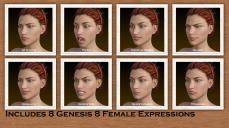
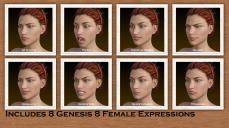
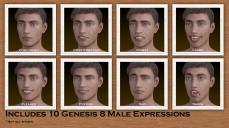
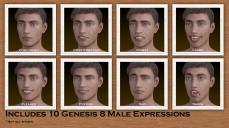
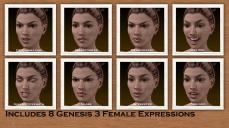
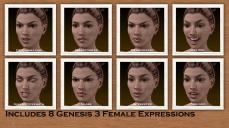
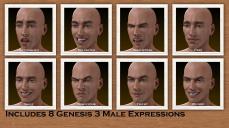
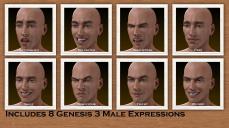
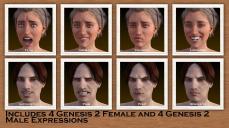
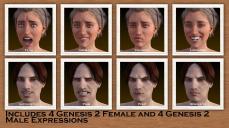






Comments
Explain the Quickly Save new expressions as presets.
Sounds too good to be true.
Where is the 'new expression preset' saved?
And how would I pull it up?
-- from your script?
-- From a search in content library?
--- Smart Content?
- The original pose's source folder?
- A new folder that's specific for this?
- does it remeber what generation the base figire was?
- can I mix and match acrosss generations?
- can I choose the generation at SAVE?
Ohhhhhhh I want to know so much more......
and,..,
and....
HOW SOON? I CAN'T WAIT????!!!!!!!
The expression is saved as a normal Daz pose preset, and to wherever you want on your file system and is then available from the Content Library. You need to do Create Product From... and categorize if you want to have it show up in Smart Content. The expression preset is as a pose preset for current figure's generation. There are no mix and match across generations as Expression Mixer uses the expression morphs available to the current figure.
Expression Mixer just passed testing today.
OMG. You are the ultimate.
Keep going with all of these.
nice! yet another excellent concept.
any plans to develop something similar for body morphs?
it'd be great to be able to dial in the morphs for a specific area of a figure without having to apply a full body morph...which is pretty much the only option most character morph presets give us.
but be that as it may. i'm really looking forward to this release. as usual...
Thanks.
No, I don't plan to do the same for body morphs (at least at this time, I wouldn't even know how to go about what you are asking)
well, i had to ask. :) thanks for answering.
I read it right?! Genesis 1 is supported? I LOVE you!
Sounds like a wonderful product. Can't wait until it is released. Your "look at" product is such a help, I know this one will be as useful!
Yes I bought your assembly line & bone control recently but an expression editor would be nice. I only wish that the expression on DAZ models were more realistic for expressions as they are far to smooth faced for such expressions even on a 5 year old child.
You are killing me....
Thanks, I hope you will like this one. Though Look at Me Pose Control is still my favorite
You and me both, though I think some of that is that no matter how hard they try, an expression for Michael 7 does not necessarily look natural on a different Genesis 3 Mal character. Though this is not really an expression editor. It exploits expression morphs you already have to create new ones or tweak your existing ones.
awesome as always, thanks for genesis support, I still use them
Can you have a look at animating for next scripts? I am sure you could find how to build BIG improvements like 'Gravity on Flesh' mixer or something, just after you study the last load of animation releases daz had, dforce hair included and so many more things...
I know what you mean, tweaking expessions is usually a matter of degree so this is just what I need - keep the main expression and tweak the strength of it to look right with your randomizer. thanks
You're welcome! You can animate the settings that Expression Mixer does.
You can animate the settings that Expression Mixer does.
As far as new scripts based on animation, I don't do animation so I don't know what annoys me about how Daz Studio does animation My script ideas usually occur because I am using a feature of Daz Studio and I get so annoyed at how repetitious or slow the normal way of doing things is.
My script ideas usually occur because I am using a feature of Daz Studio and I get so annoyed at how repetitious or slow the normal way of doing things is.
Great! I hope it is just what you need. Please post back when you try it out.
OMG, yes! I wuv you, RiverSoft! Take my money! LOL
Me too! But I love all your stuff. You are truly awesome!!
But I'm assuming that one could just copy the expression from the other generation figure using GenX (well, for Genesis 1-3, anyway) and then mix those, correct? This is basically what I've been doing with Puppeteer and expressions for a long time now, but it looks like there'll be much more specific control. Sounds nice.
Two questions - first, I've found that eyes have a tendency to go a bit wonky when two or more expressions are partially combined. Is there a zero eyes preset included? And second, when you're pulling an expression off the current figure, can the figure be zeroed out before starting while EM retains the positions? Or would one have to create a pose preset for that position first?
Thank you!
I have never used GenX, but that sounds right to me.
Sounds great. INteresting that this will be coming out in the same time frame as Thaose Thing's new Biometric Expressions package, as they look as though they'll complement each other rather nicely.
SInce it just passed testing, can we expect to see it in January?
I would expect we will see it in January.
Any Banners for previous adopters of the line?
This pricing is Gangsta.
Sorry, as far as I know, there are no banners.
What are Banners? I'm buying but not to I actually get active making pose sets with the other products I bought of yours.
I believe he was asking if there are any "10% off" orange banners that will appear at the top of the page. But for this product, there are none.