More Non-photorealisitic Renders (NPR II)
This discussion has been closed.
Adding to Cart…

Licensing Agreement | Terms of Service | Privacy Policy | EULA
© 2025 Daz Productions Inc. All Rights Reserved.You currently have no notifications.

Licensing Agreement | Terms of Service | Privacy Policy | EULA
© 2025 Daz Productions Inc. All Rights Reserved.
Comments
Nicely done !!
Sometimes for better speed I turn off shadow option in each light . Or using SHADOW MAP than Raytrace . 3Delight seem slower if raytrace and Opacity used at same time .
Another option will be what @vrba79 told us . Keep using default shader for opacity stuff and Turning on the Cartoon render mode
(It hidden in newer version . You can access it via RENDER SETTING > PREFERENCES > SHOW HIDDEN Properties.)
In most case it passing through what default 3delight and PW Toon shader setting . But @richard haseltine can confirm it that true or not
And Yeah for AO passes , I love what AoA Ambient Light result than UE2 . It easy to setup and offer better control speed wise when dealing with Opacity map . You can flag it so occlusion will use lower setting or bypass it . Thats why my Hair Base preset having so much Glossy effect as default .
Original boy
nice color!!
Another experiment using PW toon - Shadow and AO Pass to generate multiple layer sets in Photoshop .
using multipass really offers flexibility . I can tweak and coloring all elements just like I want
Thank you, @juvesatriani. Your pictures are awesome!
JS Multi Pass is a collection of helper tool that I often use as layer generator when doing NPR /Cel Shading projects in Photoshop
This kit heavily depend on DAZ Studio - PW toon - AoA ambient light and Free SImple Multipass for 3delight script ,
and occasionally need help from Free IRAY to 3delight converter and OSO TOON`s RANDOM MAT ID script for better and detail outline pass
The main inspiration from this kit was from Youtube video called ROBOT WILL PROTECT YOU
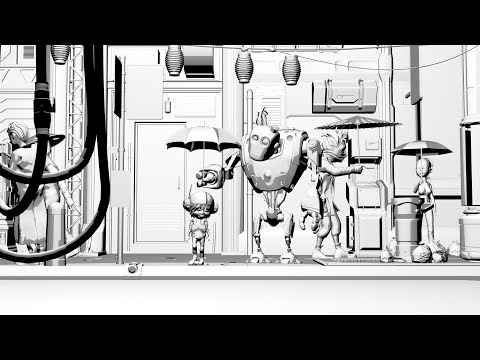
And my constant struggle with Environment - Props or Building which sometime great in standard render but suck when using toon shader . After all, I need to have more control and flexbility rather than let machine decide it for me about blend mode between element - opacity value etc
NOTES :
I admit this kit maybe not for everyone especially for people who want ONE CLICK SOLUTION . I guess there are better and excellent way to doing it in DAZ Studio . But until my little brain can grasp other technique and workflow, I think I`ll be stick with this one for a while
Here some caveat you need to understand first before decide to use this workflow
Here links all tools you need
JS Multipass and Photoshop Action
https://drive.google.com/drive/folders/1Odv-RB5Q7RV_7WGSeEkkpMK5h3ZqQVlv?usp=sharing
DAZ STUDIO
https://www.daz3d.com/dazcentral
PWToon shader
https://www.daz3d.com/pwtoon
Simple Multipass Render for 3Delight , check the bottom one
https://www.daz3d.com/forums/discussion/451996/free-script-simple-multi-pass-render-iray
Free IRAY to 3Delight script
https://www.daz3d.com/forums/discussion/139326/irayto3delight-conversion-script/p1
Advanced Ambient Lighht
https://www.daz3d.com/advanced-ambient-light
Optional for better outline solution
OSO Toon
https://www.daz3d.com/oso-toon-shader-for-iray
The mini walkthrough will be in next post
MINI WALKTHROUGH IN DAZ STUDIO
If you see long steps below , I know you`ll be thinking "WOW too much work for getting this style ? !"
But trust me its simple . And since this workflow utilizing PW Toon and Default DAZ shader, it will be FAST !
DF RENDER PREPARE
DIFFUSE FLAT Render
NOTE :
If your scene came with IRAY material or shader , convert it first using free IRAY to 3Delight script before applying my preset
Sometimes the creator only using color without image MAP in their object . So After converting all IRAY material to 3Delight apply DIFFUSE FLAT B instead
And If you think your DIFFUSE FLAT render output too fuzzy or painterly . Change or bring down Shading Rate close to 1 .
Re-render and if asked to replace file with same name click YES
SHADOW PASS RENDER PREPARE
Make sure you`re already have "Simple Multipass for 3Delight" script in your library
SHADOW PASS Render
AO RENDER PREPARE
AO Render Pass
NOTE:
AO pass used to slightly add volume in your NPR image . So you dont need all transparency information . This method will speed up your render time . But feel free to manually assign the opacity MAP if you really need . But beware your render time will increase
If you doesnt have AoA light , you can try to use UE2 or maybe IRAY Clay render technique with lighter or white material in all object
Until this guide written , I never try those solution so you can experiment by yourself . Check my AO sample so you can tweak your output just like mine
OUTLINE Render Prepare
OUTLINE RENDER PASS
NOTE :
In most case just using NORMAL OUTLINE from DAZ SCRIPTED OUTLINE render will be enough .But if you want need more detail outline option in your works .
Those Excellent RANDOM MAT Script from OSO IRAY Toon Product really worth for investment and time saver than doing manual way
PHOTOSHOP PART
NOTE :
When testing this action I have anomaly with one Multipass render project . IF LOAD and ARRANGE action somehow failed , try use ALT LOAD AND ARRANGE action Or manually setup those layer just like shown in Layer Stack Guide
When tweaking HS ( highlight shadow ) controller sometimes you see artifact in shadow areas . You can fix that using FILTER>BLUR>SURFACE BLUR and adjust accordingly
You can choose one or multple shadow as long you lowering opacity the upper stack layer . You can also change Shadow Group Blend Mode to check if there are another cool FX you like
You can change AO invert blend mode to LINEAR BURN or all dark Variance if you think your project seem having lighter contrast . Change AO layer opacity if you need more volume in your project
Change 3DLUT profile in Color Lookup to see overal tone change for your images , then adjust HUE SATURATION and COLOR Balance to make it better
You can add GLOW and GLARE to finalize your image and there are plenty tutorial in youtube which better than mine , so check it out and have fun !!
Juvesatriani
IRAY renders over Multipass layers
You have done huge and very useful work! Thanks a lot!
I reopen PWToon for myself thankth to juvesatriani
Very clean Toon render !! Glad to hear if those kit useful for you
Which one you`ve used ? JS Smooth or Multipass ? or both?
I`m in progress to find better and easy way to blend Multipass output + IRAY so we can utilize emmision + bloom without doing GLOW+Flare manually in Photoshop
I`m also trying to simplify my Multipass kit . I`ve found Shadow + AO pass can be done in One click render rather than in separate process (with help Simple Multiplass for 3Delight Script )
But to avoid the photoshop multipass action script failed to load , we should rename Ambient Light output as "AO" . I`ll be doing some test and post the update in main post
Happy creating and have fun !
Here another samples you can get from layering multipass and quick Photoshop random shifting color and adjustment . With it You can keep the good texture from the product (Something which always make me struggle when dealing with Background props ) but still having control what kind toon style you want to output . Cel Shading ? Smooth Toon ? BAD Toon ART ? or Blend between realism via stacking IRAY render in top of it, you`ve got it in your disposal !!.
TIP: Since we dont need detail information from IRAY render in this style , you can render the IRAY pass in half resolution or with low sample count number . In most case You just need blurred version of Emmision and GLow though
I used default 3Delight one-step render with tweaked PWtoon shaders. And some of your Photoshop actions (Toons smooth, Toon sharpen and Make it flat). For lighting I used IBL Master, AOA Ambient and AOA Distant.

This one I rendered with 16 sampling:
By the way. In 3Delight for glowing efects you can try Ubervolume.
juvesatriani,
Thanks for sharing all of this information about the process you use to create your wonderful images!
Thanks for nice words . I hope its really useful for you
I was wrong about UberSoftLight. It gives even better result ans is way faster than AOA.
I'm not sure what I'm supposed to see here. This doesn't look NPR to me in any way. I just see a standard 3D render. It's a nice little scene, but this leans more toward photorealism than it does to traditional artwork or even cel shading. As I said, it is a nice scene, though, and I like the reflections and shadows. This looks like a nice set for a scene.
In my experience, I've found that when trying for any sort of NPR/Toon effect, you get better results by turning down (or completely removing) bump maps. In this case, I'm referring to the speckled effect on the column to our far left. It's kind of funny, though. Now that I'v shrunk the image, the speckling doesn't bother me as much as when I saw it full sized. Nevertheless, if you are having trouble with your textures, I suggest the first thing you do is look at the bump maps.
The effect works well on the backgrounds and armor, but I'm getting a real disconnect between the flat, illustrated look of the cockpit and her armor and the much more realistic shading on her skin and hair. It could just be my preference, but the two styles are jarring when presented next to each other. BTW, the character design looks good, though.
guys I Think this free Blender toon shader really easy to use . And since its work in Eevee so it should be Fast and we can see the result in realtime just like Poser`s comic book Preview . I`ll be testing for DAZ figures and see how it goes and maybe create some presets ;)
I used PWtoon only for her skin.
Now I applyed shader on part of the suit and background.
Usually good about remembering that, but I was in a hurry to get that render done.
Usually good about remembering that, but I was in a hurry to get that render done.
Here experiment using Blender EEVEE and Multipass to generate layers in EXR Format . Its far more complex though and not as eas and fast if ocmpared with my PwToon Pass trick . But i think I`m really start to understand what Blender really offer . There is no Toon Shader involve in this image, just blending and stacking layer and various color adjustment
Looks very, very nice. I really enjoy looking at all of your creations.
Thanks for nice words.. here`s another view from same scene
Truly amazing result! How about using the shaders, you wrote about, in DAZ?
More of tuned PWToon
Spiderman, PS4 Suit.