anyone lucky showing stuff in smart tab?
 Mistara
Posts: 38,675
Mistara
Posts: 38,675
had an idea to categorize the ds stuff that works in carrara, under a category "carrara"
i'm seeing the carrara category tree i made, but figure in it not showing ![]()
was thinking somehow to use smart tab to organize scene inventory. so like, the outfits, figures, environments i used would all show in smart content under something like chapter 1.
i dont see a way to add carrara content in the cms
any ideas how to prepare for the replaced with cubes eventuality


Comments
My smart tabe use to work then they updated teh database and it is now useless unless I install new content then I can se it . But I am not about to download and reinstall 7K of items to see it in SMart tab.
I am highly thinking of stoping the whole 3D thing as they keep srewing up what works.
yeah the d/l option doesnt appeal, lol
would rather organize it myself, tag stuff for carrara.
dunno
i'm seeing my test subj in ds smart tab.
can see the carrara category tree i trying to make, but shows empty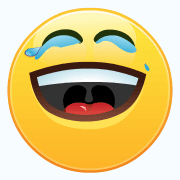
is there another step to this? is there a universal compatible thing to set to make it show?
and contending with win10 at the same time.
the old photoviewer with the slide show button only opens for tif files.
anything else is this awful new thing, everything is 'go to the store'
HI :)
Those "products" are Daz3D/Poser files,. so they should never be thought of as ... For Carrara,. they're not carrara files,. but the models can be opened/used in carrara.
If you're working on a specific project in carrara,. you should create and save your "actors" to your Carrara browser,. rather than a Daz/Poser browser.
In carrara you can save the model with it's clothes, hair, shape, and animation,.. so it's ready to drag/drop into your scene.
You can either create a new folder within your (Users\Documents\DAZ 3D\Carrara 8\My Presets\My Objects)
or simply use a folder on your desktop and Add that folder to the Carrara browser.
Carrara files are not "Smart",. files need to have metadata included which the database reads to display smart content.
Chickenman,. :)
There should be a "PostgreSQL CMS from Valentina CMS Conversion"
this was built to convert the "olde" database info into the new system.
Once that's run,. you should have your content displayed correctly with the new database.
you shouldn't need to download your content again,. other than (Product updates).
Just like Mistara (or worse?), my SmartContent in Carrara is all blank now, worked not too long ago.
Today I tried resetting/re-importing, then the Carrara manual here, found this, wasted an hour and still have a blank SmartContent page:
https://www.daz3d.com/forums/discussion/38610/
This is unrelated to the Valentia DB upgrade. I have been on the Postgresdb for years now and it was fine with Daz Studio 9 but when they went to ds10 it broke the previously working DB for smart content.
I have used all the tools in Daz studio and it has always workd fine after the upgrade in studio but all I can get in Carrara smart content tabe now is what ever I have downloaded using DIM after the update.
I have thought about uninstalling the PostgresDB and reinstalling but not sure if that will break other things.
But since it doesn't work anymore maybe I will uninstall as it cant get any worse than it is the wors case is I redownload over 7K of items again even though it already exist on my computer and works fine in Sudio.
Yes, mine broke too. I was fine with DS 4.9, but then I got the stupid idea that I wanted to try out something with LAMH (dumb dumb dumb) and the viewport would not display the options for it properly in DS. So I upgraded to DS 4.10 and NO smart content appeared in DS, only the grayed-out icons with the option to use Connect. I still had my regular Content and Runtimes, both in DS 4.10 and in Carrara 8.5, but Smart is gone for good for both.
I tried everything... removing the Valentina conversion thing, adding it back in... re-running Postgre. There are a few Post gre's hanging out in my DIM, including the Valentina thingy, and a beta or whatever. So I double-checked in my product library and only see two: PostgreSQL CMS BETA which is inactive, and PostgreSQL CMS. I have tried re-downloading DIM, Postgre etc etc etc and cannot get it to pick up Smart Content.
I will say that FixMyPCMike explained this to me back in early 2016 and I had NO trouble changing computers and using an E: drive vs C: drive then. It wasn't easy but it worked properly. I cannot seem to to get the database to load by following those instructions now. I am going to strip out any files to do with DIM and reinstall it again just in case there's an annoying file out there sabotaging it. That can be on the C drive as it's a small programme, so all should work as last time when I did this, but but but it hasn't yet.
Is the Connect feature buggering everything up???????? My eyes are sore, my head hurts and I have a lot of work to do. Guess it will have to be with manual Content files. I can live with it but wished I didn't as I got used to enjoying seeing decent icons in Carrara for DS/Poster products instead of the piecy bits via the manual view.
Thankfully I have all my zips and manifests copied in a safe place. Is there a way to make a link from my downloaded files to get them installed without having to download everything all over again from DIM via my Product Library? I think my server will choke me. There is to be terrible weather here in the UK and every kid is going to be home from school downloading and faffing around for the next few days.
i don't have connect installed or dim. but i did install 4.10
do you think going back to 4.9 might fix it?
mebbe if you request it via ticket?
it might just be the post ogre version, if it comes in versions. i have it backed up, will try that first.
Exactly.... I usually keep software installation files in the Graveyard section of my external hard drive, but I only seem to have kept the exe file for up to version 4.6 .... bugger!
This is what my so-called Smart Content looks like now.... did they do this because new DS users who sign up to 4.10 as newbies have to get 'permission' to work offline, product by product? Was that was was in the works when it came in with 4.9?
https://www.daz3d.com/daz-connect/
https://www.daz3d.com/forums/discussion/comment/990392/#Comment_990392
I am going to try once more to reinstall. If it does not work, I am going to see if I can get the exe file from HQ to roll back.
Wow, thanks for the warning you guys! Hope you get it solved.
I'm still using 4.9, and I use smart content in Carrara all the time. Guess I will never upgrade.
Don't do it... just don't do it!! I have been fighting this for several days and am so weary. I am not able to buy any more product to be honest as I am so confused. Using a 3D programme should not be this awkward. It's easier to use Carrara... why did I try to use DS 4.10 ??? I Doh?
May not be the issue for everyone, but it seems that with DS4.9, the content database is split into an "migrated/old" that works with Carrara and a "DS4.9+/new" that does not work with Carrara.
From the DS 4.10 general release thread: https://www.daz3d.com/forums/discussion/206696/daz-studio-4-10-pro-general-release-updated/p1#known_issues
Seems that the first step, backing up the database is critical for Carrara users, since a simple "reset database" command means permanent content database loss for Carrara users, with no way to reload it, unless downgrading to DS 4.8, if I understand correctly:
------------------------------------------------
Important Notes:
!! IF YOU HAVE NOT UPGRADED TO THE 4.9 GENERAL RELEASE, IT IS HIGHLY RECOMMENDED THAT YOU BACKUP YOUR CONTENT DATABASE IN DAZ STUDIO 4.x BEFORE LAUNCHING THIS VERSION !!
How do I backup my User Data in Daz Studio?
For anyone using a pre-4.9.x build of Daz Studio:
Mistaras folder issue may be the 3 point in the middle, folders/files in DS4.9+ does not show in Carrara or DS 4.8- due to 2 different databases.
The last point, may mean that Carrara users should stick with DS 4.8 permanently, otherwise adding new content may not work, since migration is run only once?
I just bought a few items in the weekend 90% sale, they showed up in Carrara and DS 4.10, but a database reset removed them too. Now I have 0 smart content again.
I have had 4.9 with no real issues. I just found 4.8 on my external hard drive and have loaded it. Now... I cannot use an 'old' DIM from last year as they stop working when new versions come out I think... but I have one from just the other day DAZ3DIM_1.1.0.64_Win32 vs the DAZ3DIM_1.1.0.74. I do not know if that is a personal version assigned to my library or is a product wide number. Will try it next.
Thanks for the explanations 3Drendero! Silene
Silene
DS 4.10 must be the version before 4.2.... May be Carrara become crazy because of that...
to add stuff to my carrara category, i haz to do it in 4.8? then export it out,
them important in to 4.9(4.10?) to see it in carrara?
oh boi
ty
Dudu... 4.10 is after 4.9, is that what you meant?
I found 4.8 and will iinstall it as soon as I strip out some other rubbish and re-start.
In the meantime... could it be that the CMS port 17237 is the problem? I am on 64-bit That port is the default in 4.10 I do not know if it was in 4.9, but the thread below seems to indicate it was. And scarily I am finding other discussions by others who have been changing ports. How is the average user suppose to know what to do?
My first signal that something was wrong was the warning about no valid PostgreSQL CMS connection when I upgraded to 4.10, then all went downhill from there.
This discussion is from 4.9 I had no trouble going from 4.8 to 4.9, but going to 4.10 axed my Smart Content in DS and Carrara.
https://www.daz3d.com/forums/discussion/159261/a-valid-postgresql-cms-connection-could-not-be-established
This is so sad... I have spend so much money on content. Silene
Silene
Try another port, like 1024 or 1800, details here:
https://helpdaz.zendesk.com/hc/en-us/articles/207812393-PostgreSQL-Connection-Error-and-No-Smart-Content
Not that bad, both Carrara and DS4.10 can handle new content at once, but the "reset database" button is lethal now that it wipes out the content database with no possibility to get any Smart Content back for Carrara.
I assume that downgrading to DS 4.8 is the only way to get the database back, if there was no backup made, like the hidden instruction said.
Will know in 10 days, since the DAZ support seems busy and warns about long response times.
But you do need DS4.8 to add new categories, files and so on, that you move around yourself, since the new DS4.9+ database is not backward compatible.
See the 3 bullet points above.
Maybe it is time to forget all about Smart Content, not worth the hassle now that DAZ3D split the database into 2 different partially incompatible versions.
Funny.
Carrara works well, it is DS4.9+ that has a new feature, the "reset database" button should be renamed for Carrara users to "Permanently nuke the Smart Content" button.
Or, maybe Daz support will come up with a better solution.
I basically went from 2.3.3 version to the 4.9.2 version, and both exe's are still in my downloads file. I could give up smart content if necessary - a lot of folks here are old-school Poser, and never use the smart content tab - but I won't give it up by choice. It's a great time-saver.
For those who want to go back to an earlier version, I'm pretty sure that all the versions of DS you have used over the years are still available to download in your Daz account.
Program version numbering doesn't work like that; it isn't "four point one zero", it's "four point ten". Look at the full version number, it's four decimal numbers separated by points, not one decimal number with one point. E.g. the current release D|S version is 4.10.0.123.
No, only 4.10 is in my Prod Lib now once I upgraded. Grrrr. But I did save 4.8 thankfully on my external hard drive and executed it and all loaded. Now am rebuilding my file links as I did when I got this machine originally. Back later hopefully. Fingers crossed.
Daz has never (as far as I'm aware) kept older versions available, so it's basically on us to remember to archive them somewhere safe.
So true... I am very luck. So far...
Well, nothing else to do. It's too cold to go out and snow expected tomorrow down in the SW...guess you northern folk have it already.
Snow . . . ! and my heating chose this week to go belly up! Seems like every plumber has disappeared off the face of, so I'm sitting next to a small fan heater, wearing 6 sweaters and the duvet . . .
Well, that is not my experience. DS 2.3 is still in my product library, ready to download.