Adding to Cart…

Licensing Agreement | Terms of Service | Privacy Policy | EULA
© 2024 Daz Productions Inc. All Rights Reserved.You currently have no notifications.

Licensing Agreement | Terms of Service | Privacy Policy | EULA
© 2024 Daz Productions Inc. All Rights Reserved.
Comments
Carrara is so crashy one really needs to incrementaly save everything
VWD I save out each sim exported as a separate .car file too
as well as stuff prior to using it
and often do my shaders hair sims etc afterwards without the clothes, save those too
then add it all in at the end
.
Thank you for the link. As pluging directly substance into Carrara would be nice, this plugin can load directly the export from substance player. So, maybe not a priority.
As for Patreon, I don't know. I make those plugins as a hobby. Asking money would mean it's a job and require more work (I'm already using all my available free time) and obligation.
Actually, this menu entry is designed to import texture sets as downloaded from the web or produced from Substance player. In this view, importing from a directory makes sense.
For Studio DUF files, I'm building an other importer.
And many thank-yous for your plugins !!!!!
not actually used yet but have installed this one but yes indeed Carrara needs active development and if DAZ won't do it others must strive to keep it alive so to be encouraged
so to be encouraged
monthly revenues and job aren't bad words
I know, but I feel that people paying are entitled to a service, and I'm not sure I have the time to answer to that.
Has anyone had any issues using this lighting model on complex UV mapped objects? I took a quick glance through the thread and it seems like most people are just testing on primitives.
The new shader does not seem to respect UV maps at all - pieces of the image appear all over the place.
Below are three screenshots showing the issue. This is a quick test scene I created to see how different material looked together. It's all a single object with two material zones: the cloth, and everything else.
Scene in Substance Painter:
Render in Carrara, just using default Carrara shader with pnly the SP color map plugged in to show where the base color should be appearing:
Render in Carrara using the new PBR shader (materials created via importer):
You can see in the third one that using the PBR lighting model seems to completely ignore the UV mapping and just project pieces of the textures all over the place. The cloth still looks OK because it is a separate material zone and the texture for that one fills up most of the UV space but all the other pieces are using a single material.
Just as an side though - that cloth is pretty complex and this new shader handled it fantastically!
@Philemo - it's strange. I tried with a bunch of my other props and even a couple DAZ props and have the same issue. I zipped up my CAR file along with the texture files and the original OBJ and put them no dropbox - I site messaged you the link.
Thanks for taking a look.
thanks once more Philemo
Thank you for it. With your file, it was easy to find the bug.
The importer flips vertically the images:
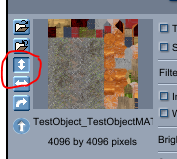
In the SDK, it's inversed : FlipVert = false -> flipped, FlipVert = true -> not flipped. HorizVert works as advertised.
I didn't see it because I've never created atlases like you did. It's corrected now. Cloth doesn't use an atlas and that's why it was correct.
With the new version, UV mapping is flawless:
New version has unfinished code I have either to hide or complete. I'll upload it ASAP.
Aha! So I was not going insane!
Thank you again for taking a look - and thank you so much for this wonderful extension to Carrara.
that's perfectly OK, Zbrush flips every image vertically I import as a texture
even ones I polypaint and export
it drives me nuts
if Pixalogic don't consider that a bug you shouldn't with Carrara
Here is what I got in a simple scene test and the result
Very nice.
It seems there is no hard light, only HDRI. If so, you could try to add a distant light (if coherent with your HDRI) or a area light (if the HRDI is an overcast sky). PBR in this implementation reacts only to hard light and you would see its full power.
That's right this first try is with HDR. I found several things to get. Even in this scene also made some mistakes. The sphere was supposed not to have a reflection, other unwrap shaders. This has a mix of light since I already notice Luminance doesn't exist on files I get PBR so far. In the real world, luminance is already present in everything, that's why I tweak my self-shaders with it to test it not worrying about light so far. Another thing important is dimensions of what we use in the scene. Will be my next try hard lights
a PBR editor online:
https://material-z.com/
https://www.braindistrict.com/
Intersesting, an alternative to substance.
Also, a free tool to create PBR material from a diffuse map : AwsomeBump
Ok. I got a question which until know I could find the solution yet. In the real world, if we put objects together, somehow in hard lights many times we notice colours of each reflects one in other ( interact). In the tests, until so far I have been doing, its something I couldn't find the right control for it.Some help would be appreciated. Sorry if I express something wrong, cause English isn't my primary language :)
You will only see the effect of light bouncing off one object and illuminating another (for example a red ball will reflect red light into nearby shadowed areas) if you have Full Indirect Lighting turned on in the render settings, that basically is what that does. I would also recommend turning on gamma correction and setting it to 2.2, that way the light calculations will be done linearly and then converted to be displayed correctly on a monitor. Renderers like iRay and Octane do those things by default, but with an older renderer such as Carrara's you need to set it up correctly to get the most realism in your renders (if that is what you are aiming for).
.
Thanks, Phil there´s a lot of tools missing in Carrara namely after use gamma. As it decreases a little bit shadows and highlights makes the detail lost, seems there's nothing after to balance detail and the contrast. PBR textures seem made washed out to .I've been trying several setups and honestly are more curious to see where we can go. To realism, there are others alternatives out there.Carrara is an old passion :) what Philemo has been doing seems a little miracle and trying to find good things in Carrara I think it will be great to share :)
Updated the CarraraCafe news post with the newer manual and a newer render:
http://carraracafe.com/news/new-carrara-plug-in-pbrlightingmodel/
Just a quick update.
I've been spending a month testing and fine tuning the Studio Shader importer.
This is one of my test images (another one is the food in Mistara thread). Shaders were not modified after import.
I hope to make a release tomorrow or early next week.
this is great news
This girl need shoes and trousers because tetanus is everywhere in this image.
She does. But I needed to see how the toe nails and the highlights on the kneecap where rendering. She was sacrified for a good cause .
.