trouble with genesis and genesis2 - update 8-4-2013
 goofygrmom3
Posts: 160
goofygrmom3
Posts: 160
I am at my wit's end! I had Daz 4.5 and the genesis essentials installed. Everything was working fine. Yesterday I decided to upgrade to 4.6 and install genesis2 essentials. I used the install manager to do this. When I tried to use the genesis2 character, I got a 'boxy' figure. Ok I uninstalled everything. Did a restart and system restore to several days ago. That did not help. This morning I uninstalled the 4.5 and just for good measure, I put all my studio files in a separate file in my docs. Fresh start and all that. I then downloaded the 4.6 and installed manually. Downloaded and installed the genesis essentials and genesis2 essentials manually. I'm till getting these 'boxy' figures. Sorry, I don't have screen shots at the moment.
Can someone please help me? I'm really frustrated and ready to quit playing in DAZ.
Update 8-4-2013
I'm back from vacation and then a death in the family.
I decided to try and install my old Aiko 3. Still getting the boxy figures. However, when I rendered her (just for fun) I get Aiko. This is really wierd. I now have a trouble ticket at the help desk. Any thoughts are still very much apprecitaed. Thanks in advance.
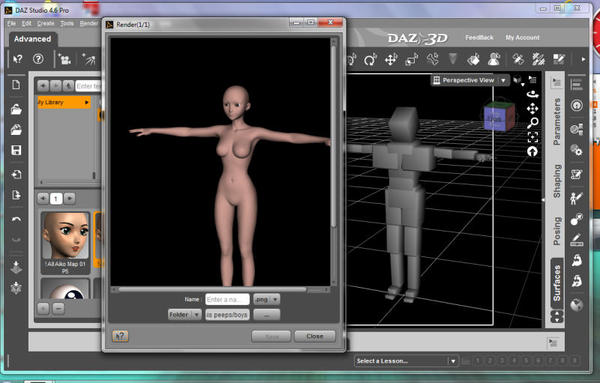
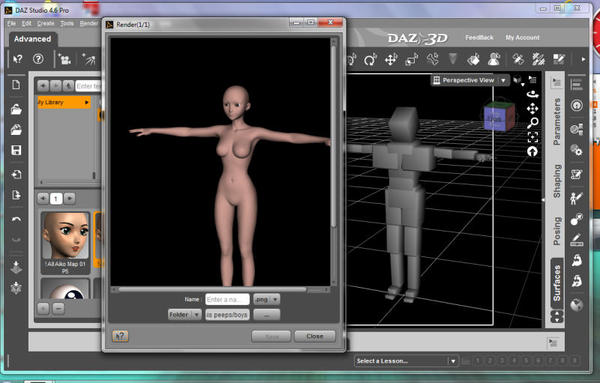


Comments
Do they appear in 'box' mode on loading in the viewport, or is it just when you move them?
If it only happens when you move the figure, go to Window > Tabs > Tool Settings, and look for Draw Style, and set it to Use Current (Off).
If none of that is the case, then you may have the install in the wrong place, or your Content Directory Manager doesn't have a list of the correct folders. Can you post a screenshot of your Content Directory Manager showing the expanded listing for both your Poser Formats and DAZ Studio Formats?
Are all your figures loading as Blocks or just G2F? Things to check, be sure that the content folders are mapped in prefs properly. Then be sure your display mode is not set to Bounding box.
Goofygrmom3, I had the same problem yesterday when I added a new directory to my runtime. I downloaded Gen2 and put it into a separate folder along all stuff that works with that figure (Wilmap's Summer Dress, Eblank's textures etc.). I loaded DS and the real Genesis was a Minecraft thingy. I reinstalled the essentials and I'm going to see if it fixed it.
Here's the screen shots
DAZ Studio cannot find the data folder where you installed Genesis 2 into.
Where did you install it to exactly, and did you do it by hand or using the DIM. The DIM uses a different folder by default, called My DAZ 3D Labrary.
Please post a screenshot of how your directories are listed in the Content Directory Manager, that is the problem I think.
Here's another screen shot
You should NOT have a Content folder inside the My Library folder, that will cause you problems.
You MUST take everything out of the Content folder, and move it all up one level so that it is directly in the My Library folder, and delete the empty Content folder. After that it should work.
Yes, that is the Only Error I see.
Thanks will give that a try.
still getting the boxy figures...
gotta eat lunch now, be back shortly
thanks for trying to help
Just a short update here, after a reinstall, Genesis works properly now, so it couldn't be a similar problem. However, can you tell us which files did you install please? I mean, I established a new folder for all Gen2 stuff. It has mainly freebies, but also Charm Hair, Morphs Bundle and the essentials of course. But my folder tree displays as follows:
Genesis 2 Library:
Content
Data
People
Presets
ReadMe's
Runtime
Shader Presets
Uninstallers
You need to go to Edit > Preferences > Content Library > Content Directory Manager, and make sure that Libraries > Documents > DAZ 3D > Studio > My Library is listed as both a DAZ Studio and Poser Formats folder.
That is the only hting it can be now. Makes sure that the path ends with 'My Library', and not any sub-folder of it. I am going for my evening meal now, so see you later.
is this what you're referring to Jimmy???
As far as I know, that's it, Goofygrmom3. Usually DAZ asks if you want to add a new directory when it finds new stuff. My advice is to make a new folder just for Gen2-related content. This way it should be easier to see if it's Gen2 that causes problems.
That looks OK for the DS formats, but the Poser ones are a bit iffy (for future reference)
I have just looked at your first images again, and I have been off on the wrong track.
What you are missing are the files for Genesis, and NOT Genesis 2, did you install the Genesis Starter Essentials into that folder as well? Can you load the base Genesis model from the Genesis tab, not Characters as seen in your first images? Just click on the orange Genesis tab, and there should be a file there called Genesis.DUF. If that is not there, then Genesis Starter Essentials has not been installed into the folder you are working from.
Your Genesis 2 Library should not contain a Content folder. Everything in the folder called Content should be directly in the main Genesis 2 Library folder. Does that help any?
Your Genesis 2 Library should not contain a Content folder. Everything in the folder called Content should be directly in the main Genesis 2 Library folder. Does that help any?
Well, I have no problems now. Content folder was created by Charm Hair, I pressume. I can move the inside to My Library folder (I have this set strangely, because Genesis stuff and all previous DAZ products that come in installers are installer under C:/.../My Documents/DAZ3D/My Library/ and I just show the installers the way to it; but Genesis 2 stuff is on D:/DAZ Stuff/Genesis 2 Library/My Library/ and I show all installers this way). I also have similar thing when it comes to Genesis content, but it always worked, so I'm not sure if it was the matter. It's rather that I placed two custom morph sets by Cauri Darkthorne that ought to put Gen2 clone onto Genesis. They showed up, but nothing happened when I moved any dial - it included DAZ-native morphs like Basic Child. Then I got the error about missing Genesis.dsf, I removed Gen2 clones and reinstalled Genesis Essentials. Then everything worked correctly.
I have both the genesis and genesis installed and I have the duf files. Still not working.
I need to walk away from this for a while. I'll come back later when my head clears. Thanks for your help.
Didn't go away yet. A friend told me I was missing the bitrock installers and sent them to me. Still only getting the boxy figures. And it's everything, not just genesis. The only content I have installed at the moment is genesis and genesis2, both essentials.
Now I'm off to hide under a rock for a bit. Give my brain a break. Thanks for all your help.
I am sorry that you are having so much trouble, but to demonstrate how important it is to have files installed in the correct folders, I did the following. I renamed the file Genesis.DSF which is installed to C:\Users\Public\Documents\My DAZ 3D Library\data\DAZ 3D\Genesis\Base, so that DS would not be able to find it, and I got the result as shown below. You must make sure that you are putting everything ionto the My Library folder (in your case) and not the one that I have shown above, which is where DIM puts everything by default.
This is the path for my content...
C:\Users\goofygrmom\Documents\DAZ 3D\Studio\My Library
I don't use the Install Manager. I did this manyally.
You might be having the same issue that I am... the new installer is putting everything in the wrong folder for me. See if you have a folder in documents called, "My DAZ 3D Library"
I'm NOT using the install manager. I install my content manually.
do you install Genesis/Genesis 2 starter?
OKAY Quick Help I hope. The FOLDER in the Zip Files named CONTENT is not needed. You open that Folder (after unzipping to a temp folder) and move the Content inside the folder to your YOUR content folder, whatever the Name is. Only the DIM uses that top folder, which is tossed away, the CONTENT inside the folder is all that get's installed. If your Path for Content is Blah/My Library then you Copy Paste or Move the INSIDE contents of the Content folder to My Library.
Wrong:
Blah/My Library/content/data
Right:
Blah/My Library/data
So this:
content/data and others... Becomes
This:
My Library/data and others...
You only want the insides of the content folder in your TOP folder.
I already made that move Jaderall. I think someone told me that in a previous reply.
So far everything I've tried has not worked. I have a help ticket too. No luck their either. And a friend has tried to help also.
I'm going to have to put a hold on doing anymore with this as I'm going on vacation this weekend. Won't be back till after July 8th.
Thank you everyone for your input.
What is this vacation thing you speak of? Lol, have a good time.
Back from vacation and trying to tix this problem. I updated the first post and title. Maybe someone can help me figure this out. I call DAZ on Thursday and they started a trouble ticket for me.
Do you still get missing files error?
Im looking at the picture you posted in first post. That little cube next to Perspective View, click on that down pointing triangle and change option to texture shaded.