How To - Use an Height Map as a Distribution Shader
 Headwax
Posts: 10,095
Headwax
Posts: 10,095
Hi, pretty quiet around here.
I'm doing random Carrara stuff and thought I would try an experiment and post a few and add a little 'how to' note with each.
The idea is to encourage new Carrara people to ask a question on what/how the renders were made.
That way we can (teach and learn from each other) and give new people a step up.
Feel free to play.
Bear in mind I've been using Carrara for a long time and am just beginning to scratch the surface.. :)
So I was playing with the free Kyle T Websters brushes from photoshop the other day and came up with this image and thought it would make a good terrain height map.
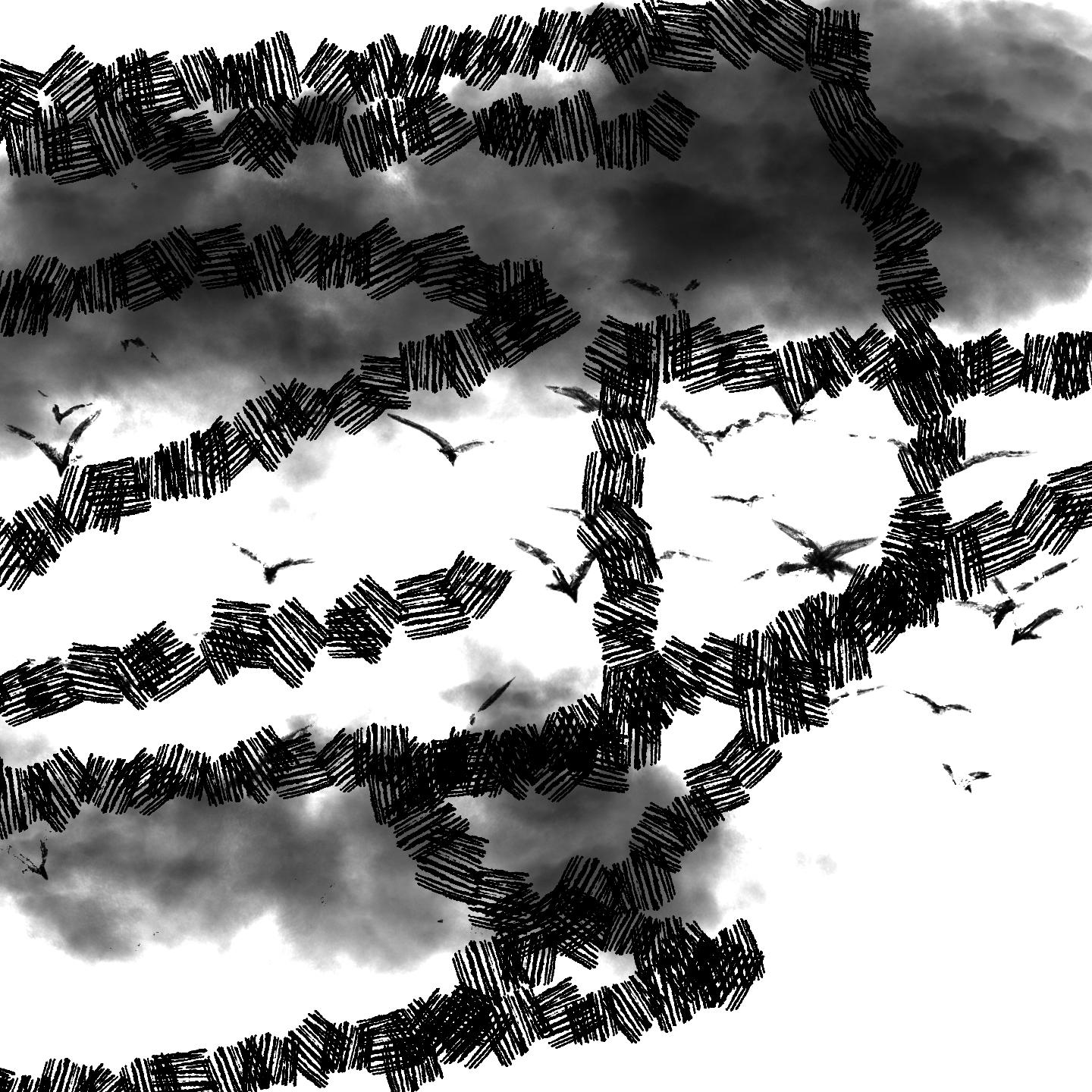
So I made a few terrains with it and butted them up so they were 'tiled'
I also used the height map as a distrubution shader for trees - made it a lot easier to place the trees in the right parts.
For the clouds I replicated them on a plane and then made the plane invisable.
The shader is one that comes with Carrara. Complex Green - in the terrain shaders section.
The plants are straight out of Carrara's plant room with no fiddling.
The background hills are from Carrara browser.
The atmopsheric haze id from using a depth pass with a Screen parameter in photoshop. (plus hand painted clouds using an object pass to seperate different parts of the render.
The little guy was rendered out seperately and placed in situ in post.
This was the end result: It's pretty big if you click on it.

Couple of Variations
Plain Terrain

Trees distributed using the Height Map in the Shader area of the Surface Replicator
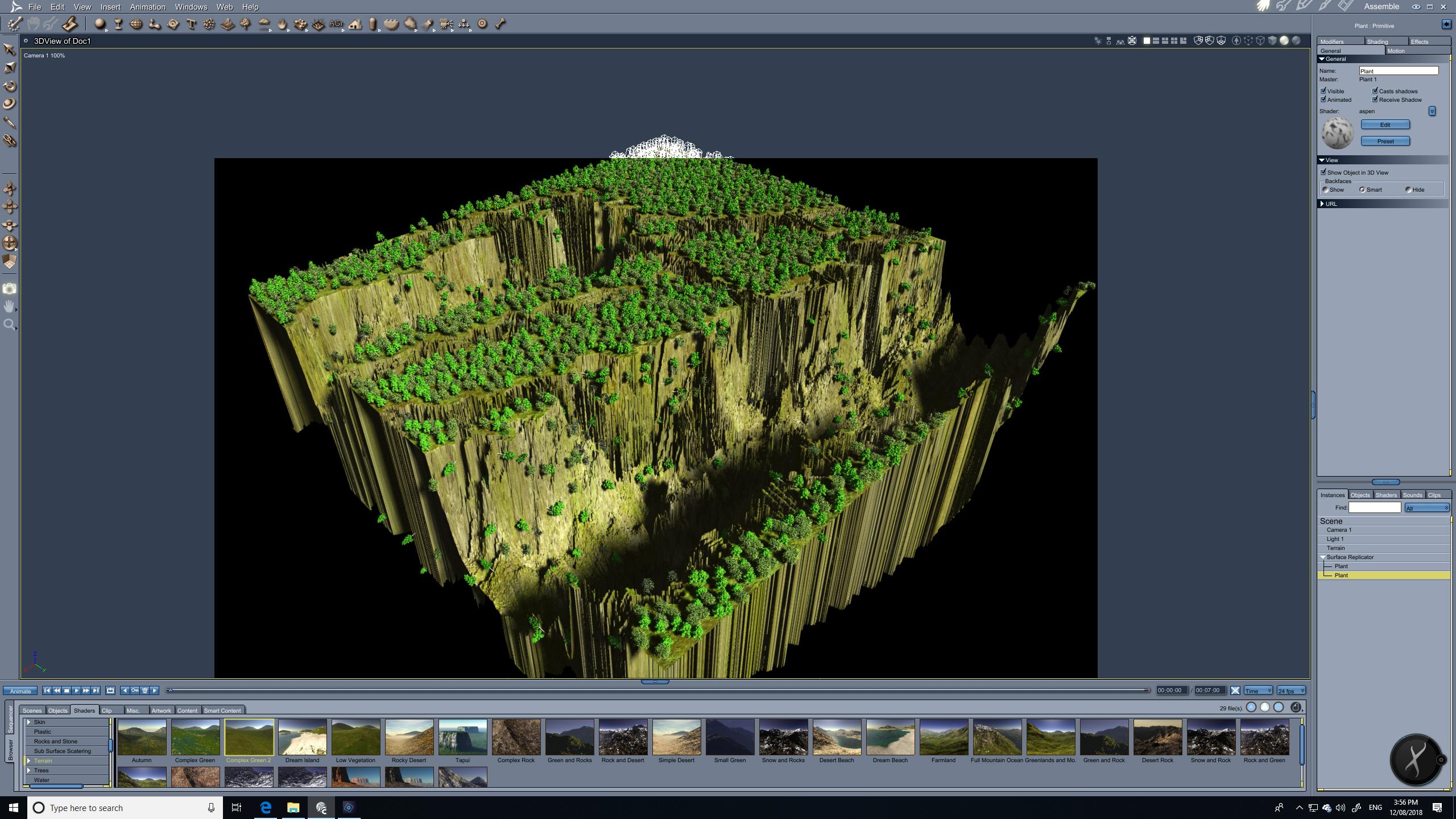
Grass Distributed by Inverting that Shader Map
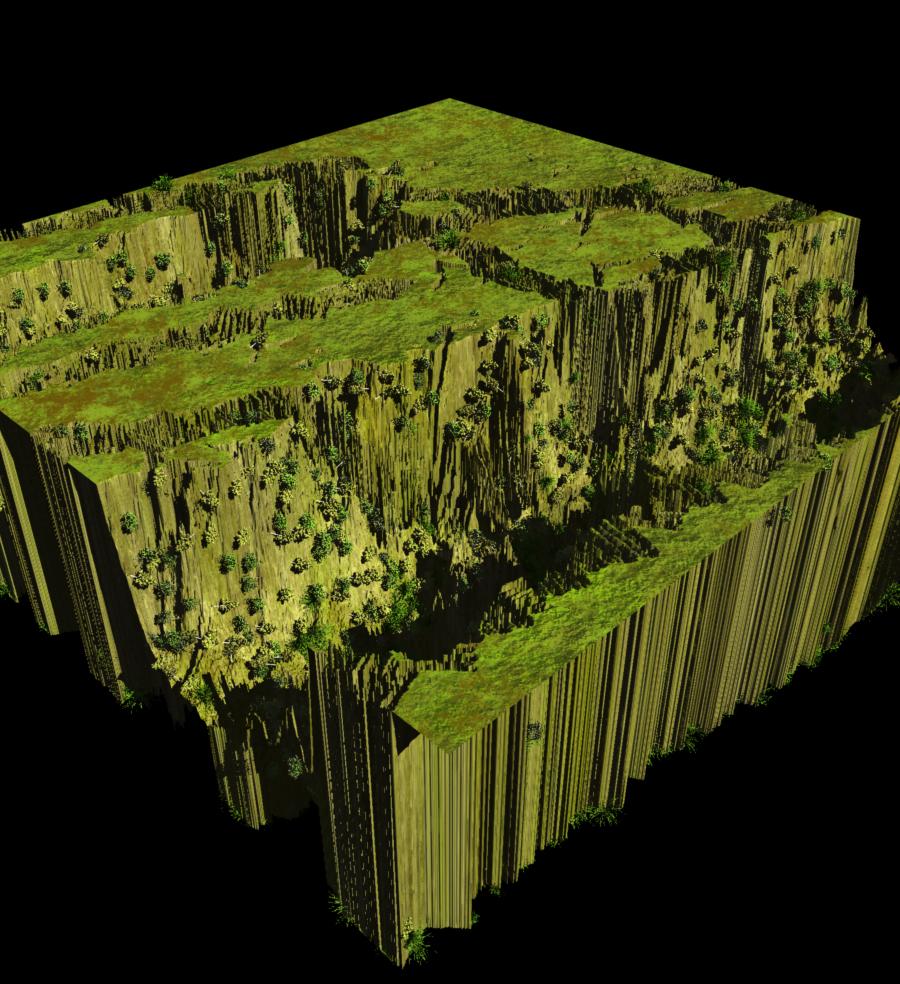
Trees Distributed by Incerting Shader Map, Grass Distributed by Using straight Shader Map
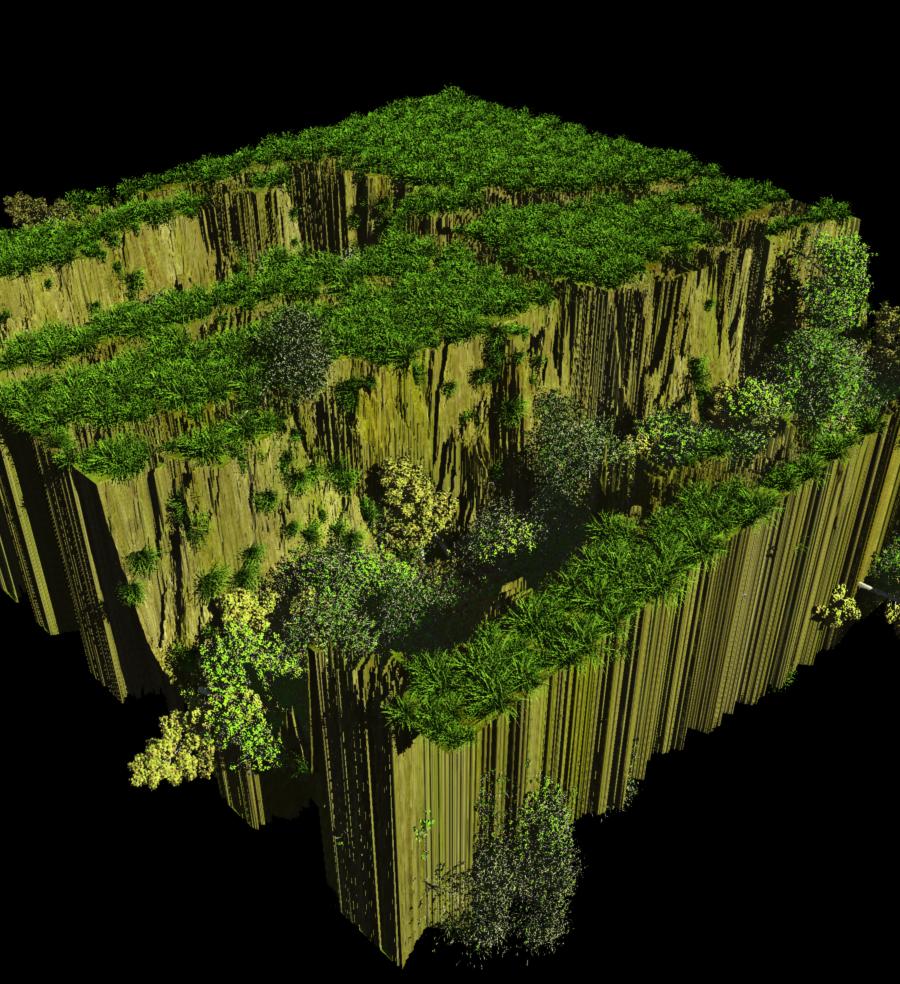
In The Surface Replicaor Window you edit shader here:

EDIT
After a few suggestions I attached a car file at the end of this post which is close to the one that made this scene. It's named as a txt file so just rename the txt part to car
I've set it to render out useful render passes that you can combine in post.
The water shader is from the Kirk Saavedra's great set available at Carrara Cafe - http://carraracafe.com/downloads/ ; (see far right where it says "Shader Packs".)






Comments
Very interesting. Just a quick mention of another resource, the USGS DEM maps of real world US locations. (That's US Geological Survey, and Digital Elevation Maps). I got one of these for San Francisco Bay into Carrara and converted it to a Carrara landscape. I don't recall all the steps, but its around somewhere ...
thanks SteveK I found an interesting set of tuts here using Ground Control to import Dem's https://carls-corner.net/tutorials/C4_DEM_GrndCntrl/C4_DEM_tute.htm
some Dem Files for Oz? http://elevation.fsdf.org.au/
placed in original post
Picking Up on That Dem thing
To input real world data into Carrara with free Digital Carver's GC importer from Eric Winemiller (thank you Eric again)
First get your Coordinates from here https://www.maps.ie/coordinates.html
Then Go here and select your area https://dds.cr.usgs.gov/srtm/version1/
The coordinates in the list are the south west coordinates of the mapped Area.
This indicates thay are 54.6 miles square area ?? https://dds.cr.usgs.gov/srtm/version2_1/Documentation/Quickstart.pdf (one degree of latitude
So keep that in mind when you are selecting the coordinates .
First quick go took about five mins to get the data near my place.
Looking good !!!!!!!
thanks Bunyip02
It was an epiphany to use the height map as a distribution shader in the surface replicator ;)
was thinkin we could put together a welcome basket for new users,
like scene starter files
trying to remember lol has been like 3 years for me
learning how to customize the batting cage and scene magnitude was a breakthru for me back then. adding a layer to a shader, adding a color to the pattern presets >.<
the 'Y' 'Z' axis swap was confusing back then
i came to carrara from poser, my biggest struggle was learning how to do poser things in carrara.
new users coming from daz studio, prolly different set of struggles, like collision detection, camera zoom
i still dont know how to save a hand pose lol
I finally remembered how I got a DEM into Carrara, by Googling it and finding my own comment at Renderosity from a couple of years ago:
I recently upgraded my VUE Complete and was browsing through the examples when I saw a DEM landscape render. DEM's are real world data files representing landscapes. I had been struggling to create the San Francisco peninsula and the Bay in Carrara, and decided to give VUE a try. Worked great, Google found the DEM file and VUE did the rest. [as I recall, Vue can export OBJ and 3DS files] ... Here is where I found the San Francisco DEM's, I downloaded the "San Francisco North" file, including the Golden Gate, the Peninsula, and Alcatraz Island, all of which are part of my animation. It downloads as a text file, which you have to convert to a *.dem file by getting Windows to delete the *.txt extension. Windows Explorer can do this if you kick it hard enough ...
http://www.lib.berkeley.edu/EART/dem/dem.html
In my search, I found a TangoAlpha post that suggested Sketchup as the import DEM/export to Carrara program, but now I can't find the post. Here in the DAZ Forum somewhere, I think.
Very nicely done head wax. That was brilliant to use the height map as a distribution map. Thanks for sharing your process.
Thanks headwax, can you also upload the car file, to make a complete freebie package out of this?
Very very nicely done! All techiniques are very useful. Freebie package? Yes please if you have time!
 Silene
Silene
Wow, looks like you live in a pretty rugged area. Most Americans like me think that everything in Australia - plants, animals, insects, birds - can kill you. Although my wife survived a very successful birding trip there.
In my case (Houston area), I can model the terrain with a primitive plane. The highest spots you can drive to are parking garages and bridges over the ship channel.
great idea mysty, funny those things you mention have never been in my work flow !
thanks for that :)
pleasure - it ocurred to me that stuff we find simple is sometimes only simple because we have done it a trilliaon times :)
Hya no problem - I have uploaded a txt file in the original post - just needs suffix changed to car - it should work - it's not the same as the scene I posted but close !
Thanks Silene - please find txt file in original post - just rename txt to car in the suffix. :)
ha ha yes it's probably exagerated now you mention it - yes most things in oz can kill you - especially the truck drivers... we have to watch out for drop bears as they get a few English tourists every year - can't warn them enough - they think we are joking. That and the concrete worms that burrow up though your feet if you don't wear shoes and get into your blood stream....
that's pretty funny about your high spots - my house is on the coast and 97 metres above sea level???
HOW TO? All right, here is one.
Can you explain, and give step by crucial step, examples of how to get "Flow Fource" to work. The Carrara Manual doesn't help at all with this, and I haven't found any videos on Flow Fource. I got it working somehow once, or twice, during my "Strands of flying hair", post, but now I can't remember the steps I used.
According to the Carrara Manuals very brief, and unhelpful, description of Flow Fourse you can use it to make Leaves fly about in an Autumn animation scene, and so forth.
Thanks
For the leaves, I prefer to use a keyframed directional force (Force and direction).
About the Flow force, I'm like you, never seen a signifiant change in my tests.
Cripeman has a tuto on YT about that.
DUDU,
I collected a bunch of Cripeman's videos, but I don't recall the one you mentioned. I may have missed it, or I watched it but don't remember it. Not uncommon these days.
I'll try your keyframed directional force (Force and direction). Thanks
Greetings Flash - sorry I changed the title of the thread as I realised it was ambiguos.
Ah I don't use force but here is a brief four step rundown and simple Car file to explain.
The Car file has several simple meshes duplicated in one spot. Their Motion method is changed to Physics (see step 2 image with red circle)
It had an Infinite plane as the base.
I inserted a flow force into the scene and changed the Forces so they were higher.
I excluded the infinite plane from the physics .
I extended the animation time to seven seconds.
I hit the top left icon to make Carrara calculate the physics.
The balls went around randomly. :)
For fun I chnaged the colour of one ball so I could see what happened and then changed it's density etc (see Step 4)
A car file is attached. For the car file you need to change the suffix from txt to car.
As Andy says 'hope this helps'
cheers :)
also see https://www.daz3d.com/forums/discussion/1477/directional-force-tutorial
Same Car file as above with a lot more balls. I raised the infinite plane in this one (to use as a ceiling) and included it in the Phyics and made it invisable,
head wax,
Thanks! I will experiment with this tonight.
Thanks Andrew,I'll also re-play with this force and your settings.
I'm very interested by the use of DEM files into Carrara, I'm to tired to understand the process for now, I made a search on Google and I didn't understand why there are so much different files formats, except DEM wich is inexistant on all the sites I visited.
I like your idea for the "How to" threads, I would like a thread on the multipass renders without so much "bla bla bla's" as in the JoeMamma's thread.
Thanks a lot!
Greetings Dudu! Thank you.
I see in the Ground Control plug in (Thankyou Digital Carvers) you can select differen height maps - so they don't have to be DEM files - there are other choices.
Ah yes JoeMamma's thread is a quagmire of brilliance and other stuff :)
I have the images for a simple tutorial on diffuse pass etc and a raison d'être for using them ready to go. I'll post that in the next few days.
Idea is to show how good Carrara is for artists straight out of the box.
i used flowforce on this charmed hair,
can't find tutt i followed now, some carrara tuttorials seem to be disappearaing
after about 40 frames, flow force seems to hit it's full force.
but if object is moving, flow force seems to keep working.
great suff Mistara - I had something like that (but just blowing backwards) but I thought it was the dynamics of the hair! - shows what I know ! :)
nother great source how tos is the scifi funk
was just thinkin, these terrain tricks, a great way to make ... PLINTHS!!
evenbig bill could use a plinth
Nice work once again !!!!
thanks Bunyip et Mistara - yep plinths are a good idea (easy to do in modeller though :)
modelling a plinth for bigbill not so easy. needs a lil stretch of road, and cliff