I have Win 7 - 64bits, AMD FX 8320 (eight cores) 16GB RAM and a GT 520 2GB.
But I tested the plugin in other machines, incluiding in a Win 7 - 32 bits, AMD Phenom II X2 550 (two cores), 4 GB RAM and GT 210 1GB. Slower, but not too much.
Good news, that means I ought to be able to use it with my old and creaky system. Wishlisted for tomorrow.
It wasn't finished at 60 frames, either, lol. Still consistently about a frame per minute. I'll have to play with it more finding the sweet spot between smaller droplets and acceptable sim time. I think I made it worse for myself by adding a negative Y acceleration to the fluid mesh (probably made the drops bounce more than I wanted).
1) Is there anyway to lengthen the fluid simulations beyond the 60 keyframe mark? Even though I have the settings for 150 keyframes . The simulations stops simulating at 60c kf leaving 2 seconds left without simulation , I tied it 3 or 4 times different ways and i kept keeping the same issue stopping at 60 kfs . is there a duration setting i am missing? Its seems like the simulations does not complete the cycle to me
2) am I correct that the viscosity slow down the fluid simulation? I ask for slow motion water scenes
3) how would i simulate a river or steam running sort of flat?, is it possible?
4) How did you do the boat going through the water simulation? that was cool as heck. is there a setting for flat pane simulations?
So this runs more on CPU than GPU? Will it make use of all cores thrown at it? Like if somebody has a Threadripper, will it use all 32 threads or whatever it has? Does GPU matter at all?
So I'm getting some really weird simulations and thinking I'm missing something.
These are from copying the basic tut with mnor changes
The Domain is the default except the Y is raised to 150 (100 x 150 x100)
The sink is default size 10x10x10 and moved to center at 50x100x50
The drain is unchanged/unmoved
I copy pasted the domain to the mesher though noticed no change. I noticed that the domains scale is changed in "Fluidos" menu but always stays at 100% in transforms, the mesher doesnt have the scales in "Fluidos" menu.
The first pic is with vilocity on X at 100.. the sim seems to crawl along an invisable path on the back half of the 10size cube....
The second pic shows the velocity on the -100 Y and shows more how the fluid seems to be stuck in an invisable X 10scale barrier withing the much larger domain...
Gunna tinker around more but if anyone knows what might be causing this, it'd be a big help. :)
So this runs more on CPU than GPU? Will it make use of all cores thrown at it? Like if somebody has a Threadripper, will it use all 32 threads or whatever it has? Does GPU matter at all?
This version is not multithreaded. The GPU do some critical-time steps via OpenCL. To test the differences you could change the "Preferred device" (Advanced settings of Domain) from the default GPU to CPU. In some machines CPU OpenCL could be faster (in my system, GPU is some faster).
FLUIDOS can run without OpenCL (disabling OpenCL in Advanced settings), but the calculations are slower.
So I'm getting some really weird simulations and thinking I'm missing something.
These are from copying the basic tut with mnor changes
The Domain is the default except the Y is raised to 150 (100 x 150 x100)
The sink is default size 10x10x10 and moved to center at 50x100x50
The drain is unchanged/unmoved
I copy pasted the domain to the mesher though noticed no change. I noticed that the domains scale is changed in "Fluidos" menu but always stays at 100% in transforms, the mesher doesnt have the scales in "Fluidos" menu.
The first pic is with vilocity on X at 100.. the sim seems to crawl along an invisable path on the back half of the 10size cube....
The second pic shows the velocity on the -100 Y and shows more how the fluid seems to be stuck in an invisable X 10scale barrier withing the much larger domain...
Gunna tinker around more but if anyone knows what might be causing this, it'd be a big help. :)
Does your system have on-board graphics (like an Intel)? I got that kind of artifact and it turned out that the plugin defaulted to the on-board Intel graphics rather than my nVidia GPU. It worked fine when set to CPU (under preferred device). Once I disabled the on-board graphics it worked fine with the nVidia card. My guess is that the drivers for the on-board graphics are not up to snuff with OpenCL.
So I'm getting some really weird simulations and thinking I'm missing something.
These are from copying the basic tut with mnor changes
The Domain is the default except the Y is raised to 150 (100 x 150 x100)
The sink is default size 10x10x10 and moved to center at 50x100x50
The drain is unchanged/unmoved
I copy pasted the domain to the mesher though noticed no change. I noticed that the domains scale is changed in "Fluidos" menu but always stays at 100% in transforms, the mesher doesnt have the scales in "Fluidos" menu.
The first pic is with vilocity on X at 100.. the sim seems to crawl along an invisable path on the back half of the 10size cube....
The second pic shows the velocity on the -100 Y and shows more how the fluid seems to be stuck in an invisable X 10scale barrier withing the much larger domain...
Gunna tinker around more but if anyone knows what might be causing this, it'd be a big help. :)
Does your system have on-board graphics (like an Intel)? I got that kind of artifact and it turned out that the plugin defaulted to the on-board Intel graphics rather than my nVidia GPU. It worked fine when set to CPU (under preferred device). Once I disabled the on-board graphics it worked fine with the nVidia card. My guess is that the drivers for the on-board graphics are not up to snuff with OpenCL.
Ciao
TD
Heh not sure, I know I have a GeForce card but dont know where to check to see if its doing the load or any onboard.
1) Is there anyway to lengthen the fluid simulations beyond the 60 keyframe mark? Even though I have the settings for 150 keyframes . The simulations stops simulating at 60c kf leaving 2 seconds left without simulation , I tied it 3 or 4 times different ways and i kept keeping the same issue stopping at 60 kfs . is there a duration setting i am missing? Its seems like the simulations does not complete the cycle to me
2) am I correct that the viscosity slow down the fluid simulation? I ask for slow motion water scenes
3) how would i simulate a river or steam running sort of flat?, is it possible?
4) How did you do the boat going through the water simulation? that was cool as heck. is there a setting for flat pane simulations?
Thanks in advance
1. Yes, the Number of Frames is the property to choose the lenght of simulation. Set 150 in it. Did you increased the Total keyframes in the Timeline?, because although the plugin do all the frames, they're not visible in Studio if the Timeline is not expanded.
2. Yes, it slow down the motion, but if you only want a slow motion water, you get more realistic results if set an increased "Frames per second" (e.g. 120) and render the animation at 30 (or so) FPS in the timeline. Viscosity is more suitable for viscous materials, as honey, syrup, etc.
3. Yes, it's possible. But you have to put a model of a terrain with a depresion as channel of the river. There are some ways to create the fluid stream. One of them is to put a Source in one end of the river and a Sink in the other, so the water will enter from the Source and will exit through the Sink (Sinks and Sources are the same objects, the difference is the state of "Is source" property).
4. The water is simply a cube in the domain. The cube is set as the Fluid mass. The boat is animated by changing its position from the first frame to the last. The boat must be partially submerged in the cube. In the Fluidos Domain, set ON enabling moving obstacles (main settings) and set ON diffuse particles. The simulator will produce an additional baked files for the diffuse particles. In this case, you must create two new meshes, in one of them set ON the diffuse particles properties (this will show the particles, the other, the water). Try first simulations with low resolution and the default number of diffuse particles, and next increase then until you are satisfied (or your machine lets you).
So I'm getting some really weird simulations and thinking I'm missing something.
These are from copying the basic tut with mnor changes
The Domain is the default except the Y is raised to 150 (100 x 150 x100)
The sink is default size 10x10x10 and moved to center at 50x100x50
The drain is unchanged/unmoved
I copy pasted the domain to the mesher though noticed no change. I noticed that the domains scale is changed in "Fluidos" menu but always stays at 100% in transforms, the mesher doesnt have the scales in "Fluidos" menu.
The first pic is with vilocity on X at 100.. the sim seems to crawl along an invisable path on the back half of the 10size cube....
The second pic shows the velocity on the -100 Y and shows more how the fluid seems to be stuck in an invisable X 10scale barrier withing the much larger domain...
Gunna tinker around more but if anyone knows what might be causing this, it'd be a big help. :)
Does your system have on-board graphics (like an Intel)? I got that kind of artifact and it turned out that the plugin defaulted to the on-board Intel graphics rather than my nVidia GPU. It worked fine when set to CPU (under preferred device). Once I disabled the on-board graphics it worked fine with the nVidia card. My guess is that the drivers for the on-board graphics are not up to snuff with OpenCL.
Ciao
TD
Heh not sure, I know I have a GeForce card but dont know where to check to see if its doing the load or any onboard.
You can check if there is a video output in the motherboard in the back of the PC or you can open the Device Manager see what is listed under display devices. The Device manager is also where you can disable the on-board graphics if you have one (right click on the device and select disable)
Many times this is true, because a scene using a mesh usually starts with more fluid quantity that the source one. But as the time goes by, the source will increase the fluid and would be slower.
So I'm getting some really weird simulations and thinking I'm missing something.
These are from copying the basic tut with mnor changes
The Domain is the default except the Y is raised to 150 (100 x 150 x100)
The sink is default size 10x10x10 and moved to center at 50x100x50
The drain is unchanged/unmoved
I copy pasted the domain to the mesher though noticed no change. I noticed that the domains scale is changed in "Fluidos" menu but always stays at 100% in transforms, the mesher doesnt have the scales in "Fluidos" menu.
The first pic is with vilocity on X at 100.. the sim seems to crawl along an invisable path on the back half of the 10size cube....
The second pic shows the velocity on the -100 Y and shows more how the fluid seems to be stuck in an invisable X 10scale barrier withing the much larger domain...
Gunna tinker around more but if anyone knows what might be causing this, it'd be a big help. :)
May you can send me the duf file or show more of your properties?, I'd like to check.
Alberto, this is a fantastic plugin - it even made me post my first message in this forum!
Please can you post some further information on what to expect from the OpenCL feature? On my system, a simulation other than the basic one from the tutorial is very slow (up to several hours) and there is no noticeable difference in speed when i turn OpenCL on or off.
The plugin log tells me that an OpenCL device has been found:
CL_DEVICE_NAME: GeForce GTX 980
CL_DEVICE_VENDOR: NVIDIA Corporation
CL_DEVICE_VERSION: OpenCL 1.2 CUDA
CL_DRIVER_VERSION: 399.07
CL_DEVICE_OPENCL_C_VERSION: OpenCL C 1.2
However, i can see not more than 1-3% usage on the "Compute_0" device of the GPU. I was expecting similar load like IRay or dForce but i may be wrong with my expectations.
Always like supporting new PAs with inventive ideas. This is a useful plugin. Installs with DInstallManager. Has two very straight forward tutorials (question is there audio? ) and delivers pretty cool results. Took about 30 minutes to simulate the third one.
Alberto, this is a fantastic plugin - it even made me post my first message in this forum!
Please can you post some further information on what to expect from the OpenCL feature? On my system, a simulation other than the basic one from the tutorial is very slow (up to several hours) and there is no noticeable difference in speed when i turn OpenCL on or off.
The plugin log tells me that an OpenCL device has been found:
CL_DEVICE_NAME: GeForce GTX 980
CL_DEVICE_VENDOR: NVIDIA Corporation
CL_DEVICE_VERSION: OpenCL 1.2 CUDA
CL_DRIVER_VERSION: 399.07
CL_DEVICE_OPENCL_C_VERSION: OpenCL C 1.2
However, i can see not more than 1-3% usage on the "Compute_0" device of the GPU. I was expecting similar load like IRay or dForce but i may be wrong with my expectations.
Welcome to the forum!
The engine uses the GPU only in two steps (maybe you see the peaks of usage) and not intensively.
Are you using high resolution Domain?, the most critical properties for simulation speed are Cell size and Domain (X,Y,Z) size, a too low cell size compared with Domain size could be very slow.
If you really need the high resolution, you could increase the CFL condition number to speed up the calculations. Even you could disable the CFL condition number by setting a 0.0 value (Beware: 0.1 value don't disable CFL and could cause a very very slow simulation). The prices is some loss of accuracy in the results.
the plug-in keeps demanding more elements to work when you load up the tutorial scene It tries to update from the update server but the plug-in doesn't seem to load the fluid domains and you can't add them from the create menu, how can i troubleshoot the plug in
the plug-in keeps demanding more elements to work when you load up the tutorial scene It tries to update from the update server but the plug-in doesn't seem to load the fluid domains and you can't add them from the create menu, how can i troubleshoot the plug in
the plug-in keeps demanding more elements to work when you load up the tutorial scene It tries to update from the update server but the plug-in doesn't seem to load the fluid domains and you can't add them from the create menu, how can i troubleshoot the plug in
thanks
James, did you installed the plugin with DIM? The package is "FLUIDOS for DAZ Studio (Win 64 bits)" [or "FLUIDOS for DAZ Studio (Win 32 bits)" for a 32 bits OS]
After installing, did you registered the plugin with your serial number, in "Help - About of Installed Plugins" menu?
Comments
Good news, that means I ought to be able to use it with my old and creaky system. Wishlisted for tomorrow.
It wasn't finished at 60 frames, either, lol. Still consistently about a frame per minute. I'll have to play with it more finding the sweet spot between smaller droplets and acceptable sim time. I think I made it worse for myself by adding a negative Y acceleration to the fluid mesh (probably made the drops bounce more than I wanted).
This is my Fluid demo. using the simulator
https://drive.google.com/file/d/1WsJMHJf2Bufb1a1OKnvvIuwa7gY-2h4P/view?usp=sharing
I have a few questions
1) Is there anyway to lengthen the fluid simulations beyond the 60 keyframe mark? Even though I have the settings for 150 keyframes . The simulations stops simulating at 60c kf leaving 2 seconds left without simulation , I tied it 3 or 4 times different ways and i kept keeping the same issue stopping at 60 kfs . is there a duration setting i am missing? Its seems like the simulations does not complete the cycle to me
2) am I correct that the viscosity slow down the fluid simulation? I ask for slow motion water scenes
3) how would i simulate a river or steam running sort of flat?, is it possible?
4) How did you do the boat going through the water simulation? that was cool as heck. is there a setting for flat pane simulations?
Thanks in advance
So this runs more on CPU than GPU? Will it make use of all cores thrown at it? Like if somebody has a Threadripper, will it use all 32 threads or whatever it has? Does GPU matter at all?
Very cool Ivy! Can't wait til I have a bit of time to try this out!
Hi IceDragonArt
Its very cool simulator , if i ever figure it all out i'll be able to do alot with it ..lol
So I'm getting some really weird simulations and thinking I'm missing something.
These are from copying the basic tut with mnor changes
The Domain is the default except the Y is raised to 150 (100 x 150 x100)
The sink is default size 10x10x10 and moved to center at 50x100x50
The drain is unchanged/unmoved
I copy pasted the domain to the mesher though noticed no change. I noticed that the domains scale is changed in "Fluidos" menu but always stays at 100% in transforms, the mesher doesnt have the scales in "Fluidos" menu.
The first pic is with vilocity on X at 100.. the sim seems to crawl along an invisable path on the back half of the 10size cube....
The second pic shows the velocity on the -100 Y and shows more how the fluid seems to be stuck in an invisable X 10scale barrier withing the much larger domain...
Gunna tinker around more but if anyone knows what might be causing this, it'd be a big help. :)
This version is not multithreaded. The GPU do some critical-time steps via OpenCL. To test the differences you could change the "Preferred device" (Advanced settings of Domain) from the default GPU to CPU. In some machines CPU OpenCL could be faster (in my system, GPU is some faster).
FLUIDOS can run without OpenCL (disabling OpenCL in Advanced settings), but the calculations are slower.
Does your system have on-board graphics (like an Intel)? I got that kind of artifact and it turned out that the plugin defaulted to the on-board Intel graphics rather than my nVidia GPU. It worked fine when set to CPU (under preferred device). Once I disabled the on-board graphics it worked fine with the nVidia card. My guess is that the drivers for the on-board graphics are not up to snuff with OpenCL.
Ciao
TD
Is faster using a source than a mesh?
Heh not sure, I know I have a GeForce card but dont know where to check to see if its doing the load or any onboard.
1. Yes, the Number of Frames is the property to choose the lenght of simulation. Set 150 in it. Did you increased the Total keyframes in the Timeline?, because although the plugin do all the frames, they're not visible in Studio if the Timeline is not expanded.
2. Yes, it slow down the motion, but if you only want a slow motion water, you get more realistic results if set an increased "Frames per second" (e.g. 120) and render the animation at 30 (or so) FPS in the timeline. Viscosity is more suitable for viscous materials, as honey, syrup, etc.
3. Yes, it's possible. But you have to put a model of a terrain with a depresion as channel of the river. There are some ways to create the fluid stream. One of them is to put a Source in one end of the river and a Sink in the other, so the water will enter from the Source and will exit through the Sink (Sinks and Sources are the same objects, the difference is the state of "Is source" property).
4. The water is simply a cube in the domain. The cube is set as the Fluid mass. The boat is animated by changing its position from the first frame to the last. The boat must be partially submerged in the cube. In the Fluidos Domain, set ON enabling moving obstacles (main settings) and set ON diffuse particles. The simulator will produce an additional baked files for the diffuse particles. In this case, you must create two new meshes, in one of them set ON the diffuse particles properties (this will show the particles, the other, the water). Try first simulations with low resolution and the default number of diffuse particles, and next increase then until you are satisfied (or your machine lets you).
You can check if there is a video output in the motherboard in the back of the PC or you can open the Device Manager see what is listed under display devices. The Device manager is also where you can disable the on-board graphics if you have one (right click on the device and select disable)
Ciao
TD
Many times this is true, because a scene using a mesh usually starts with more fluid quantity that the source one. But as the time goes by, the source will increase the fluid and would be slower.
May you can send me the duf file or show more of your properties?, I'd like to check.
what stops you making an animated fire now ?
Oh!, the current FLUIDOS version only simulates liquids. I have plans to add more fluid types, incluiding fire, in future versions.
I'll be very happy to help!
Alberto, this is a fantastic plugin - it even made me post my first message in this forum!
Please can you post some further information on what to expect from the OpenCL feature? On my system, a simulation other than the basic one from the tutorial is very slow (up to several hours) and there is no noticeable difference in speed when i turn OpenCL on or off.
The plugin log tells me that an OpenCL device has been found:
CL_DEVICE_NAME: GeForce GTX 980
CL_DEVICE_VENDOR: NVIDIA Corporation
CL_DEVICE_VERSION: OpenCL 1.2 CUDA
CL_DRIVER_VERSION: 399.07
CL_DEVICE_OPENCL_C_VERSION: OpenCL C 1.2
However, i can see not more than 1-3% usage on the "Compute_0" device of the GPU. I was expecting similar load like IRay or dForce but i may be wrong with my expectations.
Always like supporting new PAs with inventive ideas. This is a useful plugin. Installs with DInstallManager. Has two very straight forward tutorials (question is there audio? ) and delivers pretty cool results. Took about 30 minutes to simulate the third one.
never mind - deleted
Testing this plug in on a GTX 1060 6GB system. I'm amazed at what's possible. Great stuff
.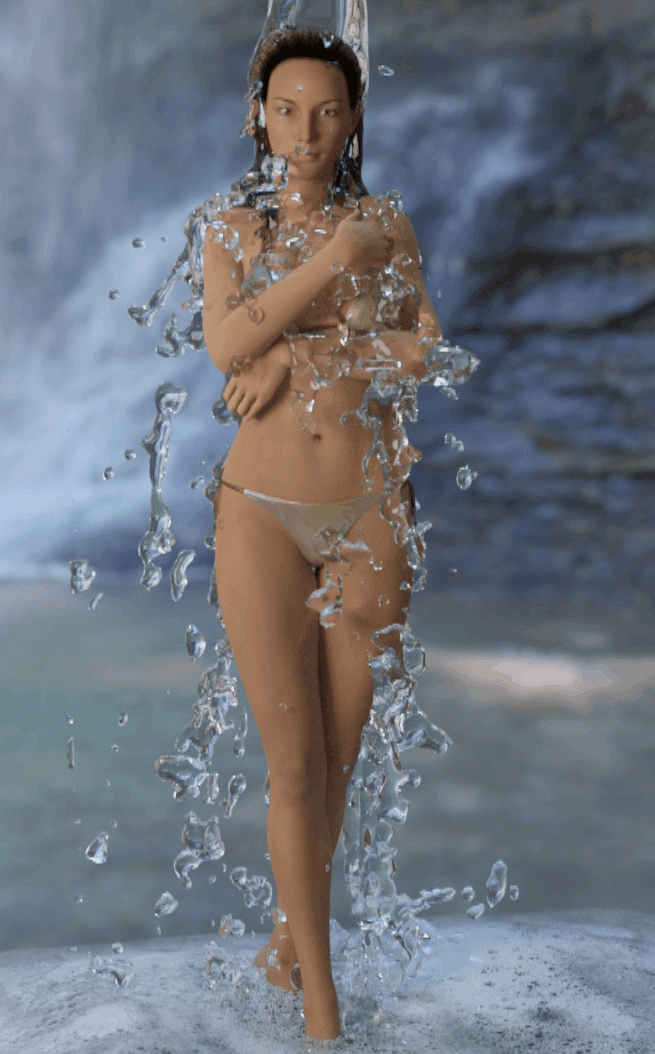
I want to join too!
Really quick scene with props, took about one hour to complete all.
Welcome to the forum!
The engine uses the GPU only in two steps (maybe you see the peaks of usage) and not intensively.
Are you using high resolution Domain?, the most critical properties for simulation speed are Cell size and Domain (X,Y,Z) size, a too low cell size compared with Domain size could be very slow.
If you really need the high resolution, you could increase the CFL condition number to speed up the calculations. Even you could disable the CFL condition number by setting a 0.0 value (Beware: 0.1 value don't disable CFL and could cause a very very slow simulation). The prices is some loss of accuracy in the results.
Thank you, Imago!
Thank you Alberto
You were right i forgot to add the extra keyframes to the Fluidos domain once i did that bingo works like a charm.
I love this Plugin, Super easy to use, and you don't need a monster PC to use it :) More plugins like this please :)
click to play
Glad you like it.
Beautiful the gorilla scene !
the plug-in keeps demanding more elements to work when you load up the tutorial scene It tries to update from the update server but the plug-in doesn't seem to load the fluid domains and you can't add them from the create menu, how can i troubleshoot the plug in
thanks
Did you download the updated sample scenes from https://www.daz3d.com/forums/discussion/comment/3915701/#Comment_3915701 ?
Richard, I reviewed the scenes in the DIM package and in the manual package and they're exactly the same than the updated, after all, and they're OK.
James, did you installed the plugin with DIM? The package is "FLUIDOS for DAZ Studio (Win 64 bits)" [or "FLUIDOS for DAZ Studio (Win 32 bits)" for a 32 bits OS]
After installing, did you registered the plugin with your serial number, in "Help - About of Installed Plugins" menu?