Adding to Cart…

Licensing Agreement | Terms of Service | Privacy Policy | EULA
© 2025 Daz Productions Inc. All Rights Reserved.You currently have no notifications.

Licensing Agreement | Terms of Service | Privacy Policy | EULA
© 2025 Daz Productions Inc. All Rights Reserved.
Comments
Sounds like a plan:) I need to complete a render first, will take abot an hour, and I'll get down to it.
Loaded my skintest scene, deleted the HDRI, clothing etc and hair, turned off GI, reflections and SSS. Lighting is one area light plane. Rendered with vanilla/progressive at 5x5 pixel samples, raytrace depth 2, linear workflow:
Ok so it seems I found the cause of the skin issue. Saved out the original scene lighting as a subset and started building the scene from scratch. Loaded G1 into a new scene and applied the mat- pose- and shaping presets. Rendered with raytracer final with just the camera headlamp, looked fine. Added the lighting, still no problems. Merged the original character into the scene and fitted all accessories&clothing and hair to the new character. The clothes wouldn't fit. Wondering why, I looked in the scene tab and remembered I had created a group for the clothes to be able to hide them all with just one click. That apparently screwed up the scale or something, so I just deleted the clothes along with the original character and hit render. The issue was there again. So I thought well if the group can screw up the scale it surely can screw up other things as well. Rebuilt the scene from scratch again, merged the original character into the scene but this time I first unparented the clothes before fitting them to the new character, then deleted the original. It works now!


DON'T EVER TRY THIS AT HOME!
So now I just have to get the hair to work, it looks really bad atm. I may have messed up things in the process so I'll have a go at it...
Sorry wowie and Kettu for confusing you! Still find it interesting that whatever figure I loaded into the scene got the same problems...
Well... ups and downs... and wishful thinking:( The issue is back! I continued working on the hair after my last post, tweaking and spotrendering small areas, and when rendering out the head to see what the hair looked like, well there it was again. Hadn't saved the file since the last image I posted so kind of hoped reloading the scene would fix it, but nope. DS shut down when I started rendering after the reload, so I opened it again and the issue persists.
Just throwing ideas into the mix here. Does that still happen with different figures? Try applying the materials to a different figure, even if there's no corresponding UV. If the problems persist on the same area, it's a geometry issue (which explains the scaling influence). If it's somewhere else, it very likely be shading/materials issue because of the UV differences.
Ok! I'm running the vanilla/awe test one more time as we speak. I didn't close the scene, just deleted everything, loaded the base figure again, applied the presets and rendered in vanilla with progressive, just with the camera headlamp, still issues. Now I'm rendering without progressive and from what I can see now it looks ok... will be back in a while...
With zeroed pose, my custom morph, V4 corrected UV, raytracer final(progressive, one area light: (still clearly visible even with half the pixel size)
Same with zeroed figure:
With M4 Uv: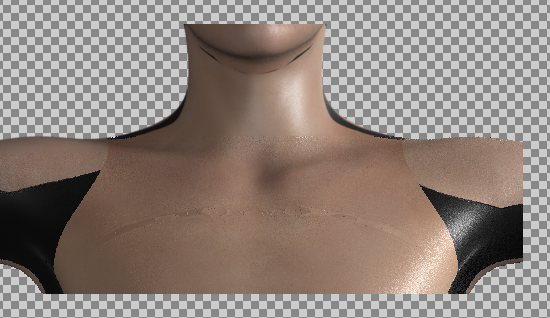
Not allowed to post the K4 Uv version here, but the artefact doesn't move with the texture.
V5 default with my mat preset:
G2F base character converted with your preset:
Thomas for Genesis with awe conversion script:
and same with my pose preset applied:
and with bump/displacement off:
and same with bump on:
Same as above(bump on) rendered in REYES :
and with progressive mode(still vanilla)
...and to top off this awesome series of artistic renders: Same as above (vanilla/progressive) with K4 Uv: (Sorry moderators, please remove this img if I'm crossing the line)
Hope this helps, I need to take a break...if it's a geometry issue as you suggested, what can be done about that? And what about the raytracer? DS ?
?
I think that's enough for a bug report to DAZ.
It's a rather perplexing bug, to be quite honest. At least we know it's something that got introduced on 4.8 onwards. Kettu is pretty diligent in using the standalone 3delight, so I'm willing to bet the 3delight integration is at fault here. I wish I could reproduce the issue though, just to see what exactly causes the problem.
I'll test the 4.10/11 builds for Windows to see if they're affected too.
Edit.
So, I've tested Genesis with the default pose, M4 Jeremy Reduced Resolution MATs which mainly uses UberSurface and set bump strength to 100% at -0.1 and 0.1. Both on 4.7.0.12 and 4.11.0.236 for Windows 64 bit. Rendered with the standard renderer, with and without progressive, and using the scripted renderer only on 4.7. Not seeing the artifacts, so it looks more likely to be something specific to the Mac version of DS.
Since it doesn't seem to be material/shader related, I wonder if affect only figures.
Hmm that was kind of bad news... I have only seen it on skin so far, but wondering if it's related to the specular artefacts I've been experiencing?
In the test I used a camera with a 100+ focal length, DoF enabled, and used the Golden Ratio Portrait dimensions preset with a width of 2000, FYI.
I'll continue to play around with stuff to see if I can find some clues. Just let me know if you want me to test something in particular!
It would help if someone else on OSX can reproduce the issue. Then we can be completely sure it's not just something in your system.
Ok, today's test session started as follows:
Launched DS 4.9, opened my testscene, hit render. The issue was there. Created a new scene and merged the testscene. Hit render, DS quit. Re-launched DS. Merged the testscene instead of opening it. Hit render. Rendered with the issue. I quit DS and re-launched. Opened the awe starterscene. Hit render. No problems. Deleted the spheres and the G2F, loaded the G2F base from smart content and converted with the aweG2 script. No problems. Deleted G2F and merged my test scene, deleted the testscene lighting and hit render. NO PROBLEMS!
This was rendered through the starter scene camera, which was the only thing I touched. I roughly set it to the same settings I used in my scene.
I saved the scene under a new name (save as xxx) and rendered through the same camera, still no problems. Selected my camera that got merged into the scene, copied it and pasted to the starter scene cam, hit render. Issues!
...and after undoing the paste... no issues:
Is it just because of the slightly different angle and focal length? Hard to say?
After re-saving scene, starter scene cam, still no issues:
and after copying the starter cam and pasting to my testscene cam, no issues:
..which would suggest it's the angle that makes the difference...
...but maybe not after all ? I deleted the starter scene lighting and loaded my testscene lights (sub set), no issues:
? I deleted the starter scene lighting and loaded my testscene lights (sub set), no issues:
Saved and quit, re-launched DS, opened the scene, rendered, no issues. Identical to the last one I posted. Hmm..
...so since everything seemed to work, I continued with adjusting lighting, skin and camera abit and made another spotrender, issues!
I closed the scene without saving and re opened, hit render and DS quit.
Re-launched DS, opened testscene, spotrendered, no issues:
Note that the environment and also the hair look quite different! But lighting and skin was not exactly the same, didn't touch the hair tho. What I did was lower the aweEnvironment exposure a bit, lower bump strength for the skin and scale down the emissive plane by 50% and increasing intensity scale to compensate. So the background should actually have been darker, instead it appears brighter or more saturated.
Trying to replicate what happened... Lowered the environment exposure from 3.21 to 2.50, spotrendered, ok
Scaled down the emissive plane by 50%, ok
Increased emitter intensity scale from 1.00 to 1.50, ok
Lowered bump strength from 22% to 8%, do I see something on her left collar bone? Maybe not? nah ok
Uhm, that's what I did, only did not render every single adjustment, hmm...
...so since I couldn't find what caused the last glitch, I'll continue tweaking things one at a time...
lowered specular 2 strength from 75 to 30%, ok
Saved the scene under a new name!
Still rendered ok after saving, sorry no screenshot you'll have to trust me on my word=)
Ok, now it's getting weirder.. as I mentioned I saved my lighting from the original test scene as a sub set. It contains the aweEnvironment with a HDRI, an emissive plane and the original camera. Here is a render through that camera:
and rendered with the "starterscene" camera again:
So I was jumping to conclusions again and have to take back everything I said abot the environment being brighter etc. And apparently the above test is invalid, I must have used the wrong camera when rendering the "issue render". So back to square 1 then...
Copied the original camera and pasted to the startercam, issues get copied.
Undo fixes that,I've learned
Copying the startercam fixes the original one
...Which leads me back to the question if it's just the angle and placement of the cameras that creates this difference.
Created a new camera, manually entered all values from the original camera, and indeed it renders with the same issue:
Moving the new camera to see what happens.
Very small movement 1
Deleted hair and stuff to speed up rendering;)
move2
Same angle, just moving in and changing the focal length from 110 to 66
FL50
Still same angle, FL38
FL400
Screenshot with camerasettings:
Happy Halloween
...and a better render with a focal length of 800...the dress totally ignoring these overkill camera settings
...aaaand same thing with no DoF:
Beginning to think DoF is overrated anyway
I promised I wouldn't make any more assumptions, so I won't. Three things on my mind tho:
1. Raytracer
2. DoF
3. Bump
Not using the raytracer fixes the issue.
Turning off Bump fixes the issue.
Turning off DoF fixes the issue
Just saying...
doublepost
If it's just the camera, how would have an impact on zeroed figures and pose though? Are you still rendering those with the same camera/DOF?
I'm assuming you still have the scene files saved so it can be opened in DS 4.7. Would you mind sending it to me? Even if I don't have the textures, it should transfer the figure, camera, light setup.
Well, pretty sure that I used perspective view for the render with no issue in the first test session. After that I have used cameras exclusively, just that my cameras had a focal length of 110 or there about, with DoF enabled. Your starter scene camera has DoF disabled, although I enabled it, it has a much shorter focal length. When I adjusted that, the issue was there again. Pose or shape didn't matter, did they, the artefacts moved around a little, nothing else.
I'm pretty convinced this is an ancient DS bug, been there a long time. I have some vague memories of making an animation of a character walking away from the camera while the camera zoomed in to keep proportions. I rendered it in vanilla/progressive and got some weird artifacts when the focal length was pretty long in the end of the sequense. I never tried to figure out why, just noted that "progressive doesn't work properly", so never used it for any other than fast preview rendering after that. This was many years ago and I couldn't find the sequense, but the artifacts were the same I'm sure! That was on a Mac too, not the samethat I use now. So this thing is definitely related to the raytracer in a way or another, maybe just on macs. Can you do a test with a camera with a 120+ focal length on windows, I posted my camera setting for today's testsession. If you get nothing, I'll find a mac user to test it for me.
And yes I have the scene files, no problem.
And I converted another of my custom characters to awe just after finishing the test. Loaded the aweEnvironment, HDRI, pespectiv view, xtra-large size render in raytracer final both with and without progressive. Absolutely no problems, whatsoever.
If I'm right, I should be able to reproduce this thing on the Macbook with 4.7, give me a couple of hours, have to get some sleep;)
Darn I promised not to do that, sorry:) I really don't know what I'm saying, but still, if I render in vanilla non progressive, no artifacts, if I disable bump/displacement, no artifacts, if I disable DoF, no artifacts. If I turn on progressive in vanilla I have artifacts.
So, focal length over 100 does not play well with bump (in any shader or just awe?) and DoF in the raytracer. Is that the conclusion?
What does the RIB exported-when-you-see-this render like in the standalone? This is "the" test here. If it was some sort of a bug on the DNA/Illumination side, it might've been fixed.
Hmm, all I really know for sure is: When I use the raytracer with aweSurface and not using DoF, no artefacts with bump on. And with DoF enabled and bump off, no problems. I'll open one of my vanilla scenes and try in vanilla/progressive when I get to my workstation. (Just woke up and am re-reading everything right now;)
So I need to install the standalone next? Or would rendering to RIB with the DS version be of any help?
Don't know if this will help or hinder the conversation - but here it is anyway.
Character is custom dialed G1 with the young teen Julie skin. Everything was converted - the character was converted with the G1 preset no tweaks.
AWE environment sphere with the iRay default HDR and default emitter prop 2.
Camera has DOF turned on, focal length is 300, f/stop is 500.
The good image is untweaked and rendered in scripted final. The bad image had the bump turned up to 200% with min/max at -0.1/0.1.
Using DS 4.10 under Windows Vista.
As you can see, unable to replicate the problem. The visible problems in the bad image are what you would expect with an overblown bump.
Tks very much, Gone! This certainly says something. Leaning towards this being Mac specific... or something is terribly wrong with both my DS installs or the DS/3DL integration... or my head LOL!
I'm just looking at your series with different focal lengths and I see a clear pattern of the artefact getting worse when you increase it.
So you mean you don't have the standalone installed yet? Hmmm this may be a problem because the old links to 12.x are dead now. There are a few places that still have the Windows version for download, but I have no idea about Mac.
The RIB, well in theory you could simply send it and its companion .sdl and .tdl files to me, but in practice I'm not sure what the content licence thinks of this particular case. I'm neither American nor a lawyer, so I'd rather not try and guess.
So then we're back to having to match content libraries so that you could send me a .duf scene for experimenting with.
It's rather puzzling isn't it
Oh no that's bad news. I'll see if I can dig up some info on the matter.
Thinking I could try create a simple scene using DS free content, and try replicate the issue...
In terms of popular Genesis content, I have, for instance:
Stephanie 5 Starter Bundle
Aiko 5 Starter Bundle
David 5 Starter Bundle
Michael 5 Pro Bundle
Victoria 5 Pro Suite
Most oldtimers would own at least something from this list.