Carrara NPR Render - Clean Line Drawings
 Steve K
Posts: 3,241
Steve K
Posts: 3,241
Long ago I tried to get clean line drawings with Poser's sketch renderer, but never got what I was after. I wanted something like a draftsman's blueprint, e.g. drawn with straight edges and ink pens, not artists' brushes. I also tried Photoshop's artistic/drawing filters, not any better. Another example is an architectural rendering:

I had tried Carrara's NPR long ago, but gave up pretty quickly. Recently I had an idea for an animation plot that needed some isometric type design drawings, so I tried Carrara's NPR again, and after several dozen combinations, I finally saw the "Outline" button (who knew?), and got what I wanted, see attached. This could have applicaitons in a lot of animation genres - spy, military, heist, anything requiring a drawing for a plan.


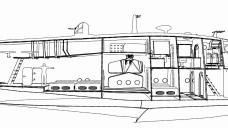
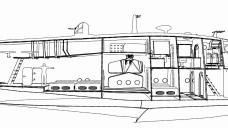


Comments
very nice SteveK, particularly impressed how it picked up the lines in the painting
Oops, I've misled you. The architectural rendering is from the Internet, just an example of what I was after, dunno how it was done. I tried a painting in Carrara's NPR (a stock image on a plane), all it picked up was the outline of the plane, nothing from the painting. For my purpose, maybe not a bug but a feature, it (mostly) ignores the details of the surface shader/texture.
aha ha!! nice try :) I was wondering how a three d render picked up the lines of a flat texture!
you can achieve th er esults of your bigger example from topaz simplify
and to a different extent photodonut
I'll have a look at an example
edit - no I was wwrong! :) the lines arent as clean as those
Hi Steve, I wish I could get something that crisp..It would be quite useful..This is the best I can do with a cube in Carrara..Does anyone know how to make this look like I drew it with a ruler and a pen?
If you mean the architectural image I posted, that was not Carrara, just an example from the Internet. If you mean my airplane renders, I just played with the Carrara NPR settings, especially "Outline", til it looked good. Not quite perfect, but pretty good.
Toon!pro free plugin for Carrara
http://www.digitalcarversguild.com/os.php
it's a great tool - misses out some things that NPR (replicated objects) and even coverage pick up ..... probably all the same family
it's good you can do lines on shader boundaries too - WireframePro is very clean as well - but not quite what is wanted here :)
I would love a step by step for the DCG tool... I ended up buggering it up by mixing it with other Toon settings. I got those cross-hatch joinings, too. Silene
Silene
I may be missing what you are looking for, but in my experience, the toon filter already included in Carrara works great for outlines.
From Challenge #38:
https://www.daz3d.com/forums/discussion/comment/3302531/#Comment_3302531
Looks like a good option, and thanks for the detailed walk through. Can it do outline only, e.g. with no image inside the outline?
Thanks for the tip. Had mixed emotions about renders to line art because easier and faster to just draw it. Why would I want to render just to extract line art? That’s going backwards!
Computer is much less time consuming and messy though. Haven’t used Gradco lightboard in a while. My Rapidographs have been cleaned and stored away. Specialized Pelikan fountain pens with xxxF nibs to BBB still used as well and old ‘Speed-Ball” dip pen nibs, but ink is messy.
More & more it’s Wacom tablet in PS. Still draw with Dix pencils, maybe shade with Steadtler aquarell, but mainly just to keep my skills up. (And it’s fun going to art supply store. More art supplies!)
Ironic though. Got into 3D because I was tired of 2D. Now that I’ve seen what people can do with NPR. Wow... CS3 is either finally outdated, or they’re using something else!
Long way of saying that Carrara being able to render lineart might come in very handy!
enjoy weekend
--Bruce
line art is good - make sure to mess it up though :) happy weekend back!
Continuous line art - try this on your Etch-A-Sketch.
That was what I wanted. I took a SKP model and brought it in as an OBJ/FBX and removed all shaders so it was just white all over. I removed all shadow settings, and used a plain light dome so it did not glare at me. But I cannot get the clean lines that the building actually has. I get those little barbs at the 90 degree corners as previously shown above by kboom. So I was trying to find a way to just trace certain parts of the trim. Trouble with this SKP model is that it shaded each piece individually, even if with the same shader, so I had over a hundred or so areas. It's a simple building, like a monument.
Am ill with a chest infection, so can't upload example right now, but will in a day or two if anyone can help?
You can get an outline-only by changing the parameters below. Move "edge in degrees" slider to 180.
Silene, it sounds to me like you are using the NPR render engine. I am using the toon filter that comes in Carrara. For me, it is a lot easier.
I started with a white background, and NO lights. No ambient either.
Loaded the Bradley tank, and rendered it in toon3.
Then I changed all the shaders to white. Rerendered.
That was it. Changing all the shaders is the hassle. I can do this without changing all the shaders if I add a GMIC filter, but it doesn't work all the time, so I'm not posting it yet.
Looks very good, thanks.
Thanks, UB.... I get the b/w result but it's very very thick black edges with colours... and then tried to change all those shaders to white. Eeek. Maybe I need to export it as an obj to get round that. I will try again tomorrow if I feel a bit better. Cheers for the help! Silene
Silene
OK... have to give it up tonight, but here it is following UB's method!. I need more def on the railings I think. I made the rendered image very large and 300dpi, without that, no railings hardly. Back tomorrow, maybe there is hope! Silene
Silene
Looks good, Silene! Yup, you gotta make the render large to get it clean. I usually run 3000 x 1733 as my default size. Can go larger if needed to get more detail.
I've been told that you can get even more control of the line size if you use the other free plugin instead, Toonpro from DCG (as Stezza mentioned above). I've got it on my computer, but I haven't played with it yet.
sometimes easier than changing your shaders is to delete all the shaders they should then default to on shader ?
toon pro from dcg i svery good - just untick do base render
great effects you are getting with the included toon render i must say
there's nothing to stop you rendering out different passes and combining them in post - easy as pye
i always render everything minimum 4000 on longest side - you never when it will need to be printed
change all your colours to white in one go..
also... these renders where done at 2500pixels then rescaled down to 800 in PSE
Looks like everybody is getting great results now. Maybe Carrara is not dead ...
Joining in the fun
Thanks everyone!!! I have the Toon Pro, too.. and got tangled up in that, but might try again. Still, UB's solution works for me. It's for a logo design, so need clean lines for lettering on a van, etc. I will vector it when happy with the results. I won't be using ALL of the railing and might grab a railing from a vector library for the part that might show.
Buny.. that is a fantastic result!
Stezza... I did exactly as you posted. I made a flat white shader (vs the plastic one) and dragged it into my shader library, then put it at the top in the multi slot. Worked great.
Headwax... there were so many areas shaded that removing them was almost impossible. Every little door and door hardware (there's an interior, too) was separately shaded. So I did what Stezza suggested. Can't believe I thought of something an expert did without knowing!! I am growing my toon work now... and hope to be posting some in the near future.
Steve... Carrara will NEVER EVER be dead to me. I will use it till it blows up and then some!
Amen to that. I'm using it on a daily basis, I find short animations very engrossing ...
no need to make shaders white.
in scene\filters
add Toon part III
edit it
in the basics do this to the colors:
line => white
the rest of the colors => black
render
invert picture in post
As long as DAZ 3D (or anyone, for that matter) continues to sell it, it shall never truly die!
Hey, this is an awesome thread! Sweet!
Like I mentioned in the Night & Day City thread, I'm working on a new website. The main intention of the site is this:
Home filmmakers, especially those looking to do CG films, might not need to follow the trends of 3D software technologies to do great things.
For folks whom are actively pursuing a career in CG/VFX, then by all means, 3DS Max, Maya, Modo, or perhaps even LightWave would be a better fit to be using the tools of the trade of the industry. Everyone thought LightWave to be dead, and they've just released a brand new version that looks very exciting and promising, all while still maintaining their famous affordability... most impressive!
I have come to CG/VFX on a different path. One not seeking a career, but seeking fun. A passion towards bringing motion to 3d art. I didn't even really want to have to create all of my own models - but I did require the ability to do so.
Carrara actually offered a LOT more than what I was looking for. But it also has everything that I DID need to do what I wanted to do - and it was this forum that helped me get it to work the way I needed it to.
Big VFX studios like ILM, for example, acually create a lot of the new possibilities available to artists - working to solve tasks for a paying job. Of course Universities and software companies also push these modern advances too. It's cool that these new technologies trickle down to the user side of things through the ability for anyone to use mostly the same software as the actual big studios. I love that!
But when it comes to keeping up with all of that stuff, I'm more akin to enjoy learning about it from behind-the-scenes documentaries than to chase down having these things for myself - for my uses. The cool thing here is that Carrara offers the tools to realize nearly anything as imagery along with having the uncanny ability to load in Poser/DAZ 3D figures (Poser 9/Genesis 2 and earlier). Even more, Carrara takes a lot of the difficulty of this whole field and simplifies it all in this wonderfully easy-to-use interface.
Oh crap... getting ahead of myself.
I actually just wanted to make a quick point that I hope that Carrara never truly dies! LOL
I won a copy of Lightwave 2018 via the Holiday animation contest at Rendo, plus I think they offered me an upgrade price to the new version. I used Lightwave years ago (V.6?), and even found my old USB key. It doesn't work in Win10 but you no longer have to use a hardware key. Still, I'm probaly only going to use it for LW specific content and features, and not often at that. Carrara just has too many features that I don't see elsewhere - NLA (my clip library has grown substantially), seamless Poser content handling, a great NPR renderer, excellent lights, a full featured Sequencer, etc., etc. I suspect LW has better modeling features, but not being a modeler, not an attraction for me.
Wow. That's a refreshing thing to hear! Wow!
Every time I look at LightWave functions and possibilities regarding animating, effects, modifiers, etc., etc., etc., I always wonder if I'd still love Carrara as much as I do now if I owned a copy. I love their business model - staying with the option of owning a proprietary license, like we have with Carrara.
LightWave certainly looks like a powerhouse to me.
But at the end of the day, I never really feel like trying anything else. I really, truly enjoy the ease-of-use I get from Carrara. I enjoy buying my content the way I always have, and then just build a little here and there to my own liking - only if I feel like it. The only thing that really needs work with earlier figures are the shaders... that's just so cool to me, since I'd likely be changing them around anyway!
Still... it's refreshing to me to hear that you own LW 2018 and still prefer Carrara. I love that!
Oh... in case I haven't sai it in a while, I love your work. You do some very creative, imaginative, and well-paced videos. I truly enjoy watching them!