New plugin : HDR light Domes
 Philemo_Carrara
Posts: 1,175
Philemo_Carrara
Posts: 1,175
Carrara has 2 kinds of lighting, direct and indirect.
- Direct lighting comprise all kind of lights (directional, sun, bulb, spot, anything glows, shape lights...).
- Indirect lighting are ambient, sky light and indirect light.
The main difference between direct and indirect is that all the features of the lighting model (highlight, shadows, SSS, translucency) are used only with direct lighting. Indirect lighting considers all materials as mate, with no SSS, shadowless. If your materials follow this description, then no problem. Otherwise, renders using indirect lights often seem dull and whitish.
The goal is to add a true environment lighting in Carrara, as seen in all modern renderers.
To come back to this plugin, the idea is to create a dome of direct lights (here directional lights) with value extracted from an HDRI map. This is supposed to give the best of both world.
How to use it
First, there must be an HDR Background set for the scene
The command to create is in menu EDIT/Philemo/HDR Light Dome.
It open a window with 5 parameters:
- Brightness multiplier. It's similar to the sky light intensity slider in the render room. It's related to the shadow you'll use (hard light threshold slider a bit below). The more shadow, the more brightness you need
- Shadow intensity. Same as in lights.
- Hard light threshold. It's the threshold below which a light will be considered a hard light (ie cast shadow). A 5% value leave only the sun as hard light in a bright sky. A 200% value has all the lights as hard light.
- Sky only : Will generate a half dome and no light from the ground.
- Subdivision level : drives the number of lights generated by a power of 2. 5 is 32 lights, 6 is 64, 7 is 128, 8 is 256...
Optimal is often found with 256 lights, 200% threshold. It may be a bit long to render, more if you have transmaps, so you can lower some setting. That's why the default is 50% threshold
Of course, when rendering, sky light option should be unselected.
The plugin is available at https://sourceforge.net/projects/carrara-time-savers/files/HDRLightDome_Win64.zip/download
It's Windows only (I have some issues with my Mac, I hope to solve soon).






Comments
A side by side comparison of rendering a shiny object using sky light and dome light
Dome light
Sky light
An example of renders:
Many thanks once again !!!!
I forgot to credit the paper from Paul Debevec (the inventor of HDR lighting) http://gl.ict.usc.edu/Research/MedianCut/MedianCutSampling.pdf
I know I've already written about it, but there is this HDRI Haven site https://hdrihaven.com/hdris/ with more than 300 high quality hrdi backgrounds with 5 resolution, up to 16k.
There are also the 3 HDRI packs by ZBYG on deviantart:
https://www.deviantart.com/zbyg/art/HDRi-Pack-1-97402522
https://www.deviantart.com/zbyg/art/HDRi-Pack-2-103458406
https://www.deviantart.com/zbyg/art/HDRi-Pack-3-112847728
I often use them for kind of stuio lighting. For instance, the side by side comparaison was made using image 22 from pack 2.
Thank you for this, and everything else. Amazing.
Thank you for your continued efforts to support Carrara Philmeo! Looks awesome. (Looking forward to the Mac version when that happens)
Cheers!
Thank you for all the thanks
I forgot to tell. The light dome is divided in 4 groups, 1 for the hard lights (bright dome), 3 for the background lights (top, side and bottom) and 1 main group (Light dome).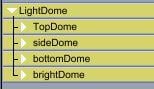
By choosing a group, you can modify the settings via the menu commande edit/Master light, which will allow you to fine tune ight intensity and shadow without deleting and recreating the dome.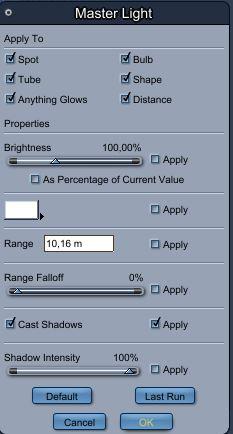
super terrific thank you!
Another render
.
Dinosaur DNA ?
Thank you. just d/l the plugin

lol running out of room in my sigline.
I'm struggling a bit to grasp the nuances of this program. So I have questions.
Is an HDRI considered indirect?
Are you saying that all of the direct lights in the dome are being driven by the HDRI? In other words, how is this different from having a single direct light and an HDRI in your scene?
I appreciate your efforts, as always, even though I may not always understand.
Yes, HDRI used with the shy light option in the render room is indirect lighting. If you generate a dome, you have to unselect it
The dome is a collection of directional lights, so direct lighting.
Let me ask a different way. In your plugin, is there a relationship between the HDRI and the dome lights? How is it different from using an HDRI and a single direct light together?
My problem is, I don't know what I don't know. :)
Well the lights apparently are mapped in intensity etc according to the texture of the dome
mmm
all I get when I apply it no matter what settings I select in the options or what HDRI image I use every light in the light dome is set at 150% and colour is black
is this how it is supposed to be?
.
.
You're right on the spot.
I'll try to explain. The HDRI is divided into 256 (if you choose subdivision level 8) areas of equal intensity. The color of each area is computed as the average for this area. A light is created at the location of the area with this average color pointing at the center of the scene.
I you look at this paper http://gl.ict.usc.edu/Research/MedianCut/MedianCutSampling.pdf, you can see how the HDRI is divided and lights placed within each area (image on the left, first page).
There are not exactly black, if you have an HDRI background attached to the scene. But, as they are a color divided by the number of lights (for instance 256), they are indeed very dark (luminosity below 1%).
Very nice Selinita
Yes, Ambient light has to be turned off.
I didn't think of applying lens flare, but it's a very good idea.
.
.
dohh! the haze is coming from the idl?
are there new rules for anything glows?
@Philemo_carrara thanks for the plugin.. been playing around with it with success but I also can replicate a bug where it throws an error when loading.
Happens with PhilW's clouds
if I load his clouds then load up the lightdome it will crash ( throw out an error )
if I load the light dome first then the clouds it seems ok with that.
.
@Stezza_Carrara9 ,
Glad you can find some use for this plugin.
I don't have PhilW product, but I may have an idea. Could you tell me what is in both environment and background slots for the scene when it crashes?