Adding to Cart…

Licensing Agreement | Terms of Service | Privacy Policy | EULA
© 2024 Daz Productions Inc. All Rights Reserved.You currently have no notifications.

Licensing Agreement | Terms of Service | Privacy Policy | EULA
© 2024 Daz Productions Inc. All Rights Reserved.
Comments
the super sluethess

+1 from me as well!
As for what chohole was saying, I think she may have been thinking along the line of Quarternion skinning, which is a big part of the magic behind Genesis 3 and 8 but is entirely unsupported in Carrara. So, while the mesh works along with access to the library for it, some of its magic is still left behind. Still, however, it's amazing to be able to use these amazing shapes and their incredible content!
Great job, Misty!!!
dunno if anyone interested in a workaround until i can figure out how to make legal preset that modifies the geometry lib
or better yet, fix the actor vertex group inside carrara with a fixer preset.
changing the region maps does fix her for carrara, but daz studio no likes it. (she loads as cubes)
so >.< i temporarily modified her dsf file with the new region map numbers, dragged her to the carrara tray.
then switched the dsf file back to the original.
problem is every time add morphs, will have to redo the procedure.
i can post instructions and screen shots if anyone wants to fix the toes right away.
disclaimer i haven't done much testing with her. tried a few poses and morphs. haven't dressed her yet
Not really a problem - just don't render the darned feet!!! ;)
a couple of toes double feature, aiko 8 and victoria 8
If it's going to be a while then yes to instructions, but don't need them right away. Thanks for the detective work Misty !!!
can only think of a few more tests to try.
i put instruction in the other forum, since thatss where the freebs are
i want to spend some time on the geograft thing next
I don't really understand but sounds promising. Thank you!
No rush for me. I will look for the insutructions. I appreciate all your efforts. You are great.
Me, too!!!
 Silene
Silene
What specifically has been degraded?
What "magic" is now missing?
To be super clear, I'm asking a sincere question, and not being argumentative at all. If there is a real compromise in using the blended weight solution, I think that everyone will want to know exactly what that means to the Carrara user. I sure do.
Thanks!
I am not an expert, so adjust your exectations of my answer accordingly.
Rigging and weight maps describe how each vertex of the mesh is affected by manipulation of the bones of a "skeleton." There are several alternative ways to rig a mesh. It is generally considered an improvement if the rigging (plus any related weightmapping and joint control morphs) provides the end user with (a) more discretion in the ways the mesh can be manipulated, and (b) more realistic simulation of human joint bends that occur without the user having to actually use the discretion.
An example. Carrara native rigging relates each vertex of the mesh to each bone as a single percentage of movement, no matter how the bone is manipulated or how far away the vertex is from the bone. A good thing is that any bone can in theory be made to affect any vertex. Wiggling the big toe can cause the ears to wiggle, if you want. A bad thing is that the relationship is a single value, so the degree of influence will be the same for rotating in the X direction and the Y direction and the Z direction. In comparison, the old Poser legacy rigging allowed for separate falloff zones for each direction of rotation (spheres) that users could adjust in a joint editor. Those spheres could be adjusted, but not really to allow a toe to manipulate an ear without manipulating stuff between. Carrara was able to interpret legacy Poser rigging, which includes up to the Victoria 4 and Michael 4 generation. If a Carrara user models a custom character in Carrara, the Carrara user has the choice of rigging with Carrara's native skeleton tools, or to rig in Poser using its setup tools and save as a Poser CR2, which Carrara can still interpret natively.
Complications - Some rigging changes occurred in Poser starting in Poser 8 or 9 or so. Carrara cannot completely interpret this more advanced Poser system, although Fenric had made a plugin that helped somewhat. To confuse matters, the advanced Poser system was called "weighmapped," and thus one can find figures such as Miki 4 referred to as "weightmapped" even though the term has a more general meaning. The introduction of the Daz3D Genesis figure introduced yet another variant of rigging. Carrara was updated from 8.1 to 8.5 so that Carrara could interpret Genesis rigging natively. Furthermore, if a Carrara user models a custom figure, the Carrara user can rig it Genesis-style in Daz Studio, save as a DUF, and then use the figure natively in Carrara.
Off the Rails, and Back On - The Genesis 3 line of Daz3D figures introduced yet another rigging system (dual quad-yadda-yadda-yadda). This system is supposed to be superior to the Genesis 1-2 system. For the moment, just accept that it is better in some way. Carrara could not load Genesis 3+ figures without crashing. Misty figured out what caused the crashes, but she has not figured out how to make (dual quad-yadda-yadda-yadda) work in Carrara. Instead, with her preset, Carrara users can convert the rigging of related items from (dual yadda yadda yadda) to a system more similar to the Genesis/Genesis2 system of rigging.
What Genesis 3/8 Offer Carrara Users - Even without (dual quad yadda yadda yadda), the Genesis 3/8 figures can be useful. The most obvious is the extra bones in the head/face to aid expressions. Less obvious is that the Genesis 3 base mesh is supposedly better optimized compared to genesis 2. For example, the mesh density in areas more likley to be bent (eg., knees, shoulders) is more appropriate for the bends, yielding more realistic results. Even without (dual yadda yadda yadda), this should yield better results.
What Carrara Users Miss Out On - Dual Quad yadda yadda yadda. Reportedly, this offers "(a) more discretion in the ways the mesh can be manipulated, and (b) more realistic simulation of human joint bends that occur without the user having to actually use the discretion."
In summation, Misty's presets are not some sort of morph to Genesis 2 allowing use of Genesis 3 content. Instead, they are a conversion of the genesis 3 rigging system to something more similar to genesis 1/2 rigging, but the other improvements of Genesis 3+ remain.
Happy to be corrected in the details.
This review of the difference between Genesis 3 and Geness 8 may help. Reminder, that items like differences in the mesh are still available to Carrara users, but that certain weightmapping differences are not.
http://www.digisprawl.com/blog/review/review-daz-3ds-victoria-8/
Nice summation.
Ignore my blather.
I appreciate the history, but if this is the summary, the question remains.
In other words, if this is the "magic" we are losing by using blended weight, it doesn't seem all that magical to me. An no offense to any one in particular, but I have seen plenty of G8 renders that look like crap. It seems to me that the quality of the artist outweighs the quality of the weightmapping, especially when the weightmapping improvements are subtle.
Still, I'm relatively new to 3D, and open to differing opinions.
True dat! With sincere admiration, I must say that you have proven many times over that you can make a more impactful image, with no postwork, using Victoria 3 than I can make with the most advanced figures and all the postwork I can muster. Still, for things like elbows, it is undeniable that each Daz figure has improved upon the previous. Look closely at the middle bend and see how the corner retains its shape better than the other two. Won't outweigh the skill of the artist, but it is there.
I'm all for improvements in elbows and shoulders, etc. But those improvements in weightmapping of characters, which are so highly promoted and celebrated, seem to me to be very marginal in terms of finished artwork. I see a pretty big difference between V1 and V6, but improvements beyond that are relatively subtle.
For me, the main benefit of loading the newer characters is that newer clothing and skin textures (face it, some are awesome) are designed to fit them. If there is some magic lost through the blended conversion, I'm not noticing it. Clothing and textures still fit, right?
And if I DO notice an odd elbow or shoulder bend - the model room beckons. Even a rookie like me can make morph adjustments in Carrara with very little effort.
Even a rookie like me can make morph adjustments in Carrara with very little effort.
for me, the bane has always been the armpits. lol
the corvas arm fixes seem to be gone from ros'ty. sadly he had one for sp3 even,
a lot of fail with swapping the Actor group in the preset.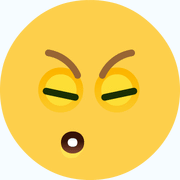
lot of guesses to swap a piece of the geometry section. so far nothing working. guessing it just not designed to do that.
looking for the actor map in the saved carrara file of g8f beta. the working version i made embedded the geometry dohh
mebbe is possible to swap out an array in carrara.
see below
https://www.daz3d.com/forums/discussion/comment/5061566/#Comment_5061566
i didn't test saving it as a scene subset in ds. it might embed the geometry and there fore save the fix in it. curious if scene subset would still be connected to the live morph folder.
its pretty crappy retargetted in UE4 too
I reckon for the same reasons
actually there prolly a way to fix the actor group from inside carrara, dunno how tho
Well you can't if loading the damned thing crashes it!
i was talking about the toe fix doh
load the preset
take her into the wrench room
morpph tab, highlight actor.invert selection
next step is the mystery.
how to add those to the actor group??
can only see how to do it in notepad
n/m doesnt work
did it and all the morphs are deleted....