Core temperatures when rendering
 Kerya
Posts: 10,943
Kerya
Posts: 10,943
I would just like to know whether you think these high?
Edited to add the screenshot ... :roll:
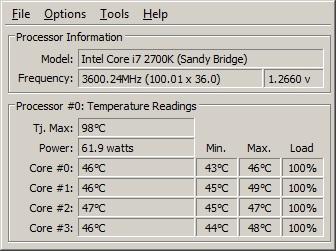
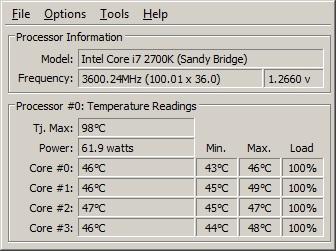
CoreTemp.jpg
336 x 251 - 37K
Post edited by Kerya on


Comments
No...
If they were in the upper 50s, then maybe a bit warm...the 60s would be hot. I've seen a number of games push the core temps to the upper 60s, even with massive cooling.
I concur with MJC, also the delta between min and max is rather insubstantial so the cpu heat sink is working great. Your CPU is what gets taxed most during renders as the GPU / Video graphics card is only under duress during scene setup with the DS GUI manipulations. Depending on factors, high dust & lint environments will require the PC case to be opened and get dusted out every 60-90 days. I recommend vac or canned air, and recheck all wire connections and test all fans are operating before reassemble. Keep AC power plug - plugged in and power supply switched off (not just front power bezel). Keeping ac cord in wall socket maintains grounding and helps protect against static. Note vacuum's generate static along the plastic suction tubes, especially in dry winters.
I bought a 120 millimeter case fan for my computer's chassis. The fan dropped the core's temperature by 12 degrees. Now the CPU's fan doesn't spin up when I play games or use Luxrender.
Those temperatures are fine. Did you build your system yourself? If you bought it preassembled, they did a nice job, better than average. Rendering tends to be a good test of cooling actually, it is a very processor intensive task and parallels well (in other words it uses all of your processor cores efficiently.
Greetings,
My laptop's CPU hits 219F regularly when rendering.
That's almost 104C.
As they say at football games, 'The fans go NUTS!'
Once, when my laptop's fan died, the CPU would occasionally hit some number between 225 and 250 and that triggered an instant power-off either in the hardware or the OS, presumably to protect itself.
I need a new laptop...
-- Morgan
The BIOS should have shut that puppy off about 25-50 before it did (around 100C)...a CPU should NEVER get hot enough to boil water!
My resting temps are ~33C, while rendering they get up to mid 60s. I'm using a i7-4770k with a slight OC to 4.0. And listen to mjc, cypherfox, those temperatures would require you to manually disable your BIOs fail-safes, which I have no idea why you would intentionally do that. That's probably the best way to destroy a computer.
Wish my temps were that low, I have a 1st Gen Core I7 920 and when rendering I have to take the side of the case off as my temps can be as high as 85C to 90C depends a lot on the ambient temp of my room and the heatsink is very clean..
Greetings,
I haven't disabled anything. My fans kick up to 6K RPM, and stay there all night, but the temps still stay high. It's like a soft droning whisper putting me to sleep... :)More seriously, my laptop kicks up to 190F just web browsing ('course I browse with dozens of tabs open). Goodness forfend that Dropbox starts synchronizing, or something. Renders are almost constantly at 212-219F, according to the CPU temp in iStat. Even installing software with DIM will put my CPU over 200F.
My CPU temps don't drop below 160F (~71C?) if I'm touching the keyboard or mouse in any way. It's a simple Core 2 Duo laptop, from forever ago, not the buff i7 beasties you folks use.
I used to underclock my CPU, just to keep it cooler...well, before I was doing renders, at least. :) Nowadays that doesn't work anymore with OS X 10.9.
-- Morgan
I have that CPU and it usually gets in to the low 60s when rendering - admittedly I don't usually do multi-hour renders, but on the odd occasion I have it hasn't pushed much higher as I recall.
The downside is that I have a very, very large heatsink in a very, very large computer tower. Putting the fans on the brick of fins takes forever and I always get finger cramps lol
Well I have been able to drop my temps by about 10 degrees, by turning off the boards fan control and letting them go flat out all the time as the intel board I have only has 2 options for fan control flat out or letting the board decide.. Weird I know but it has made a difference, as I did a render before and after, before it was about 80 to 84 under max load after it was about 70 to 75 under max load..
Also I am using a crappy stock heatsink and a rather cramped case..
kinda off-topic but I must be the only person using an AMD processor to render stuff. I did not know that Intel CPUs can reach 70 degrees C or higher. Wow.
edit: I mistyped 60 degrees instead of 70 degrees.
AMD here...and mid 40s to low 50s.
I've benchmarked using Furmark and Prime95 and gotten my cores to 99c using my stock cooler before my protection kicked in and turned off the tools. Core temps are really all about the heat-sink. Even the top-end heat-sinks (not-liquid) only run about $70. You can get the one I have for like $40 on amazon
In the initial post that T junction max. is listed as 98C .
The actual thermal trip is around 20C above that so you're good to go till about 120C :coolgrin:
A machine that can't run at 100% for 24/7/365 without overheating has something wrong with it.:-S
Every machine should be able to do that its part of the job description!
46c when rendering? Some people have that when idling.
Unless you overclocked and jacked up the vcore which causes the temp to skyrocket and melt your cpu from the inside out. ;)
Some computers also running hot out of the box. My son bought a new HP quad core gaming computer the tail end of of 2008 and it always ran pretty warm to hot and the thing sounded like a flipping jet engine (a quite one) when you turned it on...lol A couple years ago, after it was in storage for about 2 years, we noticed it was getting hotter. I was always taking the cover off and checking to see if it needed cleaning and to make sure the fans were working. It got to the point we had to leave the cover off permanently and started using a small table fan (facing away from it) to draw heat out of it. It eventually burned out the graphics card and we replaced it with a downgrade of a 1 gig card till we can buy a new computer.
About a year ago, I got an HP dual core slimline from a neighbor who was moving and the same heat problem, even when idle. I started checking out the heat problem online and found out HP have a habit of running hot, mostly due to manufacturer's either not putting in enough fan's or placing them wrong. Now both my son and I have the covers permanently off the computers and the fan's blow directly into them to keep them cool. This requires me to clean them more often, at least every couple weeks. These HP's are the only one's I have ever come across this problem with, never with another brand.
We are both going to get new computer, partly cause we no longer want HP computers and partly cause they are more then 5 years old and we need the newer graphics card and other current parts for programs and games to run properly.
Tip for using a vacuum to clean the computer. I take the nozzle that is a slit instead of a circle, and tape a straw to the end of it, allowing me to reach more places to get more dust. The tower sits on a rubber mat while doing this to prevent static.
This is how I avoid overheating:
Full size tower for room to breathe (and also room to move when you're in the case.. mid-towers are annoying)
Intake fan @ the front that will blow air over the hard drives
Side case fan as an intake
2 massive fans @ the top as intakes
My primary exhaust is the fan attached to my cpu liquid cooling, and it exhausts out of the back of my tower.
My power supply is mounted on the bottom of my case and vents out of the bottom of the case (my tower's on wheels).
Never, and I mean never put your case in a cabinet.
I live in WA state and even when rendering my exhaust is blowing cold. lol
I was pushing 100c with my old i7 860. Not sure how long this was going on before I noticed the case was heating up when the case exhaust fan stopped working. Processor was still fine and actually benched higher than the average 860, so maybe I lucked out on the silicone lottery. Turned out the problem was the thermal paste had turned to a sparse burnt power :D Since then I have a i7 4770 and a huge CPU fan/sink cooler and rarely push beyond mid 50s when under full load.
The dual-core Pentium G630 runs hotter than my single-core Sempron. Next time I will try running Luxrender for an hour. The dual-core Pentium is in a slim case with only one fan blowing out. There is one fan blowing air onto the CPU.
My i7 3970x boots at 42C and I render full cores at 44C to 46C, but then I'm liquid cooled and have a 5 fan setup on top of that.
Thanks for all the answers!
I had chosen the parts for my computer - but let others assemble it. I am not much into the fiddly little wires/plugs ... I can change a harddrive or put in RAM, but that's it.
CPU: Intel Core i7-2700K (3500 MHz, 2x4 cores)
CPU Cooler: Alpenföhn Himalaya
RAM: G.Skill DIMM 32 GB DDR3-1333 Quad-Kit (F3-1333C9Q-32GAO, Ares-Serie)
Graphics card: GIGABYTE GV-N560448-13I (NVIDIA GeForce GTX 560 Ti 448, 1280 MB)
Power supply: Corsair CMPSU-750AX
Mainboard: Asrock Fatal1ty P67 Performance
Case: Fractal Design Arc
DVD burner: Pioneer DVR-219LBK
Harddrive C: Corsair ForceGT 2,5" SSD 180 GB
Harddrive D: Samsung HD103SJ 1 TB (Spinpoint F3)
OS: Microsoft Windows 7 Professional 64-Bit German
It's running now since nearly one and a half years, but I just found that Core temp app
and decided to ask whether these temperatures are ok as I couldn't find answers by searching the internet.
Dream Cutter: yes, I am doing the canned air dusting every 2-3 months (not much dust in that room).
Szark: it's a free app: http://www.alcpu.com/CoreTemp/
I don't dare to use liquid cooling - a friend of mine did have an accident with that. Not pretty!
To avoid confusion, the 2700K is not a 2x4 core (since that motherboard isn't a dual-cpu board). It's a quad core w/ hyperthreading, meaning 4 physical cores and 4 virtual.
Greetings,
Wow...I'm way behind the times. Makes me wonder what kind of a system I could get if I held off on DAZ spending for 2-3 months.
.
.
.
.
.
Bwahahahahahaha! Like that'd ever happen... :down:
-- Morgan
If you can build it yourself, you can get it cheaper than having it built for you. Just food for thought. ;)
I thought you were going to say, "If you build it they will come (and render faster)!" :-)
I thought you were going to say, "If you build it they will come (and render faster)!" :-)
Well, that's also true. :P
thanks Kerya