OT Astronomy help pls - I'm lost :-( ... and found! I guess ...
 patience55
Posts: 7,006
patience55
Posts: 7,006
Can anybody identify something of what this image is covering.
Thank you in advance very much.
Click on image to get larger one.
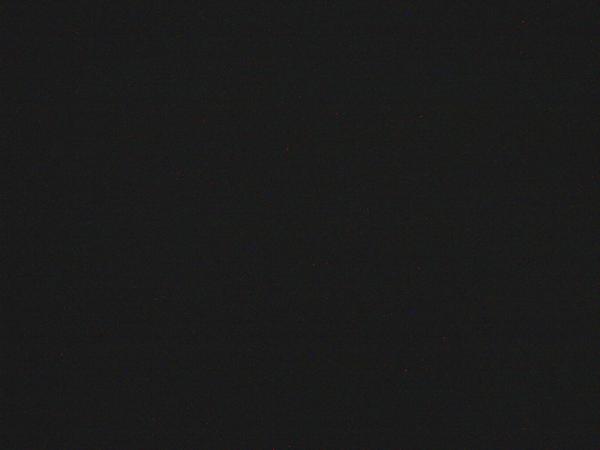
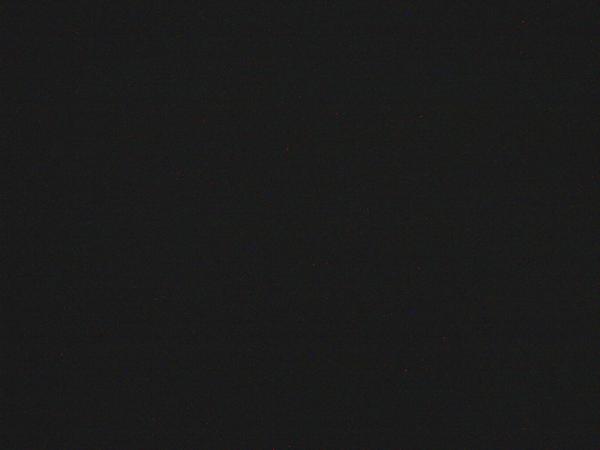
where_is_this_pls.jpg
1280 x 960 - 873K
Post edited by patience55 on


Comments
can you provide a little more info? What steps did you do to get that image and what did you expect to see?
It might be the Big Dipper, with the polar star in the center of the image.
might be the belt of Orion in the center, which hemisphere was this taken? Where were you and what time was it and what direction were you pointing the camera?
I'm afraid that I can't see anything... I am disoriented by the red and blue dots... Is it a photograph that you have taken? Perhaps the exposure is too short and trying to boost the contrast boosts the electronic noise?
Ramon
Might be the constellation Draco
I've upgraded the saturation... maybe someone can make out somerthing now.
@patience55, it would be great if you'd supply a bit more information, as the others said. A bit of the good ol' "What did the artist try to tell us?" thingy. :-)
Do you know what direction you were facing when you took the photo?
Not wanting to sound dumb here but are you in the Northern Hemisphere or the Southern?
In the North, it's always a good idea to locate the North Star and Little Dipper or Ursa Minor. In the South, I believe the reference is the Southern Cross. I have no experience in the the Southern Hemisphere doing limited equipment night land navigation maneuvers.
On my monitor, your attachment just looks black so I don't see anything. Sorry.
Hi, I'm back from today's shopping trip.
Okay ... what was I expecting to see ... uh, hmmm ... well, you know .... had a bit of insomnia so got up "very" early in the a.m. and thought I would try out my new telescopic camera. [putting it in instead of an eyepiece to a deep space telescope]. What we had in the night sky AFAIK, was a silver of a moon and a whole bunch of clouds. I was expecting to see the moon. [I had done a few test shots during the daytime to be sure I understood how to work the camera's software ... everything appeared to be working fine. Could see ants climbing limbs.]
So my first thought was it was jumping way past the moon into deep space. I live in Ottawa facing southward. BUT please do not let my location be paramount to identifying "what part of the sky" this is because I have good reason to suspect that, well ... "could have been from anywhere". I actually made another little home video to prove something because what was happening was "unbelievable" IMHO.
I tried matching it up with Orion's belt but all the stars don't match up quite right for that.
I will check out the other suggestions and see if I can make a match.
This is "my" image so yes, people can download it and send it wherever ... i would really like to know what the camera was taking pictures of.
Thank you.
Here's the same image run through another program to enhance and crop some ... all those dots of colour are supposed to be 'stars' or 'planets' as far as I know. The stars were twinkling -- got a few .avi files of it too.
Did you see (through the telescope) the red and blue dots, or did they only show up in the photo?
The camera's software offers an option to colour enhance things ... or have everything black 'n white. If you want to change it to black/white/negative/whatever, go ahead.
I guess what I'm wondering is, are the red and blue things actually there, or are they just noise or image artifacts of some sort...
Edit: if one interprets them as stars, then I think I agree with Nightwolf1982 that this could be Draco and the Little Dipper (compare to this image, specifically the top half of it): http://upload.wikimedia.org/wikipedia/commons/c/c3/DracoCC.jpg
Hard to say, though!
AFAIK they are not artifacts in that they certainly didn't appear in the first test images it made.
The overall effect in the images look to me like some I've seen off of very expensive telescopes which really see tons of stars 'n stuff.
That's not quite what I own though. If I disconnected the camera from the computer, the images went "poof" and the message that no camera was found comes on.
So the images were coming via the camera for sure.
The computer was 'offline'.
I think this is a very interesting camera. But ? what it is taking pictures of?
That looks pretty close ... I shall try overlapping that to check. Thanks :-)
Where was the moon when you took the picture? Moonrise on the 23 was around 2:45 AM or so eastern time and was at about a 48 degree angle.
Orion is hard to find this time of year as the constellation is low in the sky and usually sets early.
What you are seeing is digital camera noise (hot pixels, I think they might be called) from a long exposure. There are no stars in this picture, because your exposure time was not long enough for them to show up. Leave the shutter open a lot longer on your next attempt (maybe try adding another 30 minutes or an hour and see what happens, then go from there). Unfortunately, those colored dots are going to get a lot worse when you do that. You will have to photoshop them out. Unlike film cameras, some digital cameras (like yours and mine) are very bad at this. I believe there are some cameras designed to reduce this effect though.
If you wish to prove this to yourself, take the same photo with the lens cap on, and you should still see the dots. (Incidentally... did you remember to take the lens cap off? :-)
Obviously, if you are going to do a long exposure you'll need a tracking device or your stars will leave trails.
The photoshop workaround requires taking your picture, then a second picture with the lends cap on right after the first. Because this exposure was taken (with the lens cap on) immediately after the main exposure, and using the same exposure settings, the ambient temperature of the CCD sensor should be about the same and the hot pixels (dark current noise) should be more-or-less the same as in the previous image.
In Gimp (I don't have photoshop, so I used Gimp), open the real photo in one window. Open the lens-cap-on photo in a second window and copy it to the Windows clipboard. In the real photo, from the menu bar select Edit > Paste As > New Layer. In the "Layers - Brushes" tool window, change the Mode dropdown to Difference and verify that the Opacity (field right below it) is at 100%. Layer > Merge Down.
This isn't a perfect fix, it still looks nasty close-up, but it's better than it was.
Here is an example of a shot taken inside with my camera in the dark:
There is an iPhone app called "Sky View" (I think there are others as well) that will identify stars and planets when you hold the phone in their direction. There may be apps for other devices as well. If you have access to a smartphone or pad of some kind, you may be able to find something that you can use to help identify part of the view....
Yup ... apparently so. Got a hold of the nice man that sold me the camera and sent him the picture. He says it's "hot pixels" and "noise" ... and for some unknown reason it's purely coincidental that it happens to resemble any constellation(s) at all.
Thank you for the workaround ideas ... looks like I'm going to needing such. I have Corel's PSP programs to work with.
The camera was sending "dots" to the computer ... anytime. Telescope open/capped/pointed "anywhere" ... I had the moon in the sites but it wouldn't show on the camera. Was told that the camera's lens thing is very small. This is going to "fun". Have all next week to set aside to "try again".
Update for anybody that's interested.
Turns out that why the camera was "live", it wasn't always sending pictures to the system. After a program update and a computer reboot, issue seems to be resolved except ... minor detail here ... apparently it's not supposed to take pictures of stars, just stuff like the moon.
One day I will learn, I have a deep space telescope, rather overkill for the moon ... in telling the salespeople this, I assumed that the camera would also be such. Oh well ... if one night the clouds clear and the moon is visible "maybe" I'll get some photos of that with it.
Also I've noted that yes, for camera "noise", these cameras have a LOT of little round green, blue, red, etc "dots".
So in case I forget to clarify with my DA photo uploads, the cameras that take the images uploaded to date do not normally have tons of little coloured dots to confuse people. The "red rock" and "star/planet" whatever are not camera noise. After posting [naturally] I discovered some other photos released in the news ... so I'm thinking that possibly my red rock "might be" a brown dwarf because apparently yes they can be red. [people like me would call those then red dwarfs but hay!]
What camera is it? For sky shots, you want a low ISO (to reduce noise), small aperature, and a high exposure time. My shutter speed will only go as long as 30 seconds (reads out like 30" on the display), but it has a bulb setting as well. Set the camera to bulb if you have one and use a wired/wireless remote with a button lock so you're not stuck manually holding the remote's shutter button down for minutes at a time. You'll also want a tripod. For what it's worth, I use a Canon T2i.
The best places to do night photos also are out in the middle of nowhere, say camping, so you get absolutely no light pollution from cities and such.
Focusing to infinity can also be a pain in the rear. Once you focus, set your lens to manual so the shutter button doesn't try to auto-focus.
This is also speaking as someone who doesn't attach her camera to a telescope.
For astronomy cameras there is a process for capturing 'Dark Frames' - these are basically pictures from your camera with the cover on so that the 'hot-spots' can be eliminated from the real pictures. All depends on what scope, camera, and software you are using.
Glad you put that last sentence in there because i was really wondering how in the world one could do all that.
This camera sits 'in' the telescope instead of the eyepiece.
The idea is to first use the eyepiece to find something [like the moon I gather], then swap out the eyepiece for the camera.
What the camera 'sees' is shown on the computer.
I'm used to the 'regular' cameras [more like the one you're describing] too ... apparently these telescope cameras have a "minor learning curve" to them.
With my regular [albeit rather new] camera today I shot some ... oh man, Jackpot images!!! No way that's any of 'glow' 'halo' etc. Through clouds and a sun filter ... I got it!!! I'm so thrilled ... it's already posted over in my DA Gallery.
Yes that's something I'll have to master with this camera too.
The scope is an older model of "Sky-Watcher" ... no fancy compasses or anything like that.
Camera is Celestron NexImage5.
Software is iCap2.3
Glad you put that last sentence in there because i was really wondering how in the world one could do all that.
This camera sits 'in' the telescope instead of the eyepiece.
The idea is to first use the eyepiece to find something [like the moon I gather], then swap out the eyepiece for the camera.
What the camera 'sees' is shown on the computer.
I'm used to the 'regular' cameras [more like the one you're describing] too ... apparently these telescope cameras have a "minor learning curve" to them.
With my regular [albeit rather new] camera today I shot some ... oh man, Jackpot images!!! No way that's any of 'glow' 'halo' etc. Through clouds and a sun filter ... I got it!!! I'm so thrilled ... it's already posted over in my DA Gallery.
Oh it's a completely different type of camera? I was thinking you were using a T-Mount to attach a DSLR to your telescope (t-mounts can also attach a camera to a microscope).
Oh it's a completely different type of camera? I was thinking you were using a T-Mount to attach a DSLR to your telescope (t-mounts can also attach a camera to a microscope).
Yes. It's a cute little thing. Actually part 2 of the software is a fantastic image layering thing called RegiStax ... it'll take the live feed bouncy video, you choose the points to remain constant, and it'll remake the clip more steady.
I can't link to the website the image is from 'cause of TOS, but think it's available wherever one wants to buy such items.
Oh it's a completely different type of camera? I was thinking you were using a T-Mount to attach a DSLR to your telescope (t-mounts can also attach a camera to a microscope).
Yes. It's a cute little thing. Actually part 2 of the software is a fantastic image layering thing called RegiStax ... it'll take the live feed bouncy video, you choose the points to remain constant, and it'll remake the clip more steady.
I can't link to the website the image is from 'cause of TOS, but think it's available wherever one wants to buy such items.
Linking to it is fine as Daz doesn't sell telescope/camera products. lol
Yep, those red & blue dots are probably noise. I first ran into it when taking photos of Shuttle launches at night with shutter held open waiting for the rocket to fly through leaving a trail. I first thought "cool, I got stars too" but later determined that they were noise by taking a photo with the lens cap on.
For what it's worth, you can try sitting about 100 miles above the earth and cool your camera with liquid nitrogen. I hear that works really well! 8-o
Since I have no idea on your expertise level, then I apologize up front if I this is covers known ground. Just trying to help.
Astronomy photography is quite different and can be quite complicated. The best thing you can do to get a grip of how it all hangs together is to try some daylight captures. Focus on a lamp post or tree that you can clearly identify that is as far away as you can see (about 0.5 mile if you can - remember that your scope is designed to focus on things really far away), lock the scope and switch to the camera and see what you get - obviously for daylight you will need a short exposure. This will allow you to get a feel for what you see through the eyepiece and what the camera sees - I don't know what eye pieces you have or what scopes capabilities are, but for my rig the camera sees basically what a 9mm eye piece sees (what is really quite a small area compared to say a 26mm eye piece). That way you aren't second guessing as much when it is dark.
The next thing you need to get to grips with is that the camera has NO focusing capabilities - that is the job of the scope and you, it is all manual, no auto-focus. Sounds obvious, but ends up being a something that escapes a lot of people.
Tools like RegiStax are very clever at combining the best of multiple images to make a better single image, but they can't fix focus problems.
Without tracking capabilities you will be limited to short exposure (e.g. up to 2 seconds as opposed to 30 seconds) and bright objects such as planets and the moon, otherwise you will just get trails or the object drifting out of view.
These are some of my attempts to capture astronomy images - as you can see clarity isn't great since atmospheric disturbance always throws a spanner into out best laid plans.
Hope this helps in some way.
was gonna say, just hot pixels and noise.
I recommend installing the free program Stellarium - http://www.stellarium.org/en_CA/ - that way you can help plan what to do and where to find it. You can also use it to go back in time to look at what was there.
lol ;-) [I keep thinking of for to be using the cameras out in deep space]
Thank you. No need to apologize, some of this I have figured out but not all ... and there is always somebody else reading too who may not know.
I don't know how large a space my camera is seeing, just that it appears to be very very small. Scope is meant for deep space so in aiming at the lamp post across the way, it can get a portion of the top, not the entire lamp. IF the clouds ever clear, the week of a full moon is usually better timing 'round here for me to catch that. Normally it sails past the window.
Yes I did notice that no one cannot adjust the camera focus ;-) The scope and me have focusing discussions. I do have vision problems making manual focusing more challenging as the eyes age. [they don't adjust as quickly as they once did]
I do appreciate the exposure note. No, this scope doesn't have tracking.
I really miss my old scope ... it was so easy to use. A trick somebody showed me with it too was to swap out the eyepiece and put in one intended for a microscope. Oh man that was so kool. Felt like one was flying right over the surface of the moon.
Thinking one of these days I should admit defeat with this present scope and go find another one.