Orderly Chaos - Just a Bowl of Gelatin
 CTippetts
Posts: 162
CTippetts
Posts: 162
Calling on you artist geniuses out there, but I'd take advice from a "special" noob at this point, if they've ever managed to overcome this problem I'm having.
First I should tell you that I've only got Bryce 5.5 to do this with, but I don't think that matters.
Okay, so I was hungry, and had a craving for a bowl of gelatin. I decided to have the kind cut into cubes. I'm having a bit of trouble getting the cubes in the bowl properly.
The problem is arranging the cubes chaotically without having them fall inside each other, or sticking through the inside of the bowl, or "hovering" away from the bowl inside. The default wireframe edit mode just does not cut it for this. Switching to top and side views is not only cumbersome, it still doesn't get them touching, but not overlapping.
I also realize I should leave it all in the basic Bryce grey texture until I've got it done, then add the proper textures before rendering, but I put the textures back in for the sake of the render and screen shots. In the finished work I think I'll have Orange gelatin instead. I'm also going to add a procedural to make sure the sides of the cubes look ridgey like when you really cut gelatin ... only the top is still perfectly smooth. May even add some bubbles.
In the render here you see 40 cubes. In the end there will be more like 100 piled up well over the top of the bowl, (I'm really hungry), but it makes no sense to go on if the beginning isn't right. As it is, what you see here isn't really chaotic enough. There are not many places where the cubes overlap slightly into each other, but too many are laying simply flat with not enough of them rotated on the X and Z axises.
I was going to lay down the first layer, then duplicate that a few times with rotates, stacking higher and higher, then remove some on the outsides of the top layers to make a pile shape. I did not want to lay down each cube separately, but even that is extremely difficult in the wireframe mode.
I tried doing some multi-replicates with different recipes, then "dropping" them into the bowl, but they misbehave ... some falling right through the bowl for some odd reason. Most want to fall through the other cubes, but stay in the bowl. Real gelatin would have simply bounced out of the bowl, of course.
The only way I can really see where the sides of the other cubes and the bowl are is to use one of the "shaded" edit modes. The problem with that is; the shaded modes shade everything, including negatives. So I can't even see the inside of the bowl. In those modes.
There's also the Default Mixed mode, but all that does is overlay the basic wireframe over the last render. If you move something, the wireframe moves, but the solid object remains in the scene where it was.
So I decided to think outside the bowl. That's how I got the configuration you see now. I built these first two layers outside the bowl in Textured Shaded mode, then moved them back into the bowl. Working in that mode is very slow. I had to guess where the side of the bowl would be, and got it WAY wrong. Now that they are inside the bowl again, very few touch the sides of the bowl, and some are sticking into the side of the bowl. Some seem to hover.
Before I decided to create this topic asking for help, I tried to find a tutorial on ordered chaos, but could not. By the way, Mr. Brinnen, and Mr. Wernli, I have a problem with your tutorials. The problem is that they are so interesting and informative, even if I don't see the topic I'm looking for, I spend hours looking at things that have nothing to do with it, because they're so interesting. Sometimes I even get so inspired from watching your videos, I put aside what I was working on and looking for an answer to, to try something you two demonstrated. (That particle generator doesn't seem to work in Bryce 5.5. Cool, though.)
So, has anyone had to climb this wall before? What did you end up doing?
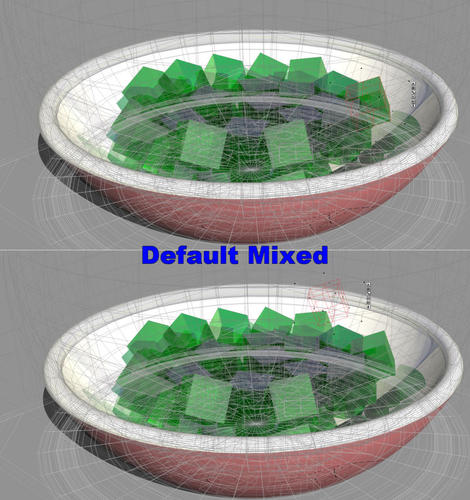
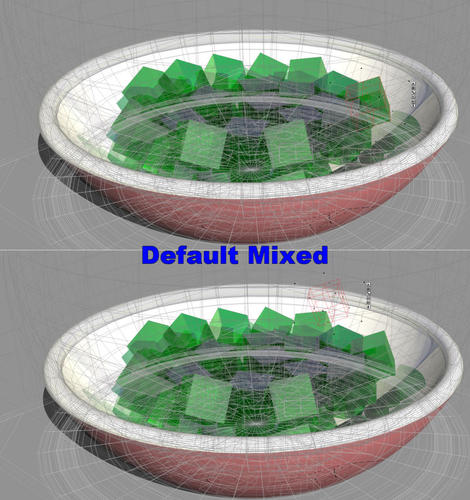
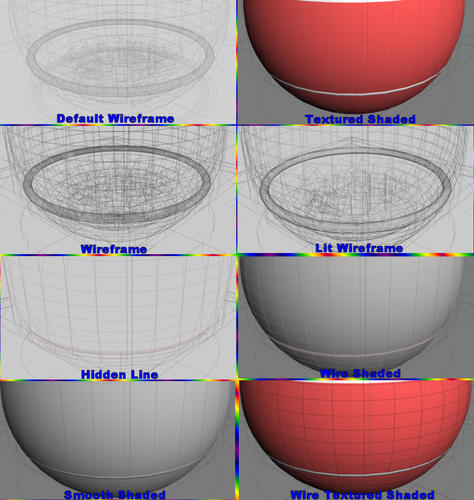
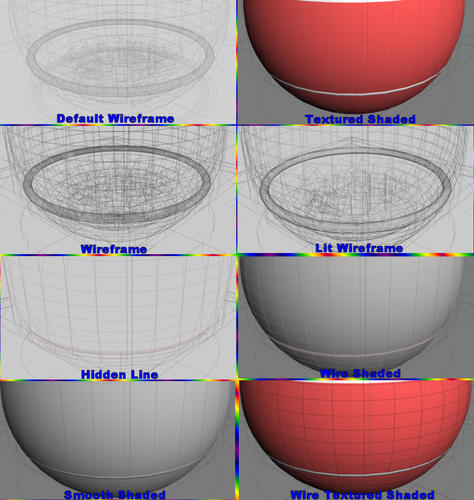
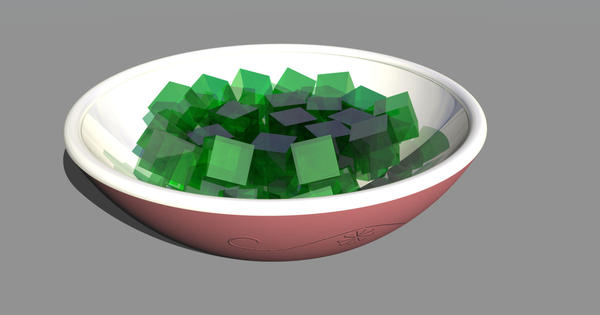
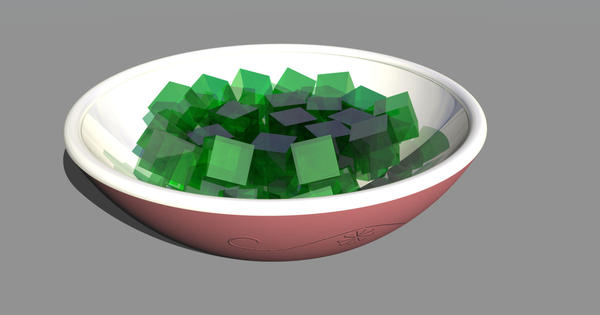


Comments
@C Tippetts: I'd like to say I've run into this problem, but when I get that hungry I'll look in the refrigerator. I've not encountered this problem, but I would think, though time consuming, each cube could be placed individually so it didn't fall into its neighbor or the bowl.
i can't give you any help but I really like the bowl of gelatine.
I second and third you about Horo's and David's tutorials- they are so informative. I keep going back to them.
@CTippetts - I'm of no I help for this. The random distribution you've already tried, otherwise you wouldn't say the particle generator doesn't work in 5.5. Random Replicate hasn't a collision detect option. Maybe the Instancing Lab in Bryce 7.1 could be helpful but I don't really know it good enough. But anyway, you haven't got it. Posing each cube individually will be very tedious and it is difficult to see each one precisely.
Yeah, I've have faced this problem before. I tried all kinds of tricks and in the end concluded that I'd spend more time trying to save time than I would if I just bit the bullet and placed every single thing by hand. Not the answer you want to hear I am sure. But that has been my experience.
I'm not sure if this would work. When I did the hand barrow in this image filled with bodies I just used the drop arrow to make them drop to ground and they stopped when they landed on top of what was already there. Clicking on it again would take it through the bodies until they actually landed on the ground under the barrow (I think! It is a while since I did it :-) ) Rotating each one before positioning it above the bowl using the overhead view would give that randomness you are looking for. This was done in Bryce 7.1 so might not work in 5.5.
Hi,
I am afraid that the only thing that will work is the tedious one-by-one method. The 'drop to the ground' method suggested by Fishtales does use some kind of collision detection, but it does not work with the real geometry of the thing, but with the 'bounding box' (if that is what it is called). In the case of cubes, the two are the same, so it would seem to be an option, but the collision detection works in a weird way. Furthermore, gravity does not exist in Bryce, so cubes will balance perfectly on one point or edge and not fall over.
See my illustration. I made a number of cubes. I rotated some of them a bit.
If you drop one cube on another without rotation in both, it will work nicely, as long as the top cube rests for more than half on the bottom cube. However, if the top cube rests for less than half, it will fall to the ground (see right set of cubes, where the purplish one has gone straight through the gray and green one).
If you drop a rotated cube on the ground or on another cube, it will miraculously stay on the line (see middle second cube and left bottom cube). And if you drop rotated cubes onto each other, they will stop somewhere half way.
So, unfortunately, you will have to do it all by hand!
Thank you all! I was afraid I'd have to place them all individually with hundreds of plop renders. I think my first step is going to be to make the cubes larger, so there are less to annoy me.
@hansmar - Thank you very much for going through the bother of building that example image, that VERY nicely and clearly, (without the distraction of my bowl), shows exactly what I experienced. Oh, I also figured out that; the times I saw some cubes drop THROUGH the bowl itself, I was dropping several as an non-grouped bunch, and the ones that dropped through were already in contact with the bowl. So that part was proper behavior. Your three stacks demonstrate the problem perfectly, and, as you can see, even dropping each one individually is not the answer.
@Horo - Yes, I did try the Random Distribution features, but your answer makes me think I misspoke about the Random Particle Generator. All I was trying to imply in that side comment about it, was that your video distracted me from the gelatin project, and I ran off to try your trick in Bryce 5.5. Though holding CTRL did make the 2D face lay flat to begin with, it did not become a particle generator. Your response here implies to me that I must have done something wrong, or missed a step, and that it should work in 5.5. As soon as I get this keyboard out of my hands, I'm going to watch your video again, and try it again. I'll report back. I can see that trick being used to enhance a waterfall or faucet flow, to make a fireworks display, or simply to make a fountain. Dana365 could have used it in his Waterwall, which, to me, without some sort of splashing enhancement, looked like a sheet of aluminum foil folding up into a bin at the bottom. I'm really hoping I did miss something, because it'll be some time before I can use Bryce 7.
@David Brinnen - I really needed your comment, "...I’d spend more time trying to save time than I would if I just bit the bullet and placed every single thing by hand." I need to keep that in mind, because I realized upon reading it that; I often do spend more time trying to find a shortcut than I would spend taking the long route. I just don't like reinventing the wheel if I don't have to.
@GussNemo - I was hungry because my refrigerator is empty. I've been out of work for almost three months recovering from a car crash. I figured Bryce is as close as I 'd be getting to food for awhile. It's been good for me. Call it a "crash" diet. I was overweight, and it also cured my acid reflux problems at night. I can now drink coffee again, which used to make my stomach burn. I do have coffee at least. False energy is better than no energy.
@Fishtales - Your image helped with my hunger ... took it right away. Next time I need to lose my appetite, I'll pull that picture up. Don't get me wrong. It's a good piece of art, just not an appetizing one. In fact, I have a musician friend I'm going to point it out to. He mentioned wanting something like that for his CD cover. He may be contacting you.
@mermaid010 - Thank you. I'll try to save some for you when it's done.
So, I guess I'll go put my rubber gloves on, so I don't contaminate the food as I handle each piece.
@CTippetts - yes sorry, I got you wrong. The behaviour of the particle emitter can be controlled with the random modes that's why I thought you've tried the Randomize tool. The software for the particle emitter has been embedded since Bryce 4 but was never activated - probably because of its limitation. During development of 7.0, a programmer stumbled over the code and temporarily activated it for the steering committee. We liked it and DAZ 3D agreed to keep it activated but only as an Easter Egg.
Yup. Thank you, Horo.
I was hoping the Particle Emitter worked in Bryce 5.5. It's just one more piece of inspiration to get myself out of the red so I can buy a new computer capable of Bryce 7.
However, I did try the Randomize tool while making the gelatin. It helped get things spread and turned, but couldn't keep away the overlapping and spill over. One attempt was to do a Multi-replicate for 21 replicates going up on the Y axis, with, (I think), 47Deg on the the X and -19Deg on the Z. Then I used the Randomize tool to spread those out before dropping them into the bowl. Then I saw the results, and hit Undo a few times. I'll do it by hand.
First I want to do some more attempts at volumetric clouds ... a more manageable form of orderly chaos. It's not that I want to be a "purist", as chohole says, and make all images using strictly Bryce, instead of 2D Faces for cloud fields. I just want to be able to do clouds, without them looking like cotton balls or chunks of snow in the sky. Here I go.
What you're really after is collision physics, which Bryce doesn't have.
Failing that, I think a judicious amount of the Solo tool will help cut down the 'noise' factor of arranging the cubes.
Start by layering the 'bowl' level cubes as you see fit. Put them on angles, go crazy, have fun, because no-one's going to see the bottom layer (other than the camera-facing cubes) so there's no point stressing about it.
Copy all those cubes and raise them both above, and to one side, of the originals. (Generally I do this with this sequence: Select Cubes, Group, Copy, Paste , Edit Attributes, add 10 to both the X and Z position coordinates, Ungroup. You may wish to select your floating cubes again at this point and copy paste a few times, to get more cubes.)
So now you have a pool of floating cubes you can drag into position. I offset them from both X and Z to allow me to use the preset orthographic views (`1234) for quick views without the floating cubes interfering with my central view. I also find that placing the Director in 'Center to Selection' view is the most useful view.
Select a floating cube. Also Select, say, 3-5 bowl cubes in close proximity. Click the Solo button.
All that should be visible now are the selected cubes. This should greatly cut down the wireframe noise when dealing with multiple objects. When you're done with the area you're working on, click the Solo button again, reselect a new area of bowl cubes and go again.
EDIT: Just by way of interest, Andrew Price of BlenderGuru.com created this short, entertaining tutorial on Blender's Rigid Body Physics settings that seem very appropriate for your needs, CT :)
https://www.youtube.com/watch?v=nHVYYMG3QVY
I am a purist (most of the time anyway). Not that this attitude makes any sense doing artwork (who cares what brush a painter used?), it's rather to see what I can make Bryce do out of the box.
The video was, as you said, entertaining. I started watching, and said to myself, "This isn't what I'm doing at all." I don't even have Blender, but I still watched the whole thing all the way through.
However, after looking at a few real pictures of gelatin cubes, (such as the one below), I realized they have too much character to simply duplicate them. I started looking at pictures like this because of what you said about the bottom layers not mattering. They are transparent, so I thought perhaps that's not true. In fact, the bottom layers do not matter, as the picture below shows. Those will be duplicated, and laid out without regard to their intersecting. The top parts are going to be placed one cube at a time, and I will add character to each one. Some will have corners missing, some will look bent, some will be shorter or longer, some will be dented, there will be a lot with ridges on their sides, etc.. They will all be larger than the ones I started with. It's going to be a royal pain in the bowl. I'm going to finish though ... someday.
PICTURE BELOW IS A REAL IMAGE ... NOT A BRYCE RENDER. It's not my work, but a Corbis image.
...now I'm hungry.:)
The point is: you make a stack of blocks in Blender, in mid-air, over a bowl. You animate the blocks pouring into the bowl, using Blender's rigid physics engine to arrange them automaticaly and chaotically, without overlaps. (You can even create soft blocks that bend under gravity, like jelly.)
You export the scene as an OBJ file, bring it into Bryce and have at it for lighting and materials.
And Blender is another of those very inexpensive programs. It's free.
Well, believe i or not Guss, I donate :) I firmly believe in encouraging the development of good software.
Here you go, CT: https://dl.dropboxusercontent.com/u/13900881/tuckIn.obj.zip Just delete my low-res bowl, plonk the cubes in yours and delete the ones that look dodgy. No cube overlaps/intersects any other cube.
30 mins of setting up, 30 mins of p*ssing around. Excuse the crap material and lighting, but this is 126 blocks of processed-animal-hoof-flavoured-by-product. Colour/flavour to your taste.
Enjoy!
I'm working over at the office today, but I did leave a jelly render cooking when I left home this morning.
I used a combination of random replicate, drop to floor, manual placing and boolean modelling.
It took 10 minutes to set up... I'll post the result when I get back home tonight :)
You folks are wonderful!
@Oroboros - Okay. You convinced me. I'm sorry you had to use a hammer to do so. I'm just concerned about adding character to the slices latter. It was the real images of gelatin that made me realize it's never going to look close to reality if I don't. None the less ...
@GussNemo - It was your comment that convinced me to download Blender. I did not know I could afford it. I just hope it installs on my old system here. Then, off I go on another learning curve. I doubt gelatin will interest me once into the curve. Blender seems quite diverse, BUT I do view it now as a great enhancement to Bryce.
@TheSavage64 - Baked Jelly ... Mmmmmm. Anxious to see what you came up with. I didn't know I was posing a challenge. As long as you're having fun, that's good with me.
Thanks Oroboros for the object. Bryce and Wings is all I can handle at the moment. Really appreciate the jelly.
Dave - looking forward to your plate of goodies.
My quick go at Jelly...
Yummy
WaaaaAAaaah! {sob} {whimper} Blender won't run on my old machine. Waaaaah!
Went to their forums, and did other searches. Found the problem. Existed in 2.70 as well. Bottom line is; they dropped support for Windows XP in version 2.71, so it's not going to be fixed. Just another reason to get out of the red so I can afford a new computer. Then I can have Bryce 7.1 as well.
Well, I can't beat that. You did fantastic. Your "quick go" is much better than my long frustrating attempts. It really looks good!
Um, Mermaid; if I were you, I'd have some of Dave's. It'll be awhile before mine is done, and I'm quite sure it won't be as good.
The mistake many newbies make when taking on Blender (it may not require any capital, but it is a comprehensive, professional-grade product) is 'trying to eat the whole elephant'. When I started I focused solely on learning the interface, and modeling: making shapes I couldn't get in Bryce, and then just researching different ways of making the same shapes. Some ways are more economical than others. Nevermind lighting, materials, animation, physics, compositing, nurbs, sculpting, painting, curves, cameras, etc., just making shapes, and using a few modifiers (like the Array modifier, which is "Multi-replicate" in Bryce terms) and the Subdivision subsurface modifier, for subdividing meshes to make them high detailed or smoother.
All those geometries you have in Bryce's library? They can be done very easily in Blender. Now: think about designing your OWN geometries and sticking them in your library. THE POWER...
For instance, if you look closely at my cubes, they're not quite cubes. I rounded the cube edges, then flattened two sides of them. That way, one 'cube' gives me different refractive possibilities when jumbled together. Of course, you can model 3 different types of cubes and go through the same technique I used to create a lot of variety. Or, you could individually create the blocks, deform them, join them all together into one, unique model, with edges, deformities, smooth, curved faces.... then bring it into Bryce to render.
There are THOUSANDS of online tutorials on Blender. I highly recommend Neal Hirsig's step-by-step, formal online course (also gratis) for short, simple, to-the-point, excellent tutorials on learning Blender. They're dry, but very, very easy to digest.
http://gryllus.net/Blender/3D.html
Like Wings3D, treat Blender as a modeling alternative for Bryce renders... for the moment.
Savage: Nice material and lighting :) Mine was a rush job done entirely in Blender - it took 2 minutes, and kinda looks it :D
Yikes. Not even Microsoft supports XP.
However, you CAN download older versions of Blender that DO support XP.
http://www.blender.org/features/past-releases/
Yikes. Not even Microsoft supports XP.
However, you CAN download older versions of Blender that DO support XP.
http://www.blender.org/features/past-releases/
Thank you a bunch. Blender version 2.68a works on my computer. At least it loads. I have not done anything, yet, but I am worried that the system requirements are for 2G of RAM, and I only have 1G. Now I'm off to those tutorials you pointed me to. Did I say thank you? THANK YOU!
Thanks Oroboros. Mine took about 10 minutes in Bryce (and then quite a long render for what it is).
I used a material I made last year (originally, it was made as blood), edited slightly reducing refraction and adding a wavy bump channel.
The main secret in mine though is to make a solid block of cubes and then do an intersect boolean with the jelly cubes and a duplicate of the inside geometry of the bowl (which in this case I made quickly from a positive and negative sphere and a negative cube.
That way you don't have to worry about placing the cubes into the bowl and as you can't really see below the surface, it works fine.
I suppose I could have used Rashad's extra primitives to create slightly round edged jelly cubes, but I don't think CTippetts has those. I'm not sure now when they were included with Bryce.
Oroboros, While you're around, you may be interested to know that I'm in the process of doing some Bryce animation... You can find my progress in the Show Us Your Bryce Render thread (second to last page I think). Your comments would be most welcome as you're the go to man for that niche. Thanks. :)
You're welcome :)
You should be fine if you just stick with modeling. You'll need the extra horse-power for stuff like lighting, compositing/rendering, UV mapping and physics animations, and EXTREMELY high-detailed scenes with more than a million vertexes.
...NONE of which you should be doing on your first excursions with Blender :)
And while the thanks is appreciated, it maybe premature :D Many people often get frustrated learning the interface, because of the afore-mentioned elephant-eating syndrome. A common first reaction is "Holy crap, how do people even USE this piece of s**t??!?" Like getting good at anything, it takes persistence, endless mis-clicks of the mouse buttons, and orbiting the default cube for hours.
Hey Savage,
Never been a fan of the 'Show us your..." thread: it's a great thread full of amazing talent and support, don't get me wrong, but my thing is animation, and that thread doesn't have much of that. But I did check out your animation: Bravo! Great to see you breathe some high-detail life into a scene or two :)
Let me know what you'd like commentary on: technical movement, directorship, story-telling through movement, materials and I'll be happy to comment in the "Show us your.." thread... Just don't count on me to keep checking that thread out often :)
I must confess: I rarely use Bryce these days. I'm trying to port what few Bryce skills I have to Blender wholesale now. I hit that point where I couldn't overcome the inherent drawbacks in Bryce's render engine that prevented me from creating quality animations. I still use Bryce for quick 'n dirty stills, and there's still HEAPS about Blender that completely baffles me, but Blender has a growth path into professional pipelines.
That said, I check out this forum occasionally (often when I'm using Bryce to do a little test render).
I did start a thread a few years ago called "Show Us Your Bryce Animations" but I think I was the only person who posted in it and it quickly got lost through lack of use. :D
I have no specific questions. I'm quite used to Bryce animation... Though I see a trip into the Motion Lab may be needed and that place is an almost total mystery to me.
I did try a Beta version of Blender for a short while a few years back (I also tried Carrara and Vue) and some people get such excellent results from Blender but it was clunky on my Mac and crashed worse than Bryce does. :D