Unreal Engine 4.26 is Oùt!!!
hello guys, here the big news unreal engine 426 is out which a lot of improviments, specially for hair and furs here the news:
https://www.unrealengine.com/en-US/blog/unreal-engine-4-26-released
some highlights:
Animation sequencer
sky, cloud, enviroment
movie render queue
the full release note
https://docs.unrealengine.com/en-US/WhatsNew/Builds/ReleaseNotes/4_26/index.html
and next year if i'm not wrong between the first quarter and second quarter the will release the unreal engine 5 preview for start to work to have the full release between third and fourth quarter and man the unreal 5 will be just "amazing".
Post edited by Ellessarr on
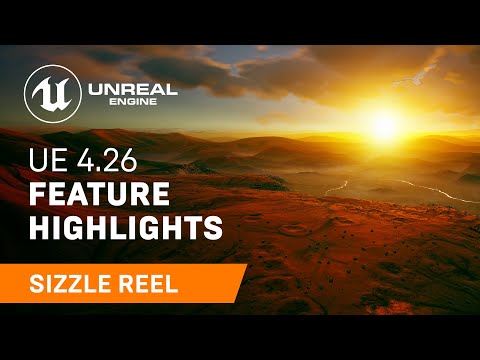
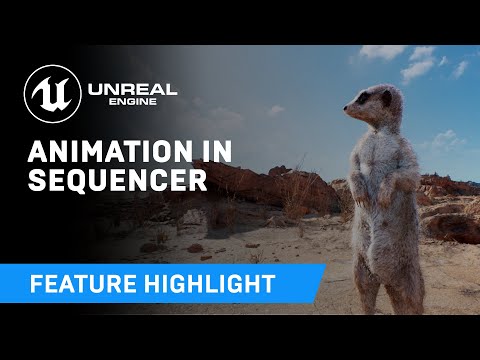




Comments
unable to use DAZ items which came via the bridge in 4.26. Update planned?
Daz studio have to update plugin for UE4.26 . Now its now working for it. Let we mail to Daz
actually you have to contact the pluging creator in this case David Vodhanel, pm him about it, but i feel probably he must be already working on it for his next release.
I will install it another day as a bit busy with other softwares but am assuming if nothing else one should be able to migrate assets to a new project created in it.
here some more stuffs from the 4.26
the new water system
and some overal newsis dforce hair working with the new hair plugin 4.26 ?
I didn't try dforce. But i prefer Yeti or Ornatrix or xGen plugins for Maya/3ds Max for Hairs and fur. You can export them as Alembic file to directly Unreal and you can apply automatic hair simulation with Groom Physics.
I have given up on Alembic grooms from Blender
I was hoping for an easier way to do hair inhouse
as this is a daz forum here i am at first interested in the connection between both programs DS and UE
as far i can tel it's not working and probably never gonna work unless someone make a sort of "pluging" to make it work on unreal, because the dforce hair is a "daz only" feature, it was like the dforce tech in daz it's something only for daz none other program gonna run it unless someone write a code for the "specific program to make it work like a pluging, for maya or unreal or unity and bla bla bla.
just playing with the new water:
a nice one to have
Quick question: I'm still on 4.25 right now because of some plugins, but how would I update the bridge? I noticed that in DIM it still seems to be an old version "Packaged Date: Monday, August 24, 2020 11:22:44 PM (2020-08-24T21:22:44Z)".
Oh and merry xmas / happy holidays everybody!
Here is an article : https://www.daz3d.com/forums/discussion/452926/daz-to-unreal-bridge-plugin-showing-problem-morph-exporting-fix
Stick with 4.25, and use the original package from the original DAZ Installer. I tried going through DAZ Central asked me to install both DAZ Studio and DAZ to Unreal, even though I had both. But after trying to find a fix for characters not coming across, I had to reinstall everything. I then relied on DAZ Central for everything, and nothing worked. Went back to the original installer, and I got everything back up and working again. Props will come across nicely, but characters are still an issue.
Use this video to get the characters across:
https://www.youtube.com/watch?v=BkDakjwPd7o
I don't think they come over with eyes, however. Not sure. Need to check again.
What a mess!
Thank you both! I think I'm gonna stick with 4.25 for now.
I had a look at the Meerkat demo but not clever enough to make a thirdperson player BP for him
it has an idle walk and run motion so possible, maybe one day
I just piloted him around with the walk animation and player controls
daz to unreal bridge is not working with 4.26 right?
got messages in ue4 about this
I think it hasn't been updated - still using 4.25 here.
I see a error message in daz, but in ue they say enable for 4.23-4.26
i have converted a project from 4.25 to 4.26 and getting this message in UE4 that all my daztounreal stuff cannot be found
My assumption is that after the conversion the DazToUnreal plugin isn't enabled so you're missing the materials and skeletons.
Followed the instructions to get the plugin to work with 4.26. It works, but the DAZtoUnreal button is missing. Please fix this ASAP!!!
to fix a 4,.26 Uproject that wont open after enabling the DAZ to Unreal plugin
open the .uproject file in notepad and change the true to false then resave it
"FileVersion": 3,
"EngineAssociation": "4.26",
"Category": "",
"Description": "",
"Plugins": [
{
"Name": "DazToUnreal",
"Enabled": False
}
I am looking forward to this demo scene
as the 4.26 plugin is already on the marketplace i do not know why we dont get it here
whats up with this hesitating ?
I swore I posted a reply here ...
now whats up with 4.26 for DIM ?
The lack of information on this matter for so long really is strange.
It would be ok in my book to make two different versions, with only the paid DTU version working for the newst UE version, but it should be communicated clearly ...
"but it should be communicated clearly ..."
yes it should
Now it is broke completly. Copied the 4.26 files as described and once you enable the DAZ to Unreal plugin you get an error and the project file will not open. Yes, the above will correct it, but that means the plugin is disabled. Please fix this!!!