NVIDIA vMaterials 1.7.0 Presets
This includes 2261 presets (many are identical except for colors).
Thank you to @Catherine3678ab and @Bejaymac for help with shader bricks!
These were automatically generated using a script and were generated with one of the attached shader networks depending on whether the provided material uses a cutout.
If you have suggestions for improving the shader networks, I would love to hear them!
I have added support for adding a user specified cutout (recommended by @Catherine3678ab), but adding a cutout forces the material to be "Thin Walled" and so does not work as expected with all materials. I have not found a way to determine if a material is thin walled while generating the presets (other than if it already uses a cutout), so for some materials you must enable cutouts via an additional option.
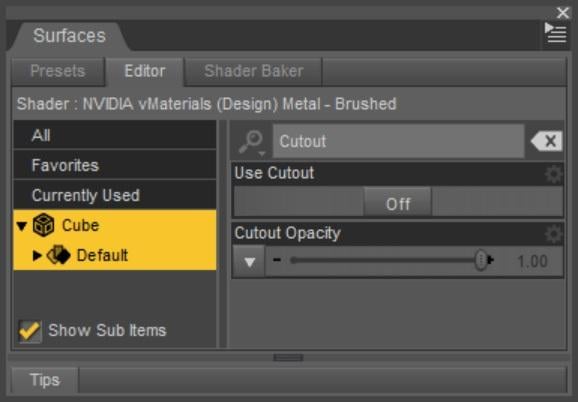
- Install NVIDIA vMaterials 1.7.0 (1.44 GB)
- Install NVIDIA vMaterials 1.7.0 Presets for DS (252 MB)
- Restart Daz Studio if it was open when you installed vMaterials
- Navigate to "/Shader Presets/NVIDIA vMaterials 1.7.0/Setup"
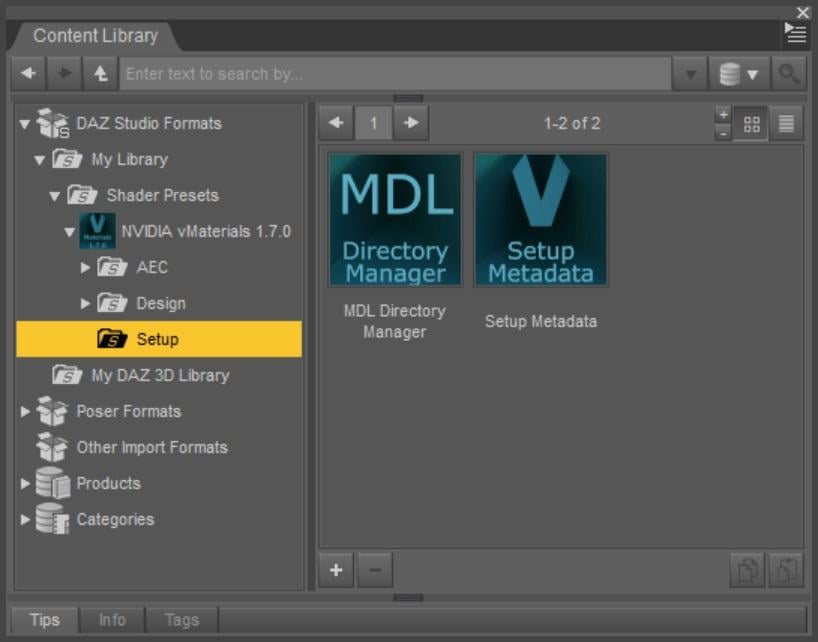
- Run the "MDL Directory Manager" script
- If the new MDL directories were automatically found, click "Yes" to map them
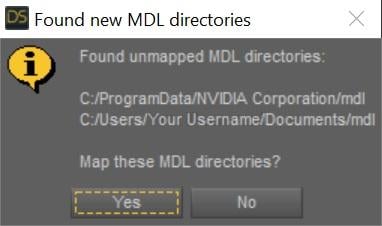
- If the new MDL directories were not automatically found, map them manually
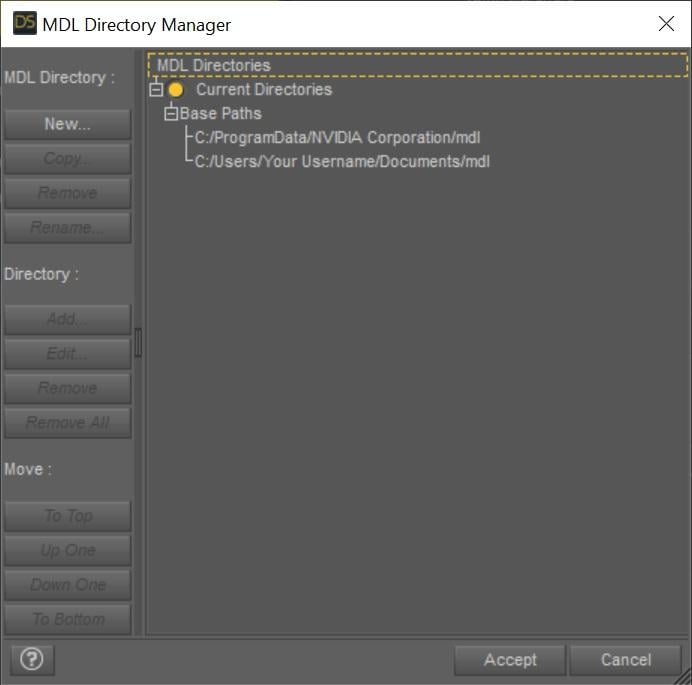
- If the new MDL directories were automatically found, click "Yes" to map them
- Click Accept
- Run the "Setup Metadata" script




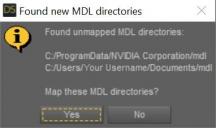
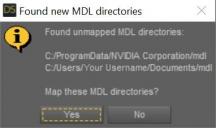









Comments
Screenshots of contents attached.
Thank you!
Thank you.
So I've been playing with these for a little while now.
What does the "Root Settings" option do? I've changed the value and don't see anything changing in the render?
The "infinite_tiling" is a really cool effect. I like it.
I don't know. It is autocreated when I connect the bricks, and the only documentation I can find that mentions it does not say.
thanks again
Hmmm, I'm disappointed that DAZ Studio shaders must be generated at all, not that I'm disappointed in your or Catherine's work. It would have been nice if mapping the MDL directory to DAZ Studio would have used nVidia's MDL vMaterials library directly no further shader material generation or preset generation work needed.
but thanks again.
I understand that they work fine in the other programs although I don't have the other programs to test that myself. I do know that in Daz Studio they "need" what I call a "container" to enable D/S to read them. Some raw materials with which to work ;-)
Here's an example for those that are interested, without any helps what the unedited sans container .mdl files would otherwise produce.
Thank you, this is very useful!
I love this, many thanks, I would never know what to do with these materials without your help. Except I can't find infinite tiling option, can somebody point me in right direction?
@IceCrMn, good to know, thanks! I was convinced it should work for most of them... :)
I'm sure it would work for most of them, it's just that the presets we were given didn't include it for very many.
Infinite Tiling is a feature that is provided by only some MDL definitions, but should be enabled for all that provide it. Look for the functions nonrepeat_lookup, endless_texture, and endless_normal in an MDL file to see how it works. The only change these presets have from the stock MDL definitions is the addition of a cutout.
Thank you Omniflux.I appreciate your work
What are the differences between MDL 1.6 (current DS 4.14-15) and MDL 1.7 (no DAZ and Iray)?
I'm not sure what you mean here.
The most recent version of MDL is 1.6.2. MDL 1.6 is first supported in DS 4.14.0.8.
The most recent version of vMaterials is 1.7.0, but it does not require anything newer than MDL 1.3.
vMaterials 1.7.0 has fixes for some materials that were in vMaterials 1.6, and additional new materials.
The most recent version of MDL Material Exchange is 1.8.0. It is included with the vMaterials installer.
I feel daft; how do you install the NVIDIA vMaterials 1.7.0 Presets? There is no installer. Its file structure is completely different from anything in the My Library folders, with two dsx files in the root and then a Content folder.
Thank you,
Tirick
Good question! The extra files are for those who want to use DIM to install the archive by renaming it to the correct format. If you are installing manually, only use the files inside the Content folder, they should match up to what you are used to.
Oh brilliant, thank you.
I followed these instructions and I'm getting an access violation identical to this person: https://www.daz3d.com/forums/discussion/234956/studio-crashing
The interesting thing though is I am in no way out of memory (128 GB of RAM) and it only happens when I use one of the new NVidia shaders. Any ideas?
@Renderpower3d What version of DS are you running?
Can you verify the directories listed in the MDL Directory Manager are correct?
glad i spotted this thread !
thanks a million
Workerd out fine for me, thank you very much! Now to go explore.
I have tried to add Nvidia vMaterials 1.7 to my setup, was not able to do it successfully. Any help would be appreciated. Not sure what I did wrong. The 1.7 libary is not functioning. Trying to render after applying a shader causes Studio to crash ... the Log says, miussing assets files.
figured it out
This was a wonderful walkthrough, thanks!
Thank you for your work.
Unfortunately these presets have stopped working for me, even though everything is where it should be I am getting these types of errors now..
data/mdl to shader converter/mdl-nvidia-vmaterials-aec-drywall/textured/nvidia vmaterials (aec) drywall - textured - acoustic.dsf
In the example above, Daz Studio claiming that the file is missing and this is of one of many.. The thing is, is that the file it is looking for is where it should be, but for some reason Daz Studio can not find it now.. And I am stumped as to why..
I just tested with DS 4.15.0.30 and everything appears good here, so I don't think anything has changed on the DS side.
This sounds like an issue with a path in the Content Directory Manager (not the MDL Directory Manager, which would give a different error).
Could you run the attached script to try to narrow the problem down?