Released: Alienator Pro [Commercial]
 Totte
Posts: 14,035
Totte
Posts: 14,035
After the success with the slightly limited Alienator, Alienator Pro is coming, having enchanced user experience, functions and something completely new, the PropSwap mode.
- Set Builder now supported editing of sets.
- Sizes of original and replacement items are compared and warnings are issued if the size difference is large.
- Props without instances can now be replaced with other props.
- Set builder can convert your Alienator sets to Alienator Pro sets in a few clicks.
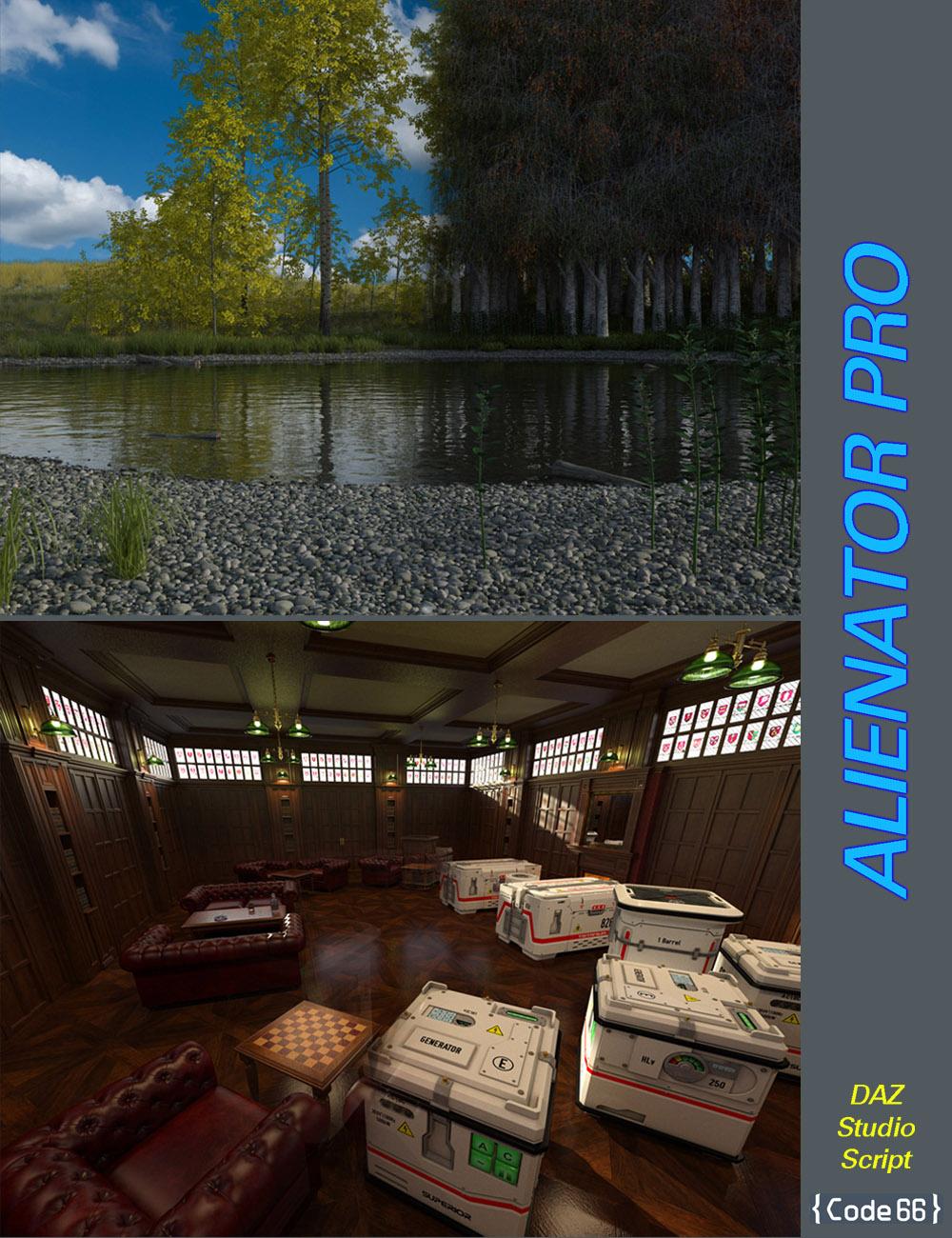
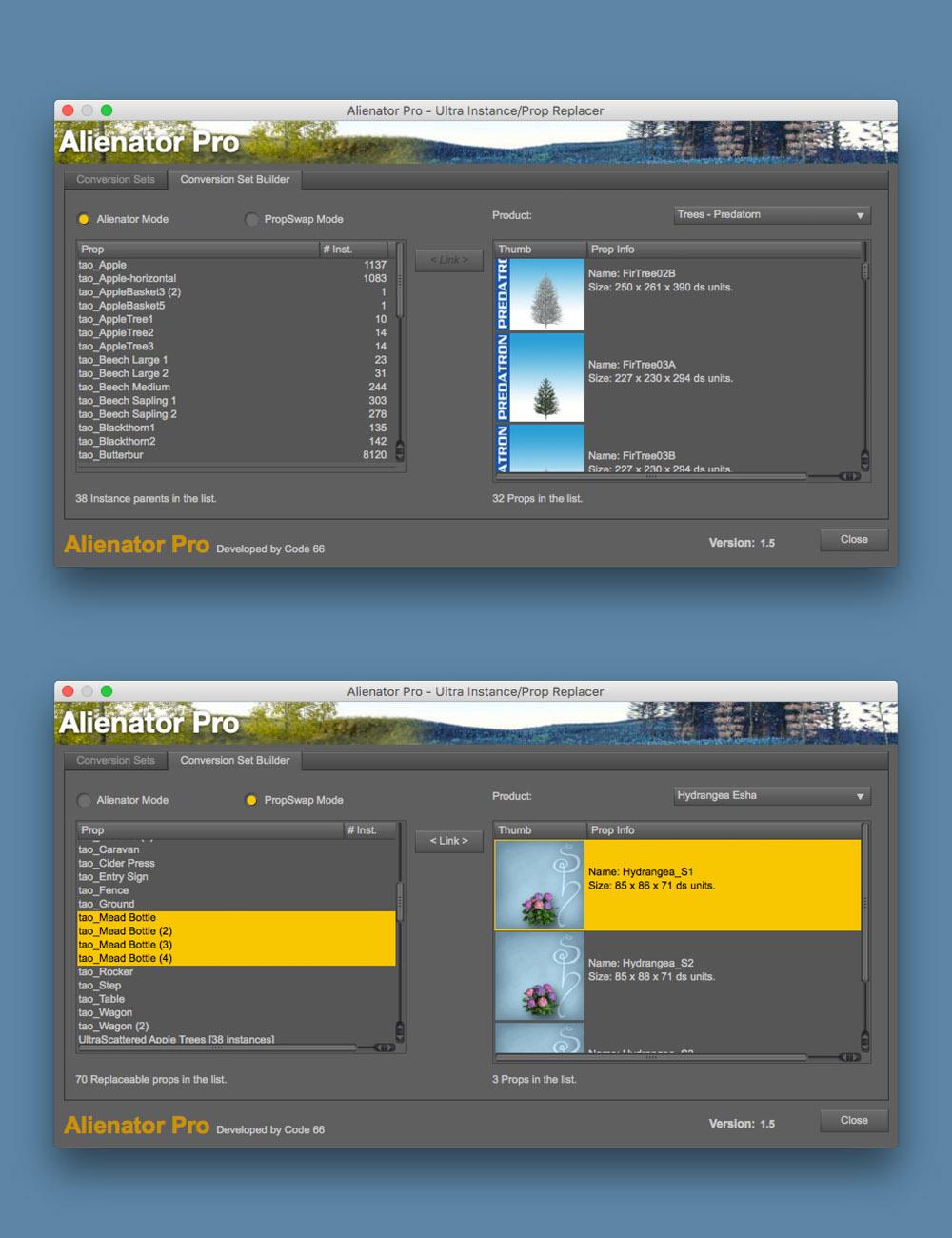
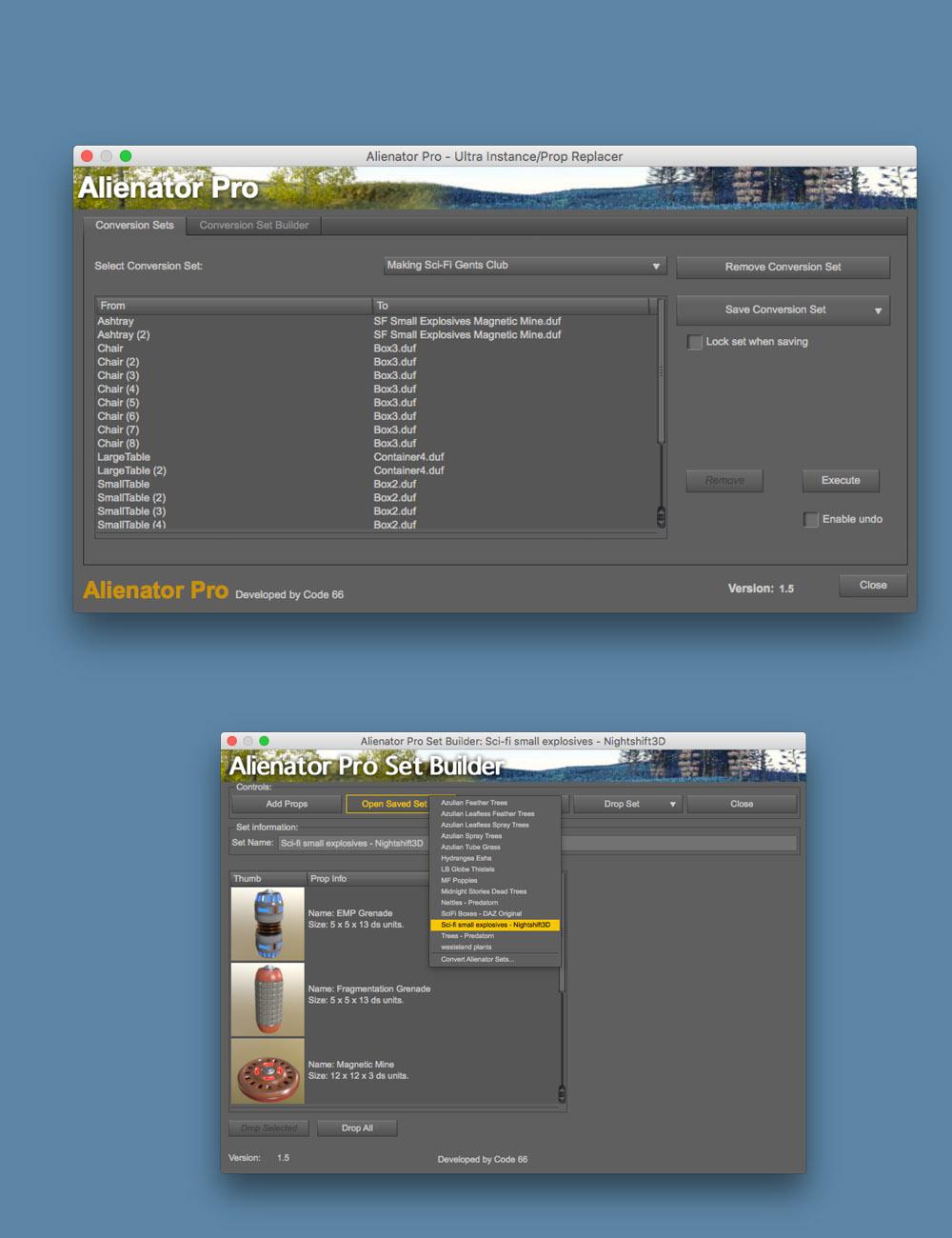


main.jpg
1000 x 1300 - 362K


popup1.jpg
1000 x 1300 - 206K


popup2.jpg
1000 x 1300 - 166K
Post edited by Totte on


Comments
will this need Alienator or is it a standalone?
Standalone, it just has the option to import your Alienator definitions if you like.
well that's good because my Alienator definitions don't exist not owning it and all
I had been considering it for your script though so this looks like the better choice
Looking forward to its release!
Will there be an upgrade path for users of the existing product?
Cheers,
Alex.
There will be an extra discount for those owning the old product
I didn't buy the Alien scenery product, even though the swapping utility looked interesting, mostly because sci-fi isn't my thing, so I'm looking forward to this.
Excellent! DAZ has clearly learnt from its past mistakes.
Cheers,
Alex.
Not much text info here about what this does. Difficult to see the screenshots on my device. So, for anyone who wants a bit of background, Alienator is a script that was included in Oso Alien Scenery, which allows you to replace props and instances in a particular scene with other props from your library. Hope that helps and please correct if I've got anything wrong.
Alienator Pro | 3D Models and 3D Software by Daz 3D
It's here.
Surely a must have for anyone who uses Ultrascatter or Ultrascenery.
grabbed and instancify discounted and a character for a buck!
Thank you!
Got it and looking forward to using it. Excellent manual by the way, very clear.
now I need to remember which scenes I wanted to use it for, was mostly replacing props I didn't like with alternatives which I do a lot
Has anyone created a video showing ho this works? I’m interested, but the images and description aren’t as complete as I wish they were. I would just love to see it in action to get a better idea of what this script is.
thanks,
Jason
A video won't really say anything (just clicking in the GUI)
There are two general modes, Alienator & PropSwap.
Alienator: To replace instance parents in large instance sets, like those created with UltraScatter or UltraScenery, for the replacement props you use whatever you have in your Library.. You have a forest with aspens but want birches instead, replace all aspens with birches. You have tulips but want roses, replace all tulips with roses. You have rocks but want beercans, replace it.
PropSwap: To replace single props (props without instances) in a scene with other props from your library. You have a scene with some oil barrels and metal creates but you want some wooden barrels and wooden crates instead, prop swap them.
Hope this helps!
After Instancify another great tool. Grabbed it today.
Could you check the manual ? It stops on page six after "Next we will use the PropSwap function."
Is this intended ? Or do i miss something ?
THX in advance
Will do, sounds not right indeed.
I
so did I and tried it first on Aslan Court, it reduced it 70% and renders easily for me now
Opps: something weird with the manual that comes with it (I guess the issue is that I had to remove _ in the filenames even though it was inside the resource folder so the wrong version ended up there.
I attach it here and will issue an update. Stupid, anbd thanks for pointing it out. Probably missed it after I removed the _ and changed the script and only checked that it loaded correctly.
sorry if this has been asked already ....
(1) is this MAC compatible
(2) will this work on 4.10
(3) will this work on 4.12
Thanks!
(1) Delevoped on a Mac so yes
(2) Nope, requires at least 4.11 as 4.11 has things that I use
(3) Yes - see above.
Thanks!
Related questions:
(1) does the info regarding 4.10 and 4.12 apply regardless of MAc or PC?
(2) can a scene (specifically a swap of props) be created in 4.12 (in which I can build and work, but can't render due to macos/nvidia driver update problems) and then imported and rendered in 4.10?
Yes
Yes
I was so hoping the answert was, "yes can be built in 4.12 and then imported and rendered in 4.10" ...
That makes it a buy for me. Am looking forward to creating some awesome scenes!
Thanks!!
You're welcome!
It's just the script itself (or the functions, APIs, in DAZ Studio that came in 4.11 that I use to do things ).
I've been trying to work out what this does. From the descriptions I thought that it swaps props for different props and doesn't create instrances. So how did you reduce Aslan Court by 70% using it?
She talks about Instancify, not Alienator Pro
If this is only a replacement-tool, how is it possible to "unbulk" a scene as mentioned on the promotion site ?