Adding to Cart…

Licensing Agreement | Terms of Service | Privacy Policy | EULA
© 2025 Daz Productions Inc. All Rights Reserved.You currently have no notifications.

Licensing Agreement | Terms of Service | Privacy Policy | EULA
© 2025 Daz Productions Inc. All Rights Reserved.
Comments
I didnt write that but I think they though when you have a dense group of large trees in a set, non instanced, replace some of them with smaller trees.
Thank you for the clarification. They both look like very useful tools so I bought both. And Instancify was at a reduced price for buying Alienator Pro so that was a nice bonus.
Instancify also provides a great synergistic benefit with Alienator Pro: turn a bunch of duplicate items into instances, then swap them out with other items.
I have nothing to show yet as I either couldn't render it, crashed DAZ studio or had all my instances land in one spot
it works but depending on how the PA set up their scene, origins are not where one expects, I have this issue with FBX exports too!
Fern Lake and Through The Woods gave me odd results, there were not that many instances so I ran the instance to objects script then instacify to get everything with duplicates as instances
did both Alienator which worked on the handful of instances and the object replace mode for the stuff not instanced but thats the one where the separate objects land at 0,0,0
I will try some Ultrascatter scenes I set up myself later as those seem to work ( but don't always render as CPU fallback disabled)
playing with instacify at the moment, Faveral's Medieval tavern I had to convert every figure to a prop first, that took a while
A couple things are frustrating me so far. I don't know if there is a workaround or not:
First it checks volume - then it checks base area, then x,y,z. These are "guides" to prevent you from replacing grass with tree. But having the size info in the "scene prop list sounds good, will try to get that in, just need to figure out how to make it look good without taking too much space as there are no icon there to fix the space in the list (they are pretty akwardly working).
Thats why there is a "Yes to all" - button
Nope, the process is quite rough as it needs to load the props to be able to calculate the sizes from the prop (needs to be loaded in DS to do that). Might look into batch convert though.
OK, I just converted both again , so I had two of each, and then deleted one of each , and niw I have one of each again. Have you moved the installation of Alien Scenery files?
see above ^^
You can just copy them straight over from Alienator SetData folder on data to Alienator Pro SetData folder. Just keep in mind that the sets I provided for Alienator was done before the final prop set was done by Oso3D and some of the link to missing products and I think they turn up as empty in Alienator Pro
One issue I can think of is that some sets do not have props placed st a certain position, but they have props placed at 0,0,0 but with an origin offset. When you run stuf like that through different programs that try to reconstruct something by changing stuff, you will probably end up with props at 0,0,0 as they had, but the origin will be reset to 0,0,0 when loaded, so that will break things.
yes it's a known issue I have with FBX export to some programs too and DAZ moving the pivot to the centre of an object is difficult requiring the rigging tool moving those tiny arrows or in tools setting parmeters
( not just clicking centre pivot like iClone and Carrara )
)
I have been whining about this for 10 years
in otherwords the alienator set props and the prop one is replacing must have the same pivot point which makes perfect sense
To ensure the prop ends up at intended location I set the pivot to 0,0,0 (with adjusted Y but hats a complicated thing) when I load the prop as many props do not have that and to ensure rotation will be correct.
I had plans for small "adjust pivot gui thing" but still on the "maybe fun to do list"
is it possible that someone could make a video and show how the product works (for Script stuff, I wish peoples would always make a short video showing it in action. For a Prop or clothes its okay with images, but anything that have functions should be showed in movement).
Thanks.
Short Question: Does the script ONLY replace Instances or also other things?
And does the new loaded props jumps correct on the old position? also how about grouping, will the new items get grouped and will the old item get deleted or just hidden?
Two modes:
(1) Replace Instance parents and updating instance nodes connected to that parent
(2) Updating props
Will not touch wearables or such
It will for example if there is a table with a vase on it, parented, replace the table and place the vase parented on the table, but, if the table has other dimensions (height) the vase will still be at the same position son it will be too low or too high. Barycentric Collision Detection in scripts are still way too slow. I'm working on a solution to that but still a fr bit to go.
Having the dimensions in the left pane would be wonderful! Thank you for looking into it. It would make Alienator Pro worth double the price to me, and I would happily pay for another update if that is what it takes to get that feature.
As far as batch conversion of PData sets, I've overcome the need by slogging through the list one by one, because I was eager to use them. It might help other people, though. Thanks for considering it.
Thanks @barbult for coming with useful suggestions!
Thanks for your feedback!
You mean something like this @barbult?
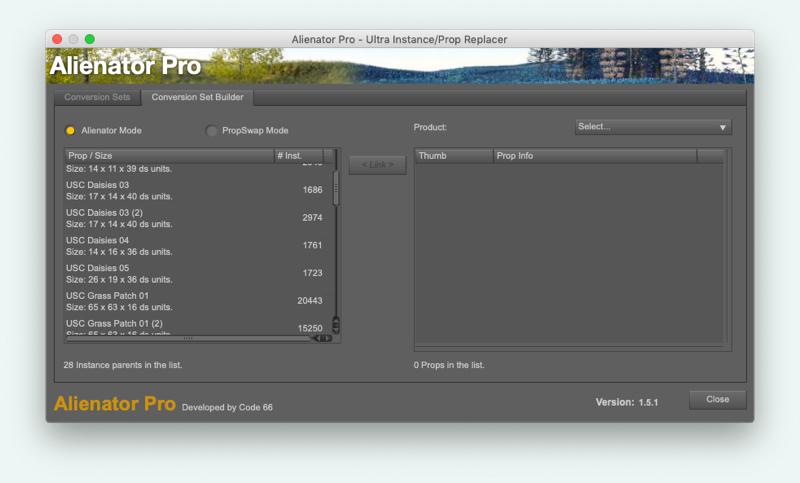
YES!!!! Like that!
I'll let you test soon, just gonna try to add feature #2 first, I think I got an idea how to make that too, batch convert.
Thanks, you are one of the most responsive PAs in this store! You make useful stuff, too.
... and a moveable pivot script would be awesome too
Set to centre, base or manual adjust
Thanks! And PM sent
Needs to be a plugin though to make it work nice, that's why I've been holding it off. Just to set to center or base center is easy, had scripts for that that I planned to have as a christmas freebee but as the move pivot was so ugly without real plugin support to be able to manipulate the point in the viewport I shelfed it.
Wow, that is quick! Looks like a nice extra feature or two.
I of course grabbed the Pro version, but haven't had time to play yet (maybe tomorrow).
I got it and will test it. Thanks. Wow, that was fast!!!
90% of the time was loading the thumb into the list.....
I am having fun making colorful alien scenery from UltraScenery scenes.
Very nice barbult! Just that kind of stuff Alienator Pro is designed for !
Yes, and it is so fast. There are thousands of instances in there that Alienator Pro replaces with something else in just a few seconds.
Looks great, Barbult. Have you used the regular ecology in the UltraScenery or is it also customized?
Thanks for the answer. Will need to play with Alienator Pro myself.
Right now I am amazed with possibilities of MARSA Elements and Alienator Pro will come handy with that too.