How do y'all feel about high-poly environment pieces?
 throttlekitty
Posts: 173
throttlekitty
Posts: 173
I'd like to get set up as a vendor here, and having second thoughts about how I want to handle geometry. In this hotel, I'm building with subdivision in mind, giving those nice rounded corners, and more believable shapes. But that also means taking time to resolve the extra wires to keep things clean, shape-wise and keeping overall polycount down. These are also things that I could be doing with just a couple of extra bevels on a "normal" model. As it stands, the model renders fine with or without sub-d.
The close-up is the overall density I'm aiming for, overall pretty low, and keeping detail where I need it. It gets a little heavy around the corners. The wide shot is for fun, I haven't given the whole building "the treatment" yet. The final hotel will be inside and out, options to hide each section and all that jazz.
So how about you? Does having heavier set pieces slow things down for you too much? Is this the kind of detail you'd like to see in environment pieces?
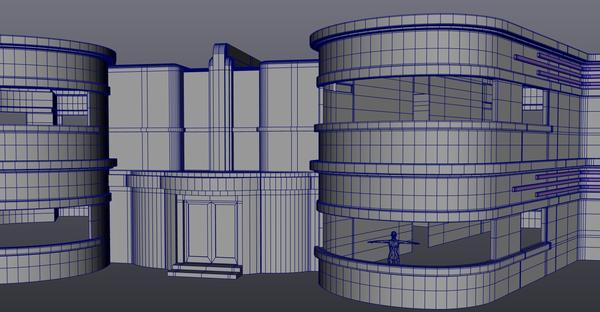
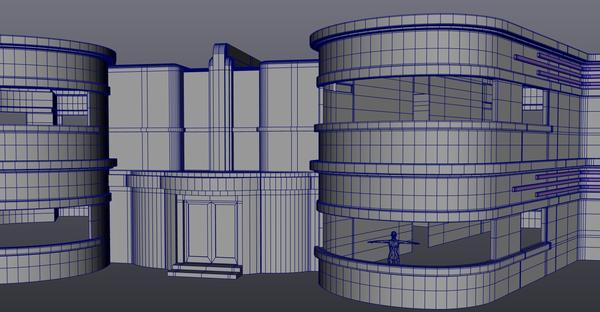
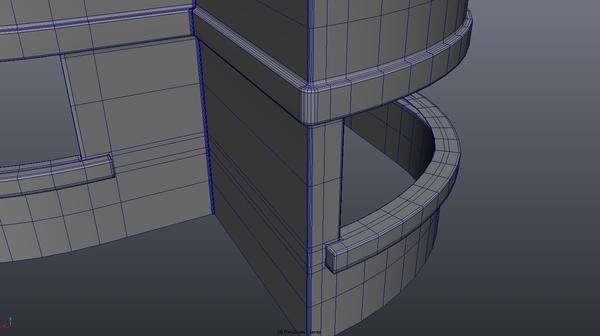
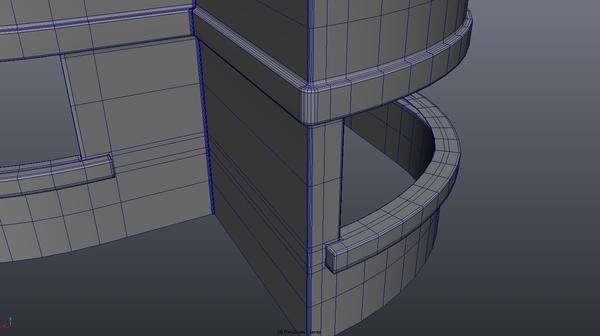


Comments
When I read high-poly environment pieces the first thing that came to mind were plants in Vue where a simple grass patch has thousands of polygons so when I wanted to render a meadow full of grass and flowers, I got a friendly reminder that I shouldn´t even try otherwise my laptop would have a heart attack.
As for your model I think it´s fine having the detail around the edges. After all, there´s really no other way to achieve the smooth shape of the edge, is there? : )
I would say from the pictures you showed you can remove some of the poly unless you plan to do heavy displacement. For something this size it should be around 150,000-200,000. You really don't want to go beyond that. In most cases you don't want to go above 100,000. The lower the poly the easier it is for someone with a lower end computer to render and manage.
That's the kind of thing I try to be mindful of, since the building won't be the only asset in the scene!
@Frank, I'm not very experienced with displacement (it's not needed for this piece anyway), is a denser mesh better when going that route? i've never known how the new geometry is created.
Thanks for the tip on polycount, I'm currently sitting at 14k faces for the whole exterior, there's still more to add/remove.
I have to admit that, being as I use a program which doesn't handle displacement too well, I like to see modeled in detail. But there again I am quite happy with importing trees which have 300,000+ polys per tree.
I like to see promos included which show the "clay" untextured model, so it can be seen what the model looks like without textures.
I don't know enough to know what my direct opinion on poly count should be - whether or not I would suffer more from polygons or displacement and if so how much for either.
But I do have an indirect opinion: in a set piece like this which has the potential to get very large, go modular. In the images I see what I would prefer to have as 4-6 different props.
The left, the right, the front fascade / door, and the building behind it. And up to six if the left and right were split by floors. I'm presuming my system would be happier if I loaded in the portions of this that were in camera view for whatever render I did.
Something no one seems to do but which I would really find nice is that for anything that is an exterior building - releasing it as both high and low polygon (in the same package - I'd be turned off if I was expected to buy the low-poly after having already bought the high-poly). Putting both into the same package would be a nice "selling point."
I come from a gaming-oriented background, I'm used to putting details from the highpoly into a normal map for the lowpoly. I think with DAZ products, I'd rather have a single model, one or the other, but that really depends on what the model is and/or how I made it. A high poly version might need slightly different UV mapping compared to its low poly version, which in turn changes how the texture should be made, for example. -not necessarily worth the effort.
I've been looking around at what others have made to get a feel for what I should be shooting for, and standard models seem to be the norm rather than subdivision models. So, I think I'll just stick with that.
edit: @chohole, totally agree with the simple shaded renders!
What applications are you aiming at? DS supports edge-weighting which reduces the need for bevelling, but Poser doesn't (at this time).
I always get happy when I see higher res pieces, but that's because my pc can handle it :)
But for big scenes and in order to reach a broader audience, a lower poly version and modules that can be hidden in parts are always a good idea :D
Daz Studio. I wasn't aware it did edge weighting, I'll look into that straight away, thanks! That cuts down on the need for some supporting edges in a model for sure.
"How do y’all feel about high-poly environment pieces?"
I like high-res and high-poly stuff. I am sure a lot of you here have seen what a closeup pixelated low-rez floor or ground does to a perfectly good image.
Packages like Dreamlight's Canyon are good examples of great high-res grounds (it also includes a low-res version as well, for Poser and DAZ Studio).
I agree with the last part. I do addons for games and know what you are talking about, but i have found that game assets don't make for good renders and find that my modeling mindset has to be different when modeling for renders or games.
I personally believe you should model every part, but be as efficient as possible and include the best texture resolution you can for details without baked in AO or highlights. There some vendors here that model incredible sets, but once you add other things to the scene they tend to kill your performance and memory usage. I have a decent computer, but i don't render in DS, so high def sets tend to be problematic at times. As for maps, I use normal maps for most things, but then again i tend to make my own. Not a big fan if displacement either, but used sparingly, it has it's place..
best of luck!
I tend to want higher resolution stuff for closeup work and lower poly is fine for stuff in the distance. So for me I want a combo. I want a section that looks realistic in the foreground so I can enjoy the best of both.
@FSMCDesigns What sorts of things kill render time? I'd imagine heavy displacement, transparency or ray reflections being the heavyweights here.
@SereneNight, that's the nice part about working in sub-d, that you can turn it off or on as needed.
(I can't figure out how to multi-quote, sorry)
I'm impressed with how well Daz Studio handles sub-d, I did a little brute force test, importing a new copy eight times to make sure there's no instancing, and applied subdivision to each. Mind the random texture grab. At base, each model is 5k faces, and divides out to 75k faces at level 2, the scene is totally navigable. Nothing fancy in the render, took 20 seconds using a spot, distant and UberEnvironment2 at default settings. My computer is an Intel Core2 Duo @ 2.4ghz with 8 gigs RAM - Pretty nice, but not state of the art.
Sorry if this all seems basic, I'm still trying to get a handle on what a good level of quality vs. performance is in the models. I try to avoid hard edges whenever possible, but that means extra edges to support the shading and/or subdivision.
I did check out edge creasing, still not a fan.
Looks great. I would keep the polycount as low as possible without hurting your level of detail... this hotel environment begs for multiple characters to roam around in it along with furnishings so the renders will be stocked unless they use multiple renders or some other way to construct it. Hope you consider Poser support.... or maybe I'm the only one left here asking for it ... at least with props and environments.
I used to love high poly scenes... until I found one with over 4 million polygons! Yes, this exists in the Daz Store, and yes it murders your PC as much as you'd expect it to.
Just my 2 cents.
There is a simple solution, make it breakable, so people can load only the things that are visible in the render. I prefer high-poly-count models. But why should I load a roof for example, when it is unseen in my scene, why should I load the complete building, when I only need the roof :)
After spending a little time with edge creasing, I'm sold now. Much fewer support edges are needed, but some still need to be there, depends on what the shape needs. I've never worked with a subdivision surface being the final product, having the majority of the model exist in memory than pure polygons takes a lot off of cpu strain. I worry a little about lower end computers, but I tend to overthink everything.
I think I'll rework what I've got to suit this new (to me) workflow and see how that works for people.
@MrPoser, I doubt I'll support poser, sorry.
@Black-Carrie, I had originally planned on as many modular pieces as possible: Exterior, Interior, Room (individual walls, floor, ceiling), and otheraccouterments. I figured I'd make preload scenes for exterior, and one for interior, which could be divided up into many preloads (lobby, halls, room1, room2, etc). Is that helpful?
Your decision, but unless rigging is involved, there is no logical (IMO) reason a prop can't work in both apps with little to no issues. I do understand there will be material/shader differences since I use both, but that shouldn't be a reason to choose one app over another since it's an easy fix.
Making props work in poser is very easy.. and even if you only do simple material settings people will be happy to just be able to use it and tweak the materials to their liking.
I'll look into Poser then, I've learned a bunch of new software in the past couple of months, what's one more? ha!
I would question if a building of the shape posted even needs sub-d. You may be adding an unnecessary step in your production by using it. Usually with buildings you should just model efficiently and that should be enough. Can't say anything in my store uses sub-d except for things like clothing.
Perhaps, and it is extra effort, absolutely. One thing I tend to find jarring is when you see a finely rendered photoreal character with hard shading around the corners of things in a backdrop that's relatively close to the camera. For larger city blocks or whole cityscapes, I agree that it's probably overkill.
Playing more with creasing in this shot just for a quick example. I think I prefer this to regular bevels.
Yes, preloads are very useful. I use them, always not only, to save memory. It gives more freedom with the camara-movement.
Sorry for my bad english, I am not a native speaker.:red:
Note that Poser doesn't yet support edge-weighting, so if you want your model to work in Poser you will need to go back to bevelling your edges in the modeller. That's why I asked which applications you wanted to support before mentioning edge-weighting as an option.
I'm not a big fan of high poly for high poly's sake. Back in August, I bought the Summer Treehouse product, only to turn around and have to return it because it was too high poly for my system to work with. I mean I couldn't even load it, that was how heavy it was. The worst part is I'm pretty sure the poly's were all in the leaves on the included tree!
I can respect and appreciate adding poly's to smooth out curves or add detail, as long as it's going to be VISIBLE in the image.
Plus I don't think his/her original example has nearly enough to not want to load.. it looked quite good to me for how much nice curve detail is in it.
I think... high poly should be handled in modular format. Assemble the final product from multiple pieces. Products should take into account that not every user out there is running 4+ cores and has 16gbs of RAM and who knows how high end a video card.
If you are going to go high poly, I would strongly suggest, make the model completely modular, so that people on lower end systems can only load the specific parts they are going to use in their scene. Bear in mind that if you go TOO high poly, then it honestly doesn't matter HOW good the model is, we won't be able to populate the scene. If I can't populate a scene because an environment is too high poly, I never bother with that item again, and I certainly NEVER buy another environment item from that vendor ever again, either.
I think your best bet is going to be modular set-up, modular package. I don't know how doable or not it would be to have a 'high' and a 'low' poly version of the model, but that might be something for you to consider, if it's not horribly unrealistic. Remember, you want to target as much of your audience as you can realistically, feasibly do. That means that while the high polys are wonderful to look at, and folks with super computers won't have any issues... others with middle end or lower end specs might not even be able to load the model, let alone add in any scene fillers or figures and populate it... or render it.
I think the middle-ground solution is to make it modular, so people can load in just the parts they want, if they're on a lower end system with stricter resource limits.
I like how the model looks. =) But I would try for a middle ground so folks with something below a Dreamworks level computer can populate and render it.
I am a bit late to this thread, but here's my two cents:
I have been doing higher resolution renders of late (poster size at 300dpi). I use LuxRender as my rendering engine. When rendering at 13,500x9,000, low/med poly count really starts to show. Like glaringly. So I end up applying quite a bit of subdivision. Problem is, many props have poor geometry, and end up tearing themselves apart when you apply subd to them. So then I have to do surgery to split out say the columns from the walls so I can apply subd to only the columns and leave the walls alone, as the walls otherwise get destroyed.
So basically what I'd like to see is props that are designed with subd in mind. You can keep it low/med poly count at its base, but just make sure that it doesn't get ripped apart when you apply subd in Studio. (Even though LuxRender supports subd, the OpenSubDiv stuff in Studio is more advanced, so I apply the subd in Studio and then export the subd' geometry to LuxRender via Reality.) As others alluded to earlier in this thread, vertex/edge weights are an important aspect of this I believe. But editing these within Studio is awful, since the UI isn't really there for it. Studio will import them from other tools, though, I believe (Moda is one, if I recall correctly).
Yup. I've bought quite a few props from various places that only come in obj format, and I have to import each one and fix every single one of the materials. But if I like the model enough, I'll absolutely do it without complaint.
I've also bought models that come in one big welded piece and no groups to help break them up. I've spent the time to use Poser's grouping tool to split them into manageable sizes. Again, if I like the model enough, I'll do this.
Moreover, if you render with gamma correction in Poser, you pretty much have to tweak all your materials anyway because very few are created with GC in mind. There are python scripts that assist with this, but you still end up fiddling with a few things here and there. Things like water, I always create a custom shader. I usually do with most shiny and reflective things, and I have a folder of materials specifically for this purpose because, frankly, even those who create for Poser exclusively don't always have the best materials. All I want is a diffuse texture and a bump map. A specular map is awesome when there is one. But fancy shaders? Nah. Not necessary at all.
I don't know how other Poser users feel, though. Whatever you choose to do is up to you, of course, including sticking with DS only.
As for polygon count, I've loaded every single modern Stonemason set that I own (which is almost all of them -- except Streets of Asia) into one giant scene -- including all the rubble --, with lots of additional city parts by other vendors to bridge the gaps, and it renders just fine. Viewport preview works just fine. His modelling and texturing is extremely efficient, and I appreciate that because sometimes I get these silly ideas of building enormous scenes. I think if you examine how he is doing things currently, you'll have a good idea of what most people expect.
Being able to subd environment models -- now there's an idea!
Yup. I've bought quite a few props from various places that only come in obj format, and I have to import each one and fix every single one of the materials. But if I like the model enough, I'll absolutely do it without complaint.
I've also bought models that come in one big welded piece and no groups to help break them up. I've spent the time to use Poser's grouping tool to split them into manageable sizes. Again, if I like the model enough, I'll do this.
Moreover, if you render with gamma correction in Poser, you pretty much have to tweak all your materials anyway because very few are created with GC in mind. There are python scripts that assist with this, but you still end up fiddling with a few things here and there. Things like water, I always create a custom shader. I usually do with most shiny and reflective things, and I have a folder of materials specifically for this purpose because, frankly, even those who create for Poser exclusively don't always have the best materials. All I want is a diffuse texture and a bump map. A specular map is awesome when there is one. But fancy shaders? Nah. Not necessary at all.
I don't know how other Poser users feel, though. Whatever you choose to do is up to you, of course, including sticking with DS only.
As for polygon count, I've loaded every single modern Stonemason set that I own (which is almost all of them -- except Streets of Asia) into one giant scene -- including all the rubble --, with lots of additional city parts by other vendors to bridge the gaps, and it renders just fine. Viewport preview works just fine. His modelling and texturing is extremely efficient, and I appreciate that because sometimes I get these silly ideas of building enormous scenes. I think if you examine how he is doing things currently, you'll have a good idea of what most people expect.
Being able to subd environment models -- now there's an idea!
That sounds like a pretty crazy scene, ha! I think characters are really what matter the most as far as viewport performance goes, they have a LOT of data associated with their various functions. I still question low end machines, the minimum requirement for these apps are pretty modern, I'd be curious to see a hardware survey.