Winterland released [Commercial]
 Alessandro Mastronardi
Posts: 2,623
Alessandro Mastronardi
Posts: 2,623
Welcome to Winterland, a DAZ Studio snowy landscape populated with majestic spruces, oaks and bushes.
Winterland it's the perfect scenario for your winter renders, and it includes all the trees from the RPC2 collection, so you can further edit the landscape as you wish, or create a new one from scratch.
A variety of Sky Domes, Lights and Camera Settings are provided, to achieve a feeling of immersion in reality.
While the landscape scene is provided for DAZ Studio only, Poser users can still create their own winter beauty assembling terrain, sky and the large variety of trees, plants, camera and light presets provided!
Store link: http://www.daz3d.com/winterland
PS: Log Cabin and Caribou models displayed here are available as separate products


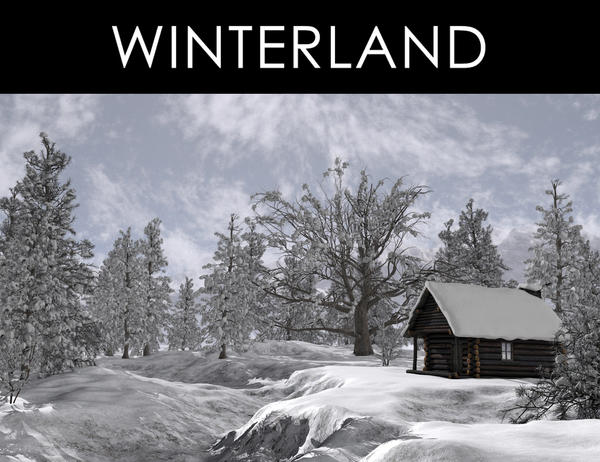
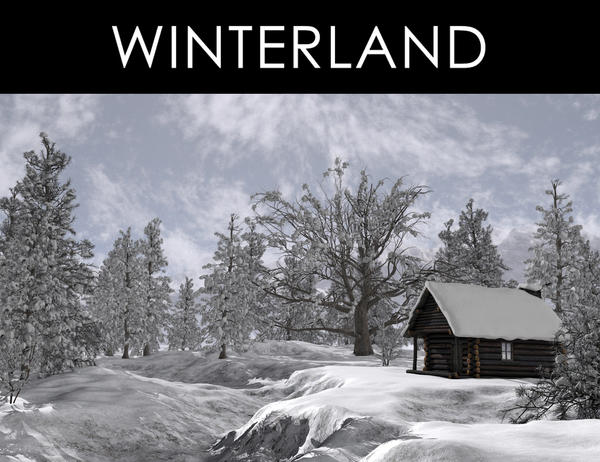








Comments
...more promos...
I love it. Straight into my cart plus the log cabin.
Caribou will have to wait in my wishlist!
It's beautiful and my first must-have of the PC sale. No plans for a bundle?
Alessandro,
Very impressive, as always. My credit card has yet to recover from the PA sale so this will have to go on my wishlist, unfortunately.
Cheers,
Alex.
Thanks a lot for the kind words folks, really appreciated!
Beautiful set, especially the trees!
Just bought it but having Trouble. DAZ keeps crashing after loading a complete Scene because of "Windows Timeout". Tried to fix the Problem with no results. Loading the parts separately works but after loading tree #2 my Computer starts slowing down a lot. Didn't try to load a third tree yet. Loading a Scene in "wireframe" mode it loads without crashing but very slow. Any advice on how to fix this? Thanks!
Hi Ralf, probably it's the vga that due to the high number of elements in the scene, is slow to catch up with redraws (if you can plz tell me also you PC specs).
Try to set Drawing mode to "Solid Bounding Box", and load the scene; if all goes well, you may restore the "Texture Shaded" mode.
I usually do this when using complex scenes: I temporarily switch to Solid Bounding Box mode, load things, position the camera etc., restore "Texture Shaded" mode to see how things look, and then render.
I hope this helps. Attached an image to show where to perform the drawing style operation.
Hello there :-)
I loaded a scene and it worked until I changed to the textured Version. Actually the Scene loads fine but as soon as I move the mouse over it, the Screen goes black and I get following massage.
What Information do you Need exactly about my PC? I just bought it, I had it customized especially for These 3d renders. This is why I don't understand why it keeps crashing. It should be able to handle this with no Problems... but... :-(
Thanks for your help!
Here is more Information :-)
You're welcome. It looks like a nvidia driver error.
Please send me your DAZ Studio log file at "[email protected]".
Also, to maximize graphic speed (which seems to be the issue), try to set Studio preferences like in the attached screenshot. Close and restart Studio once you have set those.
Thank you so much! That really helped! It's working! :-) Grazie mille! ;-)
Trying a quick render now. I'll post it in a few minutes. :-)
Glad I could help Ralf. I suppose the 'Backface Lighting' was probably beating the vga driver too hard.
Waiting for the render :)
Render done, but getting this message. The Character I did put in the Scene seems very dark even with a light on it. Maybe it has to do with the SSS... see the stripes??? Bummer!
Trying again without SSS. :-)
This is the first one at low Quality.
That's a warning on an unused parameter, you may discard it (meaning it shouldn't affect the render in any way).
Nope! Second render without SSS gets the same result... beside that the Character has no stripes. Trying again with just the Scene... :-)
What's the issue, those stripes on the character legs? I can't see very well...
The stripes on legs and arms are always a Problem. It has to do with the SSS. Somehow this happens always when the character is small on the Scene. They disappear once the camera is closer. I never really found out how to set the values correctly. I looked around in the Forum but other People have the same Problem too. Couln't find an easy solution yet.
I did another quick render, with character inside. It's working well! Thank you again for your help! :-)
A render in very low Quality and an added light without adjustments. Pretty happy with the result. This product is great! Buy it!!! :-)
Beautiful shot Ralf. Just a suggestion: If you are going to do very close up shots to terrain, you may want to alter the snow bump tiling so that it looks more thin.
Thank you for the Suggestion, I will do that. Most of my renders are usually at the same distance like this one. Cheers!
Just a thing that came up in my mind now... there is something that could be very usefull for this set. Footprints, with a bit of loosen snow surrounding them!!! Like when stepping in 4" or 8" of snow. Maybe an idea for a future Project :-)
This here is an image rendered in Terragen3 that shows the versatility and quality of the RPC2 Winterland Trees, along the Log Cabin and the Moose...
Stunning! Wonderful!
Loading the scene drives Studio into a big hole. On my Mac, moving the cursor over any button, tab, or menu causes Studio to start burning CPU at 50-100% for a long time. It eventually responds, but it is basically unusable.
Computer has 16GB memory, and at least 8GB memory is free at the time, so it isn't a memory shortfall. Changing the graphics to untextured doesn't help.
Edited - solved. Suggested from an unrelated thread about DS on the new Mavericks (which I am not running, as it happens), I changed the 'Display Optimization' setting from 'None' to 'Best' and lo, responsiveness!
that's amazing... mind if I snag for my wallpaper?
Greetings,
It's the Shading Rate; you have to dip it low, then raise it up slow...roll it all around, poke it out let your render roll...pop...pop...pop that thang.Sorry, where was I...?
Ah yes! Try this thread or this document.
So if you have a faraway character, you want it to be really low. (Like...1.) It'll slow things down a little, but because the character is further away, the percentage of the image that it will slow down rendering for is relatively small.
There are some caveats, most notably that you have to lower the shading rate on everything with the same subsurface id. This especially is an issue when you've geografted something and it happens to have the same subsurface id; you might not have noticed it.
I sadly did not pick up the winterland, but I *pounced* on the log cabin. Prolly not going to render it with snow on it, but it's perfect for tucking into a fall forest scene. I absolutely love the look of it, and the door works...now all I need is a LAMH-textured polar-bear rug. :)
-- Morgan
Glad you solved it. At page 1 on this thread, I advised Ralf to use some settings to speed up things (one of those was Display Optimization as well), as he got into your very same trouble.