Where are the background from "Movie Maker Director Bundle 1&2"? (solved)
I have look through my computer and just could not find some backgrounds from Movie Maker Director Bundle 1 and 2.
Where are these backgrounds?
And how to acess these "Movie Maker's backgrounds" from DAZ Studio Pro 4.6?
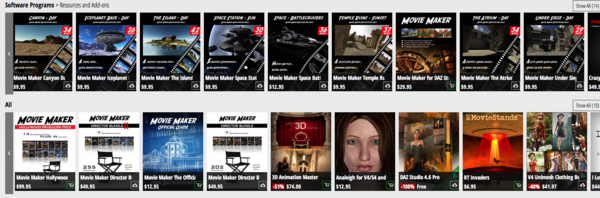
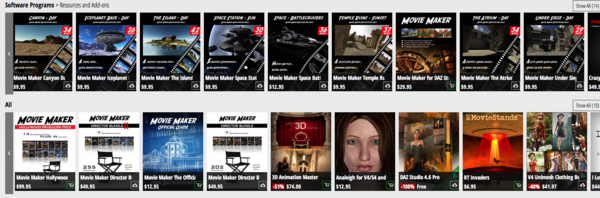
Snip20141111_4.png
1857 x 612 - 1M
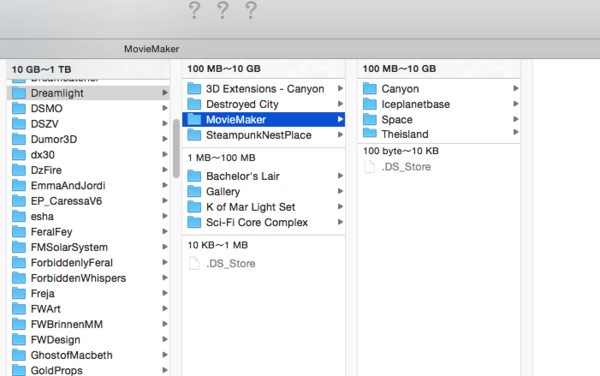
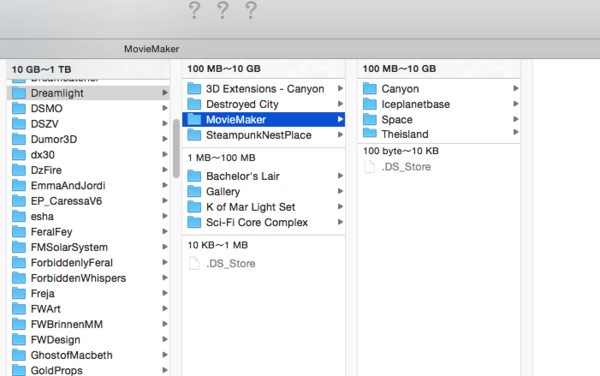
Snip20141111_3.png
701 x 439 - 94K
Post edited by Leo Chen on



Comments
last time I checked it didn't work with DS 4.6 .
last time I checked it didn't work with DS 4.6 .
Thank you, bigh.
How you acess these background packages?
I can not find any one of them inside DAZ Studio!
I have found only 4 background packages using Mac's finder.
Thank you, bigh.
How you acess these background packages?
I can not find any one of them inside DAZ Studio!
I have found only 4 background packages using Mac's finder.
last time I use them - you had to load them using Movie Maker
Thank you,bigh.
BTW, do you got all the background packages you bought?
I have bought all the background packages but I get only 4 background packages!!!
they should have more then one background in each background packages .
.
they should have more then one background in each background packages .
.
I checked again and " Movie Maker is not compatible with DAZ Studio 4.x or higher at this time."
So you need DS 3 to use it .
they should have more then one background in each background packages .
I just found only 4 background packages with Mac's finder. :<</p>
I have tried to re-install the missing background packages with DIM.
And I found nothing was downloaded.
I checked again and " Movie Maker is not compatible with DAZ Studio 4.x or higher at this time."
So you need DS 3 to use it .
Thank you, bigh.
I knew that ,so I did not buy "Movie Maker" but only "background packages".
I checked again and " Movie Maker is not compatible with DAZ Studio 4.x or higher at this time."
So you need DS 3 to use it .
Thank you, bigh.
I knew that ,so I did not buy "Movie Maker" but only "background packages".
what you going to use them for then ?
check your account to see if what you paid for is there .
my account has the Zip and Exe for each .
I wish some of these "not compatible with 4.x" products would either get updated or be taken off the store.
I've been waiting for OptiTex's Dynamic Shapes (http://www.daz3d.com/controllable-dynamic-shapes) to be updated for a while now, I even emailed them asking about it through their website but with no response :(
I wish some of these "not compatible with 4.x" products would either get updated or be taken off the store.
I've been waiting for OptiTex's Dynamic Shapes (http://www.daz3d.com/controllable-dynamic-shapes) to be updated for a while now, I even emailed them asking about it through their website but with no response :(
I understand what you are saying - but some people still use DS and DS 2 and DS 3
I don't think it will be updated - the person making them has move on to other thing .
Thank you, bigh.
I knew that ,so I did not buy "Movie Maker" but only "background packages".
what you going to use them for then ?
check your account to see if what you paid for is there .
my account has the Zip and Exe for each .
Thank you,bigh.
Yes, there is both .ZIP and .EXE .
But I think the DIM should download and auto-install these background packages.
So, I think these Background Packages must have something wrong.
I understand what you are saying - but some people still use DS and DS 2 and DS 3
I don't think it will be updated - the person making them has move on to other thing .
I hope these products could be updated too.
Thank you, bigh.
I knew that ,so I did not buy "Movie Maker" but only "background packages".
what you going to use them for then ?
check your account to see if what you paid for is there .
my account has the Zip and Exe for each .
Thank you,bigh.
Yes, there is both .ZIP and .EXE .
But I think the DIM should download and auto-install these background packages.
So, I think these Background Packages must have something wrong.
they were made to work with Movie Maker - they work for me using it
the background files are so big I don't think they would working in much else .
You just don't seem to understand what they are: Movie maker background packs are add-ons intended to use with Movie maker, not regular backgrounds. You can't use them without Movie maker.
let me add - if you are not going to use Movie Maker - I would get my money back .
You just don't seem to understand what they are: Movie maker background packs are add-ons intended to use with Movie maker, not regular backgrounds. You can't use them without Movie maker.
How come I have these 4 background packages installed without "Movie Maker" installed?
You just don't seem to understand what they are: Movie maker background packs are add-ons intended to use with Movie maker, not regular backgrounds. You can't use them without Movie maker.
The following image is snapped drom the inside of the DIM.
You can see there are 4(5) background packages are installed.
Oh you can install them, that doesn't mean they will work.
Just like you can install a texture expansion for clothes you don't have, but won't be able to use them without the base clothes.
The backgrounds packs are new "nodes" which can be used by Movie Maker. Installing them means just copying the node files on your hard drive, so there's no reason for that install not to work.
To use them however you need the plugin (which btw is listed as a required product), they're useless without it.
So unless you plan to use DS3 and buy the plugin then you should ask for a refund.
I bought the updated plug-in...around $26 from Dreamlight site....it came with the sample scenes...they work. I bought the prison set and it works. None of the sets designed for the earlier version of Movie Maker work.
I just bought the Movie Maker DS4.6.
There is only sample backgrounds shown....
None of the background packages I bought is shown.
Thank you for sharing your experience, pete.c44.
I also found that some background packages can not be auto-downloaded using DAZ3DIM.
Ex.
Movie Maker Space Battlecruisers Background Pack
Movie Maker Temple Ruins Sunset Background Pack
Movie Maker The Atrium Day Background Pack
Movie Maker Under Siege Day Background Pack
The background packages I bought:
1.
Movie Maker Director Bundle
2.
Movie Maker Director Bundle II
I finally found the problem.
The download filter of DAZ3DIM had stopped the downloading of these background packages.
These missing background packages have been tagged as "for DS 3 and DS4"!
(There is no reason that they are classflied as DS3 and DS 4 products, is there? )
And I had allowed the DAZ3DIM to download only products for DS 4.5+ that the download of these background packages had been stopped.
Dear vender,
Please change the tag of these background packages to DAZ Studio 4.5+
These missing background packages have been tagged as "for DS 3 and DS4"!
(There is no reason that they are classflied as DS3 and DS 4 products, is there? )
that is what they will work with - DS 3 and DS 4 now .
These missing background packages have been tagged as "for DS 3 and DS4"!
(There is no reason that they are classflied as DS3 and DS 4 products, is there? )
that is what they will work with - DS 3 and DS 4 now .
They should be tagged for DS4.5+, which is a separate option from DS4.0
But you said you installed them? So that isn't why they aren't showing up.
Thank you,fixmypcmike.
No, I did not say that.
I said that I have installed only 4 background packages.
PS: I believe that these 4 background packages are tagged as DAZ Studio 4.5+.
It is after I changed my DAZ3DIM's download filter that I can download these missing background packages.
So, these missing background packages must be tagged as DAZ Studio 3 and DAZ Studio 4.
Ah, okay, could you submit a ticket to technical support so that those tags can be fixed?