Yo Dartanbeck, whats up? Update failure.
Hey Dart,
Did you just do an update of your woodlands Enviro Pack? If so, thank you.
But Dim is giving me an update failure. Of course, there is no explanation of how or why. My other Carrara content installed correctly. Any clues?
Edit: Windows 8.1, intel i7, because hard drive setup, install everything to the d drive. Updating with 2 more screen shots. Show installation paths for programs within Dim.
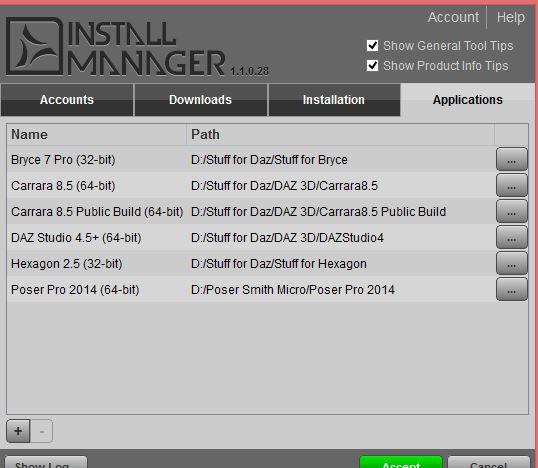
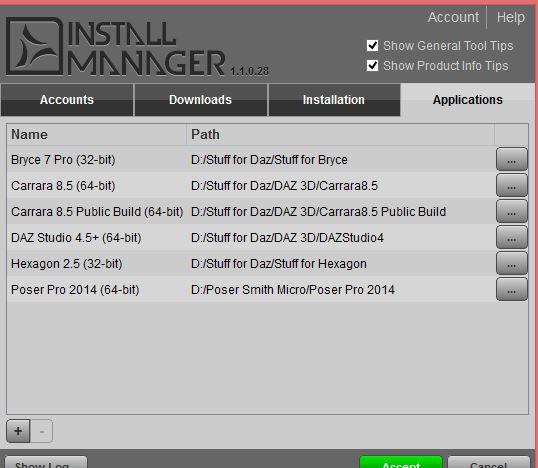
installation_location.JPG
538 x 468 - 47K
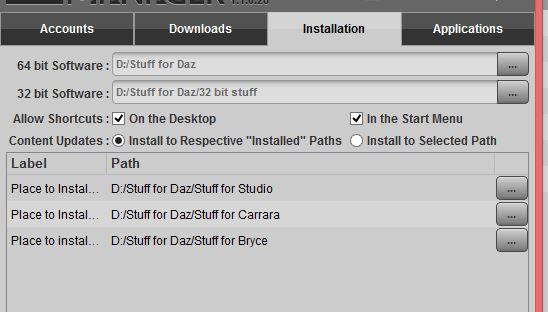
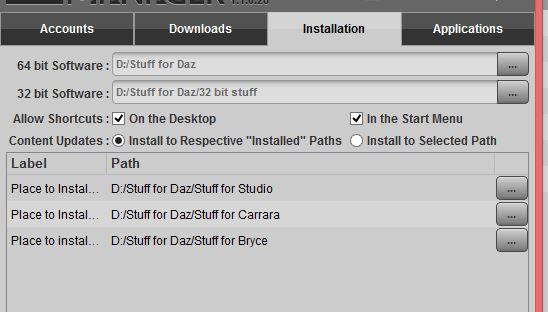
seting_1_programs.JPG
548 x 312 - 37K
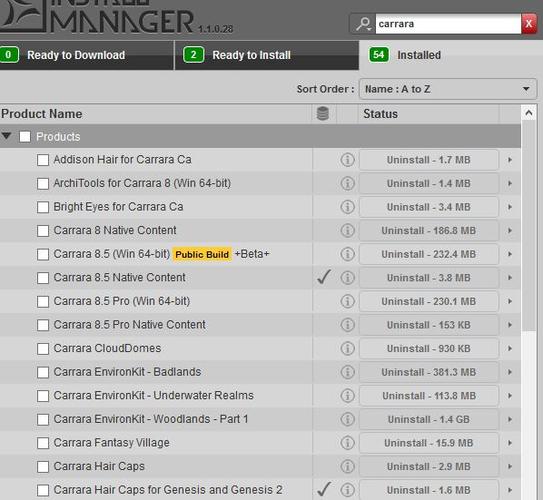
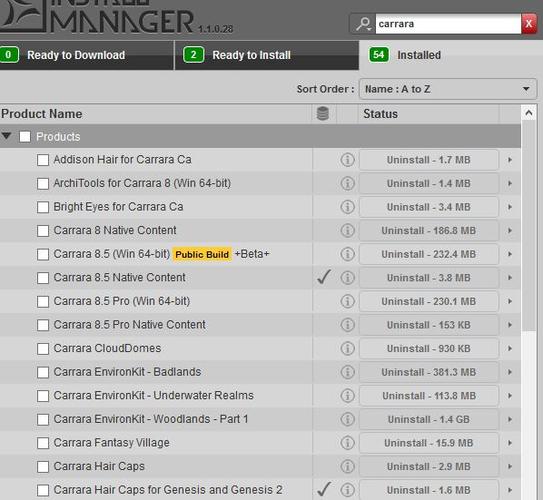
dart_whats_up_2.JPG
598 x 551 - 65K
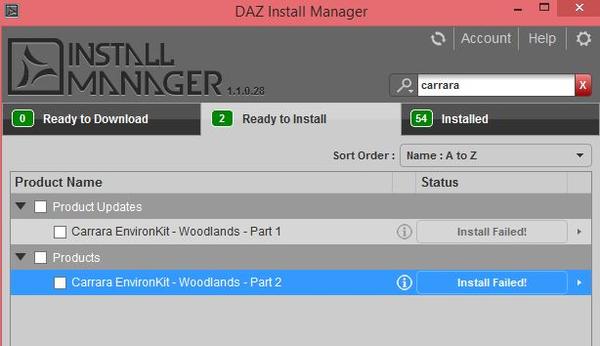
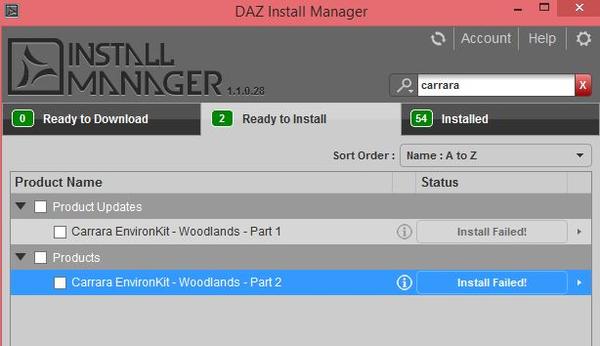
dart_whats_up_1.JPG
614 x 354 - 39K
Post edited by Diomede on


Comments
I was just wondering about this too - I had to reinstall some of my content because of random hard drive issues and noticed I had updates for this same set. I'm getting the same unexplained "install failed" message as well.
Sorry for my absence lately. EP let me know about this thread.
I have no clue what this is about. I'll see if I can find some answers.
He emerges from the Holiday food coma!
Check the DIM log and see if that explains the error. In DIM, click on the Gear icon in the upper right, on the next screen, click on the DIM Log button on the lower left. Scroll down to the bottom of the log to see the most recent errors.
Thanks Dart, Mark, EP, and Lindsey.
This is what the DIM log says. Doesn't seem to clear much up.
"Installing product : Supersuit SciFi Pack
Product successfully installed : Supersuit SciFi Pack
Install Queue finished in 0 min 4.7 sec.
Installing product : Carrara EnvironKit - Woodlands - Part 2
Product installation failed : Carrara EnvironKit - Woodlands - Part 2
Install Queue finished in 0 min 0.0 sec.
Installing product : Carrara EnvironKit - Woodlands - Part 1
Product installation failed : Carrara EnvironKit - Woodlands - Part 1
Install Queue finished in 0 min 0.0 sec.
Installing product : Carrara EnvironKit - Woodlands - Part 1
Product installation failed : Carrara EnvironKit - Woodlands - Part 1
Install Queue finished in 0 min 0.0 sec.
Installing product : STJ Raptor DS
Product successfully installed : STJ Raptor DS"
There isn't an update that I know of, so you can ignore this issue for now - until we figure out what it's all about. I wonder if it's just that they broke it into two files instead of one by request of some of the users? I think that it used to be one big download before.
either way, the web store monkeys broke something, and it is out of your immediate control.
That could be it. I checked what has been installed. There are bunch of files from Part 1. Guess that covers it.
Thanks for a great product. I use elements of it all the time (almost never as intended :cheese: ) . I have gotten a lot of enjoyment out of it, and I learn a lot by exploring how you put your shaders and scenes together.
Thanks man! I really appreciate the compliment! ;)
I will make the appropriate contacts to get this update fixed.
Same thing here. I have a ...Part 1.zip (582.7MB) and a ...Part 2.zip (642.1MB), but they fail to install. My log file is as uninformative as Diomede's.
DAZ3D has been receiving reports of installers over 1Gb in size failing to download.
Could have come from a variety of reasons.
So all the installers over 1Gb in size we split into smaller installers.
Carrara EnvironKit - Woodlands' files appear to have been corrupted somewhere in the process and new files are in line to be updated in the next day or so.
Bummer, but it's being fixed ;)
It looks like it's been updated, but install still fails for me.
Yup, the new update still fails for me too.
Fails for me too
if it's working - why do you need the update ?
old version fine for me .
So if you already have Woodlands installed, you don't need the upgrade.
I imagine that sometime next week the issue will be corrected.
So if you already have Woodlands installed, you don't need the upgrade.
I imagine that sometime next week the issue will be corrected.
This is true. The content hasn't changed. But, for those that haven't bought the product (which is awesome), and they wish to use DIM to install it, will the two part installers cause a problem for them?
that will be may aim all along
Thank you! I appreciate that!This is true. The content hasn't changed. But, for those that haven't bought the product (which is awesome), and they wish to use DIM to install it, will the two part installers cause a problem for them?Yes.
That is why I am hoping that this is repaired in a very timely fashion.
Thank you for following up so diligently. Yes, for those of us who already own the product, you can ignore the update unless you ever need to reinstall your carrara content files. For example, my hard drive got wiped during a recent minor screen repair (totally gratuitous HD wipe, not necessary for the repair at all). I presume the installations going forward will use 2 files.
Unfortunately some of us already went "ooh, update - click" And now we're stuffed.
Moral I guess: If it ain't broke, don't fix it!
DIM removes a lot of my Carrara stuff or overwrites it
is very frustrating, I am thinking I must leave carrara out of DIM and just install everything manually have had to redo most my Howie scenes several times, is just weird
I think having it on an external the issue
My problem is I add modified content to the same folders and updates seem to clean that out.
Dart the update for yours hung around in DIM a week then finally disappeared/installed, not noticed any difference
Files with different names, or modified versions of the existing files? DIM shouldn't remove any files it didn't install.
Files with different names, or modified versions of the existing files? DIM shouldn't remove any files it didn't install.
yeah not sure what is going on there, have had plugins removed too I have feeling updating/reinstalling Carrara itself does it.
yeah not sure what is going on there, have had plugins removed too I have feeling updating/reinstalling Carrara itself does it.
Plugins I can see, depending on how they're set up I could see an update affecting them. Are the files you added still present in the folders, or did they get removed?
Whew! Scared the tar out of me!
I just checked (I encountered the same failures) and all of the custom files I've added to the actual installed folders are still in place, as are the actual files from the product. Like I said... Whew!
Wendy, I hope that this thing didn't erase any of your personal stuff. I cannot see how it could... it creates a manifest of what goes in, and only takes that out on uninstall - unless, of course, you've saved custom stuff over the original files under the same name.
On the Mac, Carrara's data files for things like leaves, plugins, etc. are all stored in the application package. When you install a version of Carrara over an already existing version, then everything is over-written. I assume that it is a similar process to the Windows version.
If I were doing this on a Mac, the first thing I would do is tell DIM not to do anything on its own, like install updates. Then, if Carrara did have an update, I would create a backup of my Carrara application before allowing DIM to install the update. That way, if I needed to, I could copy the relevant plugin data files, leaf files, etc. over to the updated version if they were over-written.
DIM doesn't install updates on its own.
Not at all on Windows, which is why it's been so easy for us to use "Runtime" solutions all these years. You simply drag new folders into the Runtime of your chosing, and new files are added to the proper folders without screwing with anything else within. The only exception, of course, being files with identical names, which would cause a pop-up alert: "Do you Really want to overwrite this file: "xxx: size:xxx date:xxx" with this file: "xxx: size:yyy date:yyy"
I can uninstall Carrara entirely from my computer and, unless I delete them myself, any files that I added to the structure, even within the nested folders, anything except for what the Carrara installer placed there, will remain. So I can then reinstall Carrara and still have all of my plugins and extra stuff. I do still make back-ups... I'm kind of insane that way... but the installer never overwrites files that it doesn't contain itself, nor will it delete them.
Nonetheless, I want this resolved ASAP!
Working on it :ahhh: