[Released] FavoRatings [Commercial]
 RiverSoft Art
Posts: 6,621
RiverSoft Art
Posts: 6,621
 FavoRatings is a Favorites and Rating System for Daz Studio! Using a combination of Daz Studio groups, filters, and custom scripts, you finally have a way to rate and love assets and products in Daz Studio. FavoRatings works with both Smart Content and the Content Library. FavoRatings is incredibly easy to use and powerful. It supports setting favorites, ratings, and will even assign tentative ratings (i.e. If you rate a product, all of the product's assets get an equivalent tentative rating. Conversely, set an asset's rating and the asset's product will get the same tentative rating). You will quickly fall in love with FavoRatings!
FavoRatings is a Favorites and Rating System for Daz Studio! Using a combination of Daz Studio groups, filters, and custom scripts, you finally have a way to rate and love assets and products in Daz Studio. FavoRatings works with both Smart Content and the Content Library. FavoRatings is incredibly easy to use and powerful. It supports setting favorites, ratings, and will even assign tentative ratings (i.e. If you rate a product, all of the product's assets get an equivalent tentative rating. Conversely, set an asset's rating and the asset's product will get the same tentative rating). You will quickly fall in love with FavoRatings!
- Assign ratings and favorite items separately
- Automatically assign tentative asset ratings to a product's assets when you set a product rating
- Automatically assign a tentative product rating as an average of its assets' ratings when you assign an asset rating
- Filter Smart Content files and products by All Rated, Unrated, User Rated, Tentative, 1 Star ONLY, 1 Star and UP, 2 Stars ONLY, 2 Stars and UP, etc.
- Create Ratings and Favorites folders and links in the Content Library with 3 different strategies
- Works with both Smart Content and the Content Library
Note: FavoRatings will not play well if you have other custom groups in your Daz Studio. It will overwrite non-standard Daz Studio groups with its own groups. Tentative Ratings are not shown in the Content Library pane, only in the Smart Content pane. For products and assets without Smart Content (i.e. not installed by Daz software or Content Wizard), FavoRatings only creates asset links in the Ratings and Favorites folders of the Content Library.
What's Included and Features
- FavoRatings Scripts
- FR 0 Stars (Clear Ratings)
- FR 1 Stars
- FR 2 Stars
- FR 3 Stars
- FR 4 Stars
- FR 5 Stars
- FR Favorites
- FR Clear Favorites
- FR Clear Favorites and Ratings
- FR FavoRatings Settings
- FR Install Custom FavoRatings Actions
- FavoRatings User Manual (.DSA and .PDF)
Installer Problem (Feb 8, 2022) Fixed
As of now, there is a problem with the installer.
For Windows, the filters should be located in:
C:\Users\[USER_NAME]\AppData\Roaming\DAZ 3D\Studio4\resources\Filters\Assets\Favorites && Ratings
C:\Users\[USER_NAME]\AppData\Roaming\DAZ 3D\Studio4\resources\Filters\Products\Favorites && Ratings
The group images should be installed to:
C:\Program Files\DAZ 3D\DAZStudio4\resources\images\groups\assets
C:\Program Files\DAZ 3D\DAZStudio4\resources\images\groups\products
Instead, the image folder is missing and should be copied it from the Daz install archive (and is under "AppData" folder in the zip). That fixed the missing representation. The filters were installed in a folder in UserDocs.
Please refer to this comment from @Mark_e593e0a5
https://www.daz3d.com/forums/discussion/comment/7307841/#Comment_7307841














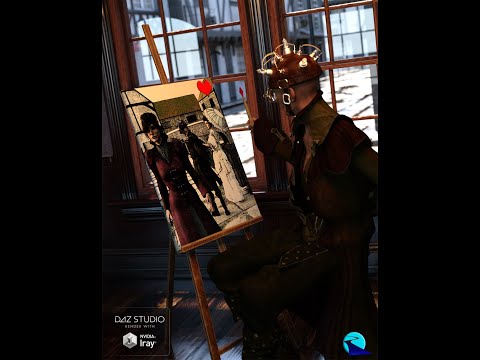


Comments
Thanks. Yeah, it doesn't sound like it will be for you. Unfortunately, DS only allows one custom group per asset.
sounds good looking forward to any script from you
I miss Now-Crowd Billboards .
any thing new ? .
Thanks! I hope you will like it.
Not yet. I still have a lot on my Now-Crowd queue but I have been concentrating on scripts.
Great idea!
What are these 'groups' that will not play nicely? I don't think I use them but not sure. I may have tried something in the past, I suppose.
Looks great but has to be parked on my wishlist for the moment due to that new DAZ intro discount policy.
Hi RiverSoftArt, I love your products and have always found them easy to use. In this case I have successfully installed the product via DIM, and added the icons onto the main toolbar. I have also set the Favorites and Ratings Directory to the recommended folder i.e. !Favorites and Ratings, under My Library. When I click on an asset or product in the Smart Content Pane I can see it appear in the folder under 'Daz Studio Formats/My Library/!Favorites and Ratings', but the ratings are not appearing on the asset or product thumbnails in the Smart Content Pane or the Content Library. Have I missed something out? Grateful for any assistance you can offer. Many thanks.
And it has been released!
Thanks! I hope you will like it.
You would probably know. You would have to create some specially named images in the Daz Application's INSTALL Directory under resources/images/groups. Then you would have to right-click an asset or product in Smart Content and select "Group ASSET/PRODUCT As..."
What is that?
Only assets with Smart Content will have the favorite and ratings appear on their icon. As a test, go to the Smart Content File pane, select ONE asset and then click one of the ratings (or the favorite) on the toolbar. Does the heart or stars appear? If not, please post your Daz log from when you clicked it.
Daz has lowered the introductory discount from 30% to 20% starting yesterday. I have bought your tool nerevrtheless, but the rest that would have interested me today is now sitting on my whishlist waiting for better times.
Thanks for getting back to me. I still can't seem to get the ratings to appear on the thumbnails. I tried clicked 'favorite' on the toolbar for an actor called Radhika Genesis 8.1. I think the relevant log extract is below:
2022-02-08 11:58:04.961 Compiled C:/Users/pathe/AppData/Roaming/DAZ 3D/Studio4/temp/shaders/brickyard/{e1de101c-e239-400b-b391-84aa5bbcfeec}/shader_Surface.sdl...
2022-02-08 11:58:26.270 DEBUG: FOUND: D:/My Daz 3D Content/data/RiverSoft Art/Common/RSConstants.dsa
2022-02-08 11:58:26.275 DEBUG: FOUND: D:/My Daz 3D Content/data/RiverSoft Art/Common/RSBuildPanels.dsa
2022-02-08 11:58:26.280 DEBUG: FOUND: D:/My Daz 3D Content/data/RiverSoft Art/Common/RS2020HelperFunctions.dse
2022-02-08 11:58:26.286 DEBUG: FOUND: D:/My Daz 3D Content/data/RiverSoft Art/Common/RS2021HelperFunctionsConstants.dsa
2022-02-08 11:58:26.288 DEBUG: FOUND: D:/My Daz 3D Content/data/RiverSoft Art/Common/RS2021HelperFunctions.dse
2022-02-08 11:58:26.292 DEBUG: FOUND: D:/My Daz 3D Content/data/RiverSoft Art/Common/RS2022HelperFunctions.dse
2022-02-08 11:58:26.295 DEBUG: FOUND: D:/My Daz 3D Content/data/RiverSoft Art/Common/RSFavoritesConstants.dsa
2022-02-08 11:58:26.297 DEBUG: FOUND: D:/My Daz 3D Content/data/RiverSoft Art/Common/RSFavoritesFunctions.dse
2022-02-08 11:58:26.317 DEBUG: Apply Asset Rating, asset = Radhika Genesis 8.1 Female, rating = -1 (Tentative=false), favorite = true (Ignore=false), propagate = true
2022-02-08 11:58:26.319 DEBUG: New Group ID Radhika Genesis 8.1 Female old=0 new=999
2022-02-08 11:58:26.327 DEBUG: Create Asset Link Radhika Genesis 8.1 Female D:/OneDrive/Documents/DAZ 3D/Studio/My Library/!Favorites and Ratings/Assets/Favorites
2022-02-08 11:58:26.328 DEBUG: Created: D:/OneDrive/Documents/DAZ 3D/Studio/My Library/!Favorites and Ratings/Assets/Favorites/Radhika Genesis 8.1 Female.duf (People-Genesis 8 Female-Characters).djl
2022-02-08 11:58:26.328 DEBUG: Apply Product Rating, product = Radhika for Genesis 8.1 Female, rating = -1 (Tentative=true), favorite = true (Ignore=true), propagate = false
2022-02-08 11:58:26.331 DEBUG: New Group ID Radhika for Genesis 8.1 Female old=0 new=0
Oh! I had been wondering why the sales were so anemic. Even if this new intro policy will be permanent, the products on the first few days are going to take the brunt of the anger on the change.
I had been wondering why the sales were so anemic. Even if this new intro policy will be permanent, the products on the first few days are going to take the brunt of the anger on the change. 
seem to have the same issue. I started DS from scratch
Navigate to Smart Content / Figures / People / Female
Select "MSO Grace" (single click)
Navigate to Favorites/RiversoftArt/FavoRatings/FR 5 Stars
The product is getting the 5 star rating (in the content library folder), but no visual indication on the Smart Content tab.
Btw, I am also missing the serch filters on the SmartContent pane.
OS used: macOS 12.2 (Monterey) and macOS 11.6.2 (BigSur). Will test this on Win10 later
the log is attached
That looks right. One thing I thought of. Did you restart Daz Studio after installing? Groups are ONLY loaded when Daz Studio starts. Unless they did some magic with the installer, you would need to restart.
If you right click on the asset in Smart Content and look at the Group Asset As submenu, do you see all the new groups?
This is looking like an installer issue. I don't know where they put stuff in MacOS, but for Windows, the filters will be located in:
C:\Users\[USER_NAME]\AppData\Roaming\DAZ 3D\Studio4\resources\Filters\Assets\Favorites && Ratings
C:\Users\[USER_NAME]\AppData\Roaming\DAZ 3D\Studio4\resources\Filters\Products\Favorites && Ratings
The groups are installed to:
C:\Program Files\DAZ 3D\DAZStudio4\resources\images\groups\assets
C:\Program Files\DAZ 3D\DAZStudio4\resources\images\groups\products
If you don't see stuff in those folders, there is an installer problem.
I see. The path on macOS is similar
/Users/<Uername>/Library/Application Support/DAZ 3D/Studio4/resources
The image folder is missing. I copied it from the Daz install archive. That fixed the missing representation. The serach filter is just not there. Nowhere to be found in the daz install archive.
Shall I raise a ticket?
Yes please! Thanks.
Thanks.
FYI, I have raised ticket #401237 for the missing search filter file and the incorrect copy path for macOS. I finally found the filters. They are in a folder UserDocs
Thanks. UserDocs *sounds* like it would be right, as on windows it is the same. If you try to save your own filter in MacOS (and select Manage Filters (or something like that. My DS is busy right now so I cannot check)), where does it take you?
Should all end up in the same directory. /Users/<username>/Library/Application Support/DAZ 3D/Studio4/resources
The installer puts everything in the AppData directory in Users/<username>/Library/Application Support/resources (leaving out the DAZ 3D/Studio4 part)
and everything in UserDocs is copied to Users/<username>/DAZ 3D/Studio4/resources (leaving out the /Library/Application Support part)
So, everything is installed, but not in the directories that DS would expect it
Moving things around fixes everything and the product works great.
Thanks! This is very important information. I put it in the first post. Does it look right to you?
Yes, it looks fine. All thumbnails in SmartContent that I have put a rating on show that rating, and the search filter is also available (and does work)
The only question I have is will it work on a DIM-only install-- no use of "Connect" in the least?