[Released] ManFriday's Render Queue 3 [Commercial]
 ManFriday
Posts: 569
ManFriday
Posts: 569
Queue up your renders, sleep while you work!
https://www.daz3d.com/render-queue-3
The Render Queue enables you to render many scenes in sequence, unattended, allowing you to do your renders overnight without having to sit next to your computer to start each render by hand.
When you are done working on a scene in Daz Studio, you can add it to a queue, set a target image file name, and work on the next scene. When you are done with your day's work, you can launch the queue, go to sleep, and admire your renders the next morning. You can even tell the Render Queue to shut down your computer when it's done rendering!
The Render Queue was my first product in the Daz Store, originally published in April 2019. It has been very popular. This version 3 is a substantial rewrite: even though the core features are still recognizable, it adds a lot more:
- The Render Queue is now a pane (tab), and you can drag and drop your scene files onto it.
- There can be more than one queue: each is a JSON file on disk, and you can keep as many as you want and open and close them.
- The progress window is now much more detailed and gives you an "estimated time remaining" for the entire queue.
- You can render icons and tips for scenes, and for entire asset icon sets (for example, for pose sets or materials).
- Rendering animations (entirely or in chunks) is now supported.
- The Render Queue can automatically dismiss Daz Studio error messages (e.g. "missing files") during scene load to be able to keep going unattended instead of waiting for you to click a button.
- If you know Daz Script, the plugin now has a scripting interface! (Beta status)
The old Render Queue always restarted Daz Studio after each render; the new version makes that optional, and the feature is disabled by default. You can turn it on again though, and you can even tell the plugin to only restart Daz Studio after a certain number of renders.
Note: This product is for 64-bit Windows only, and it renders Iray only.












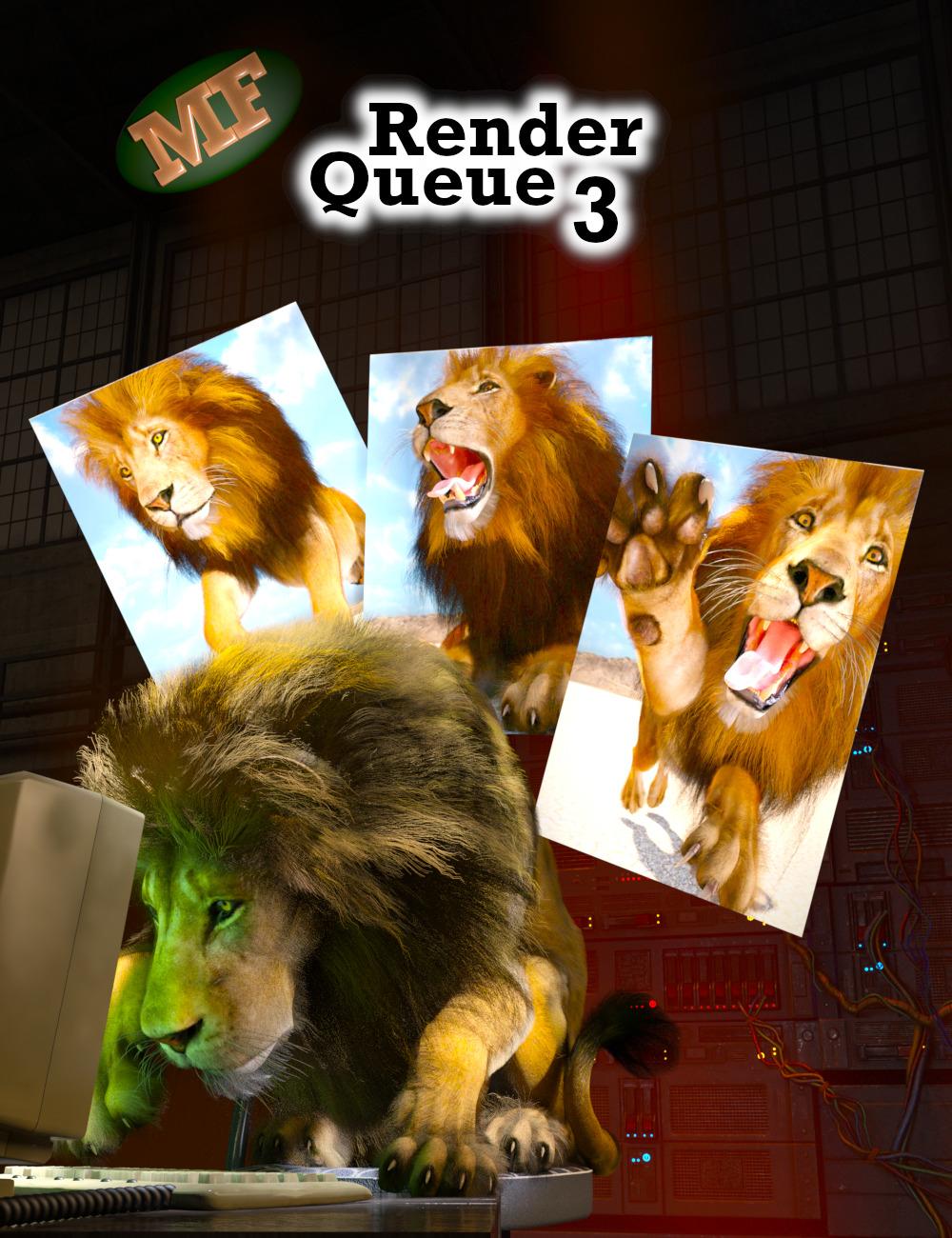
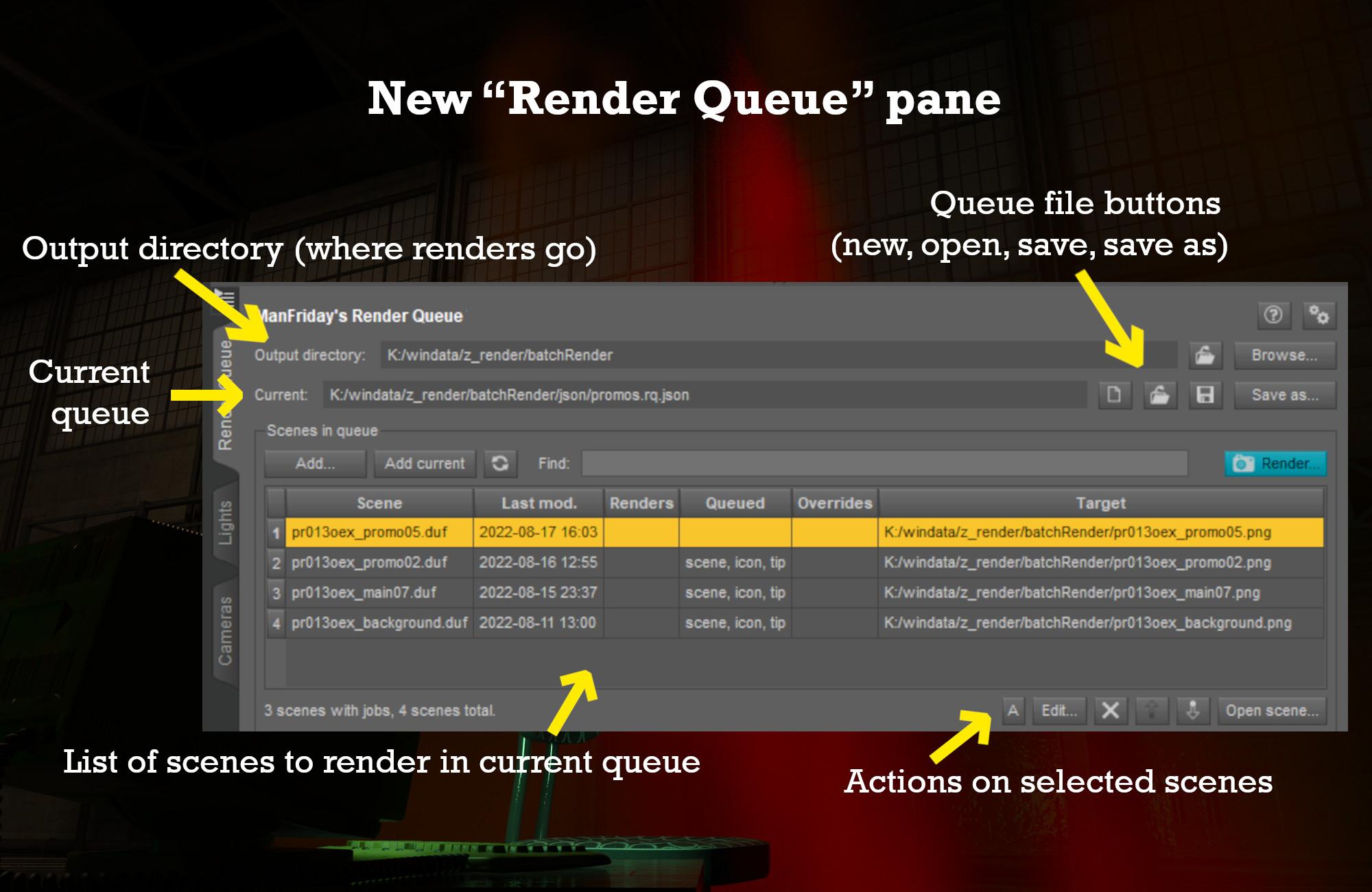
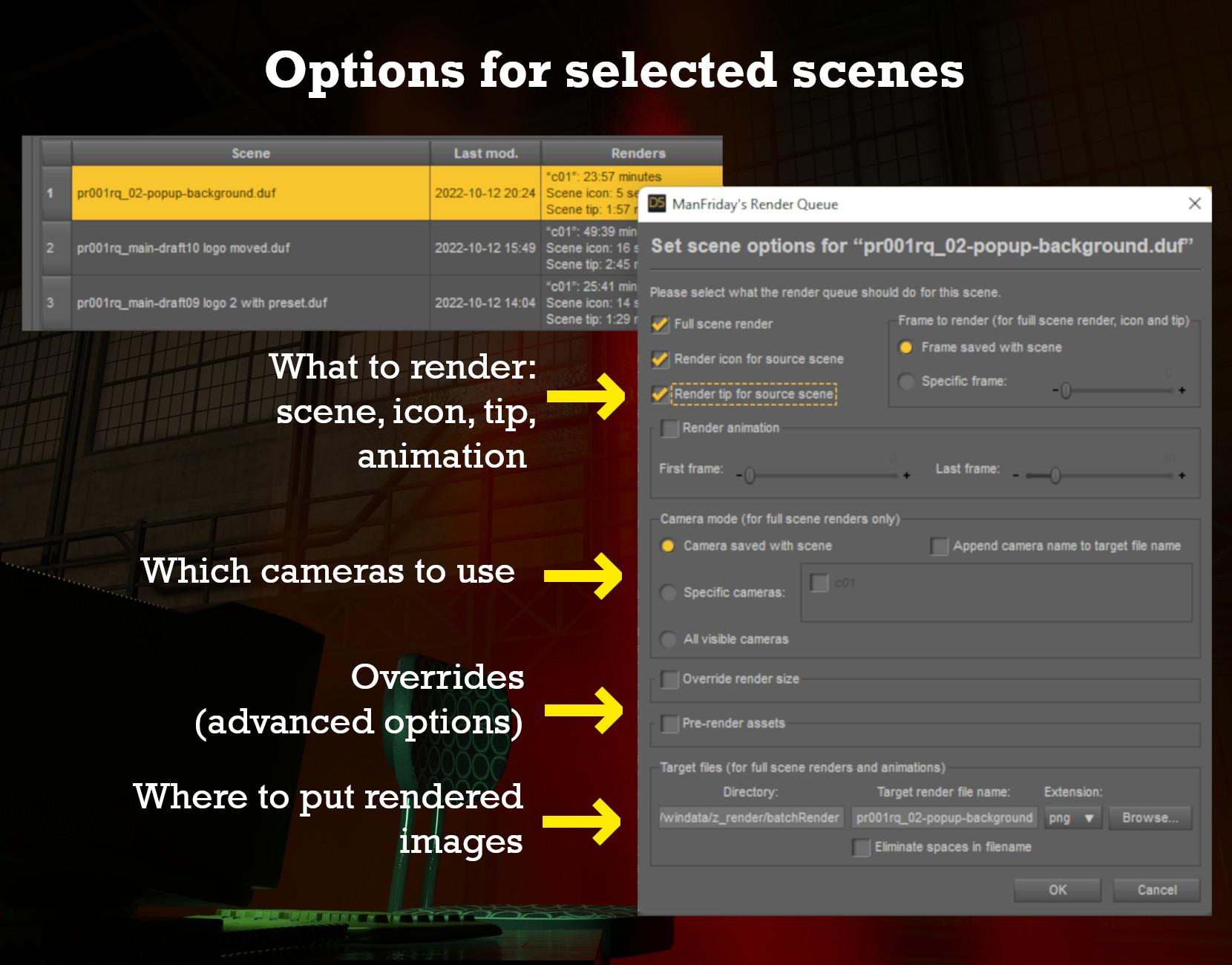
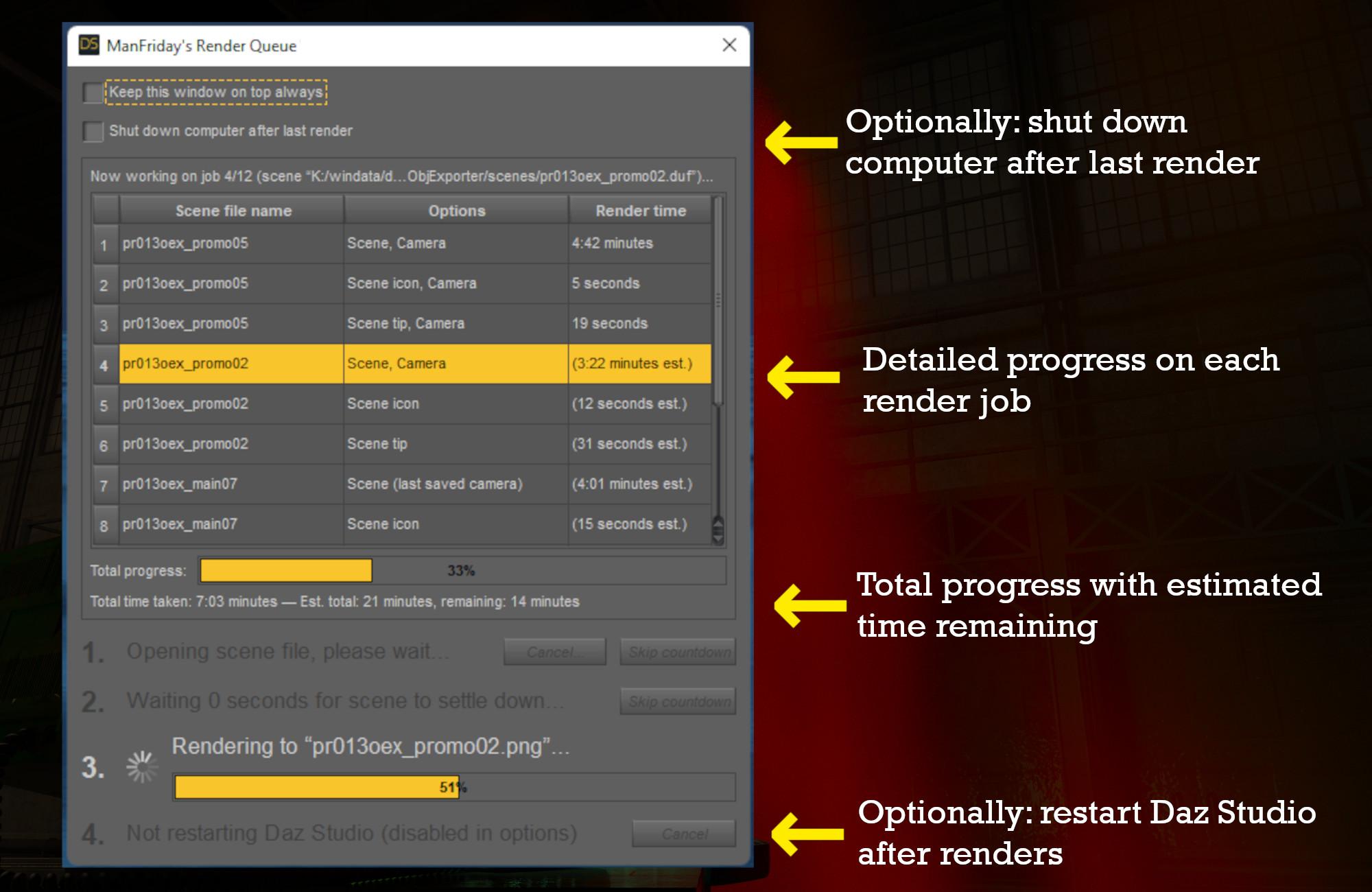

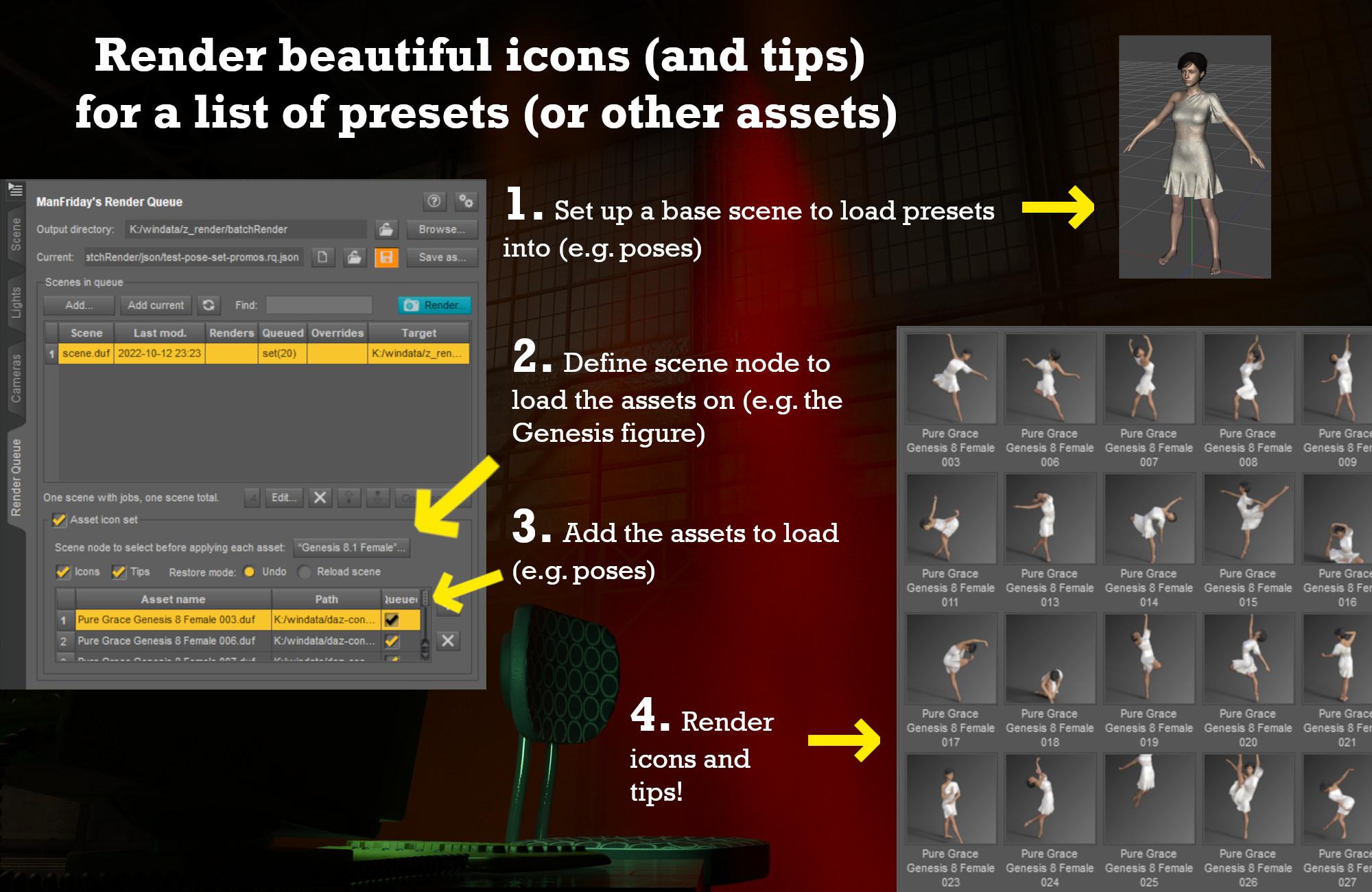


Comments
Love it!
Can't wait for this to hit the store!
Do I have to purchase it again? I got the original.
I'm afraid that this is a new product. I spent a lot of time to rewrite most of it, so I couldn't make it a free upgrade. But the old one will continue to work if you don't need the features of the new!
Just got it this morning. First impression : WOW ! Thanks !
Although I already had the previous version and I am Dutch (known for their stingy nature ;-) ), I will gladly pay for this new version. The previous version already paid itself back in the last few years by my intensive use, and the new version is well worth the money.
Great job, thanks !
As a casual user i would have paid for the upgrade, so $10-15, basically the difference to the price of the newer version... sure. Not an extra 160% of the original price though for the one feature -animation - i am interested in. Pass.
Getting paid for your work is one thing, but punishing existing users by having them repay for everything they already bought every few years doesn't really inspire customer loyalty.
Has DAZ fixed their memory cache problems? I see there is a feature where you can have DS reload after each render, which is great. I can do usually 3 renders in a row without reloading priot to the program dogging up and my taskbar becoming locked onto the screen.
The restart feature was part of the original Render Queue so I didn't remove it. But I have done hundreds of renders during testing and never ran out of memory, so I figured it's no longer needed, so it's disabled by default now. In case it is still needed (or will be in the future), it can easily be enabled again in the Render Queue settings.
Bought it and installed via instal manager, but I see only the older version in the instaled plugins window:
Thanks for any advice
.
Render Queue 3 is a pane (tab) now, not a script. It comes with a good manual that will help you a lot. Check it out.
The plugin name is the same as the old one. If you click on the plugin name, it should show you version info. Does it say 3.0.16.0? If so, you have the new one active.
I will try to redownload the package and read the manual and as for the active plugin its ver 2.0.0.0. Thank you for yout help barbult!
These are just guesses of possible things that could have gone wrong:
Was Daz Studio open when you installed the new Render Queue 3? Did you try restarting Daz Studio after installing the new plugin? (I installed Render Queue3 with Daz Studio closed.)
Problem resolved, deleted all MF_renderq.dll from every hard drive, then installed the new one from daz and copied the .dll to all previous locations as the manual states:
"If you are
running multiple editions of Daz Studio
(e.g. general release and Public Beta),
the plugin DLL must be in each edition’s
plugins subdirectory."
Thanks again barbult
Hi. I am very happy with the new product, all the complaints of the previous one have been resolved.
The queue saving method has been changed to json, can this be rewritten during batch rendering?
I would like to create scenes on another pc while rendering and then add the new scenes to the queue.
I'm assuming you are talking about two PCs accessing the same queue file over a network while rendering. I wouldn't recommend that.
The new Render Queue 3 stores a lot of progress information in the JSON queue files while processing the queue and keeps writing it to disk while rendering. If you launch a queue on machine 1 and have the same queue file open on machine 2, machine 1 will keep overwriting any changes you made on machine 2. It's like working on the same Word document on a network from two machines when user 1 keeps saving changes to it.
So my suggestion is to use a second queue file. Hope this helps!
Thank you for your response.
I wanted to create scenes one after another and add them to the queue as I rendered them.
But other than that, I am very satisfied.
I am very interested in this product.
What about certain render settings such as animation settings like, image sequence, environment, and tone mapper options?
And what if your project has certain parameters where limits have been disabled, particularly in render dimensions above 10,000 pixels? Will the loaded project remember the disabled limits?
This almost seems like too much to believe. Kudos for making it!
I have not used the old version, so I have nothing to base my queries on.
Thanks in advance for your help regarding my questions.
Addendum
Well, I just bought it anyway.
I will try it out and learn if it has any quirks.
Please let me know if you are aware of any limitations.
Thank you for your purchase :-)
You can iterate over a set of Daz Studio files that can be loaded on a base scene to make icons and tips for poses, materials or other assets, as shown in the last of the screenshots I posted. For anyone else who may have this question, I am attaching the PDF manual, where this is explained under "Asset icon sets" on page 8.
If you mean re-rendering the same scene with many different tone mapper options, this is not currently supported. I have personally never felt the need for that, but if people think this is useful I can add it.
I am not sure what you mean by limits -- I have never used limits on render sizes. The Render Queue loads the scene and renders it, if your Daz Studio can load your scene, then Render Queue should be able to render it. It doesn't enforce any limits on its own.
I hope you like the new Render Queue!
I'm afraid using the same queue file from two computers is not possible under the current design. However, I might add an "import queue" button where you can merge the scenes from one queue file with another. This would allow you to use a temporary secondary queue file that you can add scenes to, and when the first queue is done rendering, you can add it.
When I select the Camera Mode as "All Visible Cameras", RenderQueue instead is rendering out the Perspective View. Is this a bug? (I'm using Daz v4.16 if that matters).
I have found Render Queue 3 works very well with rendering animations. Though, when I rendered an image series animation it rendered one frame of the render scene from the camera perspective and then it rendered the image series. I am not sure what I did wrong in that case. I am uncertain how to defeat the render queue when i just want to render a test image. It would be convenient if there was a check box that said ignore render queue.
I think I defeated the Render Queue by closing the tab, but I am not positive if that even worked. I need more time using it.
It makes rendering a bit more complicated but being able to queue renders when needed is definitely worth the extra effort.
"When I select the Camera Mode as "All Visible Cameras", RenderQueue instead is rendering out the Perspective View. Is this a bug? (I'm using Daz v4.16 if that matters). "
I have the same issue. It starts with rendering as it should, but after x number of renders it starts to use "Perspective View" instead of the active cameras. It's is NOT making the "main" render, only thumb and tip.
I had a longish queue I wanted to get done but I have had to reload and restart maybe 5 or 6 times. It works for a while but not for long.
I've been using the original Render Queue for a couple years now. Has this version solved the "Install Gen 8 essentials files" bug?
I would get it if I save a file I was working on and it was in the queue, then it would show up for every... single... render after that. The only fix I found was to re-open every file in the queue, save them after "installing" the missing files, then restart the queue.
Thank you.
I'm sorry for your troubles. This happened a couple of times during development but I thought I had eliminated this bug. I will investigate this!
It sounds like you had both the "Fully render scene" checkbox and the "Render animation" checkbox enabled. In that case, it will do both. If you want to only render the animation, uncheck the "fully render scene". Does this help?
I'm not sure I understand you correctly -- the old Daz Studio "Render" menu item still works. You can still press Ctrl+R to render. Or can you rephrase your question?
I'm sorry, this is the first time I'm hearing about this. It sounds like Daz Studio pops up that message when then Render Queue loads a scene because it thinks your genesis 8 essentials are not installed, but there is something in the scene file that requires it. (Basically any Genesis figure.)
Render Queue itself certainly does not show that message. I'm not sure how to fix that because it sounds like your Daz Studio files are not installed correctly. Have you tried reinstalling the various Genesis essentials via DIM?
Thank you for getting back to me. I've done complete re-installs twice. As long as I don't save a file after I've added it to the queue, it's fine. It's only when I save it after I've added it to the queue does this error occur. The error itself isn't a RenderQueue error, but it only happens if I try to open a file if I've saved it after adding it. Then, it affects every scene that's queued until I re-install the "missing" files on all the scenes and re-save them. (I've had to reload 57 scenes in one session before.)
I saw this line in the RenderQueue 3 description. "6. The Render Queue can automatically dismiss Daz Studio error messages (e.g. "missing files") during scene load to be able to keep going unattended instead of waiting for you to click a button." That's why I wanted to ask if this fixes the error I was getting.
Thank you.
Nice to have made this for animations, but
Why no render in .avi movies.?
How can i have the name of png serie just start with the camera’s one ?
Thanks
Oliver
It does sound like a really annoying problem, and I wish I had an answer to fix it, or even a way to reproduce it, but I've never seen that message.
Regarding the Render Queue, if you scroll up a bit to this post https://www.daz3d.com/forums/discussion/comment/7837641/#Comment_7837641, I have attached the PDF user manual to it. On page 10, under "Suppressing Daz Studio error messages", there is a list of four error windows that the Render Queue recognizes and hides automatically. If your error has the "Missing files" heading in the title bar (or one of the others), then the Render Queue might be able to dismiss it.
Daz has a 30-day refund policy, you can try if the new Render Queue does what you want and if it doesn't, get your money back. https://helpdaz.zendesk.com/hc/en-us/articles/115003500163-What-is-Daz-3D-refund-policy-
This may be just my personal preference, but I did not add the AVI option because I consider the PNG output vastly superior. I have been using PNG outputs since I've been using Daz Studio, and it allows for controlling which parts of the animation get rendered, and one can resume an aborted animation render, which AFAIK is impossible with AVIs.
I then use an external tool to combine all the PNGs to a video. This also gives me much more control about the video output (codec, compression, output format), which would be very hard to replicate inside of Daz Studio.
I use the command-line version of ffmpeg, which is probably not to everyone's taste, but I'm sure there are lots of good video tools for Windows that can take a sequence of PNGs and turn them into a video. If anyone has a suggestion, please comment!
The Render Queue uses the "Target image filename" and appends a number to that for each generated PNG. Can you enter the camera name manually there?