Extreme Closeup: Makeup for Genesis 3 Female(s) (Commercial - it's here!)
 ForbiddenWhispers
Posts: 1,434
ForbiddenWhispers
Posts: 1,434
ChevyBabe25, and ForbiddenWhispers Present......
Extreme Closeup: Makeup for Gen 3 Female(s).
A Layered Image Editor Preset Collection to add realistic Makeups & Lipsticks to any Genesis 3 Female character in your Runtime.
Mix and match all the options available, layer them on top of one another for infinite options.
All makeup options make use of bump, normal and specular maps to ensure beautiful, high quality detail. These makeups will have the look of gemstones placed on top of the skin as separate entities, not as flat skin overlays which can be a common side effect of L.I.E.
This Product uses the Genesis 3 Base Female UV Maps.
http://www.daz3d.com/extreme-closeup-makeup-for-genesis-3-female-s
Watch this space!
Cheers,
Anna & Laura
Coming Soon
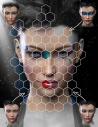
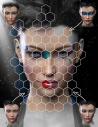














Comments
How on earth do you do this stuff? I bet it's fun to work together. The vibrant colors are really nice!
I bet it's fun to work together. The vibrant colors are really nice!
Thank You. We're pleased you like it.
Here's a few more shots.....
It's here!!
http://www.daz3d.com/extreme-closeup-makeup-for-genesis-3-female-s
Your promo images are beyond spectacular! IMO the product is worth buying stictly as homage to the promo art. Well done!
Yes they are :) Anna did such a beautiful job on these!!
Awwwwwww


Does this set use a similar method to get the sparkles in Iray that chevybabe used on Amisi? (I have the G2F version of Extreme Close-Up Makeup, and while it works OK in Iray it's not quite as spectacular)
Looking at your promos (yes, they are great!) I'll probably be dropping it in the cart today anyway, though.
Yeah it works the same way using LIE. So goes over the top of any existing character texture. I never did Iray LIE mats for the Gen2F version, didn't think it would be worth it. But there's definately going to be more packs coming like this in the future.
Damn, those are good; most of the time makeup is not a high concern of my characters - staying alive is /nod Unless it's a book cover I'm working on... Interesting.
@ForbiddenWhisper - thank you for replying - looking forward to using this (and any future packs most likely!)
Thank you. So pleased you like them.
I took some time out of work to do a pretty render using the glittery mask that Laura painted for the pack. Lighting shown is a set I've made for Iray.
I do have a question. My PC is very responsive w/ Studio, including fast renders. When using this makeup with the Full Face Presets, it crunches for a fair bit of time before showing the result. Once applied it doesn't seem to impact render time. Is this just the nature of the beast or are there some settings or techniques I could use? I'm ok with it being the nature of the product, just looking for insight.
Thanks again for a great product.
It's the nature of the beast. LIE can be very slow to load with complex/multiple options.
It's a gorgeous product and the promos are outstanding! Congrats!! :)
I think this is the second time I've been flat out envious of G3F users.
The promos are simply incredible and the way the makeup accents the eyes simply make this a must have.
Really great work!
*applause x 10*
Thank you.
Thank You. We're pleased you like it!
Have bought the product and it is great but I wish some more not so extreme eyeliner and eye shadow...I know that is called extreme close up but such a set with a bit more soft toned make up would also be cool and for someone who has the Lie Make Up artist for V4 I miss the option for thickness (blur) for the eyeliner and also some eyeliner "cry" options.
In regards to this, and how well this set has sold. Depending on time we'll be making another set and will try and take your suggestions on board. ☺
Ive never used anything like this before is their a tutorial or something on this product or similar of where to find this and how to use it
took me a bit but found this tutorial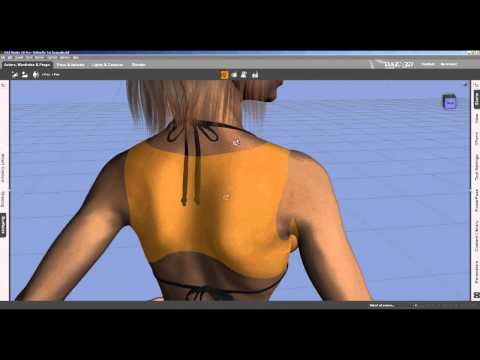 it covers adding a tattoo using lie but princibles the same couldn't find where dim installed your product so just created a folder elsewhere to try this out and it worked just had to select face and base colour to bring up the head and love how easy it is just selecting your texture for lips or whatever and daz puts it in right place thought I'd have to line it up or something so I'm liking these new makeup options
it covers adding a tattoo using lie but princibles the same couldn't find where dim installed your product so just created a folder elsewhere to try this out and it worked just had to select face and base colour to bring up the head and love how easy it is just selecting your texture for lips or whatever and daz puts it in right place thought I'd have to line it up or something so I'm liking these new makeup options
You have to make sure that the UVs are identical in size or they wont just simply line up.
The pack should be installed in 'materials/genesis 3 female' in your product library.
You just click the option you want from the menu and it will apply it to the character.
aaaaah found it it's under the submenu femenine thanks makes it so much easier was looking in iray submenu and its submenu for feminine and other sections
Glad you found it. If you have any other queries, please feel free to PM either of us here on the forum.
works well on faces created in headshop too
thank you
Bought the other day.....didn't even have to think about it! Love the vibrant, bright jewel tones and am thrilled with them. I also have the one for G2F as well. Love being able to add MU options to characters that I can personalize like this.
So pleased you like the set...
come across something weird with the gen 2 version with the eye makeup it reacts weirdly with FW characters tried it on several does in a way offer a different look but still weird pic is victoria6 and Fred Winkler's Sayuri. Haven't seen anything odd with the gen 3 version but both versions work great on faces made using headshop9 that's the program that lets you import a photo of someone's face as a sort of latex mask for your character
The Makeups use the default UVs for Gen2Female. The character maybe using the Monique or Callie UV or even V5. You'll have to double check as this could be confusing LIE. All you need to do is click on the material of the face and change the UV from whatever it's set too, to 'Base Female' UV and this should fix the makeup position. But this could affect the way the character base texture is displayed. The best way to deal with it is to go into LIE manually by clicking the diffuse map and scrolling down too 'Layered Image Editor'. A window will open up showing the layers that are on the face. All you need to do is to nudge the eyemakeup up on the UV into position using the Y Position Slider.
Unfortunately, with these sets I had to choose to do the Base UVs as the default as covering every single UV that DAZ ever made was just an impossibility. Some UVs will work perfectly fine, as the face shapes aren't so extreme. But for the more extreme facial UVs the makeups will become unaligned.
I hope this helps.
sorry for late reply been working on a lot of projects none needed adjusting till now one of my characters that I created a new face for with headshop unlike others was playing up with the makeup tried the uv map but face got messed up then tried as you suggested the lie loaded up g3 makeup first outside daz all good then in daz loaded up g2 extreme which was out of wack opened up lie and dragged it into position worked thank you so much your awsome and as a bonus I've learned more about lie thanks to you, question have you thought of doing a makeup not just face but body like tiger stripes? Also more fantasy makeups like in style of some heavy metal/rock bands like Kiss, Alice Cooper style makeup there's others but probably wouldn't know who talking about