Porting Planets and Nebulas to Blender
 brainmuffin
Posts: 1,212
brainmuffin
Posts: 1,212
I used Diffeo to move Planets and Nebulas (https://www.daz3d.com/planets-and-nebulas) and this is a comparison of default renders between DAZ Studio and Blender. What things do I need to update/compare/etc to get them to match more closely? The background seems to bleed through on Blender.
Any pointers will be helpful and appreciated. Thanks.
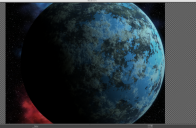
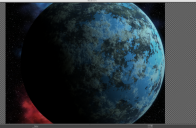
Screen Shot 2023-05-09 at 6.11.01 PM.png
1623 x 1059 - 2M
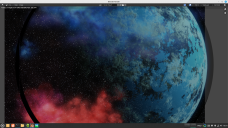
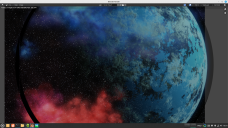
Screenshot from 2023-05-09 18-11-59.png
1920 x 1080 - 2M


Comments
Updated to 1.7 and the import is better. I might like it better.
I don't have this product so can't test. But it seems a problem with the order of layers. If you can replace the images then link a duf I can give it a look and eventually open a issue on bitbucket.
Or you can use bitbucket yourself to directly adress Thomas.