I'm selling this one for only $90,000 .... bargain I thought.
all setup and rendered in Carrara with no postwork. Used @Diomede 's bow with and additional bit of modeling from his freebie pressie, used Carrara's text tool, modeled the pin and tape.
used G2 with G2 firemans set and AM's koala with Carrara hair for this, took a bit as it would crash Carrara a fair bit till I worked out a sequence of loading that prevented it from happening!
modeled the Christmas Gum Tree, bauble and Gum Leaf and used Ron's tree, smoke, splashes & fire brushes for the background and bucket water splashes..
This is an amazing bit of work with a fantastic outcome! Bravo!!!
Looks like a lot more to check out, but I must go.
I'm selling this one for only $90,000 .... bargain I thought.
all setup and rendered in Carrara with no postwork. Used @Diomede 's bow with and additional bit of modeling from his freebie pressie, used Carrara's text tool, modeled the pin and tape.
Ha! This probably makes no sense to anyone who hasn't seen recent news.
I'm selling this one for only $90,000 .... bargain I thought.
all setup and rendered in Carrara with no postwork. Used @Diomede 's bow with and additional bit of modeling from his freebie pressie, used Carrara's text tool, modeled the pin and tape.
Ha! This probably makes no sense to anyone who hasn't seen recent news.
I'm selling this one for only $90,000 .... bargain I thought.
all setup and rendered in Carrara with no postwork. Used @Diomede 's bow with and additional bit of modeling from his freebie pressie, used Carrara's text tool, modeled the pin and tape.
Ha! This probably makes no sense to anyone who hasn't seen recent news.
Wonderful render. :)
banana bondage?
... Those art collectors should be watching the wacky thread
What counts as a plant? Is my tree man a plant? Modeled and uvmapped in vertex modeler, shader mixer mask for torso painted with Carrara 3D Paint tools, modeled leaves then replicated on head for hair/beard.
Vicky on a cylinder with a tree man. (Don't call me an ent!)
@UnifiedBrain I didn't see an answer to your question about applying flowers to plants. If there is one, I apologize.
In the plant editor, Carrara 8.5 was updated to having several layers for adding leaves. They did this so that we could put fruit, nuts, etc., onto the branches in the same ways that leaves are, but it is also very useful for making plants look like their health is diminished by having bad leaves mixed with the good, etc., or making multi-colored fall colors, etc.,
Too, DCG's Anything Grows allows us to put any object at the tip of hairs generated by the plugin
Carrara is so darned versatile and cool.
We could even use the plant mesh, no matter what sort of shape, as the emitter of particles and spawn flowers that way as well - or just plunk them onto the plant by hand.
Much easier to see, thanks! Nice perspective on the camera angle.
I'd like to make a suggestion, and it is all about personal taste. Some people like images that look a bit flat. I like images that look less flat and more colorful and contrasty.
Have you used the GMIC plugin for Carrara? To me, it is like having photoshop inside of Carrara.
I took your image, loaded it on a plane in Carrara, and applied some basic color and sharpness adjustments:
Original image:
After GMIC:
I did this extremely quickly, so the image is cropped a bit.
If you don't care for the GMIC enhancements, them please ignore this post. Tastes between artists vary wildly. :)
@UnifiedBrain I didn't see an answer to your question about applying flowers to plants. If there is one, I apologize.
In the plant editor, Carrara 8.5 was updated to having several layers for adding leaves. They did this so that we could put fruit, nuts, etc., onto the branches in the same ways that leaves are, but it is also very useful for making plants look like their health is diminished by having bad leaves mixed with the good, etc., or making multi-colored fall colors, etc.,
Too, DCG's Anything Grows allows us to put any object at the tip of hairs generated by the plugin
Carrara is so darned versatile and cool.
We could even use the plant mesh, no matter what sort of shape, as the emitter of particles and spawn flowers that way as well - or just plunk them onto the plant by hand.
For most issues, I go back and look at Phil's basic tutorials. I originally got through about 60% of them, but then I put them aside and just started making stuff. I couldn't help myself!
I went back yesterday and found the one about adding apples to a tree. Slowly starting to understand what to do.
It appears that if I want to achieve a flowering plant, that I will have to at least model the petals. That is a bit daunting. :) It may be relatively easy to make for an experienced modeler, but it likely takes a wider set of modeling skills that take time to get comfortable with. Not sure I will have the time this go around.
@UnifiedBrain I didn't see an answer to your question about applying flowers to plants. If there is one, I apologize.
In the plant editor, Carrara 8.5 was updated to having several layers for adding leaves. They did this so that we could put fruit, nuts, etc., onto the branches in the same ways that leaves are, but it is also very useful for making plants look like their health is diminished by having bad leaves mixed with the good, etc., or making multi-colored fall colors, etc.,
Too, DCG's Anything Grows allows us to put any object at the tip of hairs generated by the plugin
Carrara is so darned versatile and cool.
We could even use the plant mesh, no matter what sort of shape, as the emitter of particles and spawn flowers that way as well - or just plunk them onto the plant by hand.
For most issues, I go back and look at Phil's basic tutorials. I originally got through about 60% of them, but then I put them aside and just started making stuff. I couldn't help myself!
I went back yesterday and found the one about adding apples to a tree. Slowly starting to understand what to do.
It appears that if I want to achieve a flowering plant, that I will have to at least model the petals. That is a bit daunting. :) It may be relatively easy to make for an experienced modeler, but it likely takes a wider set of modeling skills that take time to get comfortable with. Not sure I will have the time this go around.
you can use planes as the leaves and use transmaps, not the fastest to render though
Unless the plant is going to be in a close up, I suggest that folks follow PhilW's and TangoAlpha's advice. Model a custom leaf and apply a reference pic as the shader.
- Don't be daunted by the notion of modeling a custom leaf from a reference pic. It really is just a few steps.
1) Use google to find some ideas about your plant. I will use a pear tree. Here are some google results for pear trees, pear leaves, and pear trunks.
2) Crop out some images that can be useful and save them. Here is an example of a leaf.
3) Start a new SMALL scene and insert a vertex object.
4) In the global tab of the properties tray, check the box for top/bottom and load your reference pic for the leaf.
5) Use the top camera and the reference pic will appear in the modeler. Dont worry about being exact.
6) Use the menu to CONSTRUCT, 3D, GRID and choose the Z axis.
7) Edit and shape the grid so that the outer edges are inside the outer edges of the reference pick.
8) If not already there, add a stem.
9) Go to the texture room. Load the reference pic in the color channel.
10) Return to the model room. Go to UVMapping tab and click the display tab option to see the texture on the uvmap grid (middle chocie).
11) Select all. Use the operations tab option for planar mapping, z axis. Rotate and scale the UVMap so that it is inside the reference pic.
12) If necessary, select the stem in the uvmapper, use Detach polygons and slide the stem polygons over something that looks right. Or, assign a separate shading domain.
13) Return to assemble room. Your model should now be shaped like a leaf, and have a leaf texture applied. If necessary, rotate the leaf so that the bottom (stem) is at the right edge and the tip is on the left (X axis), instead of up and down.
14) Use CAPS LOCK to move the hot point to the stem.
15) Only problem is it is flat. Name it Leaf00 and save to your browser.
16) Now make additional leaves by renaming and editing new loads of Leaf00. For shape, use soft select in the vertex modeler for random curling and fluctuation. For shaders, edit the current pic-shader to be a multi- channel mixer, or create a mixer in the color channel. Then mix in a gradient set to "global" or "elevation" or some other factor that changes in space. Create as many or as few additional leaves as desired to break up the monotony.
17) The fruit is done the same way as the leaves, except it starts as a sphere. Make sure it runs along x axis with stem (if any) at the right.
18) If you edit the trunk and branch textures, I believe the UVMap is a ratio of 3 vertical to 1 horizontal, if you tile a reference pic.
00 side by side.jpg
1200 x 900 - 102K
zz01 google search for reference images.jpg
1894 x 936 - 461K
Pear Leaf Cropped 01.jpg
586 x 736 - 77K
zz05 construuct 3d grid.jpg
1240 x 861 - 117K
zz14 detach polygons and move translate over stem on reference image.jpg
Like my rough pear tree above, here are my steps for a rough orchard terrain. I want a few aisles of mounded soil for the trees, separated by lanes of short grass. I will be sketching out some basic lanes in my image editor, then using the terrain modelers erosion filter to get the basic shape. The maps made in the image editor also serve as opacity masks for shaders and for replicators.
Here are some basic maps.
I remove the default terrain generator, and load the maps at very low elevation. I load the gradient first to make sure the rain erosion filter flows off. Just set elevation to 2 or 3 feet. I then load the terrain heightmaps that I created starting with the most blurred and proceeding to the least blurred. I decrease elevation of each that I load. I then apply my first erosion filter, rain. After it calculates and looks awful, I reduce the strength very much. But to my eye it now looks too smooith. To rouh the terain up a little, I then apply a second erosion filter, this time wind. Again, I reduce the strength substantially. The result is a slightly uneven terrain with a few rows of raised mounds.
Terrain shader - I change the default shader to a multi channel mixer if I have just two regions. Use a layers list for more complicated terrains. For this, I used a simple grass texture for the bas shader and mixed some brown with a mesa shader for the mounds. I used the saved opacity mask in the blender channel of the multichannel mixer.
And here is a WIP of the simple terrain for the orchard. These steps can be easily adapted to any garden.
ww00 heightmaps.JPG
867 x 309 - 46K
ww01 heightmaps loaded in terrain modeler 100 by 100 very low height.JPG
1541 x 826 - 148K
ww02 add erosion rain set strength way low.JPG
1589 x 835 - 150K
ww03 appl wind erosion again set way low strength.JPG
- Don't be daunted by the notion of modeling a custom leaf from a reference pic. It really is just a few steps.
Ha! Eighteen steps is more than a few in my book. :) Still, thanks for showing your process. Your new version of the orchard will undoubtedly be amazing.
- Don't be daunted by the notion of modeling a custom leaf from a reference pic. It really is just a few steps.
Ha! Eighteen steps is more than a few in my book. :) Still, thanks for showing your process. Your new version of the orchard will undoubtedly be amazing.
Thanks Wendy for your suggestions as well.
You will get to eighteen steps quickly if you load a preset object and try to adust its texture and shape.
The steps are
- trace a reference image in the vertex modeler.
- use that image as the shader.
- with shader displayed in the uv room, adjust the uvmap to be inside the reference image
I decided to combine the orchard terrain steps with the way I create rivers and streams. I create a base terrain with a heightmap that is just a stream. I apply a water erosion filter. I then make a copy of the terrain, add the inverse of the stream as heightmap to the copy which raises evwerything but the water. I make another copy to be the sream bed. With an appropriate gradient, the stream flows downhill.
I inserted my orchard heightmaps within a larger cusom heightmap. I then created a stream with multple terrain copies and the water erosian filter as I have done elsewhere.
This is just a WIP. My heightmaps are too steep and th shaders suck. However, I ike the concept of the garden being carved out of the larger terrain next to a stream. Hopefully, this crappy WIP is still good enogh to see the ochard to the right of the stream, with separate shaders for the aisles and the mounds.
b03 orchard heightmap blur valley least.jpg
512 x 512 - 48K
b07 stream white equals NOT stream bed.jpg
512 x 512 - 36K
b10 orchard detail white equals mounds blur most.jpg
but, we're allowed to use the plants presets that come with carrara? thought i read that somewhere.
Like, maybe in the rules in the first post? :)
3. Images must be "mostly" set up in Carrara. Plants and terrains in category 1 must be created by the artist using a Carrara function, or at least be created using native Carrara items from "basic plants," basic leaves," or other such specific content that came with the program. Shaders from any source are OK.
- Don't be daunted by the notion of modeling a custom leaf from a reference pic. It really is just a few steps.
Ha! Eighteen steps is more than a few in my book. :) Still, thanks for showing your process. Your new version of the orchard will undoubtedly be amazing.
Thanks Wendy for your suggestions as well.
You will get to eighteen steps quickly if you load a preset object and try to adust its texture and shape.
The steps are
- trace a reference image in the vertex modeler.
- use that image as the shader.
- with shader displayed in the uv room, adjust the uvmap to be inside the reference image
Only 3 steps!!!
You can do it.
And it is soooooo liberating
I appreciate learning something that is liberating. In the meantime, I decided to go NPR on at least one of the category 1 renders, and made a toon flower (original) in the modeling room. This is not the scene I will enter, it is just a concept render to see how this plant (or a similar one) will look.
Nothing brilliant here. Just some basic vertex shapes modified with the scale and rotate tools, and tweaked with soft select. There was something new - I figured out how to assign shading domains. Yay! Then surface replicated onto a plane, slightly below a terrain.
I decided to combine the orchard terrain steps with the way I create rivers and streams. I create a base terrain with a heightmap that is just a stream. I apply a water erosion filter. I then make a copy of the terrain, add the inverse of the stream as heightmap to the copy which raises evwerything but the water. I make another copy to be the sream bed. With an appropriate gradient, the stream flows downhill.
I inserted my orchard heightmaps within a larger cusom heightmap. I then created a stream with multple terrain copies and the water erosian filter as I have done elsewhere.
This is just a WIP. My heightmaps are too steep and th shaders suck. However, I ike the concept of the garden being carved out of the larger terrain next to a stream. Hopefully, this crappy WIP is still good enogh to see the ochard to the right of the stream, with separate shaders for the aisles and the mounds.
Valuable tips as always.
You said it was a crappy WIP. Not so, just early stages. Crappy renders are not allowed when you have a 3900X. It says so right on the box.
Comments
I love this!!!!!
This is an amazing bit of work with a fantastic outcome! Bravo!!!
Looks like a lot more to check out, but I must go.
Ha! This probably makes no sense to anyone who hasn't seen recent news.
Wonderful render. :)
title = comedy = very old joke in Vaudeville
banana bondage?
... Those art collectors should be watching the wacky thread
actually my eye beamed to the elf hat
majins for mascara or the must-stash bandito
woes, havent started on my entry yet, xinxin
xinxin or the Brute
or the Brute
think the problem is, george really isnt all that inspiring to render
mebbe some aiko lov
Yeah man, he counts as a plant, I think! :)
So Cool!
Very nice, Wendy!
@StezzaKarara Carrara Banana! Rock On!!! LOL
@UnifiedBrain I didn't see an answer to your question about applying flowers to plants. If there is one, I apologize.
In the plant editor, Carrara 8.5 was updated to having several layers for adding leaves. They did this so that we could put fruit, nuts, etc., onto the branches in the same ways that leaves are, but it is also very useful for making plants look like their health is diminished by having bad leaves mixed with the good, etc., or making multi-colored fall colors, etc.,
Too, DCG's Anything Grows allows us to put any object at the tip of hairs generated by the plugin
Carrara is so darned versatile and cool.
We could even use the plant mesh, no matter what sort of shape, as the emitter of particles and spawn flowers that way as well - or just plunk them onto the plant by hand.
new bigger and brighter
Much easier to see, thanks! Nice perspective on the camera angle.
I'd like to make a suggestion, and it is all about personal taste. Some people like images that look a bit flat. I like images that look less flat and more colorful and contrasty.
Have you used the GMIC plugin for Carrara? To me, it is like having photoshop inside of Carrara.
I took your image, loaded it on a plane in Carrara, and applied some basic color and sharpness adjustments:
Original image:
After GMIC:
I did this extremely quickly, so the image is cropped a bit.
If you don't care for the GMIC enhancements, them please ignore this post. Tastes between artists vary wildly. :)
For most issues, I go back and look at Phil's basic tutorials. I originally got through about 60% of them, but then I put them aside and just started making stuff. I couldn't help myself!
I went back yesterday and found the one about adding apples to a tree. Slowly starting to understand what to do.
It appears that if I want to achieve a flowering plant, that I will have to at least model the petals. That is a bit daunting. :) It may be relatively easy to make for an experienced modeler, but it likely takes a wider set of modeling skills that take time to get comfortable with. Not sure I will have the time this go around.
you can use planes as the leaves and use transmaps, not the fastest to render though
or
Philemo's cutouts
Unless the plant is going to be in a close up, I suggest that folks follow PhilW's and TangoAlpha's advice. Model a custom leaf and apply a reference pic as the shader.
- Don't be daunted by the notion of modeling a custom leaf from a reference pic. It really is just a few steps.
1) Use google to find some ideas about your plant. I will use a pear tree. Here are some google results for pear trees, pear leaves, and pear trunks.
2) Crop out some images that can be useful and save them. Here is an example of a leaf.
3) Start a new SMALL scene and insert a vertex object.
4) In the global tab of the properties tray, check the box for top/bottom and load your reference pic for the leaf.
5) Use the top camera and the reference pic will appear in the modeler. Dont worry about being exact.
6) Use the menu to CONSTRUCT, 3D, GRID and choose the Z axis.
7) Edit and shape the grid so that the outer edges are inside the outer edges of the reference pick.
8) If not already there, add a stem.
9) Go to the texture room. Load the reference pic in the color channel.
10) Return to the model room. Go to UVMapping tab and click the display tab option to see the texture on the uvmap grid (middle chocie).
11) Select all. Use the operations tab option for planar mapping, z axis. Rotate and scale the UVMap so that it is inside the reference pic.
12) If necessary, select the stem in the uvmapper, use Detach polygons and slide the stem polygons over something that looks right. Or, assign a separate shading domain.
13) Return to assemble room. Your model should now be shaped like a leaf, and have a leaf texture applied. If necessary, rotate the leaf so that the bottom (stem) is at the right edge and the tip is on the left (X axis), instead of up and down.
14) Use CAPS LOCK to move the hot point to the stem.
15) Only problem is it is flat. Name it Leaf00 and save to your browser.
16) Now make additional leaves by renaming and editing new loads of Leaf00. For shape, use soft select in the vertex modeler for random curling and fluctuation. For shaders, edit the current pic-shader to be a multi- channel mixer, or create a mixer in the color channel. Then mix in a gradient set to "global" or "elevation" or some other factor that changes in space. Create as many or as few additional leaves as desired to break up the monotony.
17) The fruit is done the same way as the leaves, except it starts as a sphere. Make sure it runs along x axis with stem (if any) at the right.
18) If you edit the trunk and branch textures, I believe the UVMap is a ratio of 3 vertical to 1 horizontal, if you tile a reference pic.
Of course, you can adjust the ratio of leaves to fruit. Use the "weight" option in the leaf tab. You can give each loaded leaf a different weight.
You would then edit the tree shape using the trunk and branch tabs, or the expert tab.
As an aside, I spent some time taking pics in a botanical gardens. Need to do something with all that material. Here is an example.
partridge in a pear tree
A Custom Orchard Terrain
Like my rough pear tree above, here are my steps for a rough orchard terrain. I want a few aisles of mounded soil for the trees, separated by lanes of short grass. I will be sketching out some basic lanes in my image editor, then using the terrain modelers erosion filter to get the basic shape. The maps made in the image editor also serve as opacity masks for shaders and for replicators.
Here are some basic maps.
I remove the default terrain generator, and load the maps at very low elevation. I load the gradient first to make sure the rain erosion filter flows off. Just set elevation to 2 or 3 feet. I then load the terrain heightmaps that I created starting with the most blurred and proceeding to the least blurred. I decrease elevation of each that I load. I then apply my first erosion filter, rain. After it calculates and looks awful, I reduce the strength very much. But to my eye it now looks too smooith. To rouh the terain up a little, I then apply a second erosion filter, this time wind. Again, I reduce the strength substantially. The result is a slightly uneven terrain with a few rows of raised mounds.
Terrain shader - I change the default shader to a multi channel mixer if I have just two regions. Use a layers list for more complicated terrains. For this, I used a simple grass texture for the bas shader and mixed some brown with a mesa shader for the mounds. I used the saved opacity mask in the blender channel of the multichannel mixer.
And here is a WIP of the simple terrain for the orchard. These steps can be easily adapted to any garden.
Ha! Eighteen steps is more than a few in my book. :) Still, thanks for showing your process. Your new version of the orchard will undoubtedly be amazing.
Thanks Wendy for your suggestions as well.
but, we're allowed to use the plants presets that come with carrara? thought i read that somewhere.
You will get to eighteen steps quickly if you load a preset object and try to adust its texture and shape.
The steps are
- trace a reference image in the vertex modeler.
- use that image as the shader.
- with shader displayed in the uv room, adjust the uvmap to be inside the reference image
Only 3 steps!!!
You can do it.
And it is soooooo liberating
Here are Ugly terrains and shaders
Another wrinkle in the orchard WIP.
I decided to combine the orchard terrain steps with the way I create rivers and streams. I create a base terrain with a heightmap that is just a stream. I apply a water erosion filter. I then make a copy of the terrain, add the inverse of the stream as heightmap to the copy which raises evwerything but the water. I make another copy to be the sream bed. With an appropriate gradient, the stream flows downhill.
I inserted my orchard heightmaps within a larger cusom heightmap. I then created a stream with multple terrain copies and the water erosian filter as I have done elsewhere.
This is just a WIP. My heightmaps are too steep and th shaders suck. However, I ike the concept of the garden being carved out of the larger terrain next to a stream. Hopefully, this crappy WIP is still good enogh to see the ochard to the right of the stream, with separate shaders for the aisles and the mounds.
Ugly terrains like ugly christmas sweaters??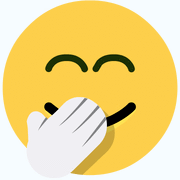
using the Real Leaves 1 for Carrara not allowed?
deleted and reposted in other thread.
Like, maybe in the rules in the first post? :)
3. Images must be "mostly" set up in Carrara. Plants and terrains in category 1 must be created by the artist using a Carrara function, or at least be created using native Carrara items from "basic plants," basic leaves," or other such specific content that came with the program. Shaders from any source are OK.
If it has polys, and it didn't come with the program, it is not allowed as a plant. The idea is to s-t-r-e-t-c-h you skills, at least in category 1.
Of course, this is basically an honor system. There is pretty much no way to check every leaf. :)
I appreciate learning something that is liberating. In the meantime, I decided to go NPR on at least one of the category 1 renders, and made a toon flower (original) in the modeling room. This is not the scene I will enter, it is just a concept render to see how this plant (or a similar one) will look.
Nothing brilliant here. Just some basic vertex shapes modified with the scale and rotate tools, and tweaked with soft select. There was something new - I figured out how to assign shading domains. Yay! Then surface replicated onto a plane, slightly below a terrain.
Valuable tips as always.
You said it was a crappy WIP. Not so, just early stages. Crappy renders are not allowed when you have a 3900X. It says so right on the box.
It says so right on the box.
WIP Snow Garden
hung my snowflake on tree as leaves.
it wouldn't let me tweak the 2 shading domains on it.
oh no i killed the thread