[Released] Ultimate Zero [Commercial]
 RiverSoft Art
Posts: 6,573
RiverSoft Art
Posts: 6,573
 Have you ever been posing a character, combining poses, etc, and things start to go wrong? No matter what you do that hand pose won't unbend so you can change it? Are you forced to finally zero out the figure entirely just to get the poses to reset, wasting tons of work? Then Ultimate Zero is for you!
Have you ever been posing a character, combining poses, etc, and things start to go wrong? No matter what you do that hand pose won't unbend so you can change it? Are you forced to finally zero out the figure entirely just to get the poses to reset, wasting tons of work? Then Ultimate Zero is for you!
Ultimate Zero FIXES the hard to find pose issues caused by the combination of POSE PROPERTIES and bone TRANSFORMATIONS. Gain perfect control of zeroing out any body part or selection. Ultimate Zero will zero the bones, ignoring or respecting locks (it is up to you), and even zeroing out associated pose properties while leaving the rest of the bones alone!
Eliminate menu scrolling/trying to find what pose property is doing what - Ultimate Zero is great for complicated expressions where there's some partially-dialed-in-pose-parameter that won't go away, or a left over "gun pose" and some fingers won't unbend... Fists that have limits and the hand never properly closes or opens... Eyes that won't reset unless you kill the entire head and start over...
Ultimate Zero Figure and Ultimate Zero Selected will work with any figure in Daz Studio. Other scripts such as Ultimate Zero Hands or Ultimate Zero Lower Half look up specific bone names automatically and are designed to be compatible with Michael 4/Victoria 4 to Genesis 8 (though they will work with many other figures that use the same bone names).
BONUS: Includes 2 scripts to turn on or off the locks for the selected node(s) and their children as well as a script to install the scripts as custom actions in the Daz Studio menu.
A big thank you to @Griffin Avid for the idea for this product!
What's Included and Features
- Ultimate Zero
- Scripts:
- Install Custom UZ Actions
- Ultimate Zero Expression
- Ultimate Zero Feet
- Ultimate Zero Figure
- Ultimate Zero Fingers
- Ultimate Zero Hands
- Ultimate Zero Lower Half
- Ultimate Zero Selected
- Ultimate Zero Toes
- Ultimate Zero Turn Locks On
- Ultimate Zero Turn Locks Off
- Ultimate Zero Upper Body
- Ultimate Zero Upper Half


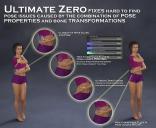
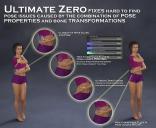








Comments
Will this be faster than, say selecting the hand or head and zeroing it? That currently takes a very long time on my system.
Sounds good. I was posing a character two days ago and apparently the pose included an expression with the tongue sticking out. I tried undo and tongue would not zero out, I even restored figure pose and the tongue remained out, very rude. I ended up reloading the character (which takes a ridiculously long time these days). It would have been nice to be able to just zero the expression.
Saving time is exactly what it's about. I suggested this product after dealing with years of frustration over trying to "zero" a character or pose.
Hands and feet, faces.....it was so much work.
I hate moving my camera and having to zoom in ultra-close to work on fingers.
Will this zero out all those odd keyframes that get left behind in the timeline?
If so, I'm definitely buying it. I set up and save character presets for a lot of scenes, and often times there's some keyframes from some pose that I had going that gets saved with the character, and the only way I can find to fix it is to either manually go through and find the frames and zero them (or constantly zero the entire figure pose throughout several frames), or to zero out the whole figure, which defeats of the purpose of having them saved, because for some reason zeroing out the animation for the figure zeroes out the morphs as well as the pose.
Anyway, will this clear out those frames without damaging the morphs? It sounds like it should, and if so, I'm gonna love you.
When Griffin Avid suggested this product, I thought it was a good idea, but I was unsure how often I would use it as I thought I would only use it for problem areas. However, I am finding I am using it a lot as the process just seems faster. When it zeroes a figure, it is definitely faster than zeroing a figure the regular daz way. I haven't timed it for a hand or head though.
This is the initial use case for Ultimate Zero, though I am finding I use it a lot for normal zero operations as it just seems a faster flow.
It does not zero out the entire timeline. It zeros out stuff for the current frame. If you wanted to do other frames, you would click go to next keyframe and then use Ultimate Zero again.
It cannot come a moment too soon for me:
Why does zeroing the pose of selected body parts fail?
I think pose properties has bitten everyone at least once Just zeroing out the pose property doesn't always help, as you may WANT it to pose other parts of the body. A cool thing about UZ is that it will zero out the pose property but preserve what it did to other parts of the body you didn't want to zero.
Just zeroing out the pose property doesn't always help, as you may WANT it to pose other parts of the body. A cool thing about UZ is that it will zero out the pose property but preserve what it did to other parts of the body you didn't want to zero.
thank you! Thank You! THANK YOU!
Yes please.
LOL. You're welcome!
Ultimate Zero has been released!
Instant buy!!! Thank you.
You're very welcome! I hope you like it.
Quick intro
Woo-Hoo. What a great day.
RiverSoftArt, out here doin' the work.
TD
I can never decide, whether I am more amazed by the awesome product itself, or by the fantastic promos on its shop page.
I like the product, and I love the vendor, so please don't take the next sentence as criticism towards either...
I just find it to be a shame that we should have to pay for simply "resetting" a character in an application. I understand why this is more useful than the built-in controls, AND I understand that we can do this same process without the script, but sometimes it just feels to me that stuff like this should be provided as patched or features to the base application. Instead, there's a reliance on some PA's to really offer (what I consider to be) integral functionality.
That all said, none of that means that this isn't an excellent (and very needed) product to roll through. While I'm sometimes a little discouraged that the base program isn't as simple to use as it can be, it DOES NOT detract from the quality of products like this that "stand in the gap", so to speak.
Thanks for another well-built script that I'm about to add to my list of "must-haves"!!
Drew! You really want to be my most looked YT channel... don't you?


I get what is being said here, and I agree to a point. But honestly, if DAZ added this and the other functionality Riversoft and others did with scripts, it probably would no longer be free. I tend to not complain about DAZ Studio lacking in functionality primarily because it is free, flexible, and is better than Poser at some things while being free. But dedicated PAs like this adding functionality to it, oh I will support that all day as long as DAZ remains free.
I really did not know what to make of this tool until I watched Drew's video and know that I've had this issue oh so many times. So I'm getting this. Thanks again Riversoft.
I don't think that's true if you look at all the functionality they've already added without charging for DS, like dForce hair and cloth, and incorporating Keymate and Graphmate into the timeline (as much of a monkey's paw as those have been).
Well, this is all my own personal opinion, but whether or not a product (DAZ Studio in this case) is free shouldn't mean that feature development should stop. DAZ chose the business model they did (free application accompanied by a product store) and that should not prevent the application from being develped. It all feeds into their business model... the better the application, teh more people use it, the more people use the store.
At any rate, it's all speculation and opinion... I DO completely agree with you that this looks like a great product and will be happy to purchase!
Drew! You really want to be my most looked YT channel... don't you?
Thank you, sir. Don't forget to do all the youtube things. Comment, rate and subscribe and, and turn on the notifications! lol
Well, this is all my own personal opinion
It's great personal opinion. I felt for a long time that I'd rather pay Something for a 'loaded' version of Daz, maybe a PRO version that comes with HD Morphs or, shape morphs or....
But then I think about how large that list could become. You look at a vendor like RiverSoft Art, who has a product list that is (almost) all essential buying.
I mean EVERY product is solving a long standing issue/challenge or complaint.
Billboards! How do you make a crowded scene with less resources?
Dirt and Grime.
Expressions....
Poses....
Controlling the eyes of the characters....
He even tackles dForce.
Now imagine pulling that much from one artist and shoving all of that in there.
Now go to Zev0 and ALL his add-ons and age stuff and shape stuff and poke through and, and....
Free Ironman13 poses every month-
Daz would have to operate, not at cost, but instead use a subsciption-based pricing model, where every month you are paying to play.
-
In this case you get to choose WHAT (updates or added features) you want and what you don't.
You get the pure freedom.
--------------------
All I'd want is for Daz to buy out certain products and make them PC+ or such.
And that move would be to make them "on sale" all the time.
Some things I feel like the average Daz user NEEDS to own.
---------------
When I first started buying stuff, I NEVER looked at utilities.
All I bought was the characters, clothing and sets.
----------
Right now, I need time-saving tools and utilities.
Things that make Daz easier to use.
This was one of them.
God bless RiverSoft Art.
lol, not lol.
P.S. I did that promo image and it's funny how I was trying to show an image that Shows Ultimate Zero in use.
And it hit that, well, I could actually use it and let the world know WHERE I used it.
Thanks for sharing @Griffin_Avid! I will definitely watch it.
LOL. Thanks.
Awww, thank you very much! This one was very hard to do the promos for.
You're welcome! I certainly understand your point. though it does make for a healthy ecosystem. If DS did everything, I would not be a PA and wouldn't be making things that would probably NOT be part of the product even so.
You're welcome! And sounds like I have to thank Drew again!