UltraScenery - new territory [Commercial]
This discussion has been closed.
Adding to Cart…

Licensing Agreement | Terms of Service | Privacy Policy | EULA
© 2025 Daz Productions Inc. All Rights Reserved.You currently have no notifications.

Licensing Agreement | Terms of Service | Privacy Policy | EULA
© 2025 Daz Productions Inc. All Rights Reserved.
Comments
Thanks a lot. I just can't stop right now.
I'm not sure if this is an issue that's come up with 4.15, but there something weird going on with transparency. I was having some issues with opacity adjustments in combination with volumetric props, so I wanted to see what the deal was with leaves.
I brought an atmospheric prop in from Render Studio 2.0, and that didn't work at all.
After removing the prop, there was still some strangeness, mostly visible at the top left corner and on the right, halfway up the image, but also elsewhere in this Iray render.
For reference, here is a Viewport render in Texture-shaded
In DS 4.15.0.2 Public Beta I have seen issues with shadows being generated by leaves that were cut out by the Cutout Opacity mask. I posted about it in the Public Beta forum thread. Maybe you saw that message. I think the only reason I hadn't noticed in UltraScenery is that the grass and stuff break up the shadows on the ground. The trees I used in my test were UltraScenery Oaks, and UltraScenery uses a Cutout Opacity mask to hide the leaves for winter trees. I haven't tried any kind of volumetric props.
Are there any resources for cattails? Plant type, not feline. Couldn't find anything in a Store search, here anyway.
Try this.
https://www.daz3d.com/pond-builder-base
Another UltraScenery made with the custom height map.
Think you need some DDT, it's covered in unpleasant looking spiders.
Regards,
Richard.
If you are a keen USC-er you may already have this: https://www.daz3d.com/ultrascenery--ecologies-volume-2 - called bullrushes but pretty much the same thing.
Yeah, I did see that one, and it was something I hadn't noticed before. Just one more thing...
I was curious though if any Ultrascene users had noticed this with the TAO leaves, because it doesn't look great. And why the volumetric props are behaving like this is a mystery to me. Possibly related? IDK.
Which TAO tree type is that? Or is it all of them? I haven't noticed it, but I'll try to look specifically for it.
I'd be lying if I said I remembered, and I didn't save the scene. I believe it was the TAO 2 Ecology with one of the Crossing features and Clear Stream water with a relatively low-contrast flat map and Ecology seed 0.
@barbult
For some reason USC is not seeing the trees within TAO. I checked file location and the USC is in the same folder location as TAO - D:\Users\David\appdata\Roaming\DAZ 3D\cms\ContentCluster\data\data\cloud\1_35529 (this is TAO location
USC - D:\Users\David\appdata\Roaming\DAZ 3D\cms\ContentCluster\data\data\cloud\1_67835
It appears all the files are intact and in the correct place. I compared file structure to PINES, which works, and they are the same structure.
I do have that set so will explore a bit deeper.
Tnx.
@daveso This looks like a strange folder structure to me. data\cloud\1_67835 is a Daz Connect folder. You must have double clicked on products inside Daz Studio and caused them to install with Daz Connect. That is the only way those "cloud\1_SKU# folders get created. I'm also wondering why your Daz Connect content folder is inside the cms\ContentCluster. I don't know if that is the default location or not.
If you accidently installed these products with Daz Connect and you also installed them with DIM, the Daz Connect version will always be used. So, to fix this I recommend that you right click on the TAO (and USC) products in Daz Studio and select Uninstall. Then go to DIM and install (or reinstall) them. AnEye4Art had TAO problems similar to yours, and this process fixed it for AnEye4Art.
An aside: There are several ways to install Daz content and some of the names are similar and possibly confusing:
i uninstalled them from DS, but they were still both listed in DIM as installed. So I uninstalled them via DIM, and then installed. They were put into the same directories as before. In DIM, the Content Database Base is : C:/Users/david/AppData/Roaming/DAZ 3D/cms
As you state, within DS the DAZConnect install path is the one where the files are being installed. Not sure why they are going there through DIM and not to the psecified path. So they are being installed on D drive directory and not the C drive, but now I'm not sure either is correct.
@daveso I suspect you have DIM configured in some strange way.
This is what mine looks like. Yours would not be identical, of course. Do you have some strange Content Base Path (the one shown right under Content Database Path)?
OK ..mine appears to be pretty much defaults ...
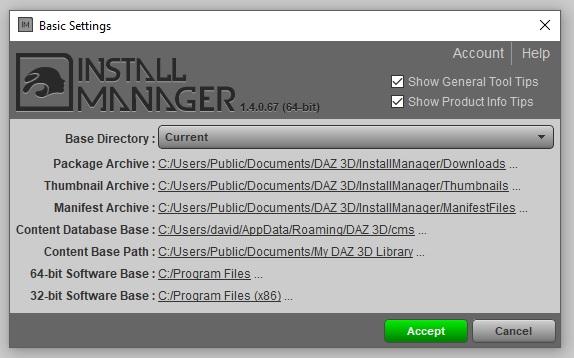
@barbult ... I have to say I have been having problems with my DS install for a long time. Its why I totally deleted everything..all directories, content, everything ..even went into the registry and deleted all references to DS and DIM. Then reinstalled via DIM. I let it choose its own directory structure ... but it still doesn;t work overall, but I think some of the paths within DIM advanced are different than with Basic.
I think I need a full default directory list for DS and DIM and basically start over agian or something.
@daveso Huh! Not what I expected to see, based on what you've reported so far.
OK, lets keep digging:
First we'll ask DIM to show where your Tangy Apple Orchard files were installed:
Now we will ask Daz Studio where it is looking for content files:
(FYI, I won't be available much tomorrow Jan 23.)
I didn't see this before my previous post. Oh boy, that deleting probably caused even more confusion. I'm still interested in what you find out if you do the tests I outlined in my previous message. If you think Advanced settings contradict the Basic settings, post the advanced settings, too. If you want to stick with those default C drive settings, you'd better have a huge C drive. Content can be many gigabytes.
Don't give up. I still think it can be straightened out, but it might be a lot of work. Or it might be as simple as setting Daz Studio Content Directory Manager to look in the directories where DIM is installing the files. It all depends on what you find out in the tests I described above. I have to go to bed now, though.
I have tried planting masks and a terrain map for the first time, the terrain having a flat area for the Obalisk. Think I put it too close to the river, as the ground wasn't flat. However, the planting masks worked.
Apart from bodging where I put the Obalisk, I think it worked well. The vegetation masks worked perfectly, with a square patch clear of grass and a larger circular patch clear of trees.
Wonderful package to play with.
Regards,
Richard.
Another UltraScenery created from the custom height map.
Recreational Area
@barbult - interesting stuff going on here. I've attached DS content manager screen shot and DIM advanced.
@daveso This doesn't look too bad, actually, as long as your C drive will be large enough to hold all you content. The biggest problem, I think, is that Tangy Apple Orchard and UltraScenery - Tangy Apple Orchard did not get uninstalled from within Daz Studio (Daz Connect). I'll work with you tomorrow (Jan 24) to make that happen.
All it needed was more Cattail
As it turns out there is a difference between Cattails & Bulrushes. Thanks to a tip I was given, found one of the the latter in a collections I already had. Good opportunity for me to give UltraScatter Pro a real test at adding to the existing scene. I simply repurposed some of the existing maps, with some merging & smudging & it worked great! No script editing or such.
But, I am having an issue with Ultra Scatter Pro. The PDF says to select an object or group of objects. With two plant items selected, I'm only getting one actually instanced.
Was able to get the second item instanced, but manually had to enter the params & map info. If I select the instance item, I can edit & retain the original params, but see no way to add the second item I'd like instanced.
Is there a step I'm missing?
@barbult
Because of your explaining about the differences in the way Daz Central, Daz Connect and DIM work with installing things my TAO which was not working at all now works by uninstalling all of UltraScenery and all of it's addons then reinstalling all of it with DIM everything now works with TAO also. Thank you very much for your help with everyone who has any question or problem using these products in Daz studio. I knew, I had a problem but had no idea of where to start to fix it. Again thank you.
Does UltraScatter works well with the terrains made with UltraScenery or is it some limits, one need to take to account?
Ah. So NOT just selecting them as a group. Will give that a shot next time.
thanks ... this is super that you're willing to take the time. As far as my C drive..no, it cannot hold my stuff. I wanted to get DS working at least before I tried to move it all to the D drive.