Adding to Cart…

Licensing Agreement | Terms of Service | Privacy Policy | EULA
© 2025 Daz Productions Inc. All Rights Reserved.You currently have no notifications.

Licensing Agreement | Terms of Service | Privacy Policy | EULA
© 2025 Daz Productions Inc. All Rights Reserved.
Comments
Which parameters did you adjust to get better rock/cliff faces?
Lower terrain resolution to 128.
Smooth on Height Map to 1
Smooth on Displace to 1.1
Experiment with creating a path through vegetation using Biome Mask image (white make vegetation on, black make vegetation off).
The next challenge would be to create a road attached to the USXT.
Love it "Approach of the Titans"
Thanks a lot, @Tugpsx.
My journey with exploring capabilities of USXT continues...
Two slightly different USXTs
The another island...
Would there be any chance of getting a "Generate" button on the XT terrain settings? If you've got a lot loaded up and need to change the look and feel of terrain at the last minute, it's kind a slow waiting for it to regenerate after each property change. Or maybe just a checkbox for "Instant Refresh" on the Terrain Properties and Terrain Filters that we can uncheck if we know we're making a bunch of changes.
Here's a test of the new ground shaders that came out today (Martin J. Frost's Peck of Dirt set that is available as a Daz+ freebie this week). Lacking a better idea, I created a 25x25 ft plane and dforced it to drape over a naturally barren slope on this Lakeland preset, and then applied the shaders to it.
That's a really creative way to work with the foreground. Thanks for the tip.
That is amazing. if one can dForce over UltraSceneryXT terrain.
That would fix my problem with the cliffs.
My initial testing suggests that while this can be a useful tactic for small-scale usage in XT, I don't think it will work for large-scale areas.
In my test, I was doing a close shot with a carefully cropped foreground. It was fairly easy to drape a 25-square-foot plane - for which I believe I had 500 divisions - over the local area where the subject of my render was. I ended up bumping the stabilization time to 4 times the default to give it enough time for the whole section to settle around the area, but otherwise no special steps were needed beyond creating and placing the primitive and making it dynamic. The draped surface reasonably reflected the minor irregularities on this largely flat slope.
Artini, I know you do large-scale images, so I tried scaling it up a bit to a 100-square-foot plane. (That doesn't get very far in USXT either, but it seemed a reasonable next size to try.) I created a stock Vernon scene and I draped my new, bigger square over a small ridge near the water. I had to bump up the stabilization time again - 20 times default was overkill, but I did have to increase from the 4 times default I had used with my first test. The 100sf plane, with 500 divisions, did drape around the ridge to completion and without errors. However, the result wasn't nearly as clean. This square, on this fairly representative patch of USXT ground, created a lot of fabric-like folds - like what you'd expect if you spread a sheet over a surface too detailed for the surface of the sheet to fit around with precision.
I tried scaling up the divisions, but the resulting object would not dForce - it just produced an error.
I'm only a few steps past Daz newbie level so I'm sure there's stuff I don't know how to do yet that one could do to make the plane drape with a little more detail. But I just suspect that whether one is trying to drape over ever-more-huge areas, or trying to precision-drape over irregular surfaces (like a cliff face), it will be impractically challenging.
On the plus side, I did observe on further testing that when rendering, XT shrugs and puts in trees as expected in an area that has a draped surface, so at first blush, the biome vegetation doesn't seem to be an inherent problem. (In my initial test, I had picked that spot in part because it was already free of USXT-supplied vegetation.) The draped plane will float on water if present; turning off water while simulating prevents that.
100sf plane draped via dForce over a section of USXT; part of the plane extends below the water surface, because I had turned off the water during simulation. Otherwise, it floats if ends up on water.
Simple render of the above, after applying a random ground shader to the surface of the plane.
Thanks a lot for the further testing.
I have had a similar idea, by using some asset in Unity, that can also produce a draped mesh over the terrain.
Need to think more about the other options, as well.
Thanks again, @paulawp (marahzen).
I have tested your idea with dForce prop. I just need to refine my scene further.
Below is a quick scene render, to test such a method.
If the issue is the texture stretching and you don't care too much about seams, could you maybe create a new surface for the cliffs with the geometry editor, reapply the Ultrascenery XT shader and textures, and then fiddle with the tiling in the surfaces tab? Just a suggestion, I'm afraid I can't test it on my own right now, so sorry if I'm wasting your time.
I like what you're attempting, Artini. Keep pushing the envelope. But like Uthgard said, fiddling with the texture is your best bet. Also keep in mind that USXT is not meant for close-ups but for background shots. More polygon resolution will have to be added to the mesh to help with stretching on the sides.
Thanks for the tips, @Uthgard and @AnEye4Art. I have not used a geometry editor so much - need to practice with it.
I was just surprised, how fast dForce object wrap around USXT - also need to fiddle around with the simulation parameters.
Well USXT is low-poly so that should explain the fast dforce simulation - not a lot of polygons to calculate collision.
I just read this announcement on the world creator forum:
World Creator 2022.3 will have the UNLIMITED TERRAIN SIZE and UNLIMITED DETAIL feature included. The new terrain system creates the terrain TILE BASED ... so starting at the camera, it extends away from the camera (you will be able to adjust the LODs) ... there is also a PREVIEW view that shows the maximum detail around the camera position (this will be adjustable as well). We are using an intelligent sampling technique to improve speed and performance - everything is generated on the GPU and it is truly fast as hell. Reducing the overall LOD (later available) things get even faster and it also allows the usage on low end GPUs as well.
So for now the system has been implemented for colors, textures, filters and the custom base shape tool. Next week we will have the gradients updated as well and then we need to have a good solution for MapTiler, too (the larger the terrain the more tiles can be now downloaded through MapTiler which means you can reflect a truly large terrain are - even entire continents or Earth in total)
Imagine islands you can create that are reflected in real-world size or a volcano with surrounding areas or something like the Grand Canyon in full size - well this new feature will allow all this - there will be NO LIMITS regarding terrain detail and size.
Also, we will include the ability to export your terrain not only to tiles BUT also with different LODs per tile - for games this could be a really amazing feature as typically the primary game-map is high detailed but the background terrain has less details ... so even this will be possible.
Prepare for some Terrain MADNESS because World Cretaor 2022.3 is going to push the boundaries to the extreme and AGAIN it will be a GAME CHANGER!!!
Maybe decals or procedural shaders are the way to go. I recently tried decals on USXT. I applied one decal to part of the mountains and another to the ground.
This is my raw USXT image.
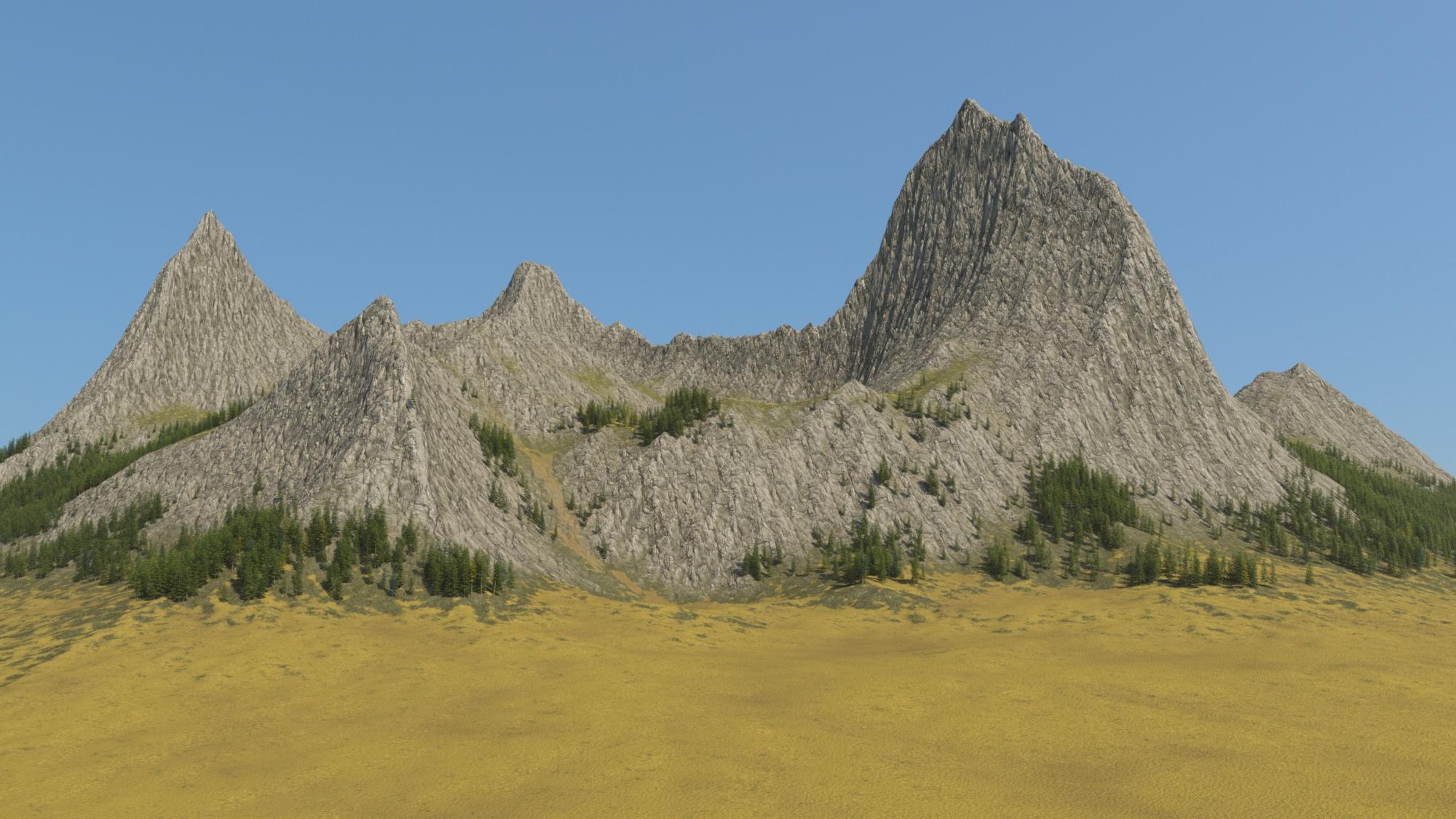
This is my augmented image with added decals and props.

I have some kind of World Creator for Unity, but in Unity there are a lot of different terrain tools,
that could create a huge terrains (like 32 km x 32 km or larger).
I have already recreated Grand Canyon in Unity, but the quality is different, than terrains in Daz Studio.
Thanks, @barbult. You wrote:
"Maybe decals or procedural shaders are the way to go. I recently tried decals on USXT. I applied one decal to part of the mountains and another to the ground."
What decals and procedural shaders, are you talking about?
For the comparison, one render from Unity:
I used decals from the Ground Decal Materials.
Many other worlds to visit through the use of shaders.
Thanks for the explanation.
I have already purchased these decals quite recently.
I still does not know, how to position them on such a huge USXT - will need to experiment more.
Thanks a lot, @AnEye4Art.
Will create more renders in Unity, because it is much easier there, to get a good look on the steep parts of the cliffs and the hills.
Barbult, that look awesome and so useful AND it's on sale. So I purchased it and have been playing around. I just dropped a decal on the US terrain, also on a DAZ plane. Nothing happens when I render. I can see the decal in my Scene tab, I can select it and see all the material settings, but no render. If I hide the terrain or plane, just blank screen renders. Oh - and I closed DS and restarted (I'm on 4.20.0.17) Any ideas what's going on?
Decals must be parented to the object that you want them to show up on. For example, parent the decal to the UltraSceneryXT object. The decal must encompass at least part of the parent's geometry. The decal cannot float entirely above the parent object or completely off to the side, etc. The decal is just shown in textured viewport as bounding box corners, so sometimes it is hard to position.