Animation Conversion for Genesis 3 (commercial)
 DraagonStorm
Posts: 748
DraagonStorm
Posts: 748
Released Animation Conversion Genesis 2 to Genesis 3
This script will, frame by frame, take the current pose from Genesis 2, make adjustments, and then apply it to Genesis 3. After it is finished, you can then save the adjusted animation in whatever format available to you in DAZ Studio.
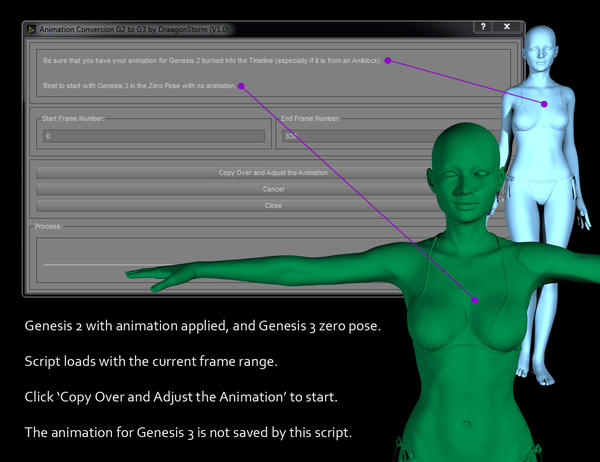
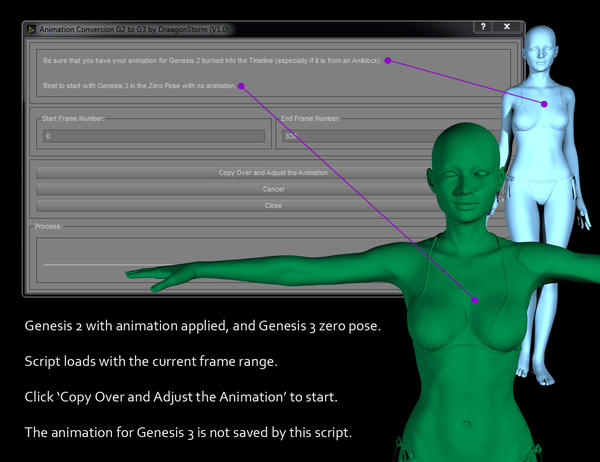
popup_1.jpg
1300 x 1000 - 419K
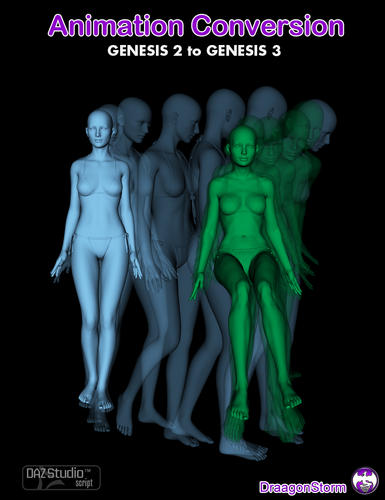
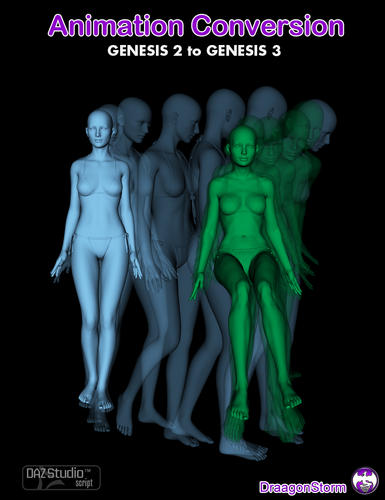
main.jpg
1000 x 1300 - 450K
Post edited by DraagonStorm on


Comments
I have already taken the Genesis 3 / Victoria 7 plunge especially with the promise of better compatibility with other 3D programs!
I was hoping someone would tackle the animation conversion of Genesis 2 to Genesis 3! :-)
I am hoping to see this soon!!!
Better not do it frame by frame but only where ketframes are in original animation and set new keyframes only on parts that really was modified/adjusted. 'Plot style' animations are good for final render but are difficult to work with when you have to make adjustments from your side.
This is a great tool idea, but what I'd really love to see is a script that makes V4/M4 animations compatible to G1/2/3.
V4 to G1/2 is easily done by animate2 because their skeletons are generally the same. Process is 'create aniblock from timeline' - 'apply offset aniblock' - 'plot result back to timeline'.
G3 is trickier 'cause she has that extra 'twist' bones and that breaks structure compatibility, so simple offset is not enough here.
No, it's not "easy".
If it was "easy" I would not look for a solution. Hands and feet are a mess if you use M/V4 on G1/2.
Besides, where would I find that "Create" setting? The create functions available will not give me any offset options.
First, you have to create offset aniblock. Load V4 and 'zero figure' on her (her feet and toe will point down). Then load G2F (or better the actual character you'll be using in animation) and create new empty aniblock. Then enter 'edit aniblock' mode and make your G2F to fit V4 pose as close as possible (down to the fingers, if you wish). After that save the resulting aniblock as 'V4-to--offset". Clear the scene.
Load your character, apply V4 aniblock on her - her feet and hands will be a mess, so add one more track and put your new shiny 'offset' aniblock into it, mess will vanish :)
Edit: Back to the topic: watching youtube demo has convinced me not to buy this script :)
Edit2: Forgot to mention that sacles must be 100% on characters when creating 'offset'. Animate has a plenty of bugs when dealing with scale.
Does this script adjust aniblocks one at a time so that they can be saved as compatible G3 aniblocks or is it used for a whole animation scene frame by frame? I need a script that can convert G1/2 (and even V4/M4) aniblocks to G3. I would like to convert each aniblock so that I can always use them straight away rather than having to fit them all together in a scene and then converting them.
The script can adjust aniblocks. You would load Genesis 2, set the aniblock and then burn it to the timeline. Load Genesis 3 and convert the Animation. Then with Genesis 3 selected. Create a new aniblock.
This script is optimized for Genesis 2 to Genesis 3 conversion.
But I'm looking into Generation 4 conversion for the Genesis 1/2.
The script can adjust aniblocks. You would load Genesis 2, set the aniblock and then burn it to the timeline. Load Genesis 3 and convert the Animation. Then with Genesis 3 selected. Create a new aniblock.
This script is optimized for Genesis 2 to Genesis 3 conversion.
But I'm looking into Generation 4 conversion for the Genesis 1/2.
Ok thanks!. It would be great if it was possible to create an automated aniblock batch converter because the process you describe would take quite a long time with all the aniblocks I own. Also I own quite a lot of G1 aniblocks - is it possible we could have a G1 to G3 converter too in the future? There might be quite a few people who own loads of G1 aniblocks who haven't upgraded to G2 and want to go straight from G1 to G3. I would definitely buy a V4/M4 to G1/G2/G3 aniblock converter in a minute!
Ok thanks!. It would be great if it was possible to create an automated aniblock batch converter because the process you describe would take quite a long time with all the aniblocks I own. Also I own quite a lot of G1 aniblocks - is it possible we could have a G1 to G3 converter too in the future? There might be quite a few people who own loads of G1 aniblocks who haven't upgraded to G2 and want to go straight from G1 to G3. I would definitely buy a V4/M4 to G1/G2/G3 aniblock converter in a minute!
A 'batch' aniblock, at least for me, would not be possible, since animate is plugin that can not be driven by script.. The creators of that plugin would have to make the steps involved available to the DAZ Script, and that has not been done.
As for Generation 4 to G1/G2 is being looked at. Generation 4 to G3, I think would have to go the route of Generation 4 to G2, then G2 to G3...
G1 to G3... Maybe
Hello,
Unable to run the script: all I get is that G3 (V7) must be loaded(attachment)) but it's loaded !
Can you help please ?
Image removed for nudity. Please see this thread for info: http://www.daz3d.com/forums/discussion/3279_98/
Try loading the base G3F rather than V7.
Load the base Genesis 3, not V7. The script is looking for "Genesis 3 Female" in the scene. Also be sure to use the base V4.2, the script is looking for "Victoria 4.2" in the scene.
Thank you it's perfect now.
Sorry for nudity: I forgot to mask the breast and intimates.
Excellent work Draagonstorm. it was an instant buy for me! :)
Thank You!
Ok thanks!. It would be great if it was possible to create an automated aniblock batch converter because the process you describe would take quite a long time with all the aniblocks I own. Also I own quite a lot of G1 aniblocks - is it possible we could have a G1 to G3 converter too in the future? There might be quite a few people who own loads of G1 aniblocks who haven't upgraded to G2 and want to go straight from G1 to G3. I would definitely buy a V4/M4 to G1/G2/G3 aniblock converter in a minute!
A 'batch' aniblock, at least for me, would not be possible, since animate is plugin that can not be driven by script.. The creators of that plugin would have to make the steps involved available to the DAZ Script, and that has not been done.
As for Generation 4 to G1/G2 is being looked at. Generation 4 to G3, I think would have to go the route of Generation 4 to G2, then G2 to G3...
G1 to G3... Maybe
A V4/M4 converter to G1/2 would be excellent! I have lots of G1/2 figures I still use for animation. We could then convert to G3 using this product. Shame about the batch conversion though.
BVH imports to Daz from Motionbuilder (Mobu) works for G2 doesn't seem to work for G3, arms are locked like you show in your video. Is there a workaround that you know of to get bvh generated in MOBU using G3 into Daz to work on G3. You wouldn't have to know anything about motionbuilder for the answer just know the difference betweeen G2 and G3 and clearly you do. I'll likely purchase your script when it goes on sale but will need G3 to work in Mobu for export then import into Daz via bvh. I then export Alembic caches from Daz to other 3d programs that render very fast for the animations.
If you're working with Mobu it would be better to bring G3F into Mobu via FBX, characterize her and retarget motions within Mobu itself, then export. Either way, check the mapping between BVH bones and G3F bones in .bvh import dialog and remap if there is something wrong, you may then save correct mapping as preset.
Yes spent much time trying those things remapping doesn't respond as expected and I've done this plenty for G2, V4 mods. Heirarchy seems to break at the roll bones even though I've characterized both with and without still doesn't take. G3 appears to be a very different beast to that end when importing as bvh from mobu as if bvh import no longer applies in need of update for G3. I'm willing to break out into script if necessary but I wouldn't even know where to start. Was hoping to get some insight here. thanks all the same.
Just for info: I have explained the process of transferring motion from Mobu to Studio here: http://www.daz3d.com/forums/discussion/comment/894731/#Comment_894731. Works well for G2F and can be made to work with G3F with some hand editting of .duf (due to parameter aliasing in G3F) but the worst problem with MoBu and G3F is that roll bones of her are not lined up with bend bones so roll extraction in MoBu doesn't work and roll motion remains in bend bones. I have filed the ticket about this month ago and still there is no solution. I have something in mind now and preliminary results are promising but more testing is needed
I bought the v4 to G2 verson awhile ago and haven't got a clue how to get it to work. I load V4, add a V4 aniblock, bake it to the timeline, load G2 and then try to open the script and nothing happens. I try to open one of the "resources" scripts and receive a message that it could not open and to read the log file for the reason. Why isn't there a manual or some kind on online tutorial for this script? How do I get it to work?
UPDATE:
I eventually realised that the script only converts V4 to G2F only and not to both the M&F G2 figures. A workaround is to convert an M4 aniblock using V4 to G2F and then load the result onto G2M. I tested this and it converts M4 aniblocks perfectly for use with G2M. This is an incredibly useful script.
Hi there
Im sorry if youve heard this one before, but Im not quite sure why the legs of my G3 are not moving with the aniblock conversion?
Otherwise, it seems to be working :)
Thanks for this script!
About the "Animation Conversion Genesis 2 to Genesis 3" I just don´t get it! I guess the tutorial could be a little bit more educational for us who are no-script people :)
If I start with a "Genesis 2 character", adds and aniblock and then create frames on the timeline it seems like a piece of cake just as when I use to export stuff to other softwares. But how do I get in touch with the "Animation Conversion Genesis 2 to Genesis 3" when in "Pose and Animate" mode? Do you mean that both characters shall be loaded at the same time? If I use the "Animation Conversion Genesis 2 to Genesis 3" when I have a Genesis 2 character active the program asks for a Genesis 3 character and if I start with a Genesis 3 character to program asks for a Genesis 2 Character... totally strange to me!
Load Genesis 2 Female, be sure it's the base Genesis 2 Female by checking the scene tab, and it is named Genesis 2 Female
Apply the animation. If the animation is an aniblock, then be sure to bake the aniblock to the Daz Studio timeline
Load Genesis 3 Female, be sure it's the base Genesis 3 Female by checking the scene tab, and it is named Genesis 3 Female. If you are in Pose and Animate mode (Which you don't need to be), change the mode so that you can start the script).
Start the script. (Yes, both Genesis 2 Female and Genesis 3 Female need to be loaded, with the animation applied to Genesis 2 Female before the script is started)
Thanks a lot for the information. I did what you wrote and it worked but... When the script is done I end up with both the Gen2 and Gen3 model and no information about the animated behavior incorporated with the Gen3 model. When I delete the Gen2 model every animated information dissapears from the Gen3 model.
How can I save the incorporated animated behavior in the Gen3 model as an AniBlock or similar and also get rid of the Gen2 model without killing the animated behavior in the Gen3 model?
I found this for saving an aniblock: http://www.daz3d.com/forums/viewthread/9044/ ; or you can save it as an animated pose preset http://docs.daz3d.com/doku.php/artzone/pub/software/dazstudio/reference/fm_savepose
I just tested to be sure. Converted an aniblock from Genesis 2 Female to Genesis 3 Female and deleted Genesis 2 Female after converting with no problem. Run the timeline and you will see Genesis 3 Female doing the animation.
I'm not sure what you mean by "animated information"...
DraagonStorm!
I tried to get rid of the Genesis 2 character in another way without any problems, (bad thing to press "delete".)
However another problem occures when trying to save the animated information that your script has converted from Genesis 2 to Genesis 3. There are no frames in the timeline that could be viewed, saved or edited. All information from the conversion seems to be capsuled in the Genesis 3 character itself. Or have I missed something important here?
P.S. With "animated information" I mean the information your script handles during the conversion from Genesis 2 to Genesis 3. "Animated information" = how the limbs and body moves around on the X, Y and Z-axis. Maybe thats a strange way to name it but hey now, I am from Sweden and that could be an explanation to :)
DraagonStorm!
I have another question about the script! I couldn´t find any way to export or save as Aniblocks since there are no visible frames on the timeline. So I tried to export as an FBX.
Please take a look at the image and explain what I can do to make my Genesis 3 character be exported as an FBX to en external 3D program just as easy as when I do this with Genesis 2 characters!
Regards, Jack