Iray Converter For Generation 4 (M4, V4, etc, etc) (Commercial)
 V3Digitimes
Posts: 3,150
V3Digitimes
Posts: 3,150
Iray converter For Generation 4 is a script applying to any Generation 4 figure an optimised Iray material preset, respecting the original figure you work with texture maps.
The Generation 4 figures are all the figures based upon Michael 4, Victoria 4, Aiko 4, Freak 4, Kids 4.. Well everywhere you have a 4.
For more fun and customisation, this converter is coming with additional scripts : various base colors and scatter (including translucency) settings, nails and lips gloss and color management, as well as full skin gloss management using smart scripts, allowing you to increase or decrease progressively (step by step) either the global gloss of the skin (easier for beginners), or only some key parameters of it (better for intermediate users).
It would be a pitty to left all your generation 4 figure aside. They also deserve their Iray renders! A few images here.
IMPORTANT INFORMATION :
IN ORDER TO WORK, THIS PRODUCT REQUIRES DAZ STUDIO VERSION TO BE 4.8.0.59 AND ANY VERSION ABOVE.
OTHERWISE YOU WILL GET AN ERROR MESSAGE INSTEAD OF A NICE SKIN...
It would be a pitty!




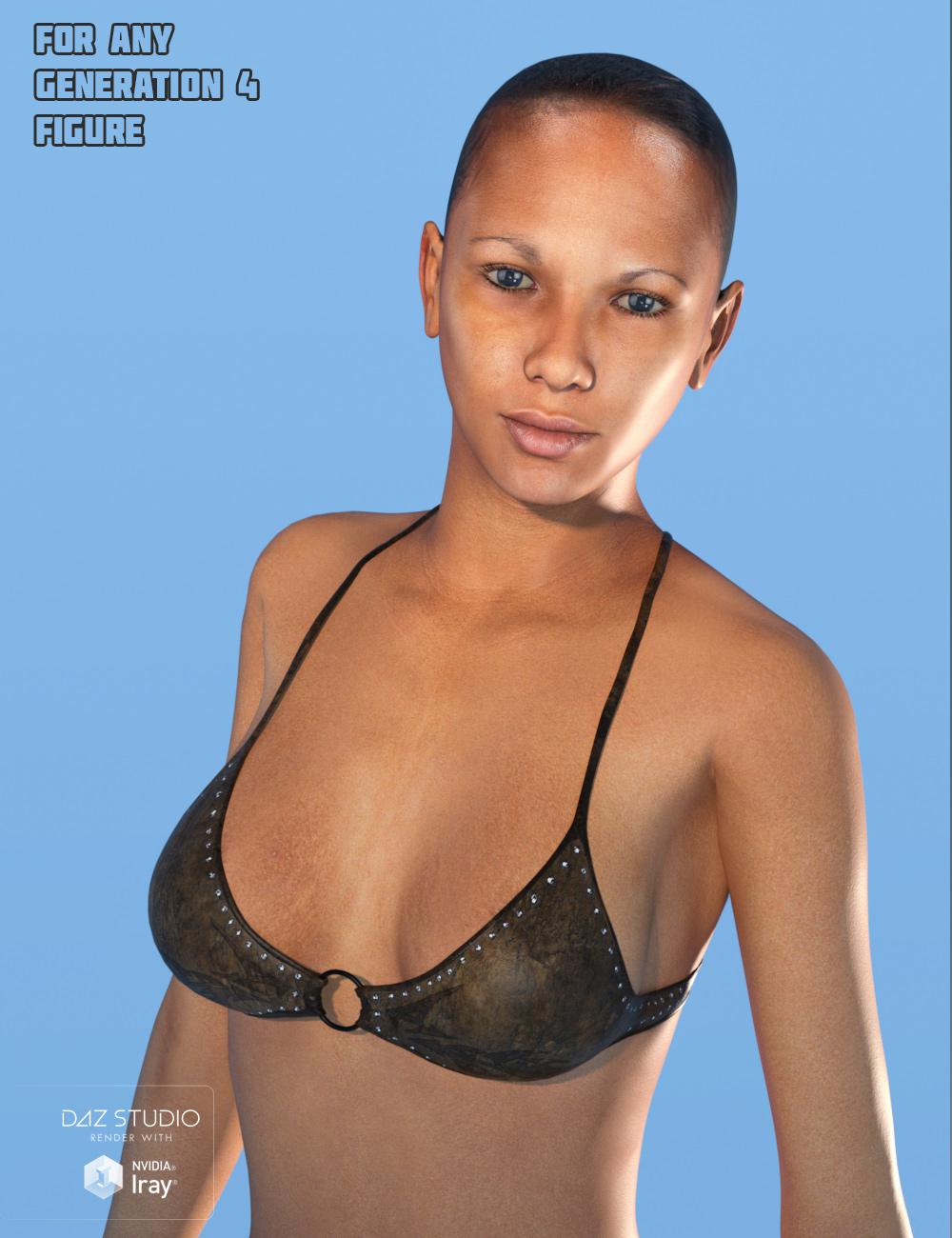















Comments
Does this also work for Genesis 1?
... Yes it does, but it is not 100% satisfying. Since almost all Genesis 1 figures have specular maps (and most of all really dark), the limits of the gloss management scripts are insufficient to provide enough gloss.
The main file for Generation 4 itself will provide only very very dry skins when used on Genesis, because of these maps, and the values applied which correspond to a "generation 4 greylevel average", which were on that time much much more clear.
There is another issue at the eye level. If you use Generation 4 files on Genesis, you will have very bad rendering eyes. You will have to retweak completely your eyes on your own (because a surface is missing on Genesis, and the settings apply render bad).
Other points : The limits existing in all files "increase glossiness", etc, etc for Generation 4 are insufficient for Genesis. All gloss management files will lead to too low gloss.
But everything works like a charm on Generation 4. The files dedicated to Genesis will be available in the Iray converted for Genesis, and the same remarks apply. (eyes from Genesis transfer product will render bad on Generation 4, ....).
Will this work with David 3, by any chance?
Welllllll.... If only I had David 3 I could test. But I don't have it. The way it is made, it should work with any figure having for the skins the same surface names as generation 4 figures... I let you compare...
By the way, I am preparing a Genesis Version, which will be very close to the Generation 4 one, but more adapted to the maps generally used on Genesis (essentially the specular ones, very important for glossiness). I'll bundle them, and of course to evaluate the bundle I'll take into account the fact they are very close products.
But no, I don't plan a Generation 3 version...
With all the $$ I've spent on Gen4 assets, this is outstanding news, thank you! I'll eagerly await the product release.
Oh my, gen4 iRay. ... and genesis.... and your water drops product.... I want them all please? ?
It's been a while I did not use my Generation 4 figures, and now, I must admit that there were already beautiful characters made for Generation 4. I was happily surprised by the quality of the skins!
Well, if I manage to finish Genesis version, you'll be allowed to have them all! Curiously, Genesis is harder to set up than Generation 4, I thought it would be the contrary. There are some geometry elements and some texture specificities (the specular maps used on the figures I own are really so dark for a lot of them!), which makes the work harder. Especially to find the right percentage of modifications of parameters in "global glossiness increase" and "decrease" so that it works for all the types of initial specular maps, and also the ones having no specular maps simultaneously. The right proportions to modify the glossy layered weight, glossy roughness and glossy reflectivity are not obvious, but I've almost managed to converge...(It's long because each time I have to try on plenty of figures, my video card is going to burn!)
Today I've finished a script allowing to change all and only the skin color at once without selection (as if it was in the surface tab). It will be only in the Genesis Version, because I was not good enough at scripting when I made the product for Generation 4, but it will work on Generation 4 too. A simple copy paste of the script to Generation4 folder will do the trick.
Thank you both for your feedback. With Genesis 3 already out, I was wondering if it might interest a lot of people. Well.. One or two..
Sweet. I've been looking for an excuse to dust off V4 and M4.
These are the best IRAY shaders I've seen for DAZ figures so far. I do hope you'll make some IRAY shaders for Genesis 1&2. I also have converted a lot of my V/M4 skins to Genesis 2. Will this product work with those skins or do I need a G2 version?
Now you have your excuse. I'm amazed how the figures of Generation 4 were already great quality. Well except a few bending issues, there were really amazing things on these figures. They deserved their Iray shaders XD.
Wow I almost fall of my chair! That's a really appreciated compliment. All my adult life, I worked in light and matter interaction (I'm basically a physcist), and I spent hundreds, if not thausands of hours in light simulations softwares. I measured and integrated BSSDF in material models (a more complex BRDF), so that the prototypes I was building should match the industry norms. So I have a heavy, heavy backrgound of physical base shading, both theoretical and experimental. This helps a lot, especially the BSSDF/BRDF measurements and analysis, because now I can feel what parameter does what. That's why I really appreciate the compliment!
But for now, the model integrated by Nvidia should be enhanced to have something more realistic, because it lacks of options to really simulate a skin, and the maps used today are not adapted too. All the shaders proposed, included mine, are only variations of the balance of the parameters for available iray uber proposed. I'd like to create a shader, and not only a "parameter balance" totally dedicated to skins. But this is a very long task.
And to answer your questions (finally!!), the Generation 4 product will only work on Generation 4 (optimised for it), on Genesis (not optimised for Genesis, this will be a second product), but NOT on further generations. The scripts partially rely on the surface names of the figure, and the surfaces names have changed since Genesis 2. I'll come to the other generations after that (for Genesis 2 you'll already have wet and tanned skins in a few days, but this is not the same purpose), but in the meantime, I'd really like to see what I can do in term of shader creation (and not only the parameters, but new formulas behind, it means it will not be a metallicity/roughness, or specular/glossiness, or weighted...).
I am also waiting for release. Excellent, excellent work.
Thanks!
bendy fixy? Nice info, I did not know. I should have waited to make my promos! Thanks for the comment!
Yeah, I almost fell out of my chair when I did the 'V4.2 to Iray' test. And... wow. Everything looked bang on alongside G2F and whatnot.
(Which is ANOTHER reason I'm not really eager to rush into G3 -- more well-served milking more out of what I already have)
Oh yes, definitely think there will be a lot of interest. Many people use Generation 4.
Oh, so want this! :)
Great. Generation 4 offers really great skins!! I have found no skin converter injecting G4 skins on Genesis, this is sad because my Genesis skin library seems more poor than the G4 one (now that I'm working on the Genesis version I realise that).
Thanks! I have to finish the Genesis product first so that it can be bundled with it. Well I "finished" it one week ago, but I've spent the week rendering some Genesis figures with plenty of Iray lights, and I changed the main and changed the main presets, and added files and added files and added files again. Things were easier with G4! I think Genesis version will really soon be ready.
Since my method of converting V4 skins to G2F is to save them as a material preset from the V4 model, and then load them onto a G2F (with the relevant morph(s) transferred via GenX); presumbly I could start again with the V4 skin, run it through this product to Irayficate it, and then save that as a material preset for G2F use?
That's what I was wondering (a lot of work to redo the conversions though) but I'm not sure this would work for G2. Converting the M4/V4 skins to G2M/F using the script I bought isn't a problem it's the length of time it takes to redo all of them again so I was hoping to eventually buy optimised G2M/F IRAY shaders.
Well, it took me a while to answer because I was wondering how you could apply a V4 skin on G2 "as is"... Until Superdog reminded me a script existed for that. But I don't know what the script is doing exactly. If it only reaffects the old surfaces to the new surfaces without changing the material type or properties, yes, then it should work on Genesis 2. But you have to save it as a deprecated material preset (dsa) first, and then run the script on it.
Well I'm gonna test this, this way we'll have the anwser...
Ok, I tested, I don't manage to have the V4 to G2 converter script working on a dsa material preset I created. Maybe I have made a mistake somewhere. I'll test again this morning, with a fresher brain than tonight...
Simple. No script required:
Seems to work fine for every skin I've tried. I expect there's some cleverer, more complicated, way that would leave me with the V4 skin mapped onto G2F UV map surfaces, but why bother?
I'll have a look at this. I never tried something that simple!
Yes it works!!!! I'm amazed, I did not think it was possible, since the surfaces names are not the same.
I re-confirm, it works, I have not seen any issue having a deeper look at her. So the recipe would be : Apply on a V4, customise color/glossiness/translucency if you feel like to, save as material preset, reload on Genesis 2 figure.
Does it work the same for Genesis to Genesis 2? Because I think Genesis version would be better adapted to Genesis 2 transfer du to the similarity of gloss maps greylevels.
This sounds fantastic, looking forward to the release!
When????? I want this!
Hello I'm back! Thank you for your feedback!!!
When?... Very soon probably, the tests are finished, everything works fine and is ready... In general, in this case, it takes less than three weeks, but sometimes it can be much faster. I never know!
I came here to mention that the Genesis version will be released the same day, and the two products will be bundled together. The bundle will this time add a little "bonus", which will not concern everybody, but will make a few really happy people : in the bundle you will have the "transfer scripts" allowing you, once you have set up the Skin with my "Iray converters" to pick up your figure, pick up the Genitalia for the figure, and double click on the script to apply exactly the same Iray shader caracteristics on the Genitalia as the ones on the skin for a perfect harmony without effort. The addon files will install directly in the Iray converter folder for Genesis and Generation 4 for a better workflow.
This will concern Genitalia For Generation 4 Males, for Genesis Females, and for Genesis Males.
Hello everybody!
I update this post to inform you that the converters are just released! (with an additional promo on some G4 "stuff" if you take the bundle if I understand well).
Any question, feedback, remark, need for advice, render sharing, please use this post, or contact directly by MP if you prefer!
a silly question...how i use them? i have now the genesis and generation 4 bundle....but i don´t know what to do...i only can see the genitalia script...were i can find the other assets?
If you only see that, you only have the bundle add on files. Normally, in your installer (DIM or product library), if you bought the bundle, you should have 3 products to install if they have made no mistakes :
- Iray converter for Generation 4,
- Iray converter for Genesis,
- Iray converter for Genesis and Generation 4 bundle.
If it is the case, install the 3 of them. If this is not the case, then they have made a mistake on the way they linked things in the store, but don't worry, you will have all the files, I'll contact them and everything should be repaired in approx 4 hours (time for salt lake city to wake up).
Do you have all the 3 installers or some of them are missing?
I purchased bundle, but I got bonus files only.
I can't find "for Genesis" and "for Generation 4" in my product library and DIM.