Adding to Cart…

Licensing Agreement | Terms of Service | Privacy Policy | EULA
© 2025 Daz Productions Inc. All Rights Reserved.You currently have no notifications.

Licensing Agreement | Terms of Service | Privacy Policy | EULA
© 2025 Daz Productions Inc. All Rights Reserved.
Comments
Yes, that makes sense - I noted earlier that the water level slider wasn't appearing on the build tab. Here's a shot of my plugin menu - Accelerator is on green, that's all I can tell you.
If you select the Accelerator, what does the "about box" at the bottom say about version? Mine says:
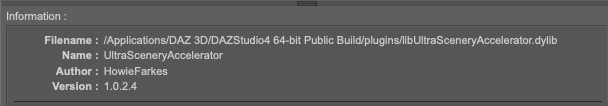
That's interesting - you'll see my Filename is rather different.
I've edited this about 10 times! It is so confusing.
All of my Daz Studio plugins are installed by DIM into a plugins folder in an entirely different path than yours, @johnbuckeridge. I think Totte led us to the problem. We need to figure out why your Accelerator is in a different path. Maybe you have an old version in different path??????? (Oops, I also posted and image from the Public Build version of DS.I've added the General Release plugin path image now.) I don't know if your plugin path is a valid path or not, or why mine is so different. Maybe it is because my DIM Applications settings path is different and was setup 12 years ago. Your path may be a more recent default location for plugins.
General Release plugin path
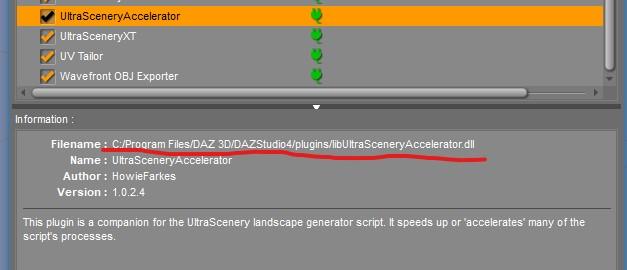
Public Build (Beta) plugin path
If your computer has enough horsepower you might try creating ANOTHER instance of UltraScenery and moving it to the area behind the current scene to extend it out. Don’t be afraid to tilt that landscape a little so it just looks like a hill. I’ve also gotten some interesting landforms by partially merging and rotating two landscapes. Get crazy with it!
It's not particularly special, but I was testing the new horsey minion and threw in a USC2 tiling test while I was doing that. This one is two USC2s, both using the classic Desert 09. The one in the foreground is using the classic Stream 02 feature, the one behind it is a heightmap I'm using to create some hills
Back in the USC1 days, I did one that had five USC objects arranged around each other.
So, from what I can see, where we differ is that your path element is /Program Files/ whereas mine is /Applications/64-bit/ Otherwise everything else looks the same. My system was set up just over three years ago - the beginning of my Daz journey - and Accelerator would have been installed rather later than that. Maybe that accounts for the difference?
So I'm wondering what I should try next: would you recommend I try moving the location?
No, don't move anything. I think we still need to dig deeper to understand what is going on. We won't abandon you, but it might take some trial and error to figure it out. Standby...
Ah - no. You both have essentially the same path: <DIM 64-bit software base>/DAZ 3D/DAZStudio4/plugins - my 64-bit base directory is D:/bits-64, so my path is D:/bits-64/DAZ 3D/DAZStudio4/plugins.
There's something else wonky here.
One thing, is the UltraSceneCreator script package the latest and installed in the correct spot?
If there are muitple copies in different directories with the same relative path, you wont know where it will be executed and sub scripts called might be grabbed at the wrong location as well.
@johnbuckeridge
1) In DIM, have you installed both of these packages? Both should be installed:
Accelerator for UltraScenery for Daz Studio 4.5+ (Win 64-bit)
Accelerator for UltraScenery
2) Following up on Totte's comment above, the most robust way to determine whether you have multiple versions of the UltraScenery script in various places is to search your whole computer for "UltraSceneCreator.dse". You should only find one copy and it should be in your library in Environments/Landscapes/UltraScenery folder. If you find more than one, where are they? (It is really only necessary to search in mapped content directories, including the Daz Connect directory, but just kicking off a search of everything is probably easier and more foolproof.)
"UltraSceneCreator.dse". You should only find one copy and it should be in your library in Environments/Landscapes/UltraScenery folder. If you find more than one, where are they? (It is really only necessary to search in mapped content directories, including the Daz Connect directory, but just kicking off a search of everything is probably easier and more foolproof.)
Thanks for the tips, @paulawp and @Gogger.
I have not tested US2 and US1 in the same scene yet.
I would like to avoid dropping to CPU, while rendering.
It is worth to test, if it will work on my computer.
The path difference is Daz Central deault (you) vs. DIM/standalone default.
Thank you, Richard! I never used Daz Central, so I needed this reminder of how it changed default library locations. I wonder if John's DIM settings now match those Daz Central settings, or if DIM is now installing to a different path. So now we have Daz Connect, Daz Central, and DIM involved while we are trying to locate possible installations in different locations. DIM should match Daz Central, but we all know it didn't when Daz Central was first released.
DIM will not, by itself, change the Daz Central paths (nor vice versa) but of course they can be overridden.
Good morning, all (UK time!) Barbult, Totte and RichardHaseltine - thank you all so much for your tireless input and detective work. I'm pretty sure the whole problem stems from my heady youth (three years ago!) when I just piled everything in either through Daz Connect or Daz Central, in happy ignorance of the tech.
So. Following Barbult’s questions in order
(1) For some reason, I hadn’t reinstalled Accelerator for UltraScenery for Daz Studio 4.5+ (Win 64-bit). I’ve just put it in, though, added to Accelerator for UltraScenery. Pic shows how it looks in plugins menu now.
(2) Totte is quite right and I’ve found two copies of UltraSceneCreator.dse – pathways are;
-F:\DAZ TRANSFER\My Daz 3D Library\Environments\Landscapes\Ultrascenery (which, from what Barbult was saying, sounds like the right one)
-E:\My Daz Connect Library\data\cloud\1_67835\environments\landscapes\ultrascenery
Presumably you’re going to tell me to delete one of those, but obviously I’ll wait for further advice.
Again, I cannot say how grateful I am for all your help.
Forgot to add picture!
We are finally making headway toward solving your problem, now that you found that you have a duplicate Ultrascenery folder in Daz Connect.
There are still mysteries to unravel. but we can get there. Don't get too discouraged.
So,here is what I recommend at this point:
I eagerly await your results.
The game's afoot, Holmes!
Responding to your comments in order.
I probably won't get another opportunity now to go through this all properly until the weekend, so I shall have to keep you in suspense a little while longer.
Thank you again, as always.
John
Thank you, will do.
It will indeed get fixed I have contacted the powers that be at daz, as the files seem to have been corrupted somewhere between uploading them and publishing them. However this may take a few days to get through the system.
Great, will wait for the update appearing in DIM.
It is now in DIM
It would be good to notify people in the Daz+ thread, too.
Edit: I posted there.
I used UltraScenery2 and Alienator Pro II and the updated Plant Sets for Alienator Pro 2 to make this scene. I used only a few of the available plants for substitution, but I like the colorful result.
Thanks for posting, @barbult
Great, that it works now.
I only need to find a time to experiment with these plants.
that is really cool for sure.