Mimicking
 spearcarrier
Posts: 708
spearcarrier
Posts: 708
Is there no Mimic Pro for Daz anymore? Or has it been merged with something else? Panicking creator who had had big plans for DAZ needs to know. If I'm making an animation and there's no Mimic Pro, how'm I gonna get characters to speak different lines at the same time? Yes, I'm only just learning on this aspect of DAZ.


Comments
I haven't seen that in a very long time but I haven't messed much with DAZ til recently. I remember trying to buy full version of Mimic Pro but could only buy Mimic Lite. I wish DAZ implement and modernize a new Mimic Pro SW or extend Mimic Lite for DAZ Studio 5.x. If you export to a Unity 3D ready game rig FBX then Mixamo / Adobe has something called FacePlus that you might want to give a try.
Well I bought Mimic Live, and so far I can make only one character talk. If I try to make a second one talk, the first loses their voice. Which... is bad. I'll look into FacePlus but if it's expensive, I'll have to forego it. And Adobe anything is usually nothing short of highway robbery in my mind.
There is lipsync in the 32 bit version
save animated poses from that for 64 bit
All the Mixamo was free until further notice from Adobe. You ought to check if it still is. Adobe has CC sub now 1 year for $118.
To be frank, I don't agree with renting programs. It's ludicrous. When you rent them, you're shelling out even more, not to mention having to have continuous permission to use what you have paid for. It's, again, highway robbery. Also, I seriously despise CC. Tried it. Hated it. I have a legal copy of CS2 - and DAz annoys me but it's still not bad. (Yet, knowing my luck.)
So just looked at Face Plus, and it looks like all you do is have a character talking to the camera. Which is what I'm doing with DAZ already. That's now what I need. I need a real solution, although I do thank you for the suggestion. I just need to be able to animate scenes.
fool:So I get one person to talk, animate them, go back because two people are talking at the same time, animate the second, go back... see the issue? HOw is it done? Is there a tutorial somewhere?
Try doing cut scenes as much as possible where you switch back and forth between the speakers. It's supposed to add more drama. They tend to always start scene from a wide enough agle such that you understand where the scene is happening and who the main characters involved in the scene are and often they characters will start a dialogue exchange but before long they then start cutting back and forth between the characters as they talk because it shows facial emotions better. It's not a hard and fast rule though.
But sorry, I don't know how to do two at the same time on screen talking...
Oh yes, I have cut scenes planned. Excellent suggestion. But you can't rely on cut scenes 100% There will be arguments, fights, things like that - providing I can get things going.
I just ended up sucked into the wild world of free mocaps and scripts today. I don't know how to use scripts yet either. Ha ha... but DAZ seems to have a couple of tutorials on how to animate at least. I can't afford them just now but I'm not in a rush.
Don't forget, there are almost or maybe more than 1000 free animations at Mixamo you can download. Some sets are pretty complete.
Iclone is not best answer for you ^^;?
Mixamo?
kitakoredaz: I've been looking at iClone but I confess I don't have a complete picture on it yet. But $200. Man. Just. Man. If I can't afford a $20 tutorial, how can I afford a program I don't even know how to use that I'm not even sure can do the kind of toon look I'm aiming for? Wow, though.
Who is suggesting that? it is too expensive to do the whole pipeline in iClone or no? This is slow work. Eventually DAZ will improve it's capabilities.
I agree, anonesuch00. Yes, it is slow work. I spent 7 hours playing last night to do a 1 minute animation. LOL.
I was fishing bout Mimic because if there is a way to do what I want then I need to know about it in order to learn it. I'm not interested in adopting other programs - although I do have access to 3DsMax thanks to a student perk for my husband - mostly because I've chosen the visual style shaders as my overall "look" of the thing. Poser's animation look lacks luster, and I don't even know if Max can do it at all (plus it's WAY over my head at this time).
Being familiar with DAZ also makes this project easier, too. Not to mention, the more I've seen paid for programs suggested and/or brought up in this thread (and others) the more I'm thinking it would be quite the challenge to stick with the freebies to some extent. How far can we go - only. I'll be paying for plugins as I can. Ha.
So far I've gathered it can be done like this:
1. I have to think even more linearly than I did before. Not a problem.
2. Animate one character's lines at a time. So if Peter and Paul talk at the same time, I would add the lipsyncing first and then the motions. One at a time. Add Peter's lines if he talks first. Save. Add Paul's lines. Save.
3. I found an old script I thought I'd lost by mcasual for cloth (and hopefully hair) movements. I've been meaning to learn about scripts since Daz3. I'm guessing the time has come.
Daz has ENORMOUS potential, most of which relies on me learning how to get around and do things better. I'm only daunted by how little I know.
I'm an animator in DAZ from six years now, so I know the struggle for a good animation.
If you want to read some wall-of-text about it, just ask!
I more than welcome your wall of text. LOL
You can do multiple lipsyncs, just use the 32bit to save the animated poses, expand the options and untick all but the headmorphs when saving the pose duf file, load as many as you wish on as many charecters as you like in the 64 bit, you will need to add the sounds but if you render to image series as is advised anyway you just composite it all in a video editor, Hitfilm express is a free one.
Hi thank you for your email asking me to give some advice about Lipsync. Hopefully my comment will not be removed.
First thing i can tell you and Wendy I think already had stated you will need a 32 byte version of the daz studio software to use lipsync. only because lipsync is not support in the 64 byte version of Studio.
Lipsync which is a tool plugin that allows you to make your character mouth movements in the 32 byte version of daz studio. then you can render your scene in the 32 byte version for small scenes. or save the project and then open and use the same file in the daz studio 64 byte version for larger scenes. only now with your lipsync sound & lip movements included. This is rather time consuming if you have a lot of characters talking in your animation. one thing I should point out is that lipsync does not add itself t the animate timeline so there is no way to edit it with ani blocks and such. but it will add to the daz default timeline for father editing by hand if you so desire.
There is a plugin you can buy called mimic live that give you a tool to record from your microphone your voice in Wav sound format which will work with the lipsync plugin. I never really found a need for this tool myself . because i record my voices files with a MP3/WAV zoom recorded which gives me many many more options for editing voice sound, rather than the raw lipsync live version,.
As a personal preference do not use lipsync anymore. I much prefer to hand key-frame my mouth movements using the mouth morphs in the perimeter tabs, which I found allow me to make the characters mouth movements more expressive during the talking sequence. lipsync only gives you basic mouth movements with out expressions. For example if you had a girls screaming. just using lipsync the mouth would just open and not really have any expression to the scream. as if you were to hand keyframe the mouth movements of the girls screaming you can add all types of expressive details to her screaming movements. it also saves me from having to work with 2 different versions of daz studio meaning 32 byte for lipsync and 64 byte to render it in for large scenes.
When I hand keyframe my mouth movements for my characters talking sequence I will add the talking sound in my video editor during film editing. instead of worry about using my voice files in the daz studio software which again gives me more options for fine tuning the sound and matching up the voice with the lip movements you created. even lipsync sometimes gives you that unwanted effect of a old Japanese delayed lip movements like in the old Godzilla films. so that is something t beware of as well because its much harder to edit.
Most recently using the advice of a friend of mine at dreamworks studios. and because I lack actors and actresses to do my voices overs ( & I dislike electronic voice generators.) I have been trying to limit make my animations with out voices. and use suggestive movements instead. and just use voice & sound files for screams and yells and grunts, etc. which allows people from all around the world and who speak different languages to under stand your film better with out having to have sub-titles . kind of like they did back in the old days with silent films came out .
The best advice i can give you is to practice with your daz studio and lipsync software and play around with it. I believe over time you will agree hand key framing the lip animations gives you much better details for expressive talking
Basically you are killing Her/His good will...
I do lip-sync every day and I can assure you it's not that hard as you suggest, Ivy!
The first thing to know is: How much good the lip-sync must be good, Spearcarrier?
I would love to see your animations using lipsync . I think all types of animation are the bomb that is why I create animations myself. most people just make test animations with daz where I make full length animations films
so please share with us your work. here is my latest work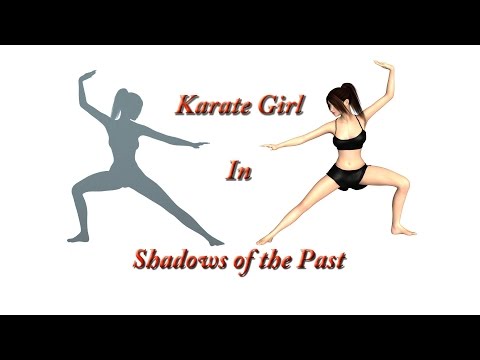
Now I received a email asking me if I had alterative to mimic which you did not read or see. so you really missed some of this conversation.
I never said it was hard to use mimic . nor was I trying to discourage him from using mimic. As I said he will need to practice and play around with how mimic works. big difference than you saying I'm killing his good will.. its a learning curve like everything else with daz and everyone has a different way of using the daz software. And Yes I did say it was hard to edit pre loaded mimic files in the timeline once they have been loaded which is the truth. . they can be tweaked in the daz default timeline. but that is it. mimic is limited in expressions which make or break a good animation.
Now if you don't mind switching from 32 byte version over to 64 byte version of daz in order to use daz studio for large premade scenes its not hard at all. just rather time consuming. hand keyframing was a better option for my animations. plus if you reset and reload your mimic voice files for each character in the same scene without reloading daz studio. sometimes over writing the files causes the lips to moves rapidly out of sync or load erros. that has been my experience many times,.so that is what I am going by. . plus you still need to have the DMC file for each character set your working with.. I'm not even sure genesis 3 has all the dmc files needed for all the released characters. because i do not work with genesis 3 in animation.
I dunno if you have ever tried rendering a very large 2 to 8 gig byte scene with 4 or more characters in 32 byte version of daz studio. for me it will crash studio every time where the same scene in 64 byte version renders with no issues utilizing all my systems memory. plus mimic is only good for one character at a time in the same scene, as where hand keyframing allows you to use multiple characters talking at once. Please, don't take my word for it. if you don't believe me try using mimic on 2 or more character at the same time.
I read somewhere once a while back ago about how 32 byte versions limits the amount ram utilize during rendering or something like that, so large scenes are much more difficult to render in 32 byte versions at least that is how it use to be & again my exrpiences.,.. unless daz has changed something in the 32 byte software i'm not aware of it crashes large scenes on rendering.
so you see I never said it was hard, I gave some different solution to making characters talk in animation. as requested in an email I received. please re read my comment never did I say it was hard.
here is one of my animations using Lipsync and mimic . a lot more dialogue in this film
HI,, imago why you think, ivy is killing someone good will?
if you feel so,, it is me, to ask her advice here, how you make good animation
/with daz figures, and daz tools. then ask her show , her work fllow if she can.
I did not know, which tool she use for vocie and sounds. but I know she have shown many animation with daz figiues, wtih real quality and story.
though I really suprised, because,she prefer to hand key-frame mouth movements using the mouth morphs in the parameters tabs. then
adjust ,customize it to add more detail with recorded voice. it not killing at least my will,
it simply teach me again, even though I can not get good easy quick lip sync tools for japanese, we can learn and try by our effort.
without special plug in etc.
then if you know well about lip sync with daz studio, , you must know many technic.
I simply hope to learn , which tool you prefer, and guide how you use them.with daz timeline or aniblocks.
Ivy's suggestions and films are excellent.
I wonder if DAZ can program a speech to text converter and save it to an 'acting file format' and then allow the DAZ user to divide and assign the speech text captured into acting emotion sections with which to change the emotion of the Genesis 3 character automatically while the text portion is played back and animates the Genesis 3 character's speaking with it's phoenomes? There will need to be some animation blending.
nonesuch00 that is a really good suggestion. I seen this one person do this technique with making the character play a piano & guitar. to musical notes. using the visual basic 2010 software & a excel database file and applying it to the anmate keysframes. . maybe it could be could be applying to facial morphs as well using the MP3 data applied to excel. that curious question. :)
Yes, very similar to the person you cite.
You would basically have multiple animated Speech' timelines for each character at the bottom of the screen with a long scrollable dialogue you can pan through and above each of those timelines you assign an emotion at the beginning of it's expression and let the facial animation tween to the next assigned emotion all the while blending those animation tweens with the text to speech engine animations. I know such a task would be easy for DAZ to program and sell as a plugin. Actually, easy for Smith Micro too.
The animator would handle the animation blending also between the heads and bodies too of course.
@ Ivy
Sorry, probably I misreaded something and got the wrong message!
I use Mimic Lite often with many chars in the same scene. I tweaked it a bit to make it work with Genesis and it works fine. It tends to create too many keyframes, but I solved using MCasual Decimator that deletes a big portion of them, keeping a good final result, that obviously still needs some fine tuning. Normally, doing a precise lip-sync for a single phrase takes me about two/five minutes per character, eight or ten if the speech is pretty long or with many pauses (I hate how DAZ slows down when scrubbing the timeline with the audio track loaded!).
I don't know how you work with Mimic or wich version you used, but here's my workflow:
I cut the audio clips to be more manegeable. I cut the yells, yawns and similar away since they are parts that I animate manually. After this, I load the audio clips in Mimic Lite, turn off the random expressions, analize them and export the PZ2 file in a folder, naming it as the original file.
Then I create the "actions" in DAZ and after this I import the right PZ2 file to the char, importing automatically the audio (Ah, I never got the error you reported, Ivy...) and clean up a bit the messy amount of keyframes using MCasual's Decimate. In the end I just have to correct the remaining keyframes.
About the DMC files... I never heard about special versions for specific chars... As I know the DMC files are for the base figure and it works with any morph applied to it! Do you know more about it?
Alas, my Mimic Live does the speech sync fine except my computer has some type background noise from a driver or something and when it generates the right type noise it causes the character to 'speak' with no words. I will be glad if DAZ improves Mimic Live but alto to buy a new computer.
repeated comment sorry i removed it
What do you mean?
I used Mimic lite as well. But what use to take 3 to 5 minutes to do with mimic. I can do in about 30 seconds with more expression just hand keyframing. everyone has their own way of doing things that work for them. its just over time working with daz for animation I just found lot of things are done better using keyframes . but that just what I prefer to do I have a pretty good size morph library so that helps a lot as well. and i work with every character generation accept genesis 3 . I never had any need to work with it and yes the base character is what I meant you need the dmc files for I apologize
this is a older animation I did completely using keyframeing for the audio .
I wanna to have this spunky hill billy girl attitude when the girl was talking i could not archive it with mimic lite so after this video I pretty much stayed with hand keyframing for audio but like i said that is my preference of doing my animation everyone has their own way of doing things this mine.
it was a double comment so I removed it some how in typing my first reply back to you I shot this one out twice
Pretty good video! You did the whole lip-sync manually? It's a huge amount of work!