[Released] Assembly Line Pose Automation Kit [Commercial]
 RiverSoft Art
Posts: 6,621
RiverSoft Art
Posts: 6,621
Do you create poses? Do you own a lot of poses? Then the Assembly Line Pose Automation Kit is for you! Save time and money as with the click of a button, Assembly Line Pose Automation Kit can easily process your pose library to create mirror poses, top half poses, bottom half poses, hand poses, and more! The Assembly Line Pose Automation Kit provides batch execution of pose actions to quickly and easily create new poses and pose presets in your library. Assembly Line supercharges Daz Studio by enabling easy automation of complex pose control tasks, and it is even more powerful if you own other RiverSoftArt scripting products like Bone Doctor, Pose Blender, or Pose Randomizer. Assembly Line allows you to chain actions and other RiverSoftArt scripts together to create superscripts, which are called Assembly Lines.
Features
- Powerful Automation of common posing tasks such as mirror poses (and saving them), saving hand poses from full poses, and saving Female Poses as Male poses (or vice versa, within the same generation only), which can be applied to the current figure in your scene or to entire directories and lists of pose presets.
- Create "Assembly Lines" using the Assembly Line Editor. Assembly Lines are a sequence of supplied actions that can be executed and applied to an input figure or a series of pose presets. All Assembly Lines are easily editable. If they do something you don't like, or don't do enough, you can change them.
- Over 10 pre-built Assembly Lines for you to use or customize
- Integration with RiverSoft Art scripting products, such as Bone Doctor, Eye Clock, Pose Blender, Dragon Master Pose Control and Pose Randomizer, so that you can automate posing using those products. If you own Bone Doctor, you can automate conversion of your library of Genesis 3 poses to Genesis 8, or vice versa.
- Over 30 powerful actions such as Apply Preset File, Mirror Pose, Select Body Parts, and Save Pose Preset
- Includes a very easy to use Save Pose Preset script which you can use by itself to eliminate the tedious clicking required to save poses
- Save Assembly Lines as presets that will automatically load and be ready to execute
- Extend Assembly Line Automation Kit by creating your own Action scripts that can be integrated seamlessly (Recommended for Script writers only)
Benefits
With the Assembly Line Automation Kit, you can:
- Convert a folder of pose presets from Genesis 3 Female to Genesis 3 Male with new icons and catagories (Assembly Line Included). Alternatively, you can quickly just update the metadata in the Daz Studio database to mark existing presets as compatible with other figures (Assembly Line Included)
- Convert a batch of hand pose presets from Genesis 3 to Genesis 8 (Assembly Line Included)
- Create mirror poses for a folder of poses in seconds (Assembly Line Included)
- Fix poses which have incorrectly applied transformations to the figure by moving the transformations to the hip (Assembly Line Included)
- Quickly create top-half or bottom-half poses from a folder of poses (Assembly Line Included)
- Add or Delete Categories from a folder of presets, leaving other categories unchanged
- Convert an entire folder of pose presets from Genesis 3 to Genesis 8, or vice versa (Requires Bone Doctor) (Assembly Line Included)
- Create new poses by combining a folder of pose presets with a specific leg pose (or arm pose) (Requires Pose Blender) (Assembly Line Included)
- Automate common setup of figure (e.g., add the same hair, makeup, clothes, and pose) (Example Assembly Line Included)
Assembly Line Pose Automation Kit creates normal poses only; hierarchical poses will be converted to normal poses.
No poses are included with package.






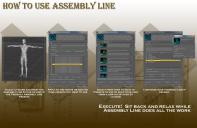
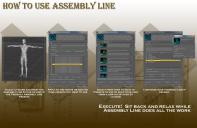












Comments
Looks handy :)
Laurie
I think so and I hope others will as well I really struggled with how to present this one. This product is really powerful, and if people use it, it will save them LOTS of time and money, but it was hard to describe it in such a way that I could convey it.
I really struggled with how to present this one. This product is really powerful, and if people use it, it will save them LOTS of time and money, but it was hard to describe it in such a way that I could convey it.
Are there any questions you had while reading it? Is there a way I could have described it better? Such as where you didn't get it something at first until you had an ah-hah moment later?
So basically the assembly line aspect is like batch processing, correct?
Looks ....powerful...and complicated.....
Once thing I don't like is opening a script window as it kills all my other abilities/options/windows and I'm stuck working on just that script window until I'm done.
So, can I do it all from this one window or am I jumping back and forth between the bone doctor products...?
I'm buying this, but....
I justwant to know if this creates
1) MY OWN CATEGORY in Smart Content like right above poses is a NEW Category called "Alpha Poses" or....
2) My own PRODUCT like "Assembly Line Poses" that I can keep updating and dumping new presets I created into...
I tried not to make it too complicated, but... ...you will have to tell me. However, that is why I added a lot of built-in Assembly Lines. THOSE are easy to use and provide what I believe is full value for the product "out of the box." PLUS now you still have all this power to tweak things relatively easily and make your own.
...you will have to tell me. However, that is why I added a lot of built-in Assembly Lines. THOSE are easy to use and provide what I believe is full value for the product "out of the box." PLUS now you still have all this power to tweak things relatively easily and make your own.
When you are in Assembly Line Editor, it brings up all dialogs for setting up an assembly line, including Bone Doctor scripts and dialogs. However, the Bone Doctor scripts do NOT actually do anything during setup (so it doesn't actually relax a pose while you fiddle with sliders for example). It is when you execute the Assembly Line that everything starts doing their real actions. You can execute just one action if you are just debugging within the editor though. What is cool, to me at least, is that Assembly Line is extensible. When I create new scripting products, they will be useable with Assembly Line.
It works with categories, not products. If you convert a G3F pose to G8F pose, the PRODUCT is LOCAL USER like always (which you can then "create a product from" in Daz Content Library as usual). If I convert a Poses->By Function->Dancing Pose to a Bottom Half pose, for example, the category is still Poses->By Function->Dancing Pose (though now it is marked Partial Pose instead of Full Pose). You can add it to different categories of course (and that is what the Modify Category action does).
I started with the idea that I wanted to be able to automate my RiverSoftArt scripting products. To make THAT useful, I needed to create a core set of actions. THEN I found that those actions, with just a little effort, could by themselves do a LOT of things I had been juryrigging before and more (create hand poses, left to right/right to left, bottom half, top half, female poses to male poses, etc). And just like with Bone Doctor, the simplest actions often end up being the ones I use the most. My favorite new thing, after picking up a ton of old items on sale , is to try some Genesis 2 clothing on a Genesis 3 Female, and if it looks good and works, using Assembly Line to let Daz know the clothing is compatible with G3F (and make it show up in Smart Content for G3Fs now).
, is to try some Genesis 2 clothing on a Genesis 3 Female, and if it looks good and works, using Assembly Line to let Daz know the clothing is compatible with G3F (and make it show up in Smart Content for G3Fs now).
Exactly.
I updated the original post with the Assembly Line Pose Automation Kit manual.
I am happy to say Assembly Line was released today!
There should also be a 10% off coupon for all owners of Bone Doctor (for a short time). If you do not see any banner and you own Bone Doctor, please contact sales.
So can one use this to get stuff bought elsewhere into SmartContent? Is that relatively easy and painless to achieve?
Yes, you can. There is a provided Assembly Line called "Make Preset Compatible for Figure". You would just load a figure into Daz (say Genesis 8 Female). Load that Assembly Line and select files/directories. When the assembly line is executed, the Assembly Line "updates the metadata for existing presets so that they are marked compatible with a figure (i.e., so they show up in Smart Content). This is a great and fast way to mark presets as compatible with a new figure if you know they work with the figure. No new files are created or converted. The Daz Studio database is just updated." After that, you can assign catagories for the presets normally. Alternatively, you can create your own custom Assembly Line to then use the "Modify Categories" action to update the same files/directories.
Is this a further 10% off from the current sale price? Don't suppose there is a discount for those who have Pose Blender? I am actaully thinking of getting Bone Doctor anyway ;)
1 - All your text, including the manual, mentions only G3 and G8 figures. However, inlooking at the illustrations I see mention of pose controls for the Dragon, though it doesn't say which dragon it is. Is this actually a product that works on ANY figure? If it is, you probably should mention that somewhere, as just reading the text makes it seem like this is only a product for G3 and G8.
2 - The one killer feature this seems like it SHOULD be able to do is to save a pose MINUS the facial and eye posing. Am I correct in that and, if so, couild there be a preset to do that?
OMG, Riversoft, you keep coming up with such awesome stuff! I can't wait to try this out. I have your other products and they are INCREDIBLE!
I'm afraid I don't understand this part: "Assembly Line Pose Automation Kit creates normal poses only; hierarchical poses will be converted to normal poses. "
If I wanted to use this to create partial poses (right arm for example) from a set of poses, what would I end up with? Since you are setting up top half and bottom half I assume that's possible, but I don't know how that releates to the quoted sentence.
It should be 10% off from the current sale price (e.g., 40% off of $34.95 and then extra 10% off that). The discount is only for Bone Doctor.
1. It works with any figures. There are specific Assembly Lines that are figure specific.
2. The Save Pose Preset action can save a pose with or without the expression pose sliders. It can also save poses for ONLY selected bones (which you can do in another action) so you can save a pose that is the left leg and the left arm if you want. You can create a custom assembly line to do what you want (or modify an existing assembly line).
The poses would be a Pose Preset and not a Hierarchical Pose preset. Hierarchical Pose presets save a pose and position of attached objects (save a sword or hair). Assembly Line cannot save hierarchical pose presets. It only saves the figure poses (whether the full body or just specific bones)
Thanks Llynara! I hope you will think this product is incredible too!
I'm not understanding this one, what it is intended to fix. What does "incorrectly applied transformations" mean? Can you give an example?
How does moving them to the hip fix whatever the issue is? It sounds like something useful to know, but I've never heard of it.
I have the product, (thanks for the coupon.)
Thanks for the order! I wanted to reward loyal customers. I see people like you buying my products again and again. You should be rewarded for that.
I wanted to reward loyal customers. I see people like you buying my products again and again. You should be rewarded for that.
If you are creating pose presets, you are encouraged to NOT have transformations on the figure, rather they should be on the hip. For example, if you want to create a pose of a figure jumping (Y > 0). If it is on the hip, the jump does not change where the user has placed the figure. If it is on the figure, the jump overwrites where the user has placed the figure. That is why some poses snap your figure back to the origin, which drives me crazy Sometimes, you do want it on the figure (a pose for a restaurant say), but a lot of time it is just an error by the pose maker. This assembly line fixes that.
Sometimes, you do want it on the figure (a pose for a restaurant say), but a lot of time it is just an error by the pose maker. This assembly line fixes that.
Great. This is what I thought, but your ad and manual text are doing you a huge disservice by not making this clear. If I hadn't been looking at the images on a 30" monitor I would never have noticed the bit about the dragon.
Again, great. It's what I thought and probably what I'd use the product for the most as I have way too many poses that load with extreme facial expressions and/or improperly converged eyes.
Thanks for the explanation. I might have recognized the placement aspect from the word "transformations," but I didn't.
Right off hand, I can think of several recent scene-composition-mare's-nests, when I lost track of the imaginative flow of what I was trying to get to with a scene, because of that very problem. It can be very disruptive to creative focus. The old "what the heck just happened?" thing, and getting lost trying to address it, losing time getting things put back where I had put them in the first place. In a single-instance case, it might not seem like a big deal, but I've lost a lot of time and intuitive spark dealling with these sorts of no-big-deal technical glitches.
Being able to quickly and permenently fix that annoying hassle is a really valuable asset all by itself. Nothing succeeds like a good preemptive strike, eh?
Given that that is just one of the preset assembly lines, this product looks to be hyper helpful.
First off: bought the product. The Bone Doctor integration alone sold me -- everything else is just amazing. You rock with the power of ten tigers.
Secondly: I'm a bit confused by the workflow, and I expect you can clear it up for me pretty quickly. :)
Let's say I wanted to convert (as an example) Val3Dart's Classical Dance Poses for Genesis 3 Female to Genesis 8 Female. I have Bone Doctor and it is installed and talks to Assembly Line, so that's not an issue.
What Base Directory do I set so that the results will load into that destination directory? And do I need to create the destination 'Classical Dance' directory before I begin or will Assembly Line do it for me?
(After this is finished, my expectation is that I will create a Product based on the resulting category, then use Assembly Line to tell Smart Content that these are legitimate G8F Poses.)
snagged it! looking forward to taking it for a walk.
thank you very much for the discount...every little bit helps. :)
j
Thank you very much!
Since all of your poses are in the same directory, you don't need to do the base directory bit. The Base Directory helps when you want to preserve the directory structure for a list of poses that are in multiple directories:
~/My Daz Library/People/Genesis 3 Female/Poses/Classical Dance/
~/My Daz Library/People/Genesis 3 Female/Poses/Modern Dance/
and then you would have
~/My Daz Library/People/Genesis 8 Female/Poses/Classical Dance/
~/My Daz Library/People/Genesis 8 Female/Poses/Modern Dance/
If you have a Base Directory, Assembly Line will create all the subdirectories. Since you are just doing poses in one directory, I would create it beforehand.
I tried to make the manual figure agnostic - it looks like that doesn't come through. Since two of the Assembly Lines are for converting poses using Bone Doctor, it can seem like that is all I talk about.
You and me both
Yup! I find that I often have created this big, slow, scene. Then, I want to decide on the pose, I start applying poses. It drives me crazy when they get pulled away. With the big scene, it can take forever to move the camera back or move them back
This was the thing I struggled to convey. I am still finding new uses for the product. It requires more investment to learn, but its power is pretty amazing IMO
You are very welcome! I look forward to feedback from people who start using it.
Thanks for another awesome product!
You are definitely welcome!