UltraScatterPro - v1.0.1 released [commercial]
 HowieFarkes
Posts: 607
HowieFarkes
Posts: 607
My follow-up to UltraScatter is entering the final phase of development. UltraScatterPro takes the concept of UltraScatter to the next dimension and allows the scattering of instances within an object's volume - not just on the surface. Some of the new features of the product are:
- Volume Scatter (ordered or random)
- Matrix Scatter
- Orientation controls (in addition to the existing Elevation and Angle controls)
- Procedural 3D noise generators for distribution and scaling (Simplex, Perlin, Worley-cellular)
- User selectable fall-off curves for blending distribution on scale (linear, ease-in, ease-out, ease-in/out)
- All new alignment options for rotation (eg 'point at' can be used to scatter billboards that all face the camera)
- Load settings from your previous scatters (can load settings from any version of UltraScatter)
- Improved random seeding for better repeatable scatters
- Image map previews for distribution/scale/rotation maps


flyingducks.jpg
1600 x 900 - 2M


sneak_02.png
1024 x 1024 - 1M


mist2.png
1280 x 720 - 2M
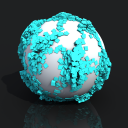
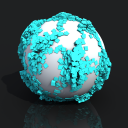
sneak_03.png
1024 x 1024 - 1M


sneak_05.png
1024 x 1024 - 1M


sneak_06.png
1024 x 1024 - 1M
Post edited by HowieFarkes on


Comments
Very excited about this!
Yippee!
This looks very useful :)
Very welcome, I remember wanting to do blowing leaves with the first iteration.
Wow, that looks very useful. Will wait patiently for the release.
I use the first version all the time, so definitely looking forward to this! I know it might be a lot to ask for, but sometimes it would be nice if we could add more than 10000 instances... I tried adding grains of sand sticking to a character's skin, and 10,000 grains was still just a bit thin. Just a thought, since I'm not clever enough to work out anything like this myself...
UltraScatterPro (and the existing UltraScatter) are currently limited to a maximum 100,000 instances per scatter. This seems to cover most situations I have found but if folks need more I can change the max number (but the chance of running out of memory or crashing your scene rises - so it would be at the user's risk). Also if you need more instances you can just add more scatters.
I'll give additional scatters a try. I had always assumed before that additional scatters would duplicate what was already there, but it just occurred to me that by changing the "seeding" number, I would probably get different patterns.
Yes, you can change the seed number or turn off the seed altogether to more randomness.
Some more examples of using the new features. The orientation controls can be used for doing things like ensuring trees only grow on say north facing slopes. Procedural noise can be used to create natural looking randomized distributions.
Wow this is pretty cool! /subscribing
It will require the first UltraScatter to be used (Like this is a sort of plugin for it) or it will be a separate, complete product?
It will be a separate, complete product. However it has been built so any scatters created with any previous/current version of UltraScatter can opened and worked with.
Wow, another awesome product on the horizon!
May I asked you what ground shader you used on the forrest image for the path?
It's a material I made for that scene - it uses some photo references and some painting in photoshop - plus some scatters of leaves.
Looks fantastic! I am a veteran user of replicators in Carrara, and have been meaning to dive in your Ultrascatter function for Studio. Love your giant forest scenes for C. Looking forward to even better functionality for Studio. Can the ultra scatter maps be animated over the surface of an object during a timeline?
Thanks :)
Hmm, no it doesn't handle animation at the moment and I probably won't be looking at adding it for a while - there's enough to do already. Will keep in mind though.
My upcoming Arch Cove - https://www.daz3d.com/forums/discussion/266981/coming-soon-arch-cove#latest makes extensive use of UltraScatter (and replicators in Carrara). Some of the maps came from the intermediate masks in Substance Painter (although they had to be edited for Carrara, which treats greyscale values differently). I did play extensively with the UltraScatter Pro beta on it, and the new noise functions in particular can create a very realistic looking patchiness.
You don't need UltraScatter to use the scene!
The final build doesn't use Pro, but you can open any of the scatters in either Pro or Standard, and tweak them to your own purposes. (you'll have to browse to find the maps, because they're saved with absolute paths, and my system is different to yours) A word of caution if you're using the DS 4.11 Beta though: an ultrascattered scene saved in 4.11 will be somewhat wonky if you subsequently open it in 4.10
Thanks for your replies, Howie and Tim.
Appreciate the tip. Purely theoretical at this point for me because I am not using 4.11 Beta yet. Will try to remember when I make the switch.
This looks very interesting
Singing a song now!
Okay this looks great!
I just tried this out works brilliant only 5min with about 300 clones
Wow! The only thing missing is Vlad in the center having his dinner ;)
Laurie
I don't think I fully understand how to use groups in UScatter yet I have 5 skeleton on poles in the one group and I thought it would scatter those in the group randomly but it looks like just the group gets scattered not the individual item. I used a density map on this and that worked great. I made a Low res skeleton just for this based off the my midnight skeleton so it goes from 190K down to 22K so you build big scenes. The memory optimization trick makes a big difference to.
Awesome, glad you like it. :)
I will definitely be giving you a plug in my promos !!!
Really interested in this A few years ago I was using Vue that had a very similar tool to create duplicate instances. Vue is not DAZ friendly so I don't use it anymore and I miss a similar tool in DAZ Studio.
A few years ago I was using Vue that had a very similar tool to create duplicate instances. Vue is not DAZ friendly so I don't use it anymore and I miss a similar tool in DAZ Studio.
Hi Howie!
I've been reading through the new features and posts here. Can the new version scatter to create a group that looks man or machine made (not random) like these turbine blades? Maybe this is in the Matrix, Rotation, or Orientation controls?
Wow, very much looking forward to this.
-P