Introducing the Creature Creator and Creature Creator HD for Genesis 2 Female(s)
 DZ_jared
Posts: 1,316
DZ_jared
Posts: 1,316
If you haven't seen them yet, check out the new Creature Creator Morphs and the Creature Creator HD Morphs
With the release of the Creature Creator HD for Genesis 2 Female(s) morphs we are also introducing our latest addition to DAZ Studio - HD Morphs. Previously content creators could only sculpt morphs on the base resolution of a SubD figure. Now, with our new HD technology content creators can sculpt their morphs at any mesh resolution they choose. This gives content creators the ability to sculpt fine detail into the mesh of a SubD figure that was previously unattainable.
Most morphs in the Creature Creator HD for Genesis 2 Female(s) are sculpted at a level 3 subdivision, which means the mesh detail has 64x the polygon count.
Checkout the Creature Creator HD for Genesis 2 Female(s) to see what the power of HD can do for you.
Feel free to use this thread to ask questions, post renders and share your thoughts about the new HD technology in DAZ Studio 4.6.1.17






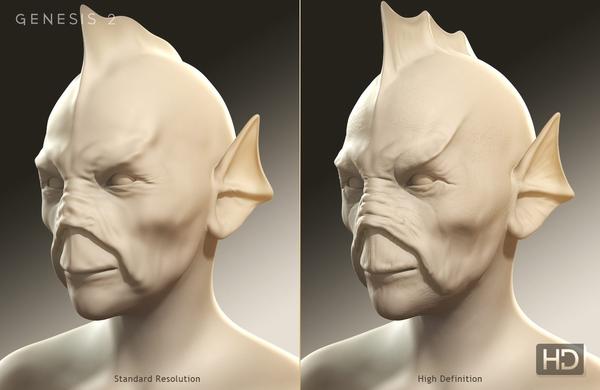
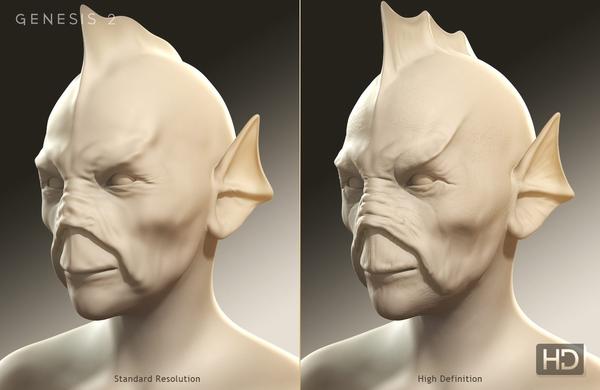


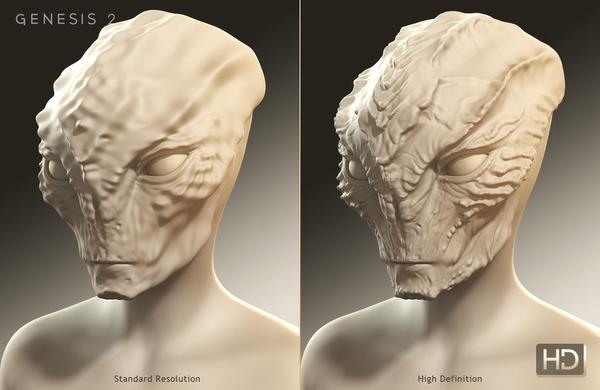
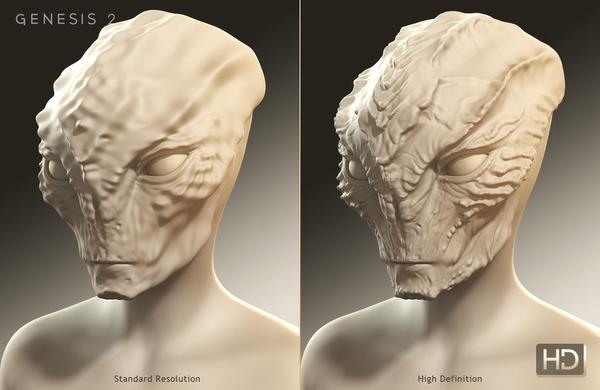


Comments
Seen them and they are extremely interesting only the problem with the price is stopping me from purchasing; the price has been jumping about all over the place and your promo email says PC members get 20% off on top which for everything else in this sale has meant 66% but the store is only showing 58%.
Is it possible to give some price clarification please.
We are currently trying to sort the price out. I'll update when I have more information.
In my cart and just waiting for price verification. Creatures look super! :)
Managed to get it at the $16.XX price but here's the trick that worked for me. Instead of going to the store directly I went to the DAZ fancy promo area where it said $16.XX rather than the regular promo page where it was showing up at like $39.00. Once I saw the reduced price and I clicked on that and then it took me to the regular promo store page and the lower price stuck so I ordered before it decided otherwise. Can't believe after all this time the team still hasn't gotten all this mess sorted.
Creature creator aside. Will it be possible for users to produce HD morphs? Via the usual methods?
It appears to be sorted now thank you.
Do I need both the HD and the Genesis 2 set or does just the HD include all that is needed?
The price for Platinum Club members should be 66% off. Regular customers is 30% off. The pricing for regular members was correct. Some PC members may have purchased it at 58% off. We are adjusting the store credit of those customers to reflect the difference in price. This store credit should be in your account within the next few hours.
The Tools for creating the HD morphs are not currently public. Sorry.
The tools to create HD morphs in DAZ Studio currently aren't publicly available.
It appears to be sorted now thank you.
Do I need both the HD and the Genesis 2 set or does just the HD include all that is needed?
The HD morphs come with the SD morphs. There is no need to purchase both.
Thanks Jared! :) Bought and downloaded and ready to play!
Do you intend to release them in the near future, or...?
The HD morphs come with the SD morphs. There is no need to purchase both.
Thank you.
She's purty
Very nice render!
Hey, I'd ask her out on a date. :-)
No so Purty this end...lol
Greetings,
Do you intend to release them in the near future, or...?
As Hexagon 3, I imagine. ;) <--- I need an eviller grin...</p>
-- Morgan
I did a spot render of the Bat and it has none of the extra details.
Make sure that you have your SubDivision level set to 3. You can do this in the Parameters Pane. Look under the Mesh Resolution Property Group.
Keep in mind that the limit for this property is 3, so you'd need to use the Parameter Settings to adjust the limit. I recommend setting it no more than 3. If you have enough Ram you can try 4. You need about 32 GB of ram to set it to 5.
Each level of Subdivision increases the number of Polygons by a factor of 4. Most of the HD morphs in creature creator were built on level 3.
I have 8gb is that going to be enough for 3?
I hope this is something that will be made available once the spit and polish on the tools is complete. This is a mighty powerful feature that I'd hate to see locked up and unused.
Also, I assume this works on any SubD mesh, not just the base (G1/G2) figure, correct? So conforming clothing could gain extra resolution to make folds/wrinkles/etc more detailed without having to resort to displacement maps, for example.
She's purdy to. Captain Kirk would love a date with her
She's purdy to. Captain Kirk would love a date with her
But she isn't wearing chiffon with a hairdo out of the 1966 Hairdresser's Guide to Hairspray...
Very nice render!
thanks!
It should mention that Daz Users need to change the settings too, not just Poser users. I didn't read that part because since it was addressed to Poser users. Nevertheless, I still don't get HD results. I turned off limits and set it 3. It still looks SD. What level was used in the promos? They way they looked in the promos is what made me buy it. Not only that, I was overcharged.
Are you using 32-bit or 64-bit?
Do a comparison without any textures assigned. One with the HD morph dialled and one without.
64 bit
DS 4.6.1.17?