Novica & Forum Members Tips & Product Reviews Pt 13
This discussion has been closed.
Adding to Cart…

Licensing Agreement | Terms of Service | Privacy Policy | EULA
© 2024 Daz Productions Inc. All Rights Reserved.You currently have no notifications.

Licensing Agreement | Terms of Service | Privacy Policy | EULA
© 2024 Daz Productions Inc. All Rights Reserved.
Comments
So I just tested the changing of the forum avatar, that still works. Other than the squares, I'm not seeing changes in the forums other than it signed me out when I left the store and went to the forums. That only happened the first time though, no sign in/out issues. And yeah, I was HOLDING HIM and taking the picture at the same time, trying to look at the camera. Don't be fooled, it took about 10 tries to get one where he wasn't licking my face! This was when he was only five months old. He'll be a YEAR old the end of this month. WOW!
Okay I was brave and just did a Fast Grab order, Paypal worked fine. It spun a bit on the processing but worked. Check out Iray Distance Mist at 90% off in Fast Grab. There is an error though which I will report in the other thread, clicking on the item in the order email gives an error and won't take you to wherever it was supposed to go. Was that the Product Library?
And yeah, order numbers are 20 numbers/letters long. Mine started with a DA then 18 letters. They were 9 letters previously.
Testing my DIM, as mentioned previously. I took screenshots of it a few minutes ago, as it was before TC, then tried refreshing. NOTHING. Then closed out of it. Will not open at all. Great. Have you tried getting into your DIM?
I got a pop uu about a new update for DIM. Checking it now.
It updated fine and when opened took a little longer to resolve but the installed is fully populated and Ready to Download has everything that should be there.
Downloaded and installed everything fine.
Yeah, I'm talking with Jon over on the store changeover thread. Some folks could see the ready to download and not the installed, but I am the complete opposite. I can now see what's installed but zero of the ready to download. They are working on it so since you got an update, I'm going to log off and test it :)
Wonderful. Now I can't get past the DIM login screen. I'm just going to go do my thing with fonts and let them work on DIM in the meantime. It went a step backward for me, as I was able to at least login a few minutes ago. They're tweaking.
So let's change things up a bit while they're working on getting the kinks out of the store. Enough of the "well, this is broke...and this...and this."
Let's enjoy some fonts. I'm not done yet but here's some of what I've done. Keep in mind I'm doing this for me, so the graphics aren't going to be meticulously spaced. These are my worksheets, so to speak.
For those of you doing Christmas / holiday cards or other printed items, thought you may want to take a look at these. Also, authors may want to piddle with them. :)
Keep in mind I did these for ME, so they won't have every example under the sun for one font. Aka, I'm not showing every single option, such as thin, thin italics, medium, medium italics, etc. It just says MORE.
These are ALL FREE to use (read the licenses, I am not embedding fonts so didn't bother to read up on that aspect.) They are from Font Squirrel. If you have any from other sites, feel free to show examples.
These are showin in 18 point, unless they were too small or too large. Then you will see (24pt) or whatever noted.
What are your favorites?
Here's some more samples:
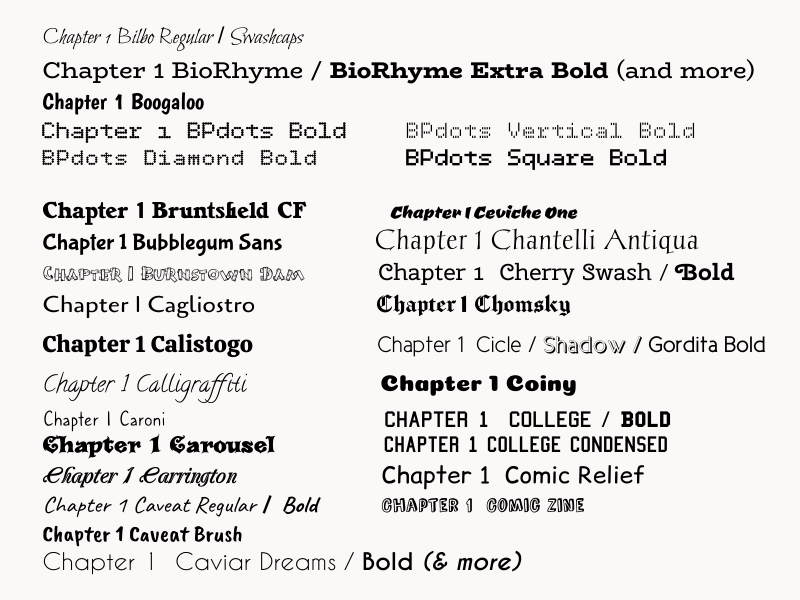
For A's I like Architects Daughter, Arizonia (for a script, it's still easy to read), Arcon, Atomic Age. The B's I noticed Bershire Swash, it is also easy to read and gives perhaps a medieval flair? I used Bubblegum Sans quite a bit on some cartoon cards I made years ago.
Carousel really nails the circus themes, and Caviar Dreams is so "expensive" looking that it just fits with elegant things.
Chomksy is also medieval/Old English (is that what it's called?) I like Desyrel for handwriting, Digory Doodles for kids, Elsie Swash Caps is just plain fun, and Eraser also for kids. That's just some of my favorites from the first few worksheets.
Thanks for the info, @Novica ! Unfortunately I kept thinking it went awry and had already tried it again, 2 x or so, with 2 saved cards and then my store cred bal (which I was saving for later for a particular product!) so I have grabbed images as usual and will have to watch the cards, my store balance and see what happens and wait till this settles out. So far, it seems like nothing happened, but... oye, the drama and suspense. I could live without :) since life is already so joyful with the raging pandemic and, you know, stuff.
~Gen
The problem I see with the store credit section is that you are using the value from the previous purchase but the +/- from the current action. So when you add a gift card, the previous purchase amount is added back and then the next line up the gift card is subtracted off, resulting in a big loss. This pattern occurs all up and down the list.
What store credit is showing:
What it should show:
Hey @Nonesuch,
I have bought the G8M one, I think I have the G8F too. I used the G8M one yesterday and found it 'interesting'. I am not sure just what caused a lag, but when I tried to move the dial over just a bit, there didn't seem to be much change, so I would do it more. I also tried multiple dials working toward a specific expression. I think I like it, but need more practice and definitely want to try it without a dForce hair on the character (just realized that might have been the problem) and keep the head close-up in the viewport. A little goes a looong way. I feel it was a good purchase and will be useful in the long run.
Mary
Thanks, Novica, I was looking for a font like Architects Daughter. Love it. I'm going to go over your list (lots of good ones) and check out the site.
Well, besides the store, I am seeing DIM and DS take longer to open and do their handshakes, update metadata, and one time, DS froze my laptop, and I ended up having to press the power button to kill the session and reboot the computer. Then everything seems okay. But, I have Task Manager opened first, which I also couldn't open before.
Between Daz and tomorrow's stuff, I am just going to stay calm, carry-on, and try to catch up on purchases and renders and stuffs that have been backlogging on me.
Whoa, the forums are indeed a bit funky. When I do a quote, it doesn't show up unless I click again, then I have two identical. It has done that to me on three different threads now. Anyway, you are very welcome. I'll post a few more for you that I have gotten done.
@rgcincy Man, that is funky. They really do need to get that sorted out. I don't have any store credit (a distant memory LOL) so hadn't seen the mess which people were describing. I was trying to picture it, so thanks for showing it.
Here's more free fonts from Font Squirrel. Again, 18pt is the default I used and I went bigger or smaller to try and keep things consistent. The different sizes are noted if they aren't 18pt.
I just went back and added the M fonts that I had accidentally erased. :) Continuing on, here's a few more for you.
In case anyone is wondering what's going on with the Product Library links:
The URL has changed. The old url ended "…/prod/[SKU]" but now ends with "…/files#prod_[SKU]". For example, the DGV Miniature Gardens Vol.1 TeaCups is now at https://www.daz3d.com/downloader/customer/files#prod_66353. When I tried accessing the file using the old url, (from my bookmarks,) I would get an error message.
They gave us back the product page info, but we lost the order number and date from the original layout, plus the SKU and Read Me link from the new layout. I looked up a product I know has been removed from the store. The page included the same layout as others, including a link to the product page, which gives a 404 error as the product is no longer active.
Hopefully, once TC* is complete, we'll get the best of both. I've got my fingers crossed, (which makes typing a bit challenging.)

* "The Change", per Novica's earlier post.
Oh NO, they are messing up the forums now. Someone mentioned you can't edit your posts now! Edit- the little box is there if you move your mouse into the text area. For heavens sake.
You still can, but the cog icon (and a few other icons) doesn't appear properly, so it's harder to access the edit button.
Yeah, I had just corrected my post. Thanks for pointing it out though :) Wasn't that box showing earlier, without having to mouse into the text area for it to show up?
Well, heck, I was just ready to post a render and links. I will try and if I can't add her to the main post, hopefully I can attach the render.
SASA Blaise Mercedes Hair Moshi Bad Omen Poses Lying Down Poses Giuro Vendetta Outfit Triple Moon Cottage a carpet from Ghost Light Kit Monochrome Edition Lights
This started out as a test of a new character, a new pose set, a lovely hair, and needing a pants set that was easy to use. It inspired something a bit more. Even warrior witches have to take a break, and wait for a friend to come home.
Blaise has very pale skin on upload and I went with it. I didn't use any of her makeup, I loved how she looked without it. I selected the hair color to blend in, and the clothes were a happy accident. I only had to adjust the fingers because I added the rug.
@memcneil That lighting is really natural, looks fantastic!
@Novica - Those fonts! Many of those are quite interesting and useful, and I didn't know about fontsquirrel (just dafonts) so thanks for showing them!! :)
~Gen
Thanks Novica, result of great products. And I want to thank you for the link to those fonts. I made sure my flatmate had them, as he loves to use various fonts in his writings and on his sites.
Mary
Well, it appears now that (in Chrome browser on windows 10 at least, as I am at the moment seeing this) all open tabs in the browser when you hover over them simply say "Daz3d | 3D Models and 3D Software by Daz3d" whereas in the pre-"TC" days, aka, day before yesterday and before, hovering over a tab to a daz page would say stuff like: Daz 3d \ CART or Daz3d blah blah blah PRODUCT NAME or Product Library or whatever the daz3d page actually was specifically about. That was really very helpful when one has 51 tabs open, 19 of which are open to various Daz3d.com pages. So, now having all the daz pages give the exact same generic caption when you hover over a tab regardless of what the daz page is actually about is: marvellously thoughtful and super helpful and user-friendly max. Yeah, sarcasm., spread on thickly as delicious fruit jam. ;)
~Gen
@genaris, I just double-checked and on my desktop, Win10, and in Chrome, my tabs show Daz3D, Daz3D Forums, and when I open up a promo page, the title of the product appears in my tab.
Now it has been an hour, so maybe it was fixed, but I know that when I was doing my post up above, I had all those tabs open and they all showed the products names. (I would have gone crazy otherwise.)
@memcneil70 I checked again, and yeah, now *some* pages (a forum page -huh, about sale issues) and product pages now are specific when you hover over tabs, but the sales/promo page (the Catch Up sale promo main page) is the generic Daz3d type still and so is the CART page, the page where you go to the "see all" for the Plat For A Day items and other pages still are the non-specific Daz3d style. Hopefully, like you say, this is being fixed to become sitewide when done but is still a work-in-progress atm. :)
~Gen