Adding to Cart…

Licensing Agreement | Terms of Service | Privacy Policy | EULA
© 2025 Daz Productions Inc. All Rights Reserved.You currently have no notifications.

Licensing Agreement | Terms of Service | Privacy Policy | EULA
© 2025 Daz Productions Inc. All Rights Reserved.
Comments
populating the tavern, the preview
A little Star Wars trailer I put together. All Daz3d assets, except the MetaHuman head on the main character.
https://www.youtube.com/watch?v=ejjT6JChdJM
full video on other channel
I love it, Wendy! One little pointer I can give you - If you're using sequencer, you can add characters to the timeline, then add an animation track directly in sequencer. You can use this to string animations, rather than having the same animation repeat. It took me ages to find that, so I'm sharing it because I think many people don't know especially if they're coming from other software.
UE5 Lumen
I just drew out and looped the animations in the sequencer as had so many people and so few animations, many have the same one staggered, I need to retarget some better looped sitting ones, and yes they are all placed in the sequencer timeline,
my biggest issue was chairs too close, I will need to reimport separate tables, stools and chairs, I did these all as combined meshes as if I had groups they split weirdly and messed up materials,
it's a DAZ studio obj export limitation, the options either split by surfaces which is useless or named groups which is almost as bad as across meshes too.
they need to be reimported and edited with the geometry editor and groups removed in tool settings and new logical ones created
or
each object as a separate export NO groups (untick groups)
OH I am having fun trying to animate static meshes with reset pivots, I finally got the sequencer to honour my new pivot but it does a weird bezier curve thing instead a straight rotation on the pivot at the hinge for my door like it was morphed to the new spot not rotated, graph editor did not give me an easy way to change the tweening type, it needs a straight line not a curve and all you have is a twiddly magnet to straighten it.
OK solution create an empty actor and attach the door to it and animate that in the sequencer hidden in render.
also just discovered how to blend the animations, have to overlap them
video
DAZ people
and over a month later I will add this,
a DAZ hair as an Unreal groom.
I wish I could explain how to do it to others but it's too hard for me on this forum
Monica's apartment from friends: https://www.youtube.com/watch?v=uq8O5-lrhak
Pretty much all Daz assets. There will be characters too, but it's for a competition, so I'm not sharing too much yet :)
https://www.youtube.com/watch?v=WzFf7yXSpAM
The set is pretty much all Daz3d assets, as are the character bodies. Rendered entirely in Unreal Engine, with a little postwork. AI voices, which is why they might sound a little off.
here is a WIP not complete yet using 8 male and the albedo texture from Scarecrow by RawArt
I created the normal map and multiple other assets and redid the eyes material besides the albedo and created some string for the face which are not complete yet but otherwise just testing new features of UE5:)
Now to learn to animate
nicely done for a test
I discovered a tool called Wav2Lip which made lip syncing much easier:
hey guys since we are here some of you can share some good tricks to improve the "skin" of the characters, i 'means some extra pos process or character material for skin to make it look more "natural" while most of the times my characters looks "fine" they still feel missing something like ikyoto fairy her skin look more bright and "natural" than most of my works, at last in the render, then i would love to have some tricks being shared if possible.
The right skin (and eye) setup seems to be some kind of "industry secret", esp. the roughness (sweating?), specular and metallic part.
Now that looks great, like the old style fairies.
Adjust the specularity/glossiness up, the brightness for light is off to the side and behind the character, turn on and adjust bloom. Look and that's what's in Ikyoto's fairy character.
this character is g8??, because when you make a g8 character "crouch" it's looks horrible even with the jcm, they still looks not good as in daz i've posted about it and looking for a way to fix it without need to use the DQ unreal version.
It won't work without DQ build, unless you do your own shape keys to overcome those distortions. What would be interesting to know: Is it mathematically possible to translate DQ skinning shape keys (bulge reduction) into
Linear Skinning Shape keys (compensation of volume loss) for achieving the same visual effects?
Hello everyone! Here I leave you some videos of my favorite hobby! UE + DAZ3D! A hug to everyone (yes...is google translate... )
)
https://youtube.com/playlist?list=PL7uOI7iv6fd4_5LTgt8c6o6Dno0hiXE8X
a couple of DAZ characters in the Mold3D Slay Environment
... and a poetry reading by Windwalker Echo
wow that female samurai armor is really awesome and i do know which it's come from the paragon character and it's show how awesome you can be with "low poly" armors by low i mean much less than everage above 100k vertices many artists here like to go, you can have amazing stuffs even with "less polygon" if you know how to work with textures.
yes other characters are Unreal ones, the DAZ ones are the girl in M4 the Immortal Ronin and the guy in Luthbel's shogun
the one you noticed is Paragon Countess.
Bit of an odd-ball, but ive been redoing a lot of the shaders in UE4, part performance, part better results than what Daz offers as-is from the bridge.
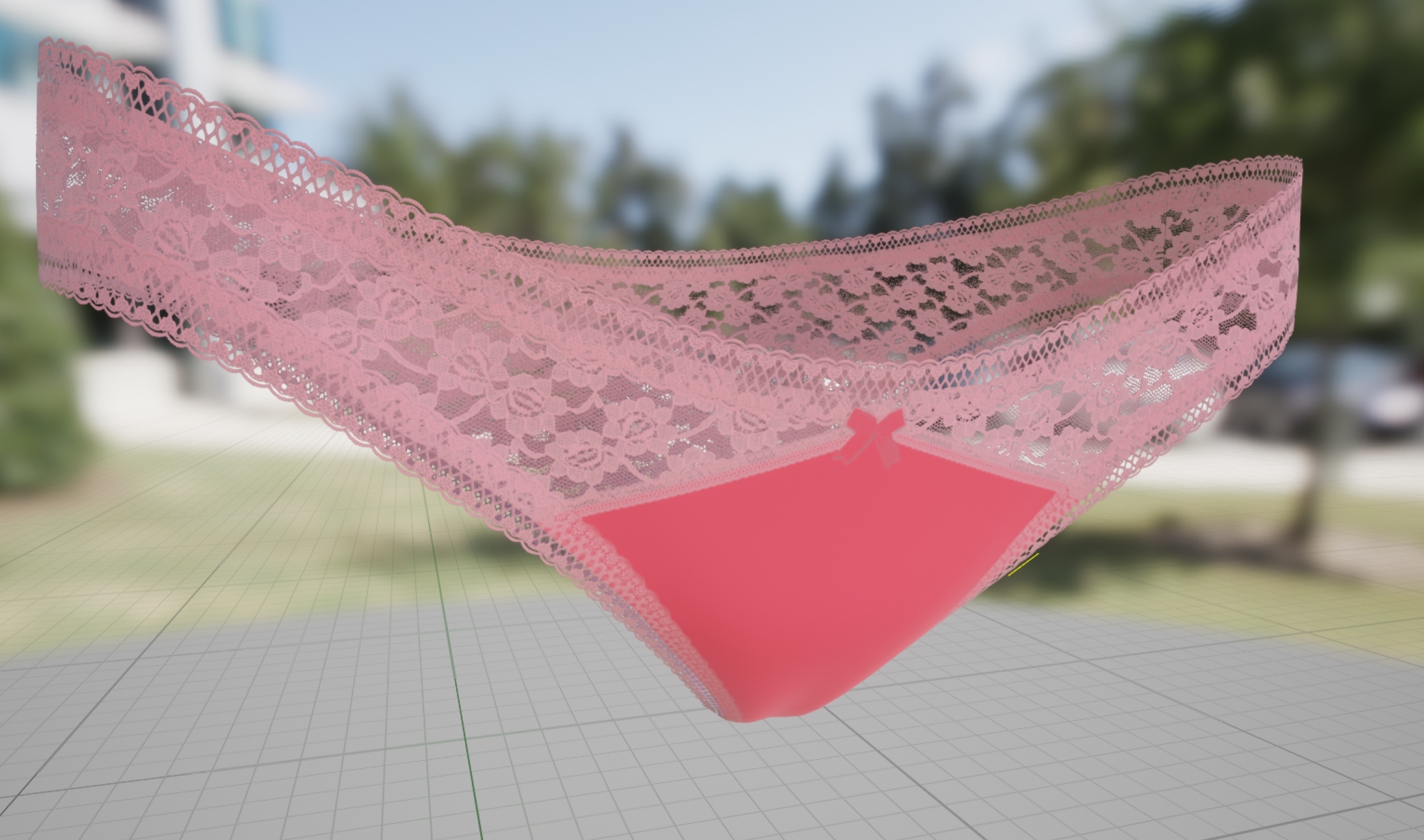
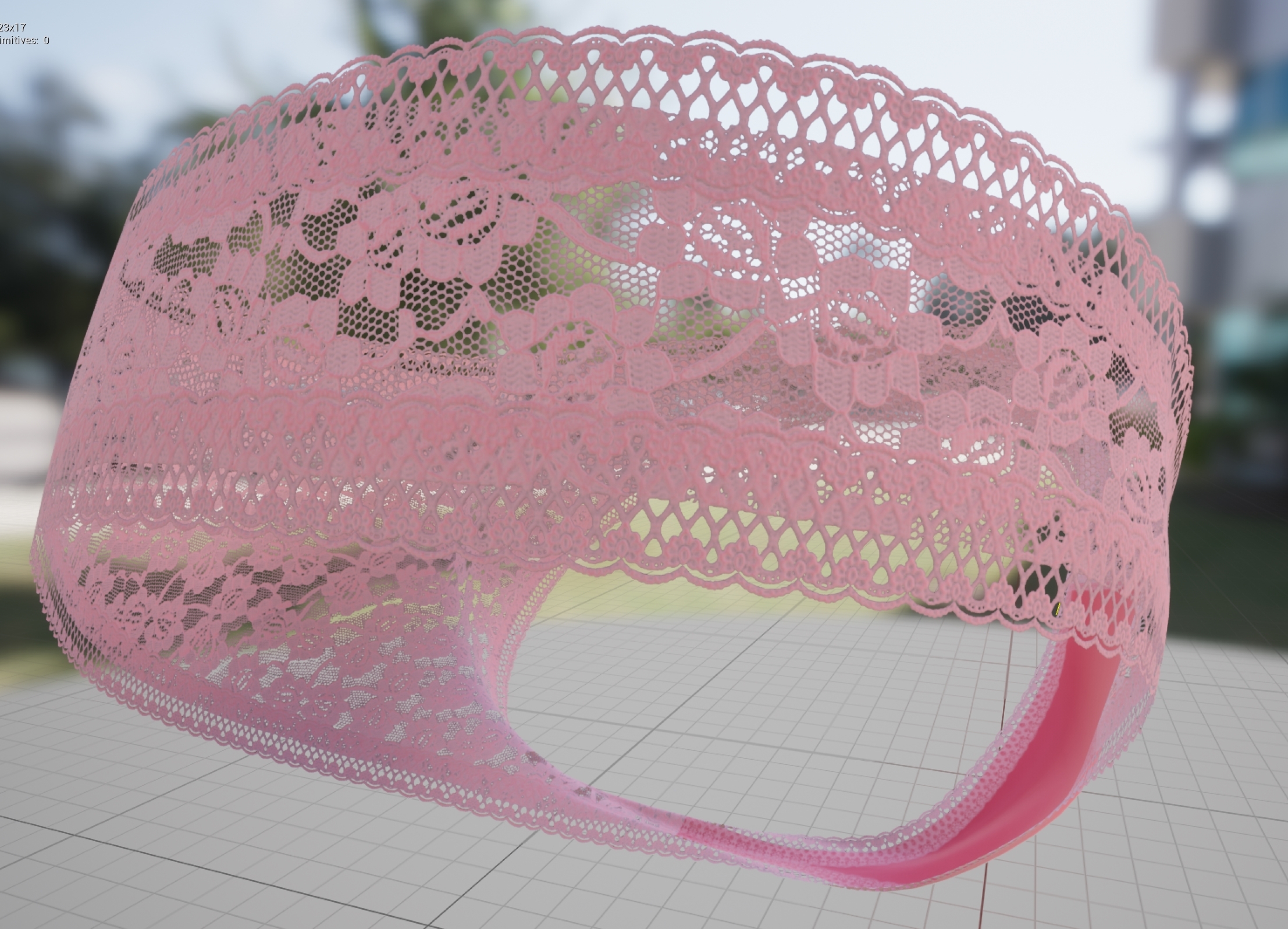
This has been my current attempt:
I had to create a mask for the silk and lace, its not perfect, but I cant expect the original author (or any clothing creator) to supply masks for each part of the clothing.
todo: fuzzy-shading to give a better silk-effect on the smooth parts.
Not work safe.
I think it has been a year since I last posted anything here.
I have just been cracking on and learning in my spare time.
Here is my latest effort with Daz to Unreal Engine 5
Both the bridge plugin (latest from David) and Unreal were built from source.
It all runs, video editing aside, in realtime on a GTX1080ti and a amd 2700x @24fps in the editor.
Deffered rendering for the entire 10 min video, took about 3 hours on the same 1080ti (board/pcb has crack across it)
The fur/hair for the bear was redone in Blender (particle hair) and then brought back into UE5 using Groom/abc
because exporting Daz strand hair is really difficult and time consuming, at least for me.
Because of the type of character (A figurine) I did not have to worry about skin, hair etc for the female.
This was on purpose because faces and eyes in particular, are hard to get right during the transfer.
I also did not have to worry about the clothing and simply added two bones in blender, atached to g8f thigh bones and did a very quick weight paint
on the dress.
Enjoy
https://www.youtube.com/watch?v=cs6EyhLMq2w