[Released] MARSA Anaglyph3D [Commercial]
 RiverSoft Art
Posts: 6,621
RiverSoft Art
Posts: 6,621
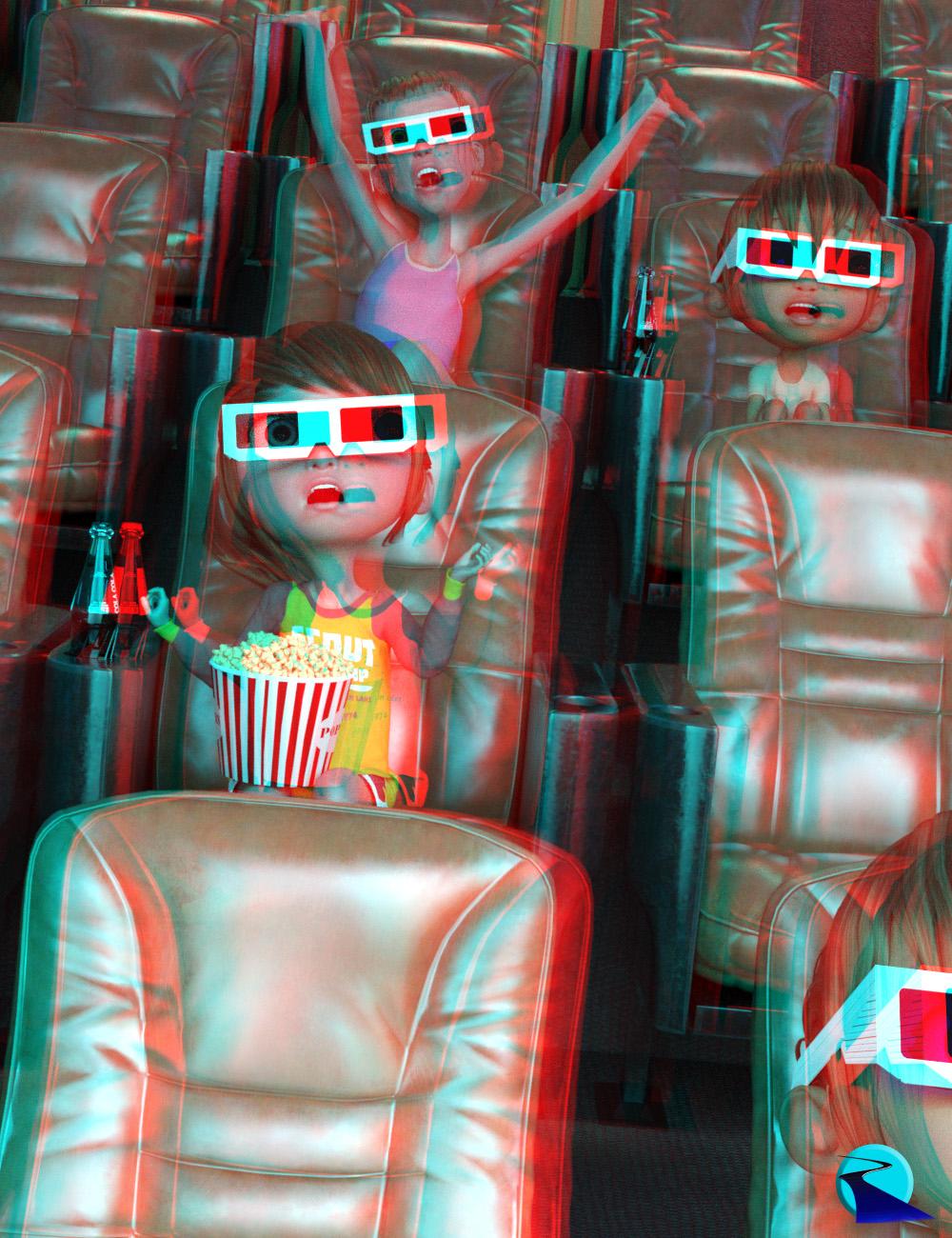 It's time to have some fun and make your renders really pop! MARSA Anaglyph3D easily creates anaglyph renders from your Daz Studio scenes with no external applications needed! Anaglyphs are those popular red-blue, stereoscopic 3D images from images and videos on the web, movies, and even comics! Combining a red and cyan filtered render into one 3D image, anaglyphs are incredibly cool and fun, and easy to do now in Daz Studio!
It's time to have some fun and make your renders really pop! MARSA Anaglyph3D easily creates anaglyph renders from your Daz Studio scenes with no external applications needed! Anaglyphs are those popular red-blue, stereoscopic 3D images from images and videos on the web, movies, and even comics! Combining a red and cyan filtered render into one 3D image, anaglyphs are incredibly cool and fun, and easy to do now in Daz Studio!
MARSA Anaglyph3D supports using Iray, Filament, and 3Delight to create anaglyphs.
Red-Cyan 3D Glasses are required to properly view the Anaglyphs.
A 360 Spherical lens camera is included so you can create 3D images for VR, import into 360 viewers, or create HDRIs!
https://momento360.com/e/u/8056d6a703ca4ff09e6321e5fe305df3
https://momento360.com/e/u/93233fbd90c145e180e28eebfb73ca11
What's Included and Features
- MARSA Anaglyph3D
- MARSA Anaglyph3D Script
- Spherical Camera
- Detailed Manual






















Comments
I'd pay for a product that automated the creation of paired images for stereo video or cross viewing, but analyglyphic 3D of color images is not only ugly due to unnatural imbalance of the chroma levels, it also creates excessive stress on the human eye, triggering headaches, nausea and even seizures.
This fascinating and something I never would have dreamed possible.
Well it won't be for everyone To me, I felt like I was a kid again, playing with the 3D glasses... and it was cool I could make the images myself!
To me, I felt like I was a kid again, playing with the 3D glasses... and it was cool I could make the images myself!
It's fun! If you have some 3D red-cyan glasses, look at the images: no external programs needed.
If you have some 3D red-cyan glasses, look at the images: no external programs needed.
I figured out how to do this manually with Poser way back when. I found monochrome images worked better for me.
Have you actually succeded to create HDRIs, that provide the light to the scenes in Daz Studio?
If that is the case, I am interested.
Will be nice, if you could post the example of such HDRI.
I admit I haven't tried it yet, but I thought we already had a spherical camera in Studio (under camera parameters, lens, spherical) and that making an HDRI with said camera just required rendering in canvases. At least, I remember people in the forum talking about it.
Looks really cool!
Does this also allow stereoscopic without the cyan-red? So just stereo?
I know there is a setting buried in Daz that allows for that, but I like PAs like you to spell it out for me ;-)
Excellent idea Thomas... I love it ..
- Mike
Hi Artini. I tried this and it works. To create an HDRI you'll need to bring the red and cyan images into photoshop (or similar), use layer blend mode Lighten on the top layer (it doesn't matter if the red or cyan is on top), flatten layers, convert image/mode to 32bit and save. You can add a strong light source if you want with the brush tool setting the intensity for the color picker at +8 stops or so. Let me know if you have more questions.
Hi Paintbox. I'm very curious about how you would use those images. To answer your question-Yes, there is an option in the Anaglyph3D dialogue that allows the two cameras to remain in the scene (Persist Cameras After Exit) so you could render from both of those without the red/cyan adjustment
Sorry, it seems too complicated, but will watch later, what others are saying.
I would prefer one click solution, like RiverSoft Art do with his other scripts.
I already have a tool, to create anaglyph images, so it does not interest me at all - sorry.
Yes, thanks for the remainder.
I just need to find the appropriate thread for that feature.
Hi if I want a order on a figura where do I call me please?
Thanks @MikeD! I appreciate the encouragement. This turned out to be one of the more fun products I've made.
This product is a one-click solution, unless you want to make a lighting version of the HDRI. And even there, the script is basically automatically a ton of steps to give you the images you need.
That sounds good! You can use it for old 3D viewers, I can print out a card with L and R. There is also the option of using something like Google Cardboard and use a smartphone to do the same.
I actually have something like this :
Yes, that is exactly what I need: one-click solution to make a lighting version of the HDRI.
I have already created many HDRIs from different programs, but failed to make them properly ligting the scene.
If you ever will create one-click solution to make a lighting version of the HDRI,
I will be very happy and will recommend it to the others, as well.
Is the 360 degrree camera included in this product different than the one included in the Small World Camera product?
@Marshian can confirm, but no, the camera is nothing special.
OK, thanks.
It is not different however this anaglyph 3d script renders the 360 from two positions
Does that mean you can view the 360 degree image in 3D without it messing up the 3D effect on the "back" side? That has been an issue with 3D 360 in the past. Here is one old thread I remember and another.
Hi barbult. I'm not quite sure what you mean by back side. I have seen those threads/links before. Here are a couple examples we made:
https://momento360.com/
https://momento360.com/
Everything seems to work fine once you follow the instructions I mentioned earlier and those are pretty simple. If the 360 image is just for VR and you dont need a 32 bit file it's even easier.
By "back side", I mean when you rotate 180 degrees from the spot that the camera was pointed at in the scene. People have different tolerances for viewing 3D images. I can see the two examples fine when looking straight ahead at the unrotated image. When I rotate the examples toward 180 degrees or rotate them up or down, there is a lot of eyestrain and reduced 3D effect . There seems to be a vertical offset of the red/cyan images when looking up or down. The red/cyan should only be offset in the horizontal direction, because our two eyes are only separated in the horizontal direction. I think these issues may be inherent to the Daz Studio spherical camera and are why those other threads imply that you can't get a satisfactory 3D 360 result from Daz Studio.
Here are a few screenshots of the examples, showing the vertical offset between red and cyan that is causing viewing problems for my eyes.
Oh, I see this now. Yeah- not sure what can be done about this but I'll keep my eyes open.
It is released - https://www.daz3d.com/marsa-anaglyph3d
I will be very interested to see, if anyone has succeded with creating a lighting version of the HDRI
with this product.
Please post your renders.
All the best and thank you.
this looks interesting might be pretty cool for framed pints/canvas prints. Just an idea for another product along these lines if possible I've seen and own some pictures not sure what they're called but they're pictures where depending what angle your looking from/at the image changes to something different though that may be to hard to create and use for a printed image guessing they create the effect with images on transparent material
I have heard of people apparently getting sick from certain VR and 3D displays and movies, but IMO little bit of anaglyph is amusing.
I have the paper-and-plastic glasses for ColorCode 3-D which adds (or is based on?) the color yellow. Not bad. https://en.wikipedia.org/wiki/ColorCode_3-D
If I'm not mistaken you can also render twice in DAZ Studio, with the "camera" shifted a bit on the horizontal plane, to create a three-dimensional effect. The inexpensive lorgnettes (like opera glasses, sort of?) that Berezin 3D sells is one way of viewing this stuff.
Of course you could go all the way with high-grade glass lenses ($$$) instead of cheap plastic.
I doubt, it could be created by printing on the paper.
It will be interesting to see, if it is possible to do with 3D printer.
Maybe some owner of 3D printer will explain such technique for us.
I have seen such cards long time ago and the effect is amazing.
One can bend such card in different ways and the image changes slightly.