Show Us Your Bryce Renders! Part 9
This discussion has been closed.
Adding to Cart…

Licensing Agreement | Terms of Service | Privacy Policy | EULA
© 2024 Daz Productions Inc. All Rights Reserved.You currently have no notifications.

Licensing Agreement | Terms of Service | Privacy Policy | EULA
© 2024 Daz Productions Inc. All Rights Reserved.
Comments
Another itteration of the sea, remixed using some components taken from a scene Horo sent me.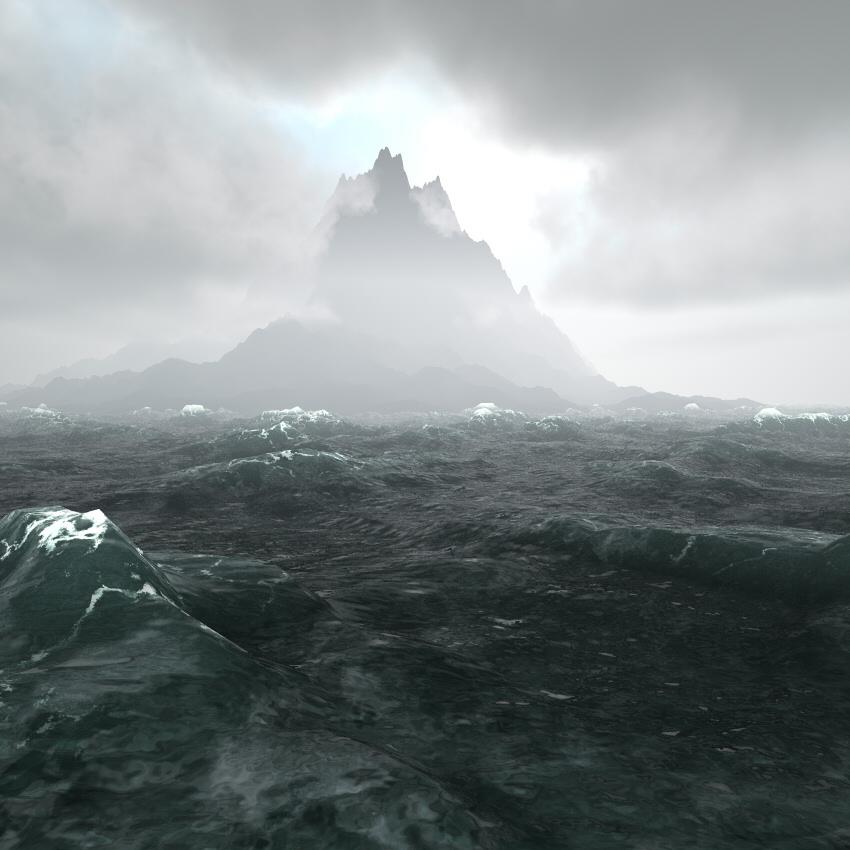
The image upload has been a bit well... broken today... I don't know why. It just offered a default thumb and then when I clicked on it it said the image could not be found. Mysterious.
Great anaglyphs. I have my 3D glasses on standby. Arts "Bridge2Cathedral2ColorALS.jpg" worked best for me. Jay's Shark image above also worked very well.
I'm sorry to hear about the loss of your glasses Vivien - I hope you find them again soon. The image looks good, but is for some reason very "j-pegged" in other words there seems to be a lot of compression distorting what is to be seen.
@ David, I really like the new water texture, it is lokking better and better each time ....great work!
....great work!
Thanks Tim! Being right on top of the project it is often difficult to be objective. It is also difficult to separate what I know about water as a material from what it looks like in the context of being "sea".
Here I've done a "remake" of an iamge made by Horo and myself ( http://www.bryce5.com/details.php?image_id=1967 ) nearly a decade ago but using the more recent ideas we developed for the underwater "effect". Render time was about four hours due to using premium effect RPP36 to get the level of blurring/softness in the materials I was looking for.
Jay - Thank you . I have no idea why the large image looks blurry. I thought it was my eyesight. The shark model looks to real for comfort. I have to find my 3d glasses, but not sure if I want to try them on this particular shark. Good find.
David - Thanks for your concern. But I'm afraid my glasses have gone to vision heaven. Need to get new ones. As for my post, I was working on 1700 resolution and then rendered it at 800 for posting maybe that's the reason that it looks distorted. Not sure......Angry sea looks fantastic now, I can't see how you can improve it further. And I really like the material of the water in the second post. I live across the water and on a calm day the lighting and the density looks very much like this.
vivien1 - like Jay, I see the large one blurred (overly JPEG compressed) but opening the thumbnail shows it fine. I thought it was deliberate after reading your post. However, the scene is very nice.
Jay - the shark ana looks great. Luckily, that hungry chap coming out of the screen is not heading for me.
Cheers, David, Vivien and Horo...the 3D right-side kinda doesn't work...perhaps of the wide angle (110 degree) on the camera. But, you just can do wrong with a good model, so fair dues to the modeller (3dgenerator).
Ah - I commented the previous page without realising there's a new one.
David - it's the light that appears to shine through the waves that makes this iteration very believable. Great idea to reuse the diving bell from RR14. I actually loaded that scene a fortnight ago but it somehow didn't work in Bryce 7.1.
All - by the way, David and I made 20 Round Robins as Nibor from 2005 to 2007 and the progress and final renders are presented here http://nibor.horo.ch/
Jay - not sure what you mean, the shark ana works excellently for me.
I don't know what it is, Horo, but the right part of the snout section doesn't catch my 3D sense (perhaps, it has to do with how the red/cyan colours dispersed unequally outwards from the picture's cental area...due to the wide angle used).
Btw, checked out the Nibor works, and wonderful...love the Panoramas and how one can rotate them around. They remind me of those explore-type games I used play a lot of in the past, but where the 3D environment wasn't fully immersible (that is, one would click to move forward to another part of the room and then view it in panorama mode again...etc.,).
Jay
Vivien - very nice scene. Hopefully you will get your new pair of glasses soon.
Jay - wow, the shark's coming for me, its awesome. I too don't know what you mean about the right side. The further I move from the screen, the more it pops out.
David - both the Sea6 and the underwater ones are awesome.
Jay - thank you. Yes I'm doing quite a few QTVR panos - from HDRIs and also from some renders. If there are more places in an environment or building, Hot Spots can be added and a Virtual Tour assembled. When you click on a Hot Spot you are taken to another place and have a QTVR pano again. Our Spherical Mapper Set features a Virtual Tour. I've "visited" some villages in England once and a museum.
Cheers, mermaid on the 3D effect...it may be that one of my eyes is weird...heh he.
Below, nothing really creative to do, so played around with two mirrors and one model. The most multiple reflections one can get, it seems, is six on either side, but I like how one sees more of the model (side views of her...etc.,) in each reflection.
Jay
Playing with mirrors is interesting, if you want more reflections, Render Options > and increase the maximum ray depth. Render time will go up but also shall the number of reflections. The nano preview uses something like a max ray depth of 3 which explains why sometimes the nano looks very different from the main render if you have a lot of reflection taking place.
Horo – checked out http://nibor.horo.ch/ nice ideas to set up a scene. I also like the Panoramas Sometimes I export renders as QTVR’s just to have a look around the scene.
Jay – lovely reflected effect.
An underwater scene using one of David’s underwater scene, I tweaked the terrain materials a bit.
The 2nd render is a very busy abstract but I love the effect using the same underwater scene, I added the GWL and rendered with the camera at world center.
3rd I exported the above render as an Hdri and used it for a Kaleidoscope effect.
Ah, thanks for that, David...the max ray depth default is at 6, so I guess (just guessing as I don't really know) that's why I'm getting 6 on either side. If that's correct, the reflection effect above explains, very simply, the '6's' use in the render options. It's always great to understand how such options relates to in a visual context.
Thanks, mermaid, but I would kowtow to you any day...you being the mistress of the abstract. Love the water scene...so natural...it needs a shark, though..heh he
Jay
Jay - very nice mirror experiment. Have you ever tried to have two mirrors facing each other and the camera between them? You'll see a black square and when you move up Max Ray Depth to 1000, that square gets tiny. If you set it to 5000, Bryce crashes.
Mermaid - beautiful underwater scene, the busy abstract could also go as an underwater scene with strange vegetation and the last one could be floor tiles.
Yeah, Horo, initially I had two flat mirrors and got those black squares in mirrors' 6 down the series of reflected mirrors.
In the above, I made two convexed mirrors (two thin rugby-shaped disc etc,.) hopinig to bend around the reflections, but you can still see the black reflection thingy (obviously, round due to the discs). But, thanks to you now, and David, I understand what's happening at the software level-of-things.
Jay
Mermaid, Great renders! The red on the sea bed is particuarly good.
Horo, the Bathysphere, same but different. Modo v Wings. Here I've taken one of your new terrains, added a new material mix and the sea from the sea... The HDRI sky, your work again, from the first High Resolution Terrain set.
David - that's quite a violent river through the narrow valleys - a gorge, rather. I used the same terrain and spent my days with experimenting with rain and snow. I don't have to tell you that the DTE can be quite a time killer.
Rain is also difficult to catch photographically. On the left half, downpour, on the right normal rain. Stacked terrains using materials from the HR Terrains 1 and 3.
Snow was also a bit of a challenge because snowflakes are not round. The left half is based on spots, the right half on random linear, like the rain. The same stacked terrain as for the rain, but using materials from the Contributing Artist Library.
Horo
I feel your pain. I have tried a few ways to get rain and nothing seems to work. I like the right hand snow better than the left though, more convincing.
I like the new look of the forum.
Thanks Jay, Horo and David
David- very nice results with the gorge.
Horo- both the rain and snow experiments are nice. It will be cool to do them in Bryce. Normally I will use a Bryce rendered image and add rain or snow in Photoshop.
For both these renders I used Horo’s Hdri – Coloured3c. The second one was an experiment using metaballs and multi-replicate.
Sandy - thank you. Rain and snow are difficult to do because we expect them to look dramatic. I made photographs a while ago and was disappointed because they look so timid. Obviously, the humidity, the noise and gale also add to our impression and that's missing in any image.
Mermaid - very nice renders. Great metaball "bridge".
Mermaid, more great renders!
Horo, good work on the rain and snow effects. I know from my own attempts that this is a tricky topic. Meanwhile I've added a bit of splash to the edges of the water, an idea which suggested itself after your comment on the roughness of the water. A bit more "foam" has also been included.
Thank you David. The splash is actually exactly what was missing.
Thanks Horo and David.
David - nice splash
I've been experimenting with fog that is easier to control than the one available in the Sky Lab and also with fog patches.
The 2nd one is really good Horo, looks very natural for mountainous areas.
Horo - Really enjoyed the Nibor works.... Love the way the panoramas transport you to the actual place. And your rain and snow effects are looking very nice. The left hand rain looks better in my opinion. I need to practice snow making for Christmas scenes. Also your fog renders are very convincing, specially the second one.
Jay - Your mirrored cabaret line up looks very nice.
Mermaid - Got new glasses so I can see again. Love what you have done with the 3 underwater images... The second abstract colours are just lovely. And the 2 HDRI renders are very nice.
David - I like the second render of the gorge. I agree with Horo, the first one looked a bit too violent. The splash seems to calm the seas down.
Pam - thank you.
vivien - thank you. You new glasses look beautiful.
Horo- nice experiments with the fog, I also like the 2nd one more.
Vivien - cool glasses and avatar, thanks for the comments. Hope to see some renders from you soon.