[Released] Bone Minion for Generation 4 Poses [Commercial]
 RiverSoft Art
Posts: 6,621
RiverSoft Art
Posts: 6,621
 Introducing the revolutionary new way to use poses from different figure generations! Stop wasting time and hard drive space converting pose presets, just use them! With Bone Minion, you can directly use poses for Michael 4 and Victoria 4 on later generations without first converting and saving them to a preset. Your Bone Minion will do the hard work for you by acting as a bone "catcher" for a pose and then transferring (and converting if necessary) the pose to its parent target figure*. Simply load the desired Bone Minion (i.e., Victoria 4 Bone Minion for Victoria 4 poses) on your target figure (Genesis 8.1 Male), select the Bone Minion, and start applying poses!
Introducing the revolutionary new way to use poses from different figure generations! Stop wasting time and hard drive space converting pose presets, just use them! With Bone Minion, you can directly use poses for Michael 4 and Victoria 4 on later generations without first converting and saving them to a preset. Your Bone Minion will do the hard work for you by acting as a bone "catcher" for a pose and then transferring (and converting if necessary) the pose to its parent target figure*. Simply load the desired Bone Minion (i.e., Victoria 4 Bone Minion for Victoria 4 poses) on your target figure (Genesis 8.1 Male), select the Bone Minion, and start applying poses!
- On the fly conversion of poses to your Target Figure
- Directly convert from the Source generation to the Target generation without converting to intermediate generations (i.e., direct conversion from V4 to G8F instead of V4 to G2 to G3 to G8)
- Works with full poses, partial poses**, and even hierarchical poses***
- Automatically applies full poses when they are loaded**
- Cross-gender pose conversion
- Use Pose Details on the Bone Minion to apply partial poses
Note that converted poses (and especially props if they are hierarchical poses) may not be perfect and may require tweaking. Facial Bones (i.e., expressions) except for the eyes are not transferred.
* Requires purchase of the correct Bone Minion product.
** Any pose that sets the hip of the Bone Minion will be automatically converted on the fly and applied to the target figure. Only 1 bone minion can be in automatic mode per figure (the first installed on a character). The Apply Changes script can be used to transfer any pose (including partial poses) on the Bone Minion to its target figure.
*** Hierarchical poses require the props loaded on both the Bone Minion and the target figure. The prop will be properly rotated for the pose but may need to be manually translated to the correct location.
Tutorial


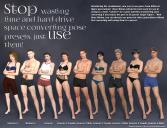
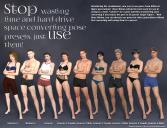
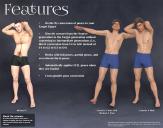
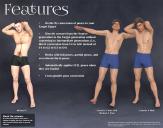


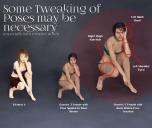
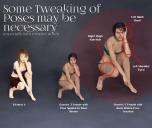




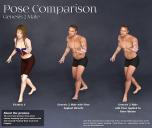
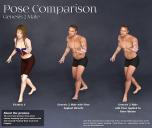


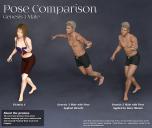
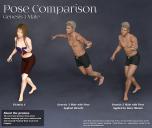


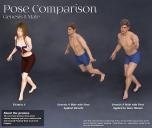
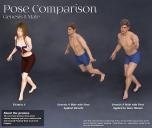
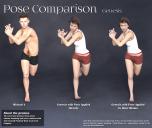
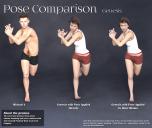
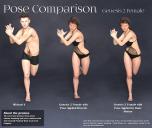
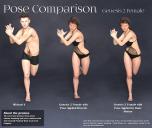
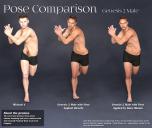
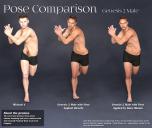
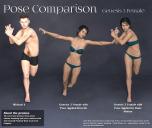
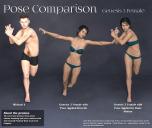
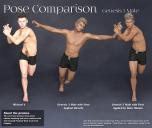
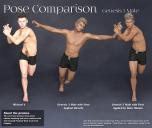
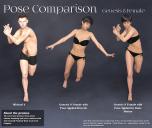
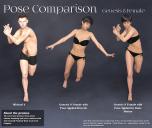
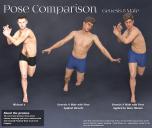
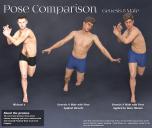
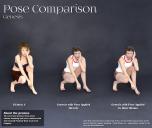
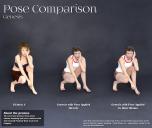
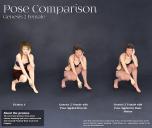
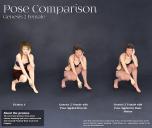
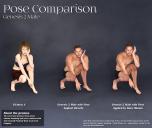
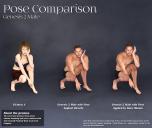
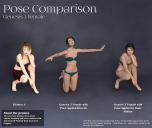
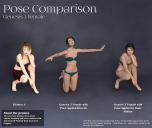




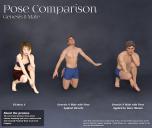
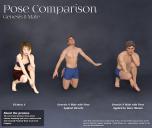
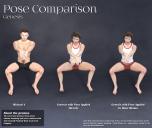
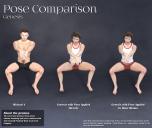
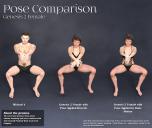
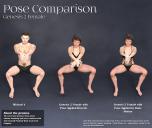
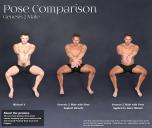
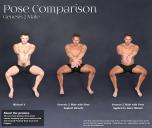


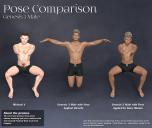
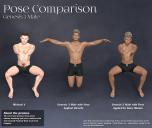
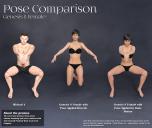
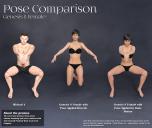
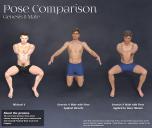
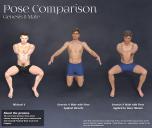


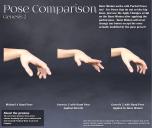
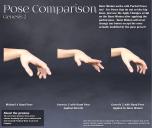


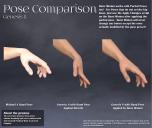
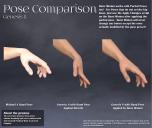



Comments
Instabuy for me. If the description did not get me, the pics definitely did.
I am so glad you like it! Though I am a little confused, the pics just show the conversions, which while important are boring, so I was wondering what appealed to you about them?
take my money
And it is super easy to use. Apply the correct Bone Minion to your fugure, apply the pose to the minion, and you are done. Combine with some partial poses on your original figure? Easy. Select the figure (not the minion) and apply the partials. Want a full pose on your original figure, but you also have that delicate hand pose on a Vicky 4? No problem either. Apply the full pose to the base figure, select the minion, and apply the Vicky 4 hand pose. For the hands, you need to invoke a separate apply script to trigger Daz Studio, but that's it.
I never had so much fun in mixing poses before

LOL. Thanks.
Thanks.
A big thanks to Mark_e593e0a5 for his thorough testing.
Thanks! It has been a dream of mine for a long time.
The pictures illustrated the differences between the different generations and how your product corrected them. It is one thing to read about it but another to see it.
Ah! Thank you for clarifying. I am glad you liked them as they were painful to make since there are so many. However, I wanted to make sure everyone could see what it could, and could not, do. In fact, one of the first comments I got from Daz is about how all they saw at first were the clipping problems (and not seeing the disclaimer in the lower left). It was very important to not oversell the product so we added a whole slide at the beginning about some adjustments may be needed.
Is this only for V4 poses to all generations? If so, that doesn't seem like it will do enough for a full purchase. I don't think many of us even have V4 poses because we came in with Genesis 2 or 3.
@Leonides02, I have done a pose transfer script V4->G8F, and have been stunned at how many people have V4 poses languishing unused in their content directories and are pleased to re-activate their investment. 1743 people have downloaded my freebie script in 19 months, which is not an insignificant number. Now there is a method of doing away with the inconvenience of having to load V4, apply the pose, then transfer it - and instead applying the pose directly to the final character. And, at the same time, not loosing any posing information on the way.. That is stunningly clever and I can do nothing other than applaud RiverSoftArt.
Very impressive all round. Just wish I could figure out how to load the pose and modify it prior to applying it to the character. That, for me, is the really clever innovation with this script, because when you apply a Gen4 pose straight to Gen8 you lose pose information because some of it is applied to non-existant bones and just goes 'poof' into the ether. [Shakes head in admiration]
Regards, Richard
The V4 poses are just the start. The tutorial already shows off the use of an upcoming Genesis 3 Bone Minion. The basic idea is that the tool remains the same, you just change the minion. A kind of universal screwdriver were you just change the tips
Yes, for now it is only V4/M4 to all other generations. There are 20 conversion files in this product alone, though admittedly a lot are copies (M4 to G8F is the same as M4 to G8M and G8.1F/M). V4 and M4 have different "resting" poses (unlike G2, G3, or G8), so it took awhile. But I plan to release a Bone Minion product for all the other generations G1, G2, G3, and G8. I still have a lot to do for the G3 and G8 pose conversions. However, I am finally starting promos for Bone Minion for Genesis Poses. I hope to have all the generations done this summer.
Thank you very much Richard! Those are very kind words from someone who has done something similar.
Yes, I plan to have all the generations eventually. What is interesting is that the "screwdriver" could work for almost any "tip". If Daz came out with a Dragon 4, this architecture could work for Dragon 3 to 4. For that matter, it could work for G3 to Dragon 3 if the bones were not so different (I actually tried that but the bones and which direction things went were too different. That would have been so cool). Not that I have time to do it, but the architecture could even support (with a little tweaking) a specific conversion within generations (e.g., G3F to V7) if that is what I wanted to do.
That would have been so cool). Not that I have time to do it, but the architecture could even support (with a little tweaking) a specific conversion within generations (e.g., G3F to V7) if that is what I wanted to do.
This looks like a really creative approach to the issue, and I definitely prefer this to the conversion scripts that keep bloating my library rather than letting me pick and choose on the fly, so, thanks! Just a thought, would this work with animations? I'm sure plenty of us have a collection of now obsolete aniblocks that would benefit greatly from something like this.
Interesting and great work.
From what I see from the promos, it fixes mostly feet pose.
Hands still needs a tweaking.
To my surprise (as I have never used Aniblocks or tried Bone Minion with them), it works!
Interesting. I actually think Bone Minion does better with hands than feet. Certainly, most of my stumbling blocks have been fixing Bone Minion so it works on the feet.
I've been using Zev0's G3>G8 and G8>G3 on-the-fly correction scripts that come with his converters for ages. It's nice to see something finally for older generations. I've some V4 poses sets I've never gotten around to using since it seems wasteful to do all that converting just to get a couple of poses right. This looks like a great solution.
Time to shop for some more V4 poses.
Thanks! Yes, take advantage of those sales!
IIRC, on one of my scripts, and I really can't remember which generation, I became convinced that 1 degree of rotation for the limb was not the same as 1 degree of rotation on the new generation. I ended up multiplying the rotation angle by a factor of something daft like 93/90 degrees (or some peculiar number like that) which made the old and new gen limbs match much better when superimposed, and it worked over the whole range of movement, so it wasn't just due to the zero rotation positions being different.
Also, with G2(?) I found a right oddity, as the shin bent, the foot bend had to have a correction based on a percentage of the shin bend. That was odd.
Hmm. After looking through the V4 script I did, it wasn't V4 that I'm remembering this for. But it may be worth structuring the script so it can accomodate this oddity, and if a factor of 1 is used everywhere until you suddenly find it needs to be other than 1, it'd mean the script doesn't have to be updated, just the cross reference data specific to a particular generation.
Regards,
Richard.
Hi Richard, I agree. I don't think the degree of rotation is the same either, though I haven't compensated for it. I like your idea. It is too late to NOT update my script for that, but I might add that in a later update.
Hey, that's great! I'm looking forward to trying it with a V4 animation and seeing how it lines up. There were a lot of them that have been obsolete for a while.
I guess you are not taking a vacation over summer
Maybe in the fall?
Nope. My vacations, if they happen, are always Spring or Fall.
You're a comedian
It's here and I bought it.
Please post your results.
https://www.daz3d.com/bone-minion-for-generation-4-poses-bundle
And it is released!