[Released] Environment Set Splitter * Commercial *
 Totte
Posts: 14,035
Totte
Posts: 14,035
Link: https://www.daz3d.com/environment-set-splitter
It's been a while, but here is what is coming soon..
A tool to split the large and fabolous environment sets with loads of great props into a folder with all props separated out, to make it easier to kit bash together the scene you want.

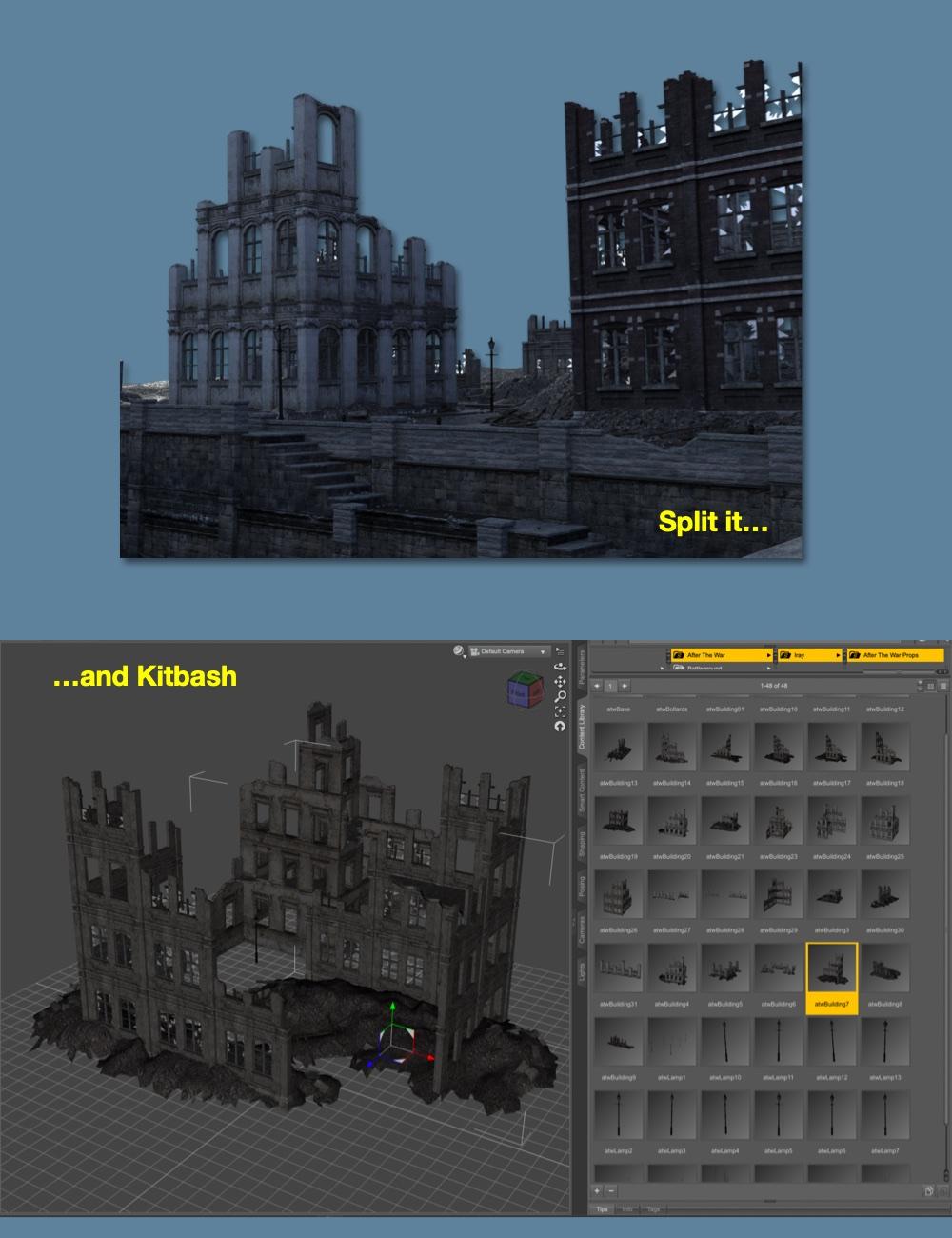
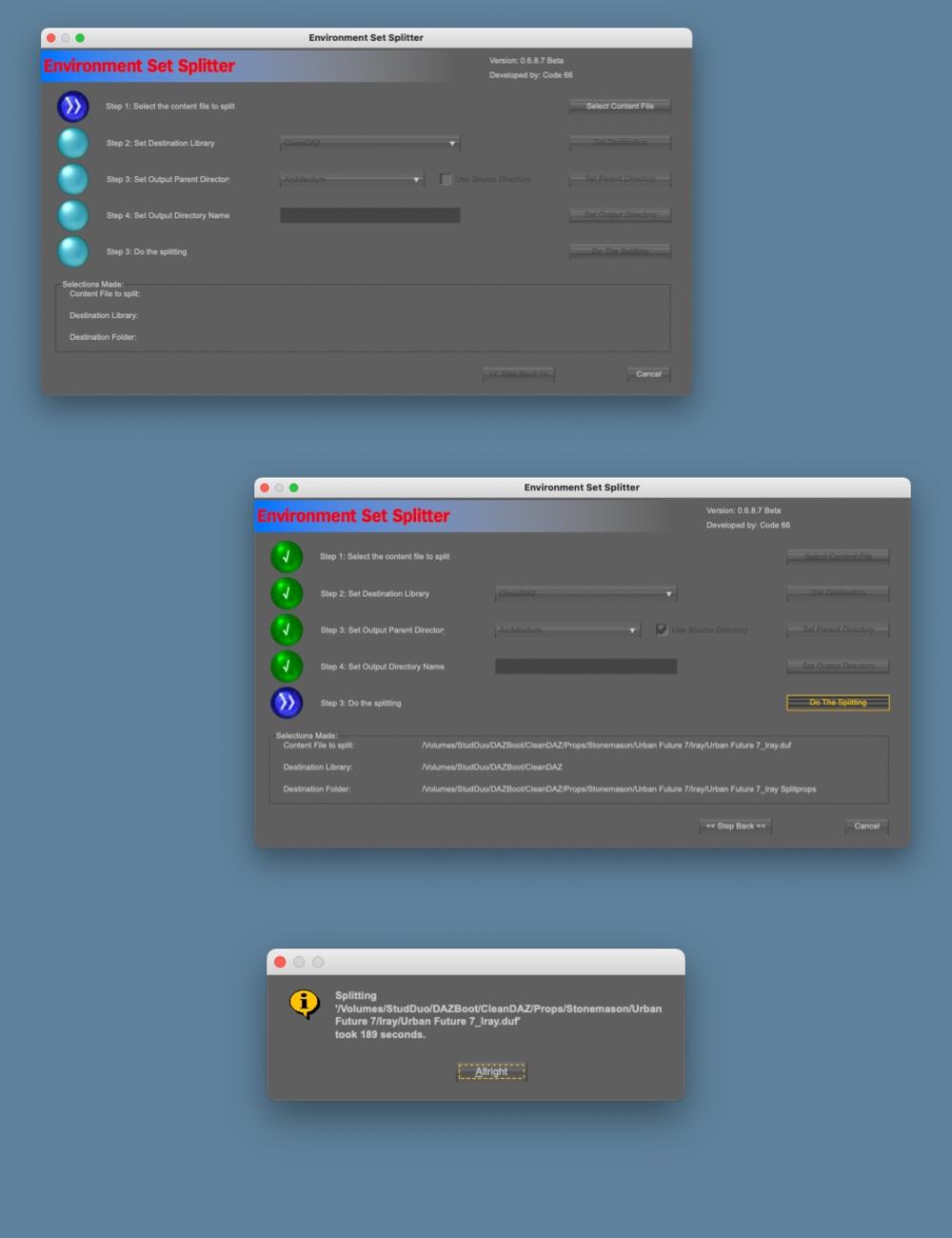


main.jpg
1000 x 1300 - 395K


popup1.jpg
1000 x 1300 - 252K


popup2.jpg
1000 x 1300 - 121K
Post edited by Totte on


Comments
This will be useful thank you. Please DO NOT create hierarchical materials presets as they are unusable on props without loading the full set.
Wow! Presumably this is created and tested on D|S 4.20; are there earlier versions it will work on?
it will work down to I think 4.15 (due to things not available in DS before that), but for the best fully automated experience you will need DS 4.1.20.62 or better.
DS is constantly evolving and those changes enables us plugin and script developers to take advantage of that new functionality.
It exports the props (static or rigged), and does not do anything about material setting files.
now this is a must have
This looks really useful for my work - no more exporting and importing ! From the images, it looks like it is centering the pivot and placing the new element at 0,0 - hope that's the case.
They are, but some props are modelled rotated or heavily offset, but I force them to 0,0,0 loading point (which might give them large numbers -/+ in the XYZ positions), but the are at zero position, as the meshes themselves are off in World Space coordinates.
Oh wow, WOW!
Will each prop rotate around its center, or will they rotate around some far distant point related to where they originally were placed in the full environment?
Please and thank you, I need this yesterday.
Will I be able to use this on those sets that are so 'intensive' that if I touch an item with my mouse, it crashes D|S?
In other words, will I be able to break it into manageable bites to use?
I really need this as the newer full sets are hurting my older systems.
Thank you,
Mary
It should do. If you can load a set, then it should be able to split it.
rotate around it's center
Perfect.
Okay... this sounds great but three questions
1 - Does the orignal file have to be a .duf? I've got around a thousand older poser sets that are treasure troves of oddball props, but are still cr2s, etc.
2 - As a follow up to that, if it does have to be something in duf format, is it further restricted by the produc having to have be set up with smart content. I've run across more than a few products like that as of late, and given that roughly half of my content came from places other than DAZ, that's going to be a big issue.
3- Finally, I'm presuming that these new folders that are created are permanent, but are these real or virtual? In other words, if I've built a set using part of Product Y and then at a later point unload Product Y in order to clear make room on the drive, does the new set now crash or simply be missing those pieces? And either way, will it be possible to add in other files manually so I don't have to keep bouncing back and forth between muliple hard drives? And in a situation like the one descibed above with the missing content, will there be a simple way to identify what the missing item is that what needs to be re-loaded?
Thank you so much for the answer; I'll watch out for it
I was on 4.12 for a long time and couldn't use scripts that ran on 4.15. When things opened up and I came into some money I brought my PC in for an upgrade and found that one of the Windows 7 updates had been corrupted: the new video card I wanted couldn't even be installed. Long story short had my Win 7 Ultimate reinstalled and am now on D|S 4.16.0.3, the last version that can run Ghost Lights successfully. Am able to run the other scripts I've gotten from you that couldn't run on 4.12 so it's all good
Hot damn, an instabuy! I'm going to get so much of my life back, THANK YOU
It will save your the split prosp and rigged props as .duf, even if the set is .daz, .pp2 or .cr2
It has no dependecies on smart content, and does not try to create any smart content entries either, it works soley from the content directories.
The .duf related files in data are permanent, but the texture maps in Runtime/Textures are still referenced the same way as the old set did, so uninstalling the set/environment will render missing files. As for the grey boxes, the problem with Poser and old .daz content is that ir relies on Autoadapt folder in /data, and moving a a set from one computer to another (which has the content installed too) does not work unless you also copy the autoadapted entries in /data. You can do that, but finding the correct entries among thousands of entries is difficult, Here, all you need to do is to copy the newly the folder for this in data (stored under your DS username) to the other machine, and the rest is referenced.
Thank you Doctor Jellybean.
This is one script I will take the time to learn ASAP after purchase as there are some lovely sets I can't load and use now.
There is a manual, but it is quite easy to use.
Well, dang, it's certainly sounding good. Enough to make me be seriously considering finally upgrading from DS 4.12.
That said, a few more questions -
1- Am I correct in hoping that one can still label and sort the new libraries using custom content directories?
2 - Alternatively, is it possible to strip the same product out several times and then edit those libraries so that one could have, say, a library for furniture, one for structural elements, and one for lights and HDRIs without causing issues?
3 - You noted that the textures would be addressed automatically, but the vast majority of products have alternate sets of textures, whether to switch between iray/3Delight/Poser/ textures, redress with alternate signage, as well as all those annoying products that for, whatever reason, don't load the textures up front. With all that in mind, plus the fact that I also have a ton of items where I've created Iray conversions that I really don't want to have to redo if I don't have to, will there be any issue with creating a link to the product's texture library, wherever it may be located, and placing it within the new folder of stripped files for easy reference?
4 - In cases where a product comes with included poses or other non set/prop elements... as in many of the sets made by I13, Ironman, and Zeddicus, will those be excluded or cause issues in stripping?
Once split, you can moce things around the same way you can do with any content
It only split out splittable props and rigged props. It does not break out lights, HDRIs or ogther things like Cameras.
There is a reason I do not touch the Runtime/Textures folders, and that is texture is the majority of the disk usage of any product. The reason DS changed everything in the files layout except Runtime/Textures, you only want one set of texturemaps , not a bunch of duoplicates running around, or you would quickly become gold member in the disk buyers club.
As I said, it split up those single files with all the different props only available inside the main scene. It doesn't touch anything else.
Sounds like a tool that might not be used repeatedly, but when you need it, you need it. (I'm thinking of Faveral's Explorer's Den in particular. It's one of the ones that didn't seperate out all the props, and there are a LOT of props in that set.) Rather like the figure conversion tools which paid for their investment up front, in a week or so of moving files into the next generation, and then probably will never be used again.
There have been a *lot* of times that I've had to quit and save a scene, only to have to load another scene to get access to a prop that I needed to save out as a seperatescener in orer to merge it into the first one. Thanks for the helping hand.
Interesting...
That and Kelly Lodge are two sets I had in mind writing this, and you're right, it saves you time once you have used it.
Explorer's Den splitted
If this product batch converts poser CR2 and pp2 to DS dsf and duf files then it will be very useful just for that, never mind the splitting, which will be the icing on the cake.
Was able to install 4.20 while keeping 4.16 yesterday (had done this before on my main PC with 4.12 & 4.15 before its upgrade) on my backup PC where I do product testing for another site. Had to do that because the product had ghost lights for 4.20, which is way too bright for 4.16, as expected
Can use 4.20 for running Environment Set splitter, then go back to 4.16 for working, lighting and rendering

Have both Explorer’s Den and Kelly Lodge, so this will be perfect! Was there another set like those two or am I misremembering