Released* Line Zero dForce Strand Hair Shaders
 chevybabe25
Posts: 1,269
chevybabe25
Posts: 1,269
A Shader/Script one click solution to convert the Genesis 8 strand hairs over to curves.
Presets to turn the preview hairs on/off
35 Assorted Color Shaders
35 Tip Colors
8 Tip Lengths
8 Blend Options
11 Gloss Settings
Simple to use. Select your hair (not the cap), select the surfaces. Apply the shader. The built in script quickly changes over the hair to utilize curves. Curves drastically reduce the weight, making the older heavy hairs finally usable.
Vendors that I know (other than myself) make or have made strand hair:
Toyen
Oso3D
Redz
Propschic and Aidano
PhilW
HM
Aprilysh
On occasion I have seen strand hairs from different vendors including: Several by Linday, a couple from Mihrelle,1 from CakeOne, Lady LittleFox,Vyusur, Valzheimer, Will Dupre, MAB and 3Diva.
If I have missed any, I can add them to this list.




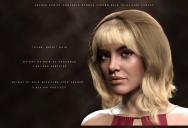
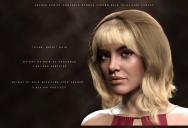




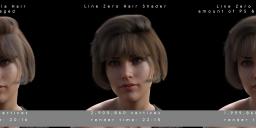
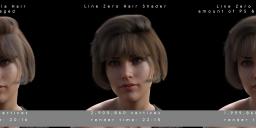


Comments
Looking forward to this. I have quite a few SBH products that I stopped using, so I am looking forward to seeing if this makes then viable again. I don't supposed you could post some before and after images to see the difference could you.
Yeah I can do that. Ill try to get a couple comparisons with render time as well :) Stay tuned.
I'm also interested in those renders, as I no longer use my SBHs anymore.
If the original strand hair is dForce compliant, will the converted hair then also be it?
The converted hair will remain with the dforce simulation stuff in tact. The shader/script simply changes the hair tesselation from whatever it is set at to 0 and then it applies a shader that works properly on the curves. Most of my hairs are set to a line tesselation of 3, but the way artists set these up, vary.
What I have found is that most of these hairs will be so dense with hair, you may even want to change the (Line Start and Line End) size of the hair to something smaller, or remove some (PS hairs and PR hairs) to get really super nice results. The reduced weight and render times have also been amazing.
will this work on our own strandbased editor hairs too?
(our static but brushable creations)
Yes, but, you will need to use the lower hierarchy of the shader ( the ones without the script attached), and manually change your hairs to use a line tesselation of 1. Keep in mind though, that the curves have no translucency/transparency this way. Not the fault of the shader, but a trade off with the use of curves.
Updated the thread to show a side by side with render times and vert counts.
All the same render settings and lighting. You can see how much more dense the curves look, and the lack of translucency in the individual hairs. Reducing the amount of PS and PR hairs by half not only improves the overall weight, but the overall look to something similar to the original.
Interesting that nearly quartering the vertex count actually increases the render time, and further reducing it only decreases render time slightly from the starting point.
I think the main advantage of a shader like this is not render time reduction, as resource usage reduction. I have always found dForce hair render times to be reasonable, however before the appearence of curves in 4.21 then a dForce hair with a tesselation sides of 3 (and most hairs had this setting) would consume a huge amount of RAM during render. Depending on the hair and settings, RAM usage of 20GB+ would be quite normal. You might have enough resources for 1 such hair in the render, but add a second or third and likely as not DS crashed due to too great amount of memory needed.
I am very VERY curious to see how this shader will behave on furs.
"I think the main advantage of a shader like this is not render time reduction, as resource usage reduction. I have always found dForce hair render times to be reasonable, however before the appearence of curves in 4.21 then a dForce hair with a tesselation sides of 3 (and most hairs had this setting) would consume a huge amount of RAM during render. Depending on the hair and settings, RAM usage of 20GB+ would be quite normal. You might have enough resources for 1 such hair in the render, but add a second or third and likely as not DS crashed due to too great amount of memory needed."
This. The longer hairs benefit even more from this. Desert Queen Hair - My heaviest strand hair, at a whopping 29,328,260 vertices can safely be trimmed down to 2,725,650 verts. I applied this shader, eliminated all the PR hairs, and reduced the points to 50.
What does it mean to eliminate all the PS hairs? How does the hair simulate without PS hairs?
That was a typo Barbault, It should have been PR hairs (edited the post above to correct that). I set all of them to 0, so that the hair used strictly PS hairs on the surface tab.
Thanks for the clarification. I didn't know eliminating PR hairs was possible either. There are a lot of mysteries with dForce hair.
You are very welcome :)
Eliminating and or halving the amount of hairs on a surface is only possible with the use of the curves. They seem to really fill out the hair more. However, hair set ups vary from vendor to vendor. Some vendors use strictly PR Hairs. So in that aspect, you really cant just go and eliminate them.
"Aaaaahhhhh, sweet mystery of life, at last I've found thee!...."
Instabuy. LOL
Are we there yet???!!! LOL
Really looking forward to trying this out. If this works as I expect it to then I expect a run on SBH products in the near future, LOL
One question. Something I have noticed since starting to use curved hairs is that the colour looks completely different in Iray preview compared to the actual render. This is particularly true with light colored hairs, which always look dark brown in Iray preview. Will the preview and render hairs using this shader look the same?
Anybody eager to try out the shader and curves should get Feisty Feather Bun Hair and start getting familiar with it. It has been very well received by those of us who have purchased it. Here is a thread with user posted images. (I'm not sure whether the shader in the new shader product is exactly the same or not. but both are by chevybabe25, who is really the expert at this stuff.
One question. Something I have noticed since starting to use curved hairs is that the colour looks completely different in Iray preview compared to the actual render. This is particularly true with light colored hairs, which always look dark brown in Iray preview. Will the preview and render hairs using this shader look the same?
Im not quite sure I understand your question. Curves need the shader turned 90 degrees. If you didn't do your own set up in shader mixer, or were not borrowing the one from the feisty feather bun, chances are it was rendering incorrect. This shader is set up to deal with curves and displays/renders properly.
"Anybody eager to try out the shader and curves should get Feisty Feather Bun Hair and start getting familiar with it. It has been very well received by those of us who have purchased it. Here is a thread with user posted images. (I'm not sure whether the shader in the new shader product is exactly the same or not. but both are by chevybabe25, who is really the expert at this stuff."
It is the exact same shader.
Oooh, my wallet loathes you, but my DAZzing brain is all eager for this, sounds amazing. Will you please include some PDF guide on how to do all this reducing and whatelse, though? And maybe it's possible to include presets for your own hairs? That'd be very helpful.
Now if only this hits the store real soon, I'm getting fresh tokens today ...
Yes, when I have some time, Ill write a quick PDF on the PS Hairs and PR Hairs for those that want and or need it :)
Yes, that would be great - still a mystery for me.
Any news on this exciting project?
Soon
and not DAZ soon, just ordinary soon ;-)
(Yes, I have my fingers in this jar of delicious jam too)
And it's in the store :) Happy creating everyone :)
https://www.daz3d.com/line-zero-dforce-strand-hair-shaders
I just saw this thread today and went to the sales page. Bought the product and I look forward to using it on my collection of strand-based hairs.
Mary