Thank you @FeralFey. I just finished purchasing the bundle. So Texture Atlas may have had or provided elements that Decimator uses? Would MattyMax's Resource Saver Shaders reduce textures sufficiently? (I am not even sure I have the correct vocabulary to ask the right questions, please forgive me.)
Texture Atlas is part of the Studio package. It is on the Creator Tools toolbar, looks like a globe with a pencil on it.
Thank you @NorthOf45. I tracked it down under the hamburger over my scene tab's Edit/Geometry/Texture Atlas. I appreciate everyone helping me on this.
My first experiment. A bit too close to the lorez figures. It is very cool - fast and easy to use, and low resources. 110 people( includes 25% instances) And the people are editible. Wow! Great work. Thanks.
Very nice, @Luci45! Glad you found our products easy to use. Lyrra and Totte did a fantastic job beating all the kinks out to make sure Lowpi and the Crowd Creator scripts were top notch. Seeing what you were able to create pleases me immensely. Keep up the good work!!
The rest of the promo art has been added. Now you can see a little more clearly all the features of the figure :)
When you set up a scene for crowd creator I suggest you start by putting the four corner markers for the area you want the crowd. Then use the rectangle and circle masking markers to mark parts off limits, like trees, or buildings. Get the marker aligned nicoely with the ground plane - the script uses that to figure out the height of the terrain. You can also place height marker props on things like steps or curbs. Thewn add seat marker tags for every place someone can sit - chairs, benches, walls if that works for you. And then you can add attenion markers that attract or repel Lowpi. I know, a lot right? theres a lot to tell the script. But after you set it up in your scene you can save it as a Scene subset right into the scenes prop folder and never have to do it again.
This is a really cool system, however I am running into an issue when rendering crowds of about 50 people. Is there any guidance on crowd size? To test I've been trying to populate a seated audience of about 50 people, and while the characters all generate in about two minutes, Daz gets very laggy afterward, and I am finding that it can take 10 - 20 minutes after everyone is rendered for the info box to pop up showing how many characters were generated and how long it took. Then for another half hour or so, Daz lags a LOT with the cursor taking about 5 seconds to change after moving and menus outright not opening, or Daz Studio will outright crash.
I have a rather overpowered machine (Nvidia 4090, 128GB system RAM) and the resource monitor isn't showing any high usages in the memory, CPU, graphics.
Not sure if this is expected as Daz being Daz, or if there might be something else I need to look at?
That is Daz Studio struggling with too many skeletons (rigs). You miilage will vary depending on RAM cpu speed, and how much other skeletons you have in the scene.
I'm not entirely sure what to tell you. DS has a tendency to get...tired/crabby if it's left running for a while. Sometimes it'll run as expected, and other times it'll crawl. I have this problem if I'm rendering a lot of thumbnail art for a product.and I wind up having to reboot DS whenever it starts to drag. Annoying, but that's my work around. I don't know if you've had DS opened for a while prior to running the crowd script or not, so that's something to consider. What I recommend is set up your environment, run your Crowd scripts and then immediately save the scene file and reboot DS. IF you still have lagginess after reloading in the scene file, then we'll need to look at other options.
I am following the manual and I keep getting this error when I try to generate a crowd and I do not know what to do.
You don't have any sets that match the active Tags. Without any matching sets, I cannot generate a crowd.
I have tried selecting and deselecting Tags and adding more Sets to no avail. What am I doing wrong?
Version 1.0.1.24 of the script.
Edit: I have restarted DS, made a new file and built a crowd with all default options. Some characters were generated now, but I got the errors in the attached image.
OK, here is an updated popengine that fixes a bug introduced in 1.0.1.24.
This is a rather complicated product with over a year since the first code was written, and so many things that happens.. my appoligies for the inconvenience. Update will posted to DAZ tomorrow afternoon (European time).
I have replaced popengine.dse with the new one. I still get errors, though.
Issue 1:
I am attaching a saved setup and a screenshot of the situation when I cannot generate a crowd. (You don't have any sets that match the active Tags.)
Issue 2:
When I use all default settings, I can generate a crowd, but I still get some "failed to load" errors. In this case, I don't get the full amount of people set in the dialog.
I have replaced popengine.dse with the new one. I still get errors, though.
Issue 1:
I am attaching a saved setup and a screenshot of the situation when I cannot generate a crowd. (You don't have any sets that match the active Tags.)
Issue 2:
When I use all default settings, I can generate a crowd, but I still get some "failed to load" errors. In this case, I don't get the full amount of people set in the dialog.l
Thanks,
I'll look into that specific situation. Tags can be tricky if for example you happens to remove a tag that is the only tag that is common for all items which.
A tip though is to remove and then add the LowPi Set again if you experience issues with a loaded setup, specially if you have been meddling with it or any of the included Kits. Same goes for LowPi Setbuilder, if you edit a Kit included in a set, drop it and re add it as the Set contains the Kits, and the Saved setup contains the Sets.
Where does that file go in the Content Library, @Totte?
\People\LM Low Poly Person\Scripts\Resources\
Thanks for the lightning fast response!
You're welcome!
This is a complicated system and so much is controlled by random and when testing you might miss an issue just because the random sequence of random numbers just doesn't create the issue, then you change something, like increase the number of LowPis, change the seed, change set, change a probabilities of something and boom, something is triggerered that is not supposed to happen.
I have tried turning tags on one by one and no tag works by itself. I have tried a couple of combinations, but there are too many to try now. Anyway, with all tags on, I can get the effect I wanted using Presence 0. So, my take away is just keep tags on.
The main issue now is that not all the people are being generated; I get those errors of "Failed to load wearables from WearKit for compatibility...". I noticed that the erros were with child and masculine, so I ran a test with feminine only and all people were created. How could I have ended up with wearables incompatibilities with masculine and children?
I have not touched the advanced stuff yet, so I could not have messed that, could I?
I have tried turning tags on one by one and no tag works by itself. I have tried a couple of combinations, but there are too many to try now. Anyway, with all tags on, I can get the effect I wanted using Presence 0. So, my take away is just keep tags on.
The main issue now is that not all the people are being generated; I get those errors of "Failed to load wearables from WearKit for compatibility...". I noticed that the erros were with child and masculine, so I ran a test with feminine only and all people were created. How could I have ended up with wearables incompatibilities with masculine and children?
I have not touched the advanced stuff yet, so I could not have messed that, could I?
Download the pop engine.dse I posted above and replace the one you have, that will solve the obnoxious "not all wearables loaded" issue I found yesterday
Download the pop engine.dse I posted above and replace the one you have, that will solve the obnoxious "not all wearables loaded" issue I found yesterday
I did (again), but it didn't.
I replaced the file and restarted DS. That should do it, shouldn't it?
Question -- not sure how to add new wearables to the crowd -- say medieval peasants or some such. I know the clothing models should be decimated to reduce the polygon count, but I'm not sure how you go about the whole process of creating a new lowpi wearkit for them, and reading the manuals is not clarifying it for me. Thanks for any help you can offer.
Question -- not sure how to add new wearables to the crowd -- say medieval peasants or some such. I know the clothing models should be decimated to reduce the polygon count, but I'm not sure how you go about the whole process of creating a new lowpi wearkit for them, and reading the manuals is not clarifying it for me. Thanks for any help you can offer.
Bascially the steps are:
- Save the wearables when they are autofit to LowPi somewhere.
- Start LP WearKit Builder.
- Create a new Wearkit
- Add the new Wearables plus any hairs you want from the basic lowpi hairs unless you have hats.
- Define the type and compatibility for each wearable and add possible materials
- Save the WearKit
- Start LP Set Builder
- Add the new WearKit
- Add the PoseKit you need
- Add the WearKit
- Save the LowPi Kit
Test it, watch the error report, go back and correct issues (you probably have some, I always do.
Question -- not sure how to add new wearables to the crowd -- say medieval peasants or some such. I know the clothing models should be decimated to reduce the polygon count, but I'm not sure how you go about the whole process of creating a new lowpi wearkit for them, and reading the manuals is not clarifying it for me. Thanks for any help you can offer.
Bascially the steps are:
- Save the wearables when they are autofit to LowPi somewhere.
- Start LP WearKit Builder.
- Create a new Wearkit
- Add the new Wearables plus any hairs you want from the basic lowpi hairs unless you have hats.
- Define the type and compatibility for each wearable and add possible materials
- Save the WearKit
- Start LP Set Builder
- Add the new WearKit
- Add the PoseKit you need
- Add the WearKit
- Save the LowPi Kit
Test it, watch the error report, go back and correct issues (you probably have some, I always do.
Comments
And in the blog.
Thank you @NorthOf45. I tracked it down under the hamburger over my scene tab's Edit/Geometry/Texture Atlas. I appreciate everyone helping me on this.
Mary
My first experiment. A bit too close to the lorez figures. It is very cool - fast and easy to use, and low resources. 110 people( includes 25% instances) And the people are editible. Wow! Great work. Thanks.
Very good one @Luci45!
Looks great.
Could you please elaborate more about the scene where people are sitting around the tables.
Does the script help with the position and the pose of Lowpi figures?
I made a quick little example:
A prop with seats:
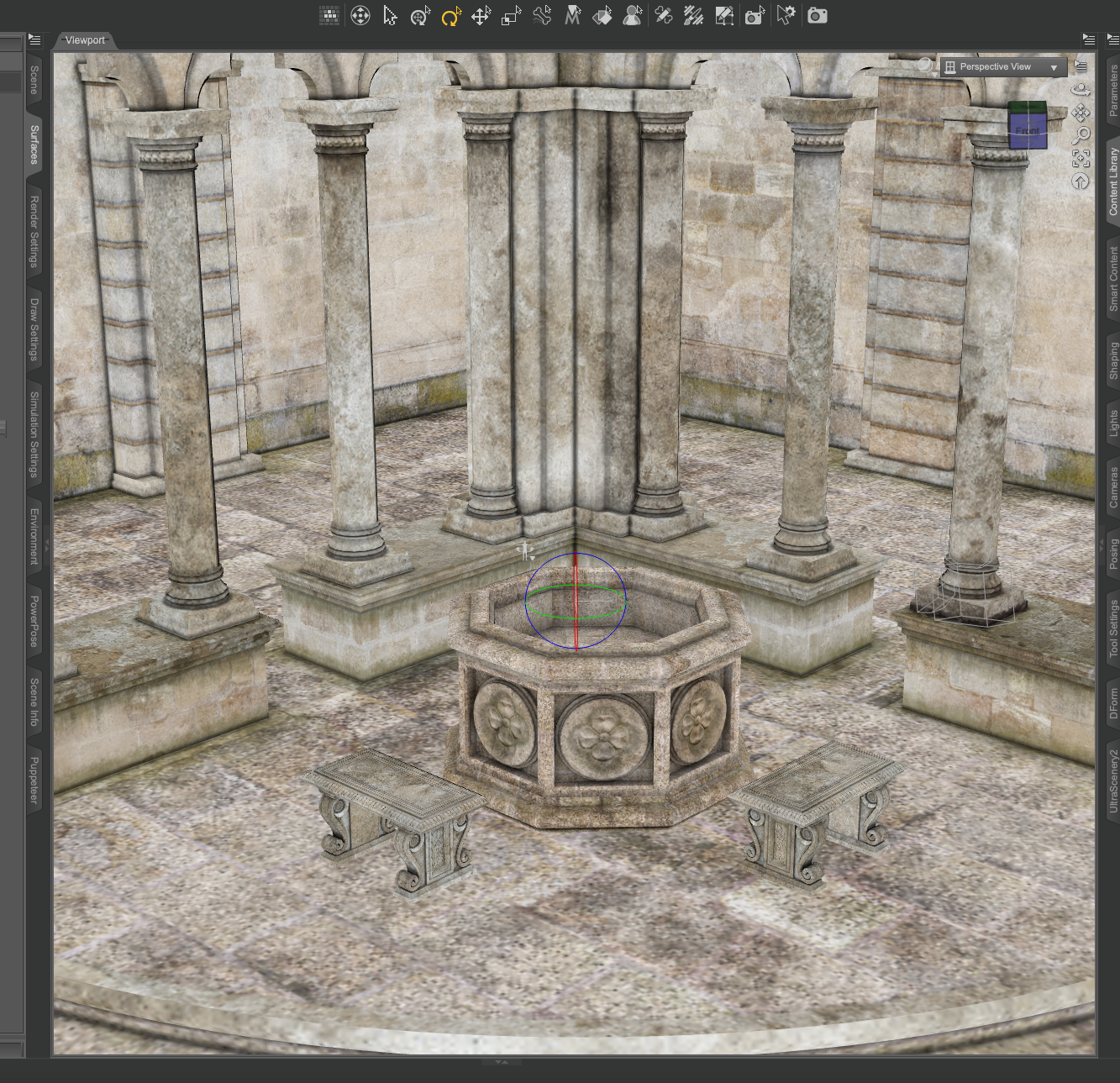
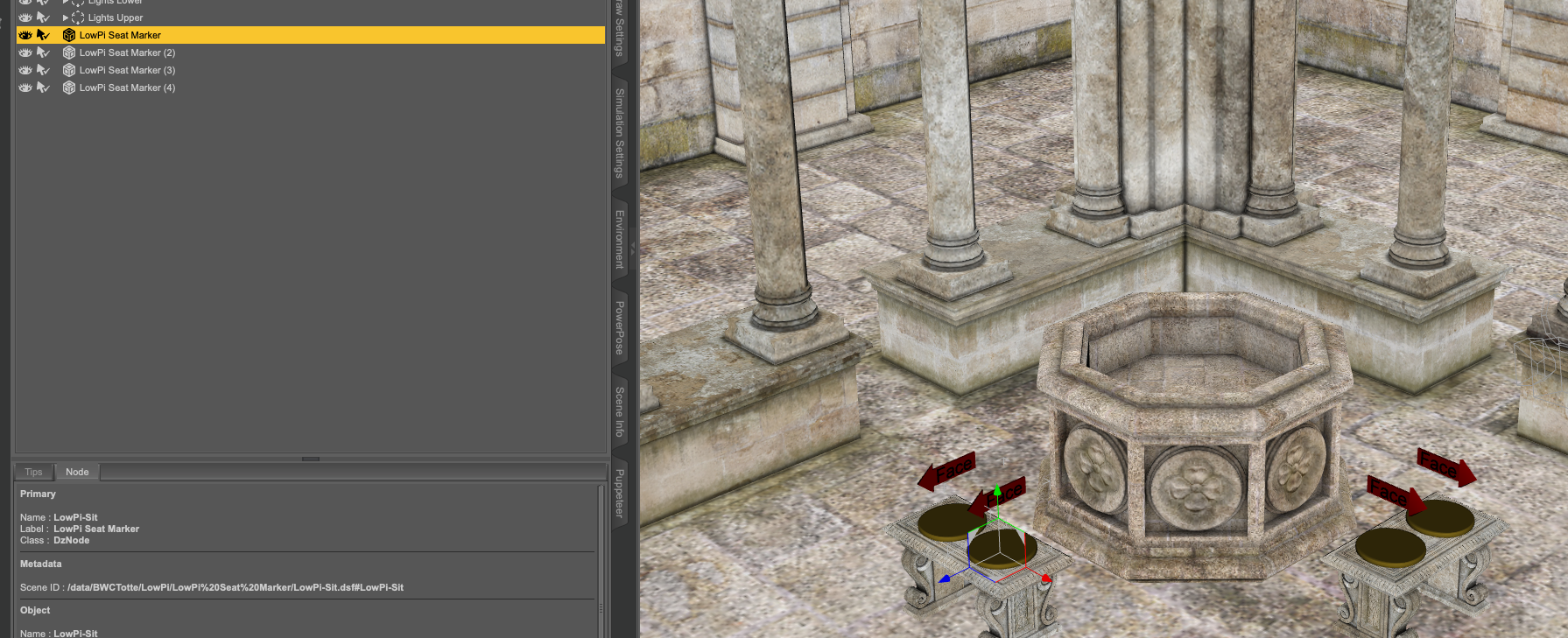


Now we add 4 LP Seat Markers where we want sitting people and facing the way we want the facing
Now we run Crowd Generator with a sitting LowPi Set
And here is the result:
Wow, Totte, that is great.
Thanks for the explanation.
The rest of the promo art has been added. Now you can see a little more clearly all the features of the figure :)
When you set up a scene for crowd creator I suggest you start by putting the four corner markers for the area you want the crowd. Then use the rectangle and circle masking markers to mark parts off limits, like trees, or buildings. Get the marker aligned nicoely with the ground plane - the script uses that to figure out the height of the terrain. You can also place height marker props on things like steps or curbs. Thewn add seat marker tags for every place someone can sit - chairs, benches, walls if that works for you. And then you can add attenion markers that attract or repel Lowpi. I know, a lot right? theres a lot to tell the script. But after you set it up in your scene you can save it as a Scene subset right into the scenes prop folder and never have to do it again.
https://www.daz3d.com/lm-lowpi-lowpoly-figure
This is a really cool system, however I am running into an issue when rendering crowds of about 50 people. Is there any guidance on crowd size? To test I've been trying to populate a seated audience of about 50 people, and while the characters all generate in about two minutes, Daz gets very laggy afterward, and I am finding that it can take 10 - 20 minutes after everyone is rendered for the info box to pop up showing how many characters were generated and how long it took. Then for another half hour or so, Daz lags a LOT with the cursor taking about 5 seconds to change after moving and menus outright not opening, or Daz Studio will outright crash.
I have a rather overpowered machine (Nvidia 4090, 128GB system RAM) and the resource monitor isn't showing any high usages in the memory, CPU, graphics.
Not sure if this is expected as Daz being Daz, or if there might be something else I need to look at?
That is Daz Studio struggling with too many skeletons (rigs). You miilage will vary depending on RAM cpu speed, and how much other skeletons you have in the scene.
I'm not entirely sure what to tell you. DS has a tendency to get...tired/crabby if it's left running for a while. Sometimes it'll run as expected, and other times it'll crawl. I have this problem if I'm rendering a lot of thumbnail art for a product.and I wind up having to reboot DS whenever it starts to drag. Annoying, but that's my work around. I don't know if you've had DS opened for a while prior to running the crowd script or not, so that's something to consider. What I recommend is set up your environment, run your Crowd scripts and then immediately save the scene file and reboot DS. IF you still have lagginess after reloading in the scene file, then we'll need to look at other options.
And what takes time, is the actual loading of items from the disk to the memory of Daz Studio, then Studio needs to organize things.
I am following the manual and I keep getting this error when I try to generate a crowd and I do not know what to do.
I have tried selecting and deselecting Tags and adding more Sets to no avail. What am I doing wrong?
Version 1.0.1.24 of the script.
Edit: I have restarted DS, made a new file and built a crowd with all default options. Some characters were generated now, but I got the errors in the attached image.
Show a screenshot of the setup.
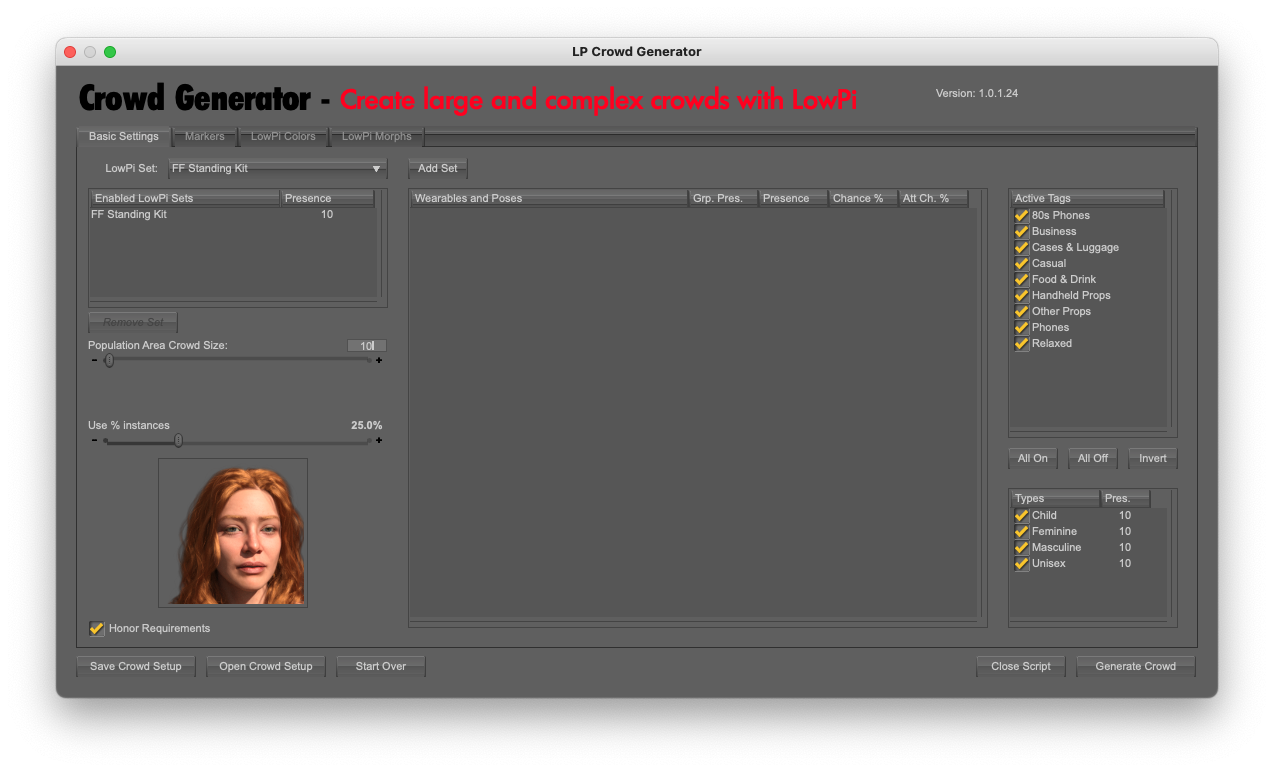
This is a quick basic setup I just did.
OK, wait, I see something weird going on with 1.0.1.24 that is trapping a bug, I need to see what is happening...
Not what happened when I tested it... But not related to tags..
OK, here is an updated popengine that fixes a bug introduced in 1.0.1.24.
This is a rather complicated product with over a year since the first code was written, and so many things that happens.. my appoligies for the inconvenience. Update will posted to DAZ tomorrow afternoon (European time).
Thanks for looking into the issue!
I have replaced popengine.dse with the new one. I still get errors, though.
Issue 1:
I am attaching a saved setup and a screenshot of the situation when I cannot generate a crowd. (You don't have any sets that match the active Tags.)
Issue 2:
When I use all default settings, I can generate a crowd, but I still get some "failed to load" errors. In this case, I don't get the full amount of people set in the dialog.
Where does that file go in the Content Library, @Totte?
\People\LM Low Poly Person\Scripts\Resources\
Thanks for the lightning fast response!
Thanks,
I'll look into that specific situation. Tags can be tricky if for example you happens to remove a tag that is the only tag that is common for all items which.
A tip though is to remove and then add the LowPi Set again if you experience issues with a loaded setup, specially if you have been meddling with it or any of the included Kits. Same goes for LowPi Setbuilder, if you edit a Kit included in a set, drop it and re add it as the Set contains the Kits, and the Saved setup contains the Sets.
You're welcome!
This is a complicated system and so much is controlled by random and when testing you might miss an issue just because the random sequence of random numbers just doesn't create the issue, then you change something, like increase the number of LowPis, change the seed, change set, change a probabilities of something and boom, something is triggerered that is not supposed to happen.
Thanks for looking into it, @totte!
I have tried turning tags on one by one and no tag works by itself. I have tried a couple of combinations, but there are too many to try now. Anyway, with all tags on, I can get the effect I wanted using Presence 0. So, my take away is just keep tags on.
The main issue now is that not all the people are being generated; I get those errors of "Failed to load wearables from WearKit for compatibility...". I noticed that the erros were with child and masculine, so I ran a test with feminine only and all people were created. How could I have ended up with wearables incompatibilities with masculine and children?
I have not touched the advanced stuff yet, so I could not have messed that, could I?
Download the pop engine.dse I posted above and replace the one you have, that will solve the obnoxious "not all wearables loaded" issue I found yesterday
I did (again), but it didn't.
I replaced the file and restarted DS. That should do it, shouldn't it?
OK Thanks!
You gave me a hint, I think that I solved this last "too greedy loader check".
Question -- not sure how to add new wearables to the crowd -- say medieval peasants or some such. I know the clothing models should be decimated to reduce the polygon count, but I'm not sure how you go about the whole process of creating a new lowpi wearkit for them, and reading the manuals is not clarifying it for me. Thanks for any help you can offer.
Bascially the steps are:
- Save the wearables when they are autofit to LowPi somewhere.
- Start LP WearKit Builder.
- Create a new Wearkit
- Add the new Wearables plus any hairs you want from the basic lowpi hairs unless you have hats.
- Define the type and compatibility for each wearable and add possible materials
- Save the WearKit
- Start LP Set Builder
- Add the new WearKit
- Add the PoseKit you need
- Add the WearKit
- Save the LowPi Kit
Test it, watch the error report, go back and correct issues (you probably have some, I always do.
Thank you!